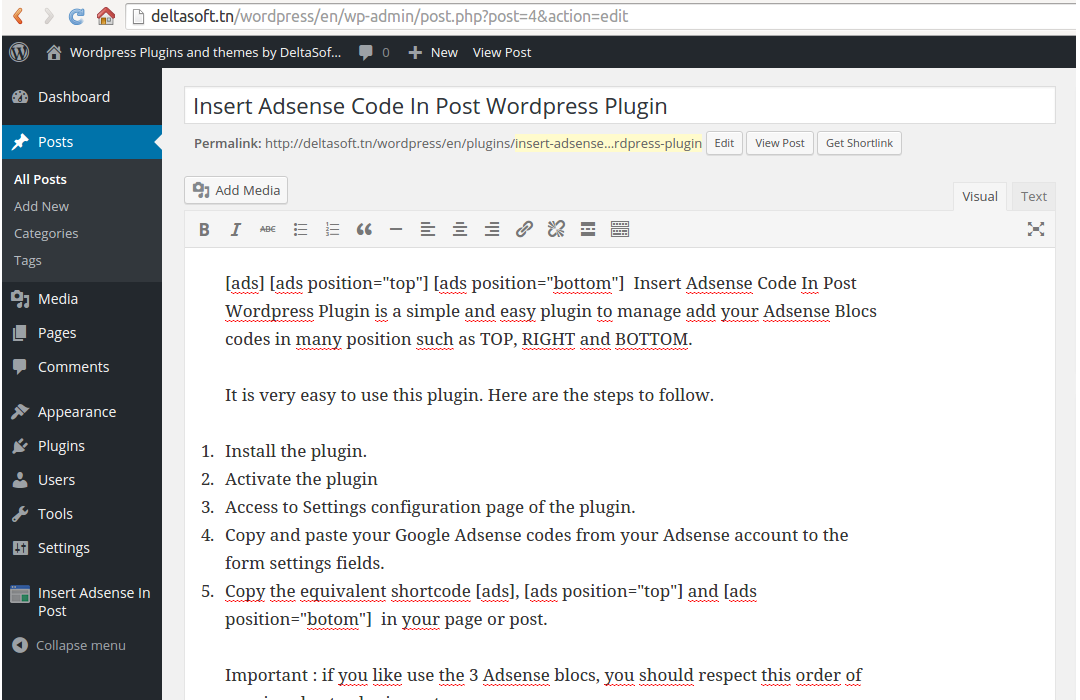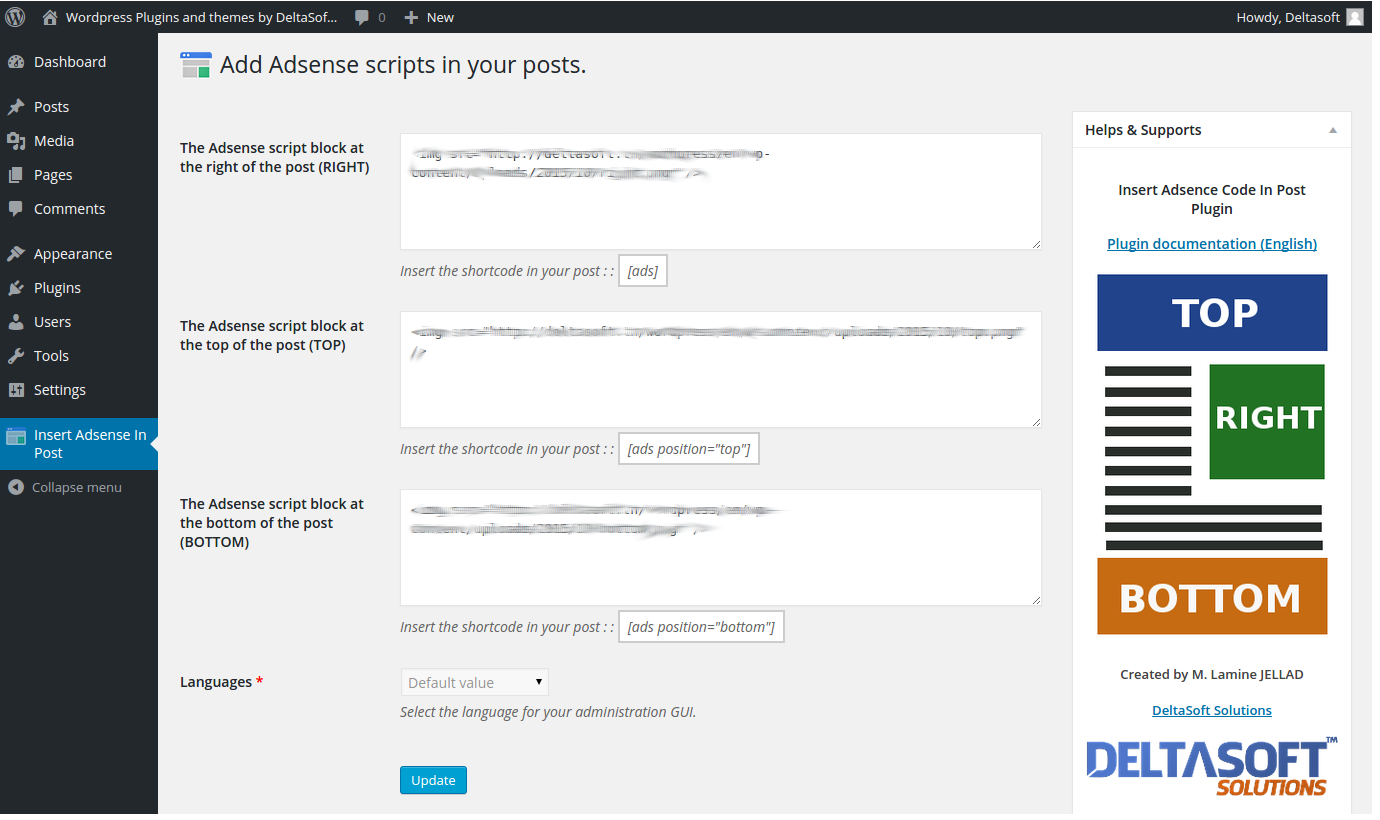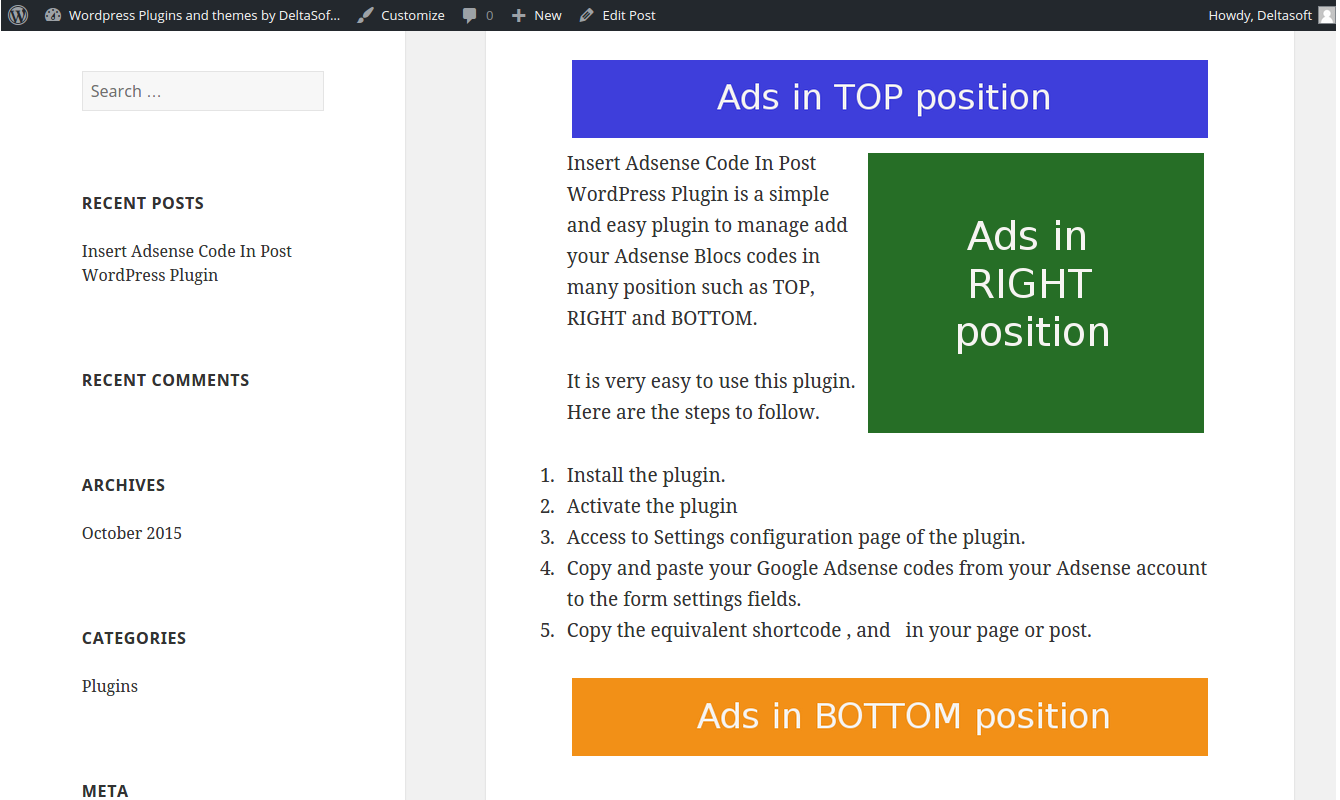Insert Adsense Code In Post
| 开发者 | deltasoft.solutions |
|---|---|
| 更新时间 | 2015年10月30日 21:18 |
| PHP版本: | 3.3 及以上 |
| WordPress版本: | 3.5.1 |
| 版权: | GPLv2 or later |
| 版权网址: | 版权信息 |
详情介绍:
Insert Adsense Code In Post is a sample Wordpress plugin for adding the Google Adsense blocs in your Wordpress Posts or Pages.
安装:
- Extract
insert-adsense-code-in-post.zip - Upload
insert-adsense-code-in-postdirectory to the/wp-content/plugins/directory - Activate the plugin through the 'Plugins' menu in WordPress
屏幕截图:
常见问题:
Therefore, it is advisable to use adsense blocks in 3 different postion right, top and bottom?
Google Adsense statistics show that put your ads codes into your posts in 3 different postions can optimize and maximize your profit.
更新日志:
1.0.0
- Insert Adsense Code In Post, is the current version 1.0.0.
- Can isplay Adsense codes in post in 3 postions : RIGHT, TOP and BOTTOM.