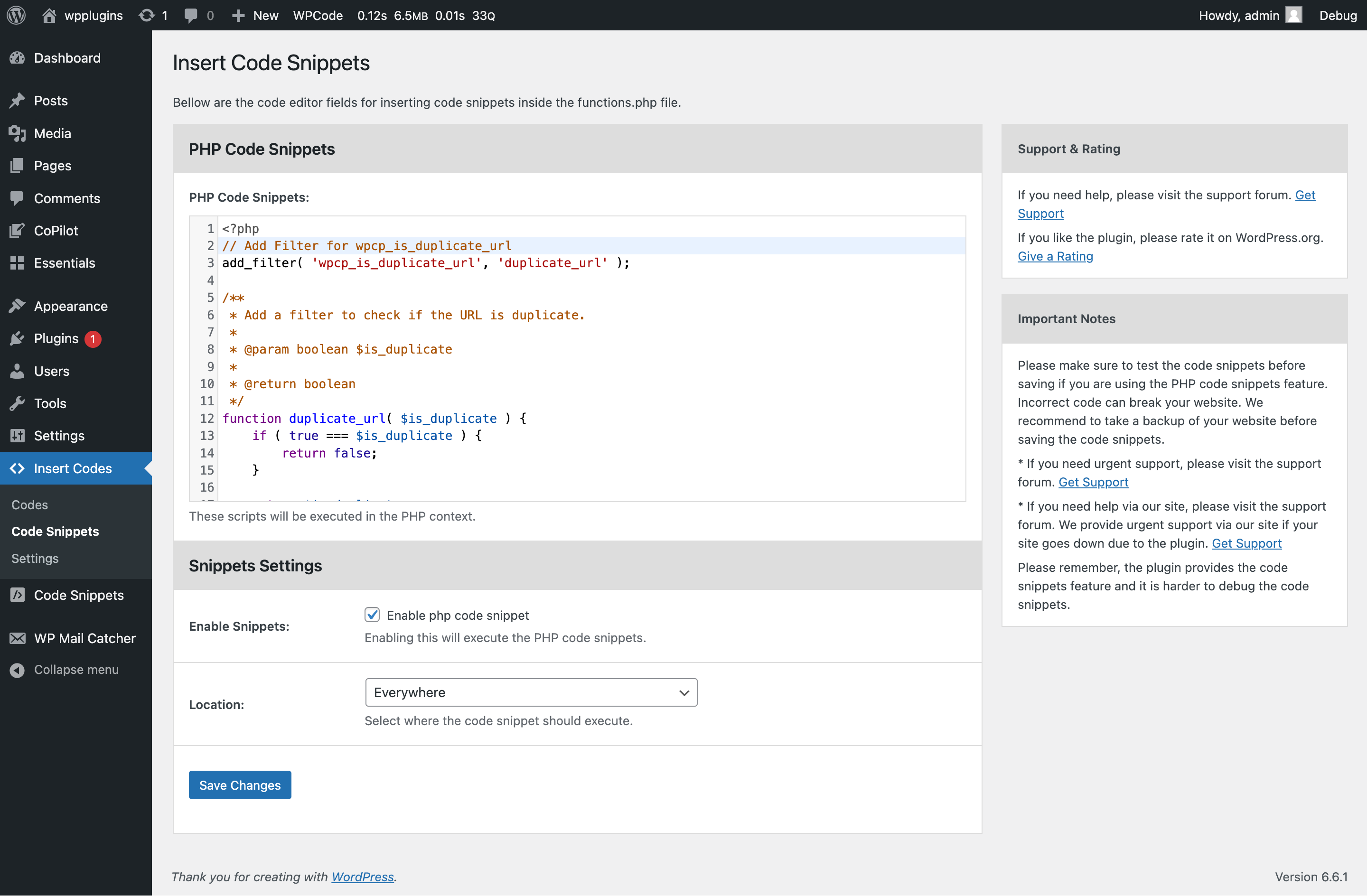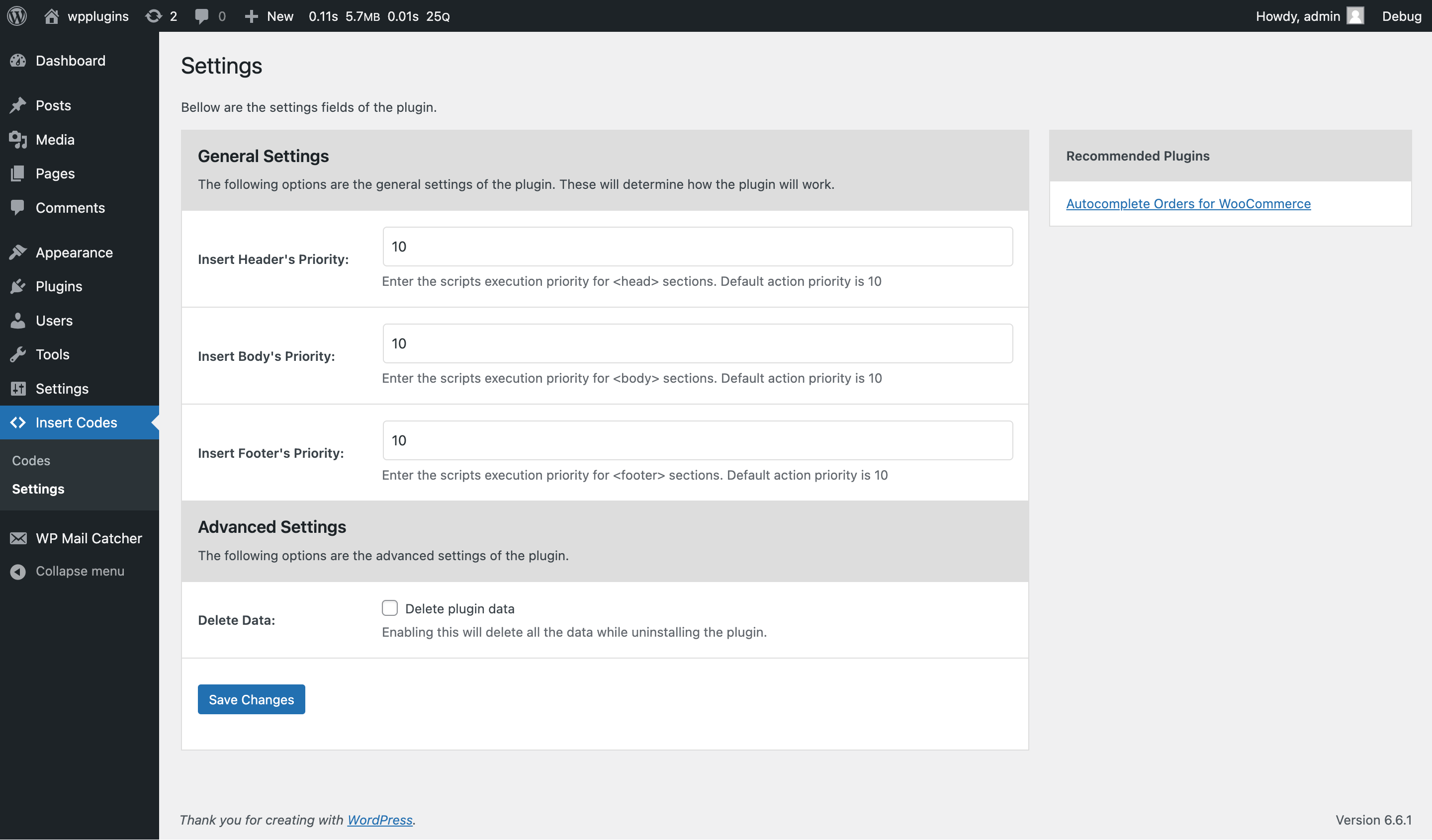Insert Codes – Insert Headers and Footers + Code Snippets Manager for WordPress
| 开发者 | urldev |
|---|---|
| 更新时间 | 2025年1月15日 19:50 |
| PHP版本: | 7.4 及以上 |
| WordPress版本: | 6.7 |
| 版权: | GPLv2 or later |
| 版权网址: | 版权信息 |
详情介绍:
安装:
- Upload the plugin files to the
/wp-content/plugins/insert-codesdirectory, or install the plugin through the WordPress plugins screen directly. - Activate the plugin through the 'Plugins' menu in WordPress.
- Navigate to WordPress Admin Dashboard > Insert Codes - Insert Headers And Footers Code Snippet > Codes & Settings to manage headers, body and footers script.
- Configure the settings and start using the plugin feature!
屏幕截图:
其他记录:
- insertcodes_header_scripts: Filter the header scripts before they are output.
- insertcodes_body_scripts: Filter the body scripts before they are output.
- insertcodes_footer_scripts: Filter the footer scripts before they are output.
常见问题:
Can I add a custom code snippet to my WordPress site using this plugin?
A: Yes, you can add custom code snippets to your WordPress site using this plugin without editing theme files. You can add code snippets to the admin, front-end, and other sections of your site.
How do I add a header script?
A: After activating the plugin, go to 'Settings' > 'Insert Codes', and you will find a field for 'Header Scripts'. Paste your code snippet there and save changes.
Can I add multiple scripts in each section?
A: Yes, you can add multiple scripts in each section. Just paste them one after the other.
Is it safe to add third-party scripts using this plugin?
A: Yes, it is safe as long as you ensure the scripts are from trusted sources. The plugin itself securely inserts the code snippets into your site.
Will this plugin slow down my site?
A: The impact on performance is minimal as the plugin inserts the scripts directly into the respective sections of your site's HTML. However, excessive use of scripts can affect performance, so use them judiciously.
Can I add custom CSS using this plugin?
A: Yes, you can add custom CSS to the header section using this plugin. Just paste your CSS code snippet in the 'Header Scripts' field.
Can I add Google Analytics tracking code using this plugin?
A: Yes, you can add Google Analytics tracking code to the header section using this plugin. Paste the tracking code snippet in the 'Header Scripts' field.
Can I add Facebook Pixel code using this plugin?
A: Yes, you can add Facebook Pixel code to the header section using this plugin. Paste the Pixel code snippet in the 'Header Scripts' field.
Can I add custom scripts to the head section using this plugin?
A: Yes, you can add custom scripts to the head section using this plugin. Paste your code snippet in the 'Header Scripts' field.
Can I add custom scripts to the body section using this plugin?
A: Yes, you can add custom scripts to the body section using this plugin. Paste your code snippet in the 'Body Scripts' field.
Can I add custom scripts to the footer section using this plugin?
A: Yes, you can add custom scripts to the footer section using this plugin. Paste your code snippet in the 'Footer Scripts' field.
Can I add scripts to specific pages using this plugin?
A: Currently, the plugin does not support adding scripts to specific pages. The scripts added using this plugin will be displayed on all pages of your site.
Can I add scripts to specific posts using this plugin?
A: Currently, the plugin does not support adding scripts to specific posts. The scripts added using this plugin will be displayed on all posts of your site.
Can I add scripts to specific categories using this plugin?
A: Currently, the plugin does not support adding scripts to specific categories. The scripts added using this plugin will be displayed on all categories of your site.
Can I add scripts to specific tags using this plugin?
A: Currently, the plugin does not support adding scripts to specific tags. The scripts added using this plugin will be displayed on all tags of your site.
Can I add scripts to specific custom post types using this plugin?
A: Currently, the plugin does not support adding scripts to specific custom post types. The scripts added using this plugin will be displayed on all custom post types of your site.
Can I add scripts to specific taxonomies using this plugin?
A: Currently, the plugin does not support adding scripts to specific taxonomies. The scripts added using this plugin will be displayed on all taxonomies of your site.
Minimum requirements
- WordPress 5.0 or greater
- PHP version 7.4 or greater
- MySQL version 5.6 or greater
- MariaDB version 10 or later
更新日志:
- New: Added WordPress Playground for live preview of code snippets.
- New: Added support for inserting css and js files using the link tag.
- Compatibility: Compatible with the latest version of WordPress.
- New: Added support for custom code snippets.
- Enhancement: Improved code snippet management.
- Fix: Few known issues.
- Enhancement: Enhanced sanitization and validation of input fields.
- Enhancement: Improved user interface and settings page.
- Contact support: Add support & rating widget.
- Fix: few known issues.
- Initial release with support for adding header, body, and footer scripts.