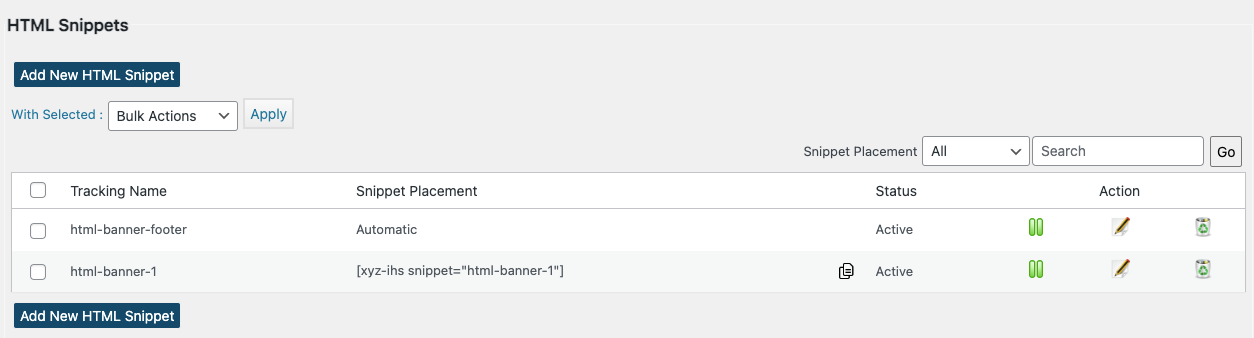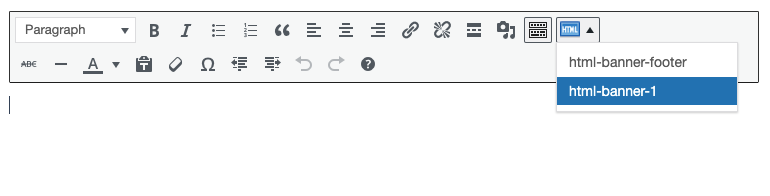Insert Html Snippet
| 开发者 | f1logic |
|---|---|
| 更新时间 | 2025年10月23日 15:12 |
| 捐献地址: | 去捐款 |
| PHP版本: | 5.0 及以上 |
| WordPress版本: | 6.8.3 |
| 版权: | GPLv2 or later |
详情介绍:
A quicklook into Insert Html Snippet
★ Convert HTML snippets to shortcodes
★ Convert Javascript codes to shortcodes
★ Convert CSS codes to shortcodes
★ Support for snippet shortcodes in widgets
★ Dropdown menu in TinyMCE editor to pick snippet shortcodes easily
★ Insert adsense or any adcode
★ Insert addthis or any social bookmarking code
★ Insert flash, videos etc. to your posts,pages and widgets
Features in Detail
Insert Html Snippet allows you to create shortcodes corresponding to html snippets. You can create a shortcode corresponding to any random HTML code such as ad codes (adsense or any adserver), javascript codes (addthis), video embedding codes, css codes etc. and use the same in your posts, pages or widgets.
The shortcodes generated using the plugin are easily available as a dropdown in the standard wordpress content editor as well as in widget settings, thereby giving you ease of integrating your HTML snippets with your posts and pages.
About
Insert Html Snippet is developed and maintained by XYZScripts. For any support, you may contact us.
★ Insert HTML Snippet User Guide
★ Insert HTML Snippet FAQ
安装:
★ Insert HTML Snippet User Guide
★ Insert HTML Snippet FAQ
- Extract
insert-html-snippet.zipto your/wp-content/plugins/directory. - In the admin panel under plugins activate Insert Html Snippet.
屏幕截图:
常见问题:
The Insert Html Snippet is not working properly.
★ Insert HTML Snippet User Guide
★ Insert HTML Snippet FAQ
Please check the wordpress version you are using. Make sure it meets the minimum version recommended by us. Make sure all files of the insert html snippet plugin uploaded to the folder wp-content/plugins/
Can I use shortcodes in html snippet ?
Yes ofcourse.
I have 2 html shortcodes placed adjacently, but only one of them works.
Please use a whitespace to separate 2 shortcodes. More questions ? Drop a mail and we shall get back to you with the answers.
更新日志:
1.4.3
- Added snippet description field
- Minor bug fixes and compatibility updates
- CSS & JS files now versioned to fix caching
- Added a warning note that plugin data will be lost if the plugin is deleted
- Updated redirects to use wp_safe_redirect() for improved security
- Added version check to trigger DB updates and clear cache on updates
- Added new Snippet Placement Methods: Automatic and Shortcode (Manual) for more flexible snippet placement options.
- Added Snippet Placement filter on the Manage Snippets page
- Improved compatibility with the latest WordPress versions
- Fixed minor bugs and optimized performance.
- Added "Execute shortcodes in editors" setting for Elementor and other editor compatibility
- Updated about page with new premium feature details, including automatic placement locations
- Updated nonce verification for bulk actions to prevent CSRF attacks
- Compatibility with WordPress 6.6.1
- Prevented shortcode execution in the admin area
- Renamed menu from XYZ HTML to Insert HTML Snippet
- Minor bugs fixed
- Patch security vulnerability
- Compatibility with latest version of WordPress
- Minor bugs fixed
- Compatibility with latest version of WordPress
- Minor bugs fixed
- Database collation issue fixed
- Minor bugs fixed
- Notice errors fixed
- Snippet selection support in classic editor block of Gutenberg
- Support for Search Snippet by name
- Navigation Improvements
- Support for Bulk Actions(activate,deactivate,delete)
- Removed deprecated widget initializing function
- Updated nonces and validations
- Premium version details and comparison added
- Unwanted output removed
- Widget class updated
- A few bug fixes
- Compatibility with wordpress 4.3
- Added options to sort snippets in admin area by id and title
- Removed redirection after snippet edit
- Compatibility with wordpress 3.9
- Support for shortcodes in html content
- Snippet chooser TinyMCE plugin modified
- A few bug fixes
- Support for network installation
- Pagination bug fix
- First official launch.