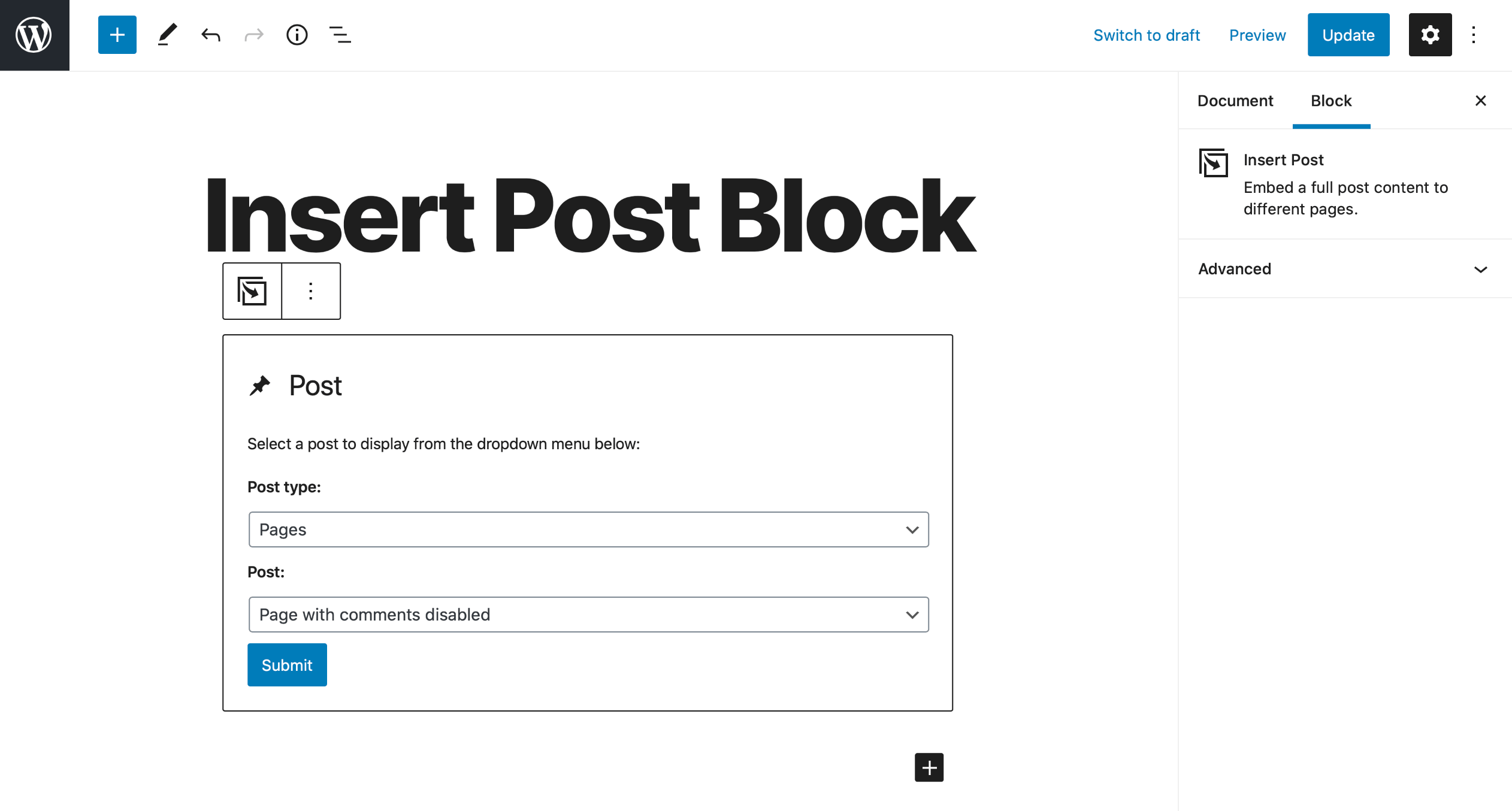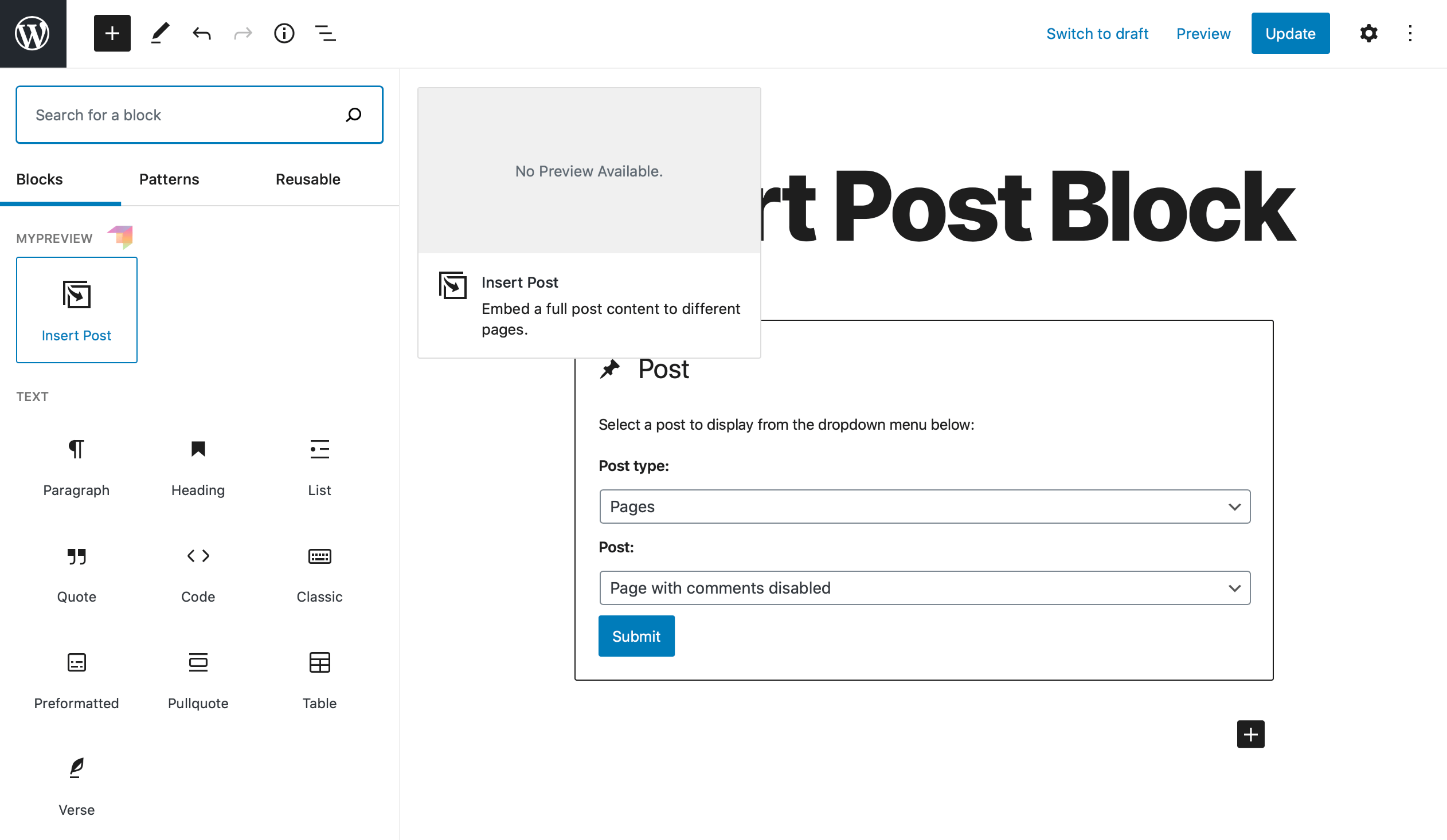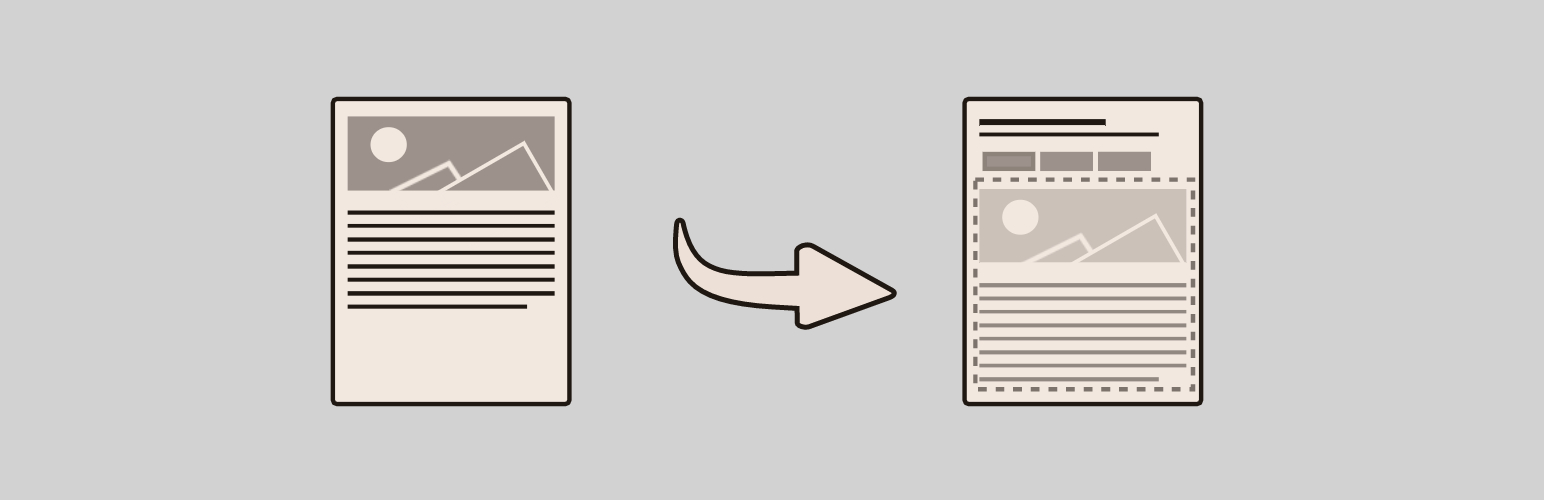
Insert Post Block
| 开发者 |
mahdiyazdani
mypreview gookaani |
|---|---|
| 更新时间 | 2020年12月5日 16:36 |
| 捐献地址: | 去捐款 |
| PHP版本: | 7.2 及以上 |
| WordPress版本: | 5.6 |
| 版权: | GPLv3 or later |
| 版权网址: | 版权信息 |
详情介绍:
安装:
- PHP version 7.2 or greater.
- MySQL version 5.6 or greater or MariaDB version 10.0 or greater.
- WordPress version 5.3 or greater.
屏幕截图:
常见问题:
Which post types are supported?
Currently, the following readily available to users, and internally used by the WordPress post types are supported:
- Posts
- Pages
- Blocks (Reusable)
How do I get help with the plugin?
The easiest way to receive support is to “Create a new topic” by visiting Community Forums page here. Make sure to check the “Notify me of follow-up replies via email” checkbox to receive notifications, as soon as a reply posted to your question or inquiry. Please note that this is an opensource 100% volunteer project, and it’s not unusual to get reply days or even weeks later.
Can I help in translating this plugin into a new language?
The plugin is fully translation-ready and localized using the GNU framework, and translators are welcome to contribute to the plugin. Here’s the the WordPress translation website →
How do I contribute to this plugin?
We welcome contributions in any form, and you can help reporting, testing, and detailing bugs. Here’s the GitHub development repository →
Did you like the idea behind this plugin?
Please share your experience by leaving this plugin 5 shining stars if you like it, thanks!
I need help customizing this plugin?
Professional engineer and independent creative technologist in tech · over 6 years experience working from prototype to production · developing WordPress products, services, and eCommerce solutions. Available for hire →
更新日志:
- Initial release.