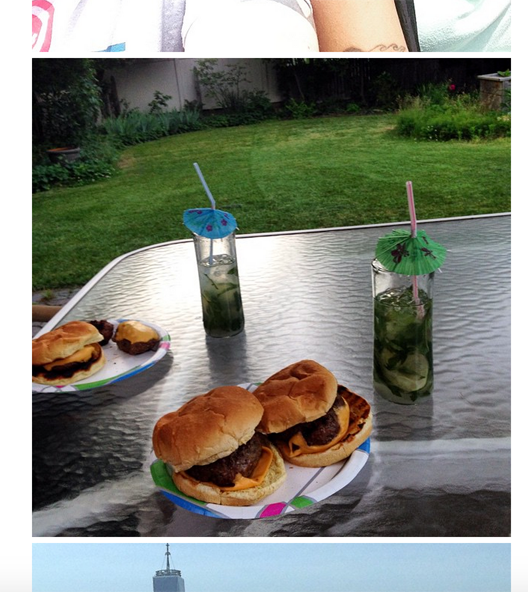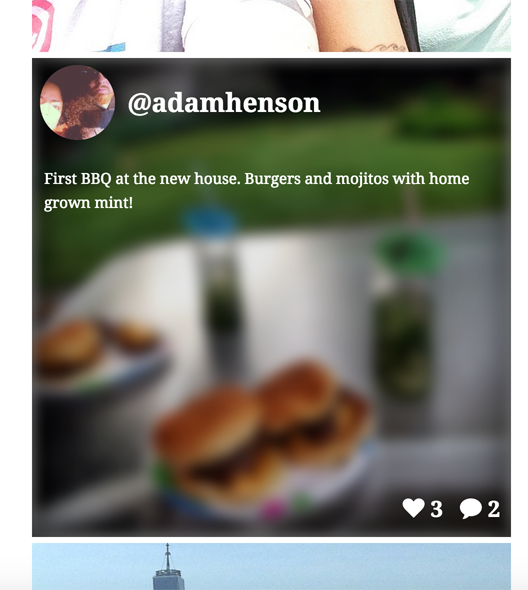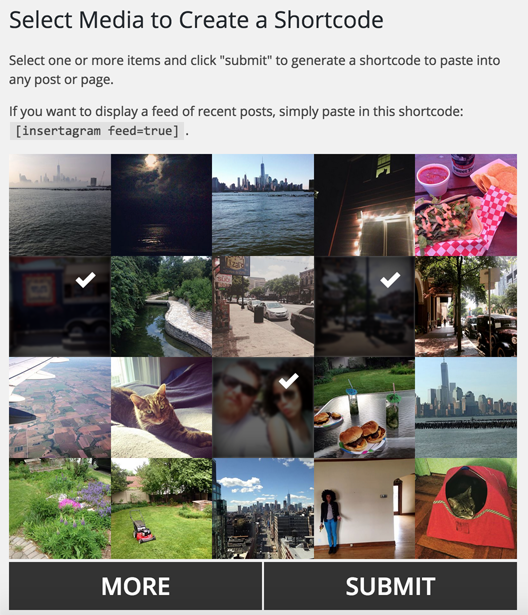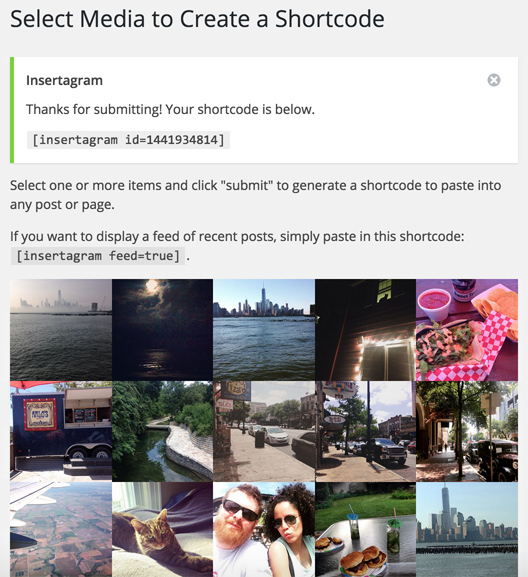Instagram Insertagram
| 开发者 | Hensonism |
|---|---|
| 更新时间 | 2015年11月14日 22:57 |
| PHP版本: | 4.0 及以上 |
| WordPress版本: | 4.3 |
| 版权: | GPLv2 or later |
| 版权网址: | 版权信息 |
详情介绍:
Why Use Insertagram? The key ingredient (separation from all the other Instagram plugins) is the capability to choose photos or videos to insert one at a time or by groups. Insertagram also has the capability to display feeds from an Instagram account.
How Does it Look? The image display is simple, crisp, elegant, and responsive. In viewing the embedded Instagram photos on posts and pages, the user can hover over and see the Instagram profile pic, caption, like count, comment count... and click to open the Instagram page in a new tab of the browser.
How Do I Manage It? Use the 'Insertagram +' link in the left nav to generate shortcodes by selecting the images you'd like to post... or use the shortcode to display a recent feed from an Instagram account.
See a demo here.
Features
- Simple to setup and use. No Instagram developer account needed.
- Completely responsive - mobile friendly.
- Choose images individually or by a group to generate a shortcode and embed on any post or page.
- The clean and simple presentation shows only the images and on hover - the details, including like count, comment count, caption and profile pic.
- The option to hide the details and show only the images.
- Display most recent feed in real time with all info on hover state of user interaction.
- "More" button on feeds so users can browse through the entirety of the feed.
安装:
- Install the Instagram plugin either via the WordPress plugin directory, or by uploading the files to your web server (in the
/wp-content/plugins/directory). - Activate the plugin through the 'Plugins' menu in WordPress.
- Navigate to the 'Insertagram' settings page to obtain your Instagram Access Token and User ID.
- Create custom shortcodes by clicking on the 'Insertagram +' link in the left nav or use the shortcode
[insertagram feed=true]to display a real-time feed of your recent Instagram posts - in any page or post.
- id - A unique ID generated when creating a custom shortcode via the 'Insertagram +' left nav link. This ID will be generated for you - after selecting image/s - Example:
[insertagram id=1234] - feed - If true - this option will display a real-time feed of most recent posts. This option should not exist with the
idoption - Example:[insertagram feed=true] - info - If false - all info including comment count, like count, caption, and profile pic will be hidden. This is true by default. - Example:
[insertagram id=1234 info=false]
屏幕截图:
更新日志:
1.0.5
- More Copy changes on readme.
- More Copy changes on readme.
- Trim copy from readme file.
- Tagging and keywords for search results.
- Tagging and keywords for search results.
- First stable release.