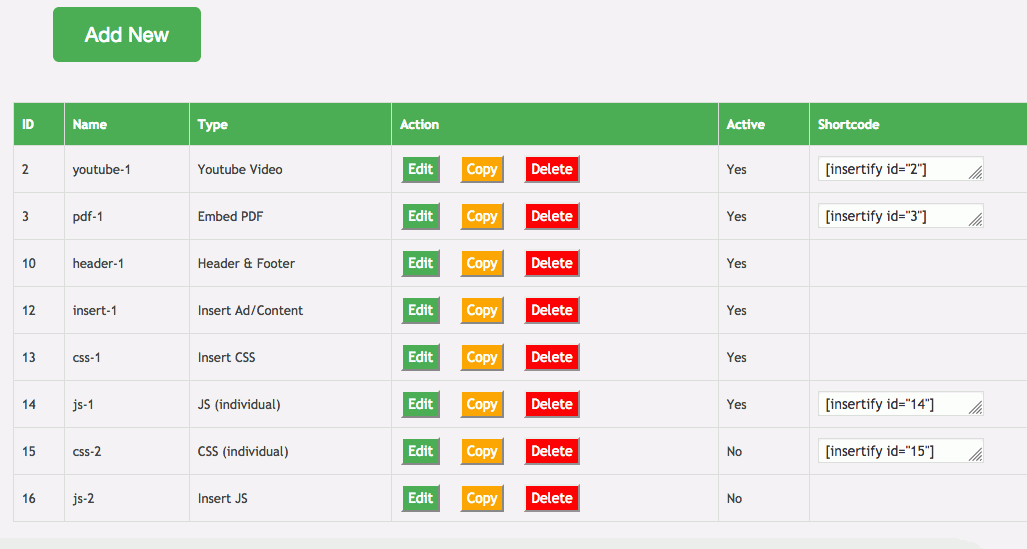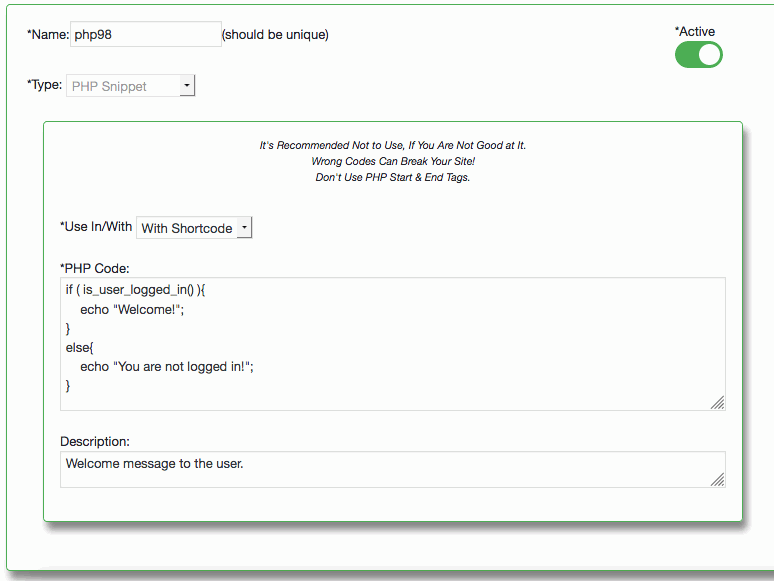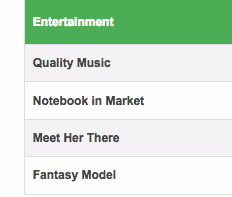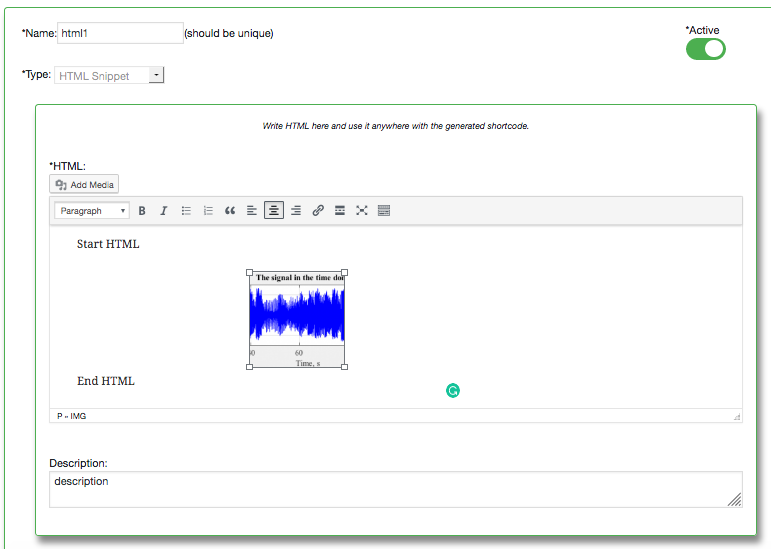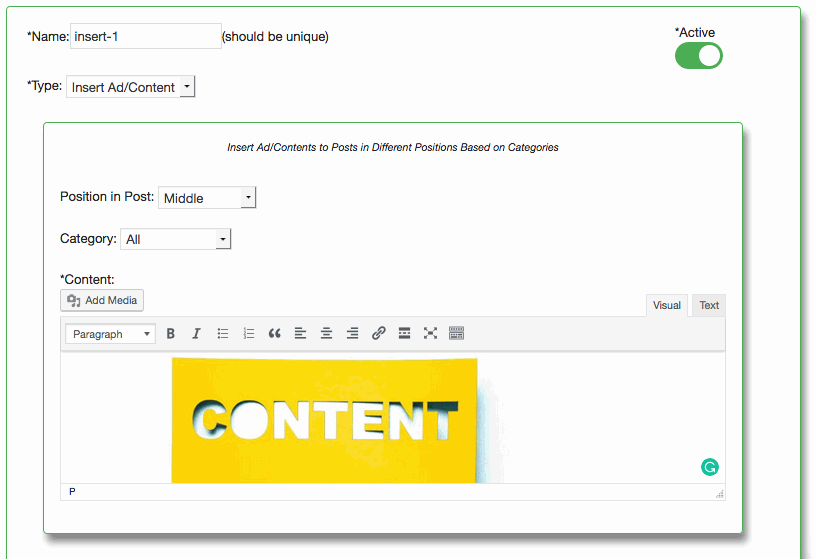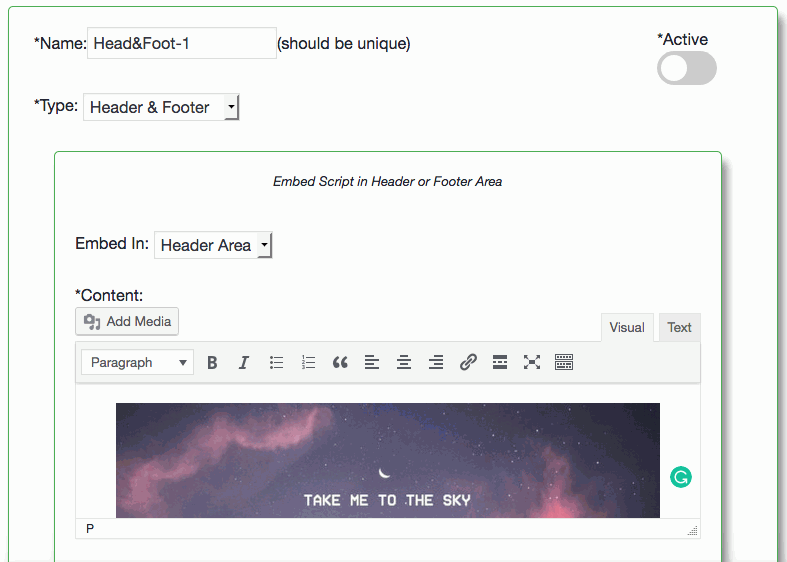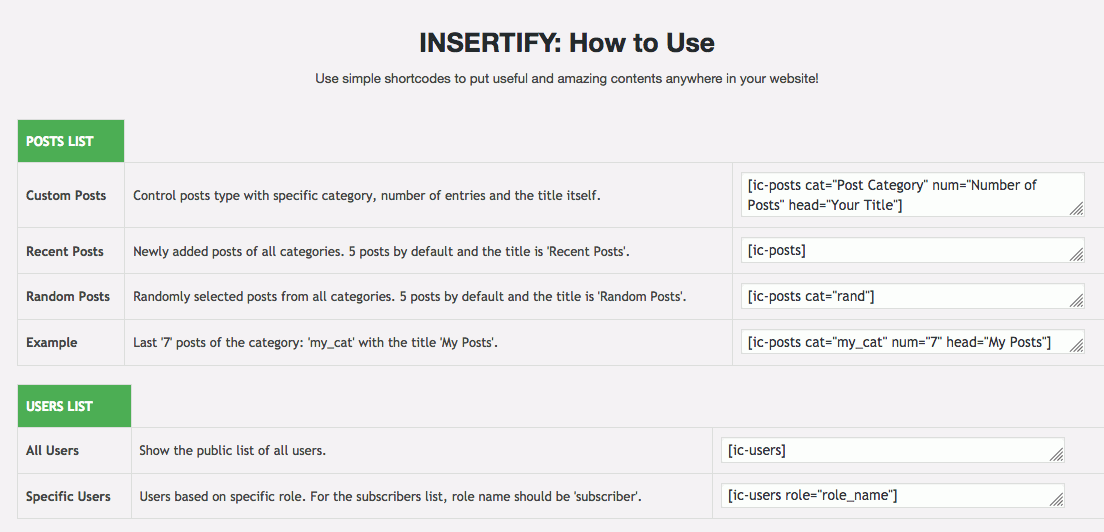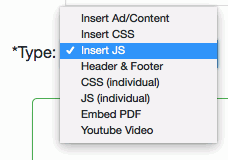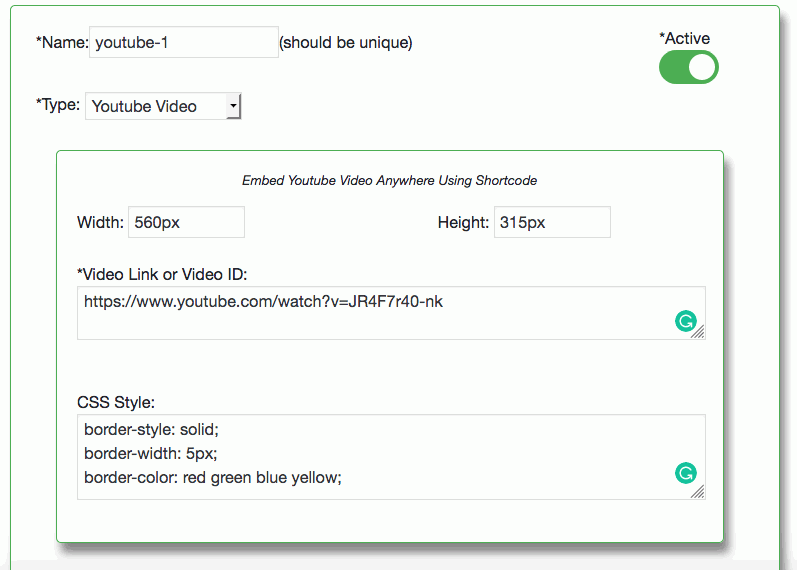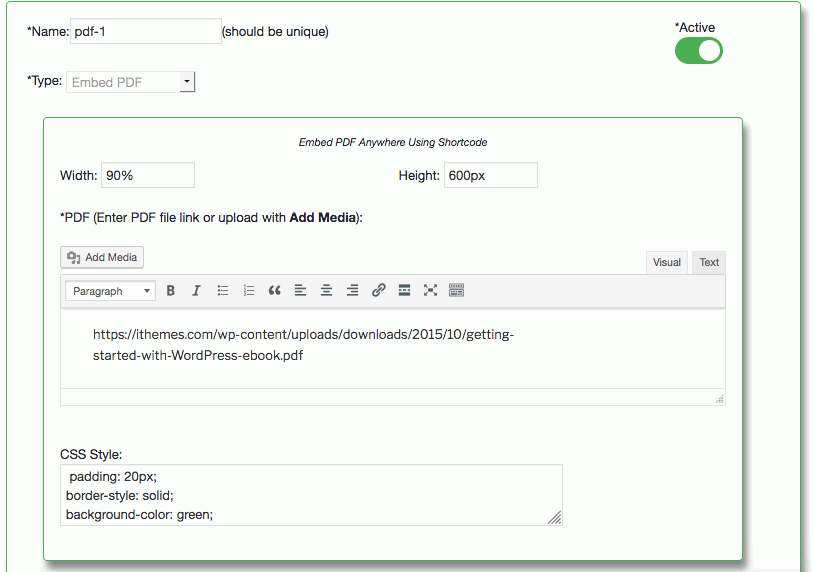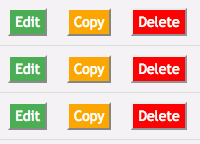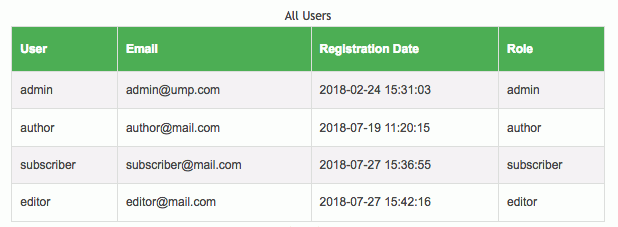Insertify - Ad,HTML,CSS,JS,PHP,PDF,Header & Footer
| 开发者 | sourov |
|---|---|
| 更新时间 | 2018年12月29日 14:08 |
详情介绍:
Insert useful contents including Ads/content in posts, HTML, CSS, JS, PHP, header & footer scripts, PDF, YouTube videos, posts list, users list, any page/post contents, specific user's comments, etc. with controls.
Features
- Insert Ad/Content to different places in posts with full control
- Insert page/post contents instantly using simple shortcode
- Add, edit, delete and copy Insertify entries
- Add HTML snippet anywhere with shortcode
- Add CSS to site, admin area or specific page/post/widget
- Add JavaScript to site, admin area or specific page/post/widget
- Add PHP code snippets anywhere
- Embed script in header or footer area
- Embed PDF with reader anywhere with style & customization
- Insert YouTube video anywhere with style & customization
- Custom posts list with full control
- List of random posts
- Dynamic post with random selection
- Show users public list
- Users list based on role
- Show comments of specific user
- Turn any entries active or deactive
- Insert contents using shortcode anywhere in your site
- Go to 'Insertify >> Add New' menu and add new entry.
- Save it. Use shortcode if needed, and you are ready to go.
- For regular shortcodes: go to 'Insertify >> Shortcodes' and take a look there.
- Put shortcodes in your site and get desired output.
安装:
- Upload and extract
insertify.zipto the/wp-content/plugins/directory or add the plugin from Plugin >> Add New menu - Activate the plugin through the 'Plugins' menu in WordPress
- Update: Delete the old version of Insertify and install the newest version (data won't be lost with the proccess).
屏幕截图:
常见问题:
Requirements?
WordPress 3.0+ PHP 5+
Installation Instructions
- Upload and extract
insertify.zipto the/wp-content/plugins/directory or add the plugin from Plugin >> Add New menu - Activate the plugin through the 'Plugins' menu in WordPress
- Update: Delete the old version of Insertify and install the newest version (data won't be lost with the proccess).
Can I use shortcode in different insertify HTML field's editor?
Yes, you can.
更新日志:
1.1.2
- Added HTML Snippet
- Previous Bugs Fixed
- Added PHP Code Snippet
- Added Ad/Content After Specific Number of Paras
- Added Display Site Info
- Added Display PHP Version
- Change of Design
- Previous Bugs Fixed
- Added Insert Entries
- Added Copy, Delete & Modify Entries
- Added 8 Different Entries
- Added Insert Ad/Content in Post
- Added Header & Footer Scripts
- Added Insert CSS to Pages, Posts, Site, Admin Area
- Added Insert JavaScript to Pages, Posts, Site, Admin Area
- Added Embed PDF
- Added Embed YouTube Video
- First version.