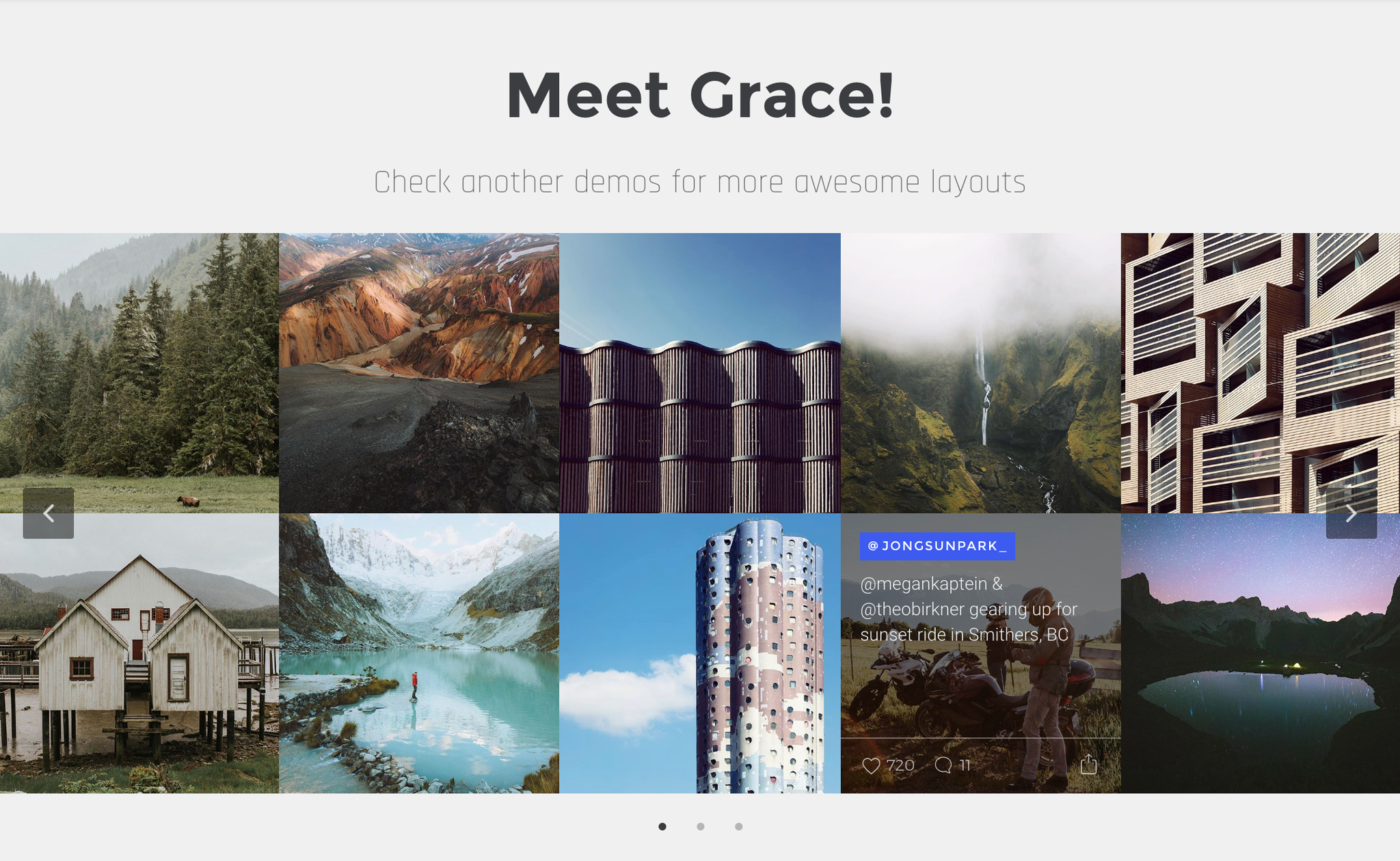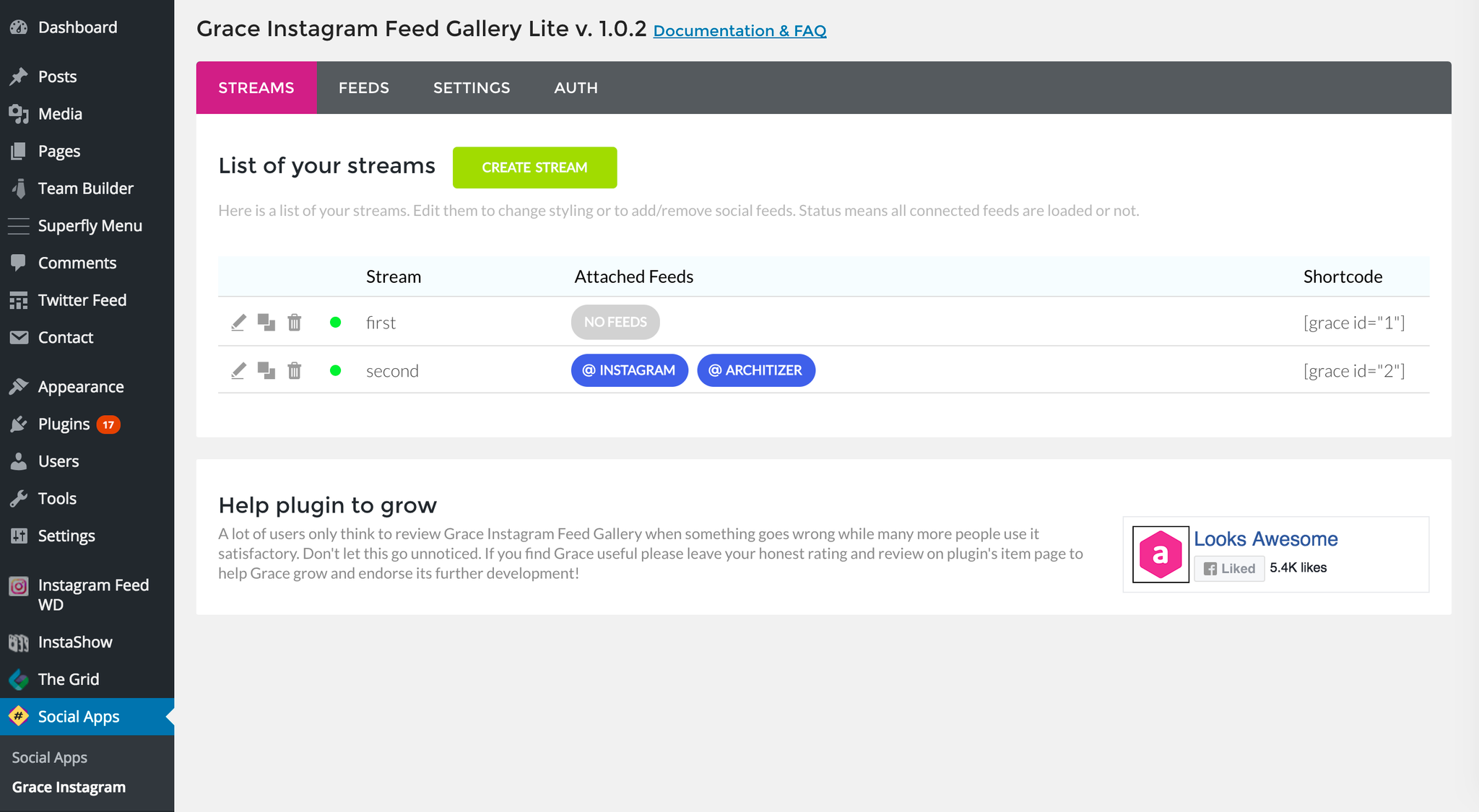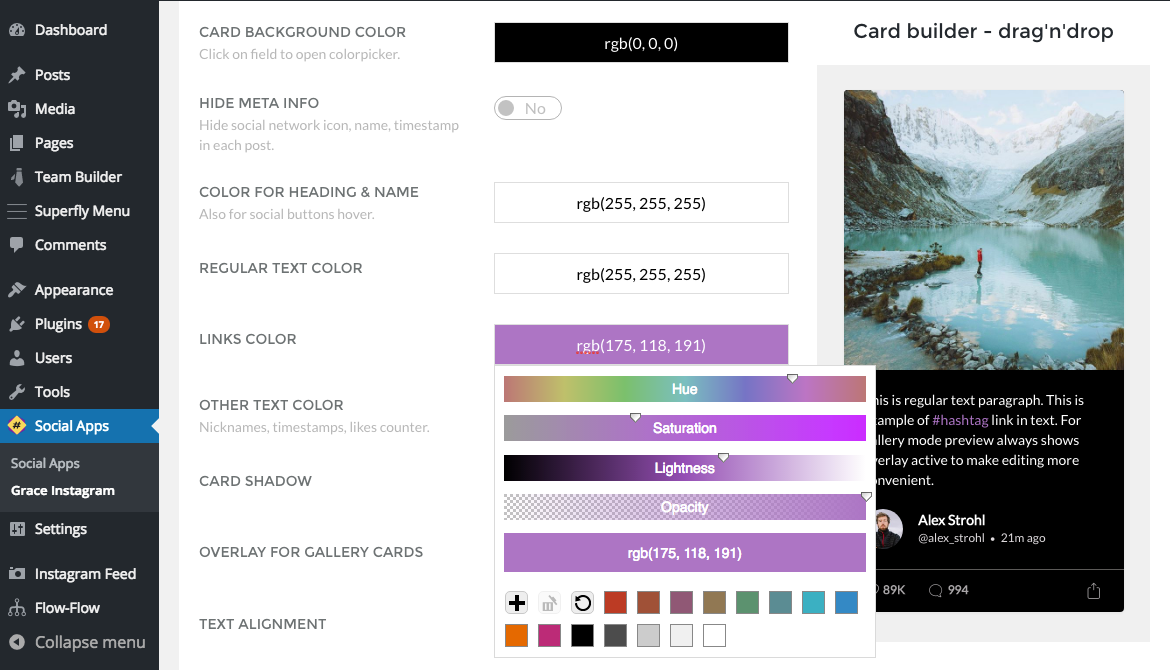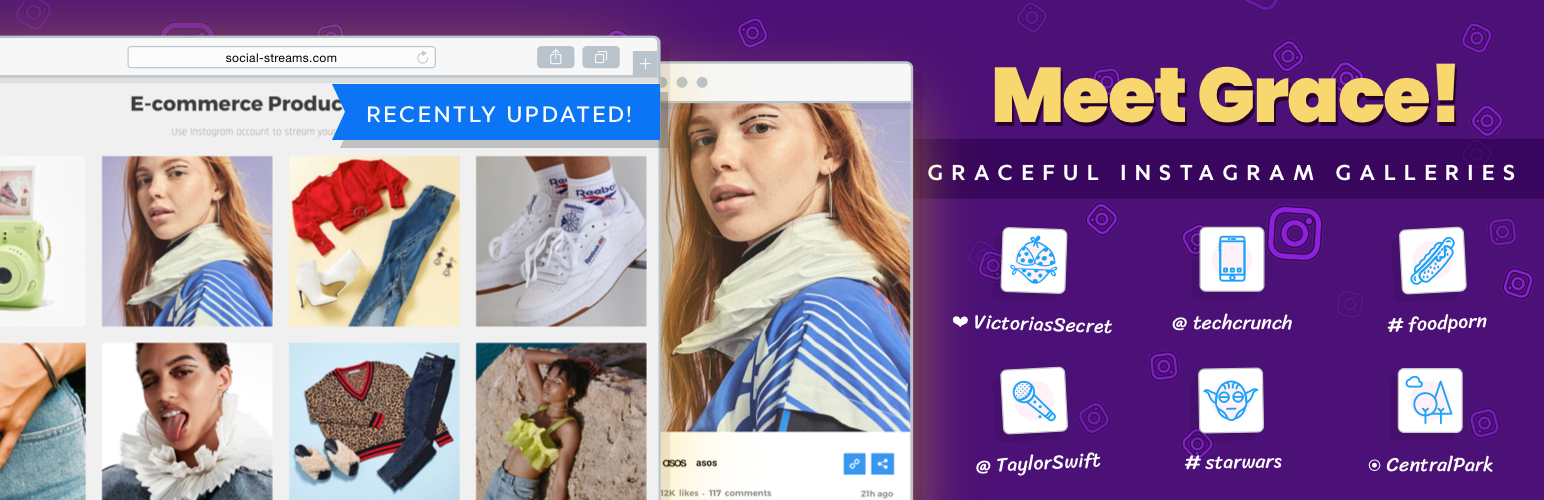
Grace: Instagram Feed Gallery
| 开发者 |
looks_awesome
awesomeoman |
|---|---|
| 更新时间 | 2019年1月8日 22:09 |
| 捐献地址: | 去捐款 |
| PHP版本: | 3.6 及以上 |
| WordPress版本: | 4.8 |
| 版权: | GPLv3 |
| 版权网址: | 版权信息 |
详情介绍:
The most advanced free plugin for creating graceful Instagram feed media walls of Instagram public posts. This feature-rich plugin lets you aggregate and showcase posts of Instagram accounts, hashtags and locations. And the great thing is that you can mix any of Instagram feeds in the same social media wall or carousel. Add eye-catching Instagram gallery to your site in fast and easy way!
What You Get Absolutely For Free
- 5 Instagram sources — Any public account, hashtags, like feeds, location ID and location coordinates.
- Amazing gallery layouts — Including masonry and carousel image slider.
- Seamless API connection — No complicated setups. Install plugin, click one button for API connection and you are ready to go. Yes, you will get access to Instagram public content!
- DIY card template builder — Use drag-n-drop to have card content the way you want it to show.
- Content filtering — Add admin filters to exclude any posts by word, by username, by URL. Clean your galleries from trolls and spam!
- Social sharing buttons — Let your visitors share posts without leaving your website. Improve your website metrics and grow social capital.
- Highly customizable — Change colors, elements composition and ordering, design gallery layout and so much more!
- Responsive design — 100% responsive with swipes support for sliding on mobile devices.
- Smart resource loading — Script and styles are loaded only when shortcode is detected on page.
- Translation ready — Use tools like Loco Translate to translate plugin. Then you can send translation files to us!
- Enjoyable interaction — Beautiful animations and hover effects.
- Two additional layouts — Grid of equal height cards and Justified Gallery to showcase your content in even more creative ways.
- Lightbox galleries — Fantastic look with attractive animations, smart media preloading, Instagram comments, post meta, sharing tools etc.
- Posts approval system — this is the best possible feature to protect your brand or service from unwanted posts. Pre-moderate your galleries in manual mode!
- Beautiful profile headings — Run personal account gallery with awesome profile header with user avatar, account info and followers/following data.
- Multi photos in one post support — Lightbox supports multi photo posts and creates slider just like in native Instagram app.
- Filters and search — Let your visitors filter content by username, hashtag and even use live search feature.
- Include only rule — Additionaly to EXCLUDE ALL you can use INCLUDE ONLY rule to pull posts with specific word, hashtag, username etc
安装:
This section describes how to install the plugin and get it working
Automatic installation
To do an automatic install of Grace, log in to your WordPress dashboard, navigate to the Plugins menu and click Add New.
In the search field type "Grace Instagram Feed" and click Search Plugins. Once you have found it you can install it by simply clicking "Install Now".
Manual installation
Uploading via WordPress Dashboard
- Download
insta-flow.zip - Navigate to the 'Add New' in the plugins dashboard
- Navigate to the 'Upload' area
- Select
insta-flow.zipfrom your computer - Click 'Install Now'
- Activate the plugin in the Plugin dashboard
- Download
insta-flow.zip - Extract the
insta-flowdirectory to your computer - Upload the
insta-flowdirectory to the/wp-content/plugins/directory - Activate the plugin in the Plugin dashboard
屏幕截图:
常见问题:
Where I can find documentation?
Please find Grace knowledge base here.
Where I can find settings?
Settings are located in WP Admin on first-level, look for Social Apps / Grace Instagram menu item.
Do you provide support?
Grace Lite edition is distributed "as is" and doesn't contain support services. However it can be our good will to help you. Please, be advised that fast and premium support is provided with Pro version only.
更新日志:
Version 1.0.8
- Tweak: Cleaning up admin code
- Tweak: Admin code performance improvements
- Added: Support team member is added as contributor in readme.txt
- Fix for support ticket emails
- Fix for admin link and text typos
- Deactivation actions added
- Initial release