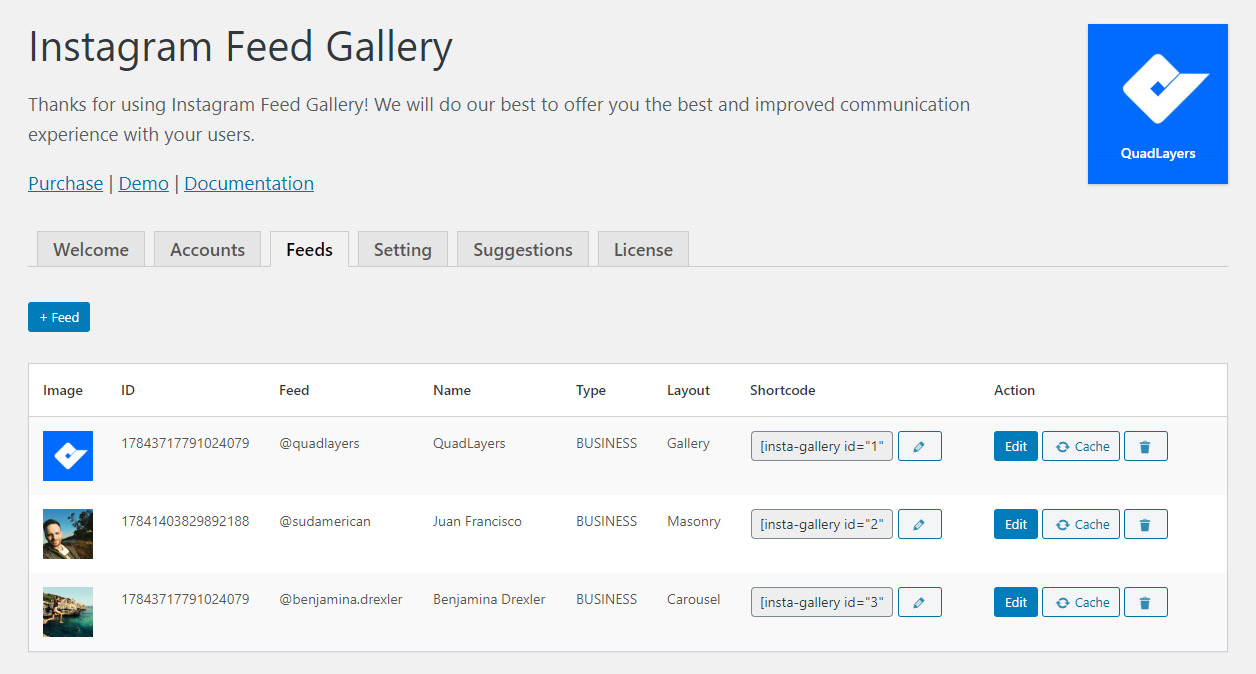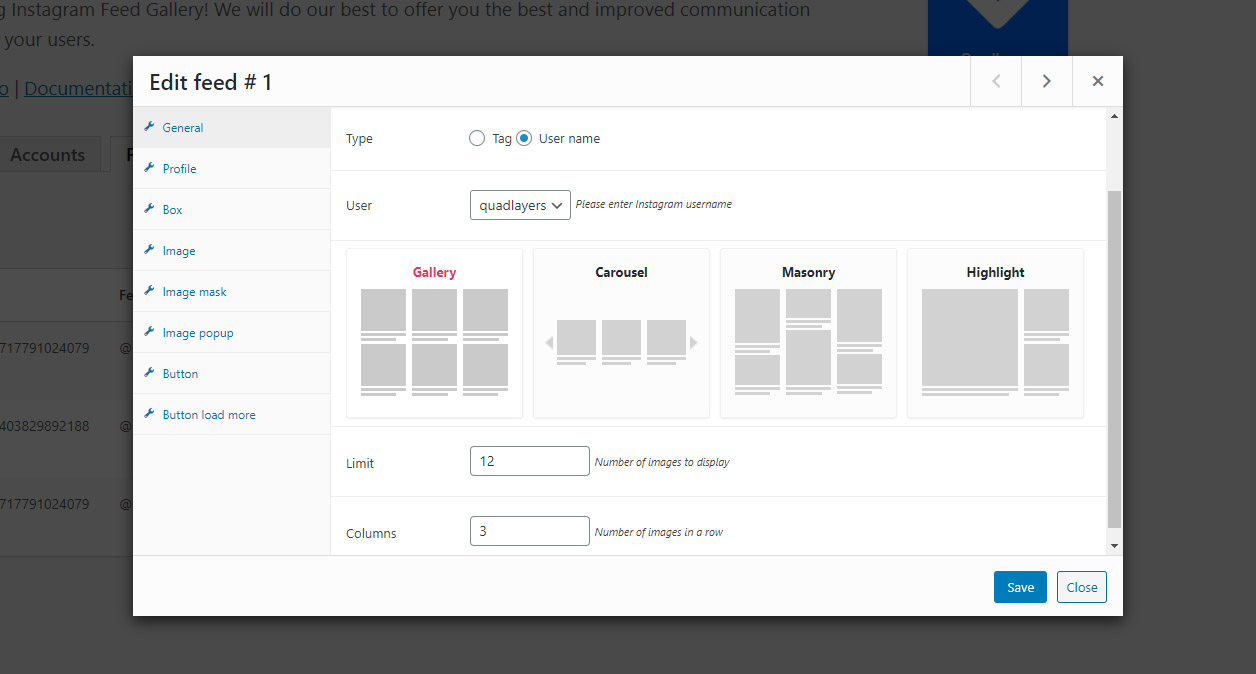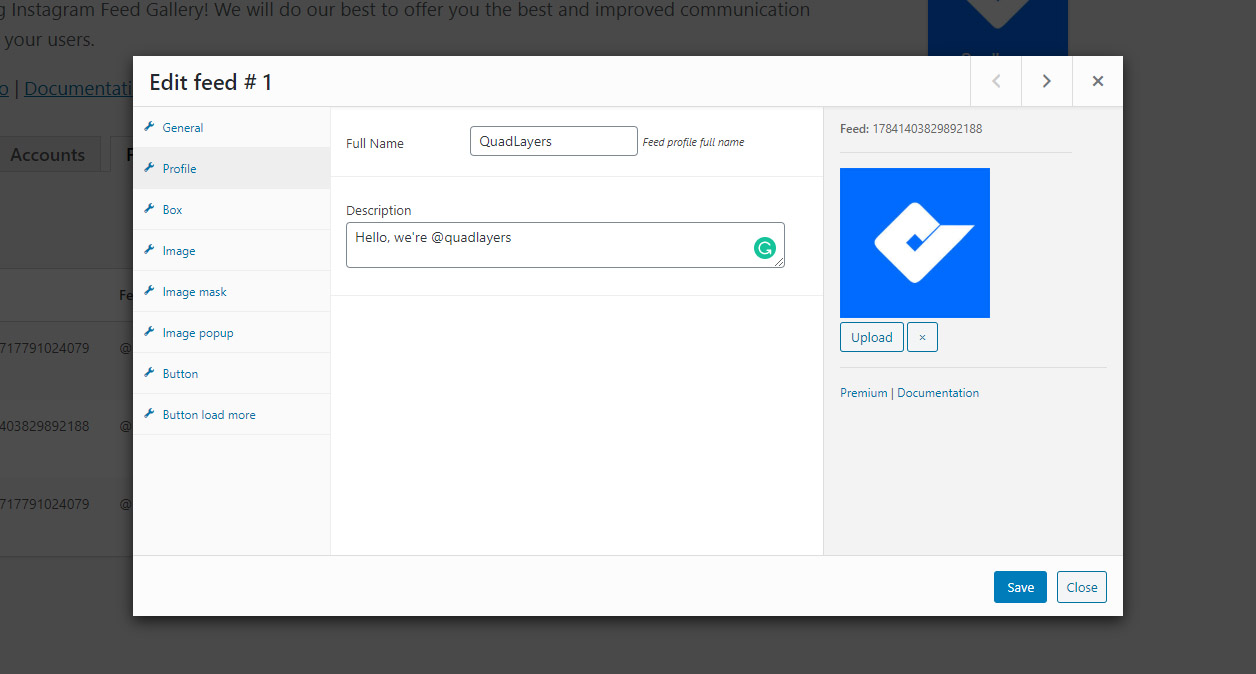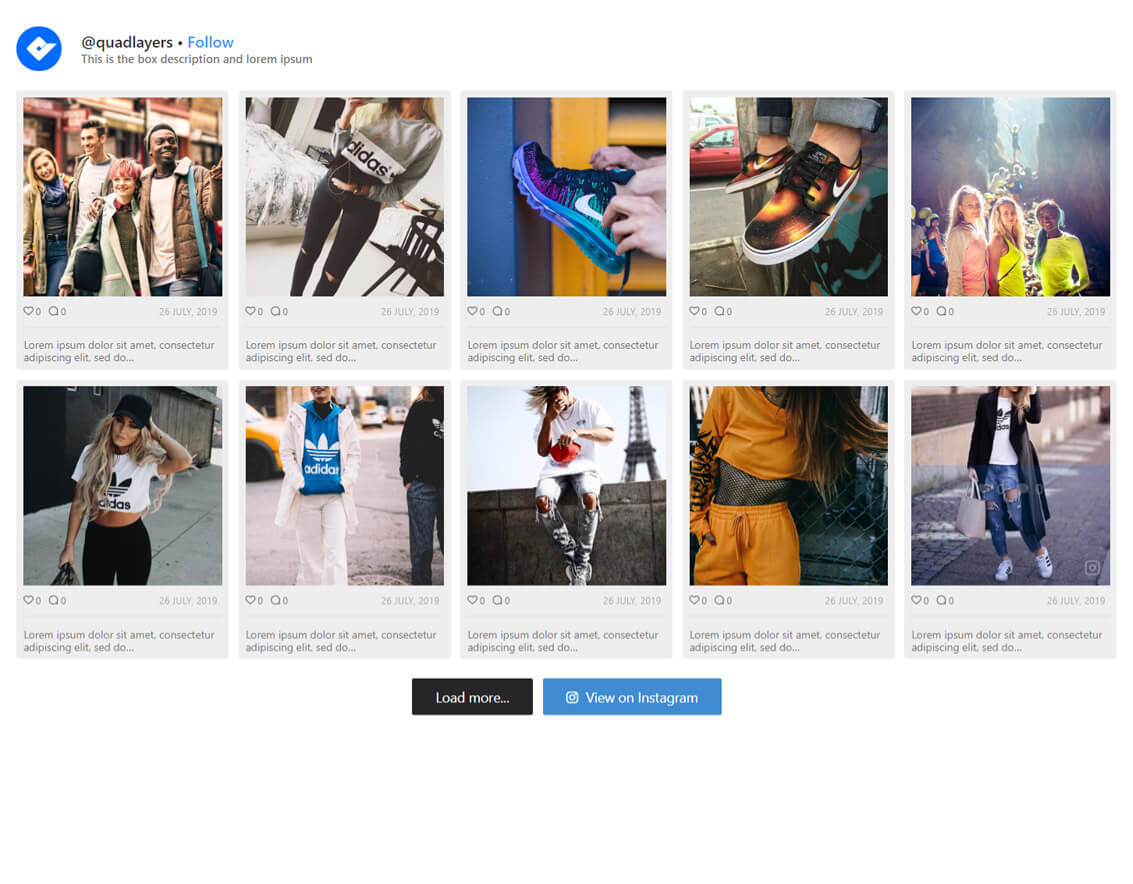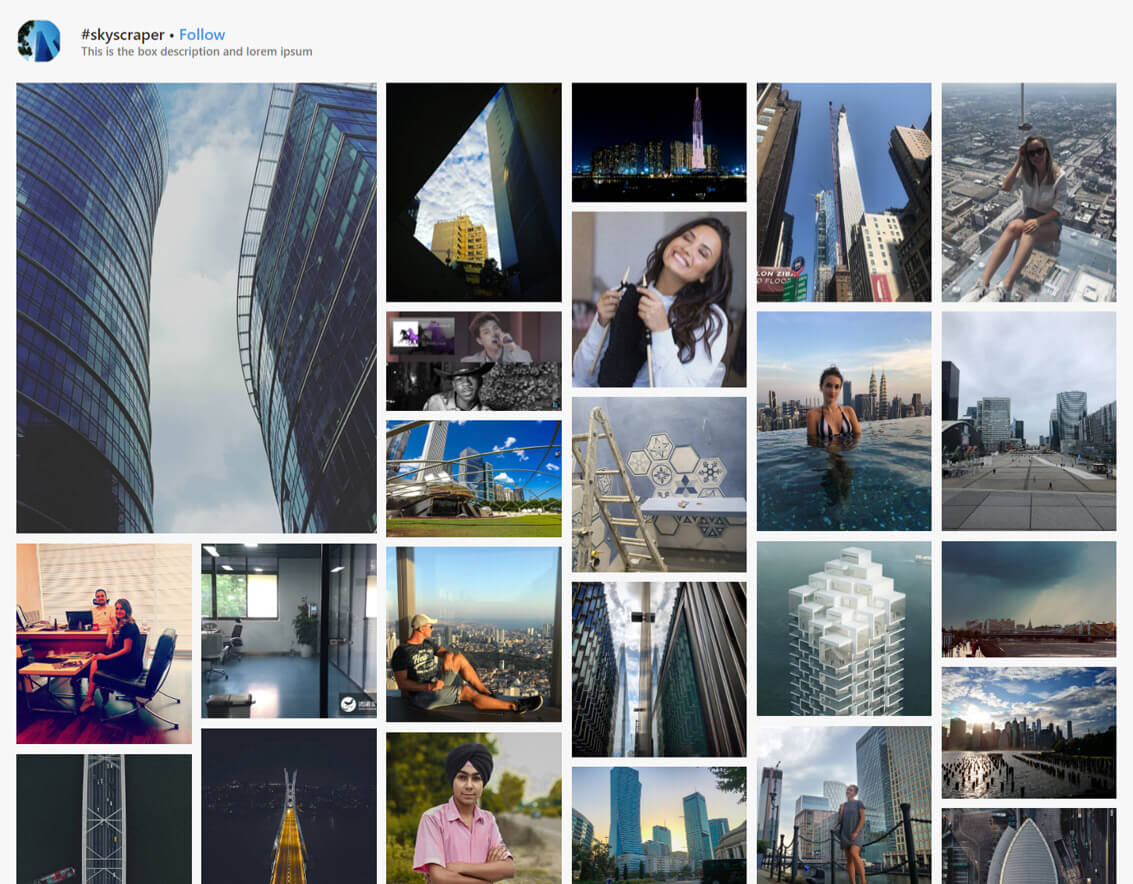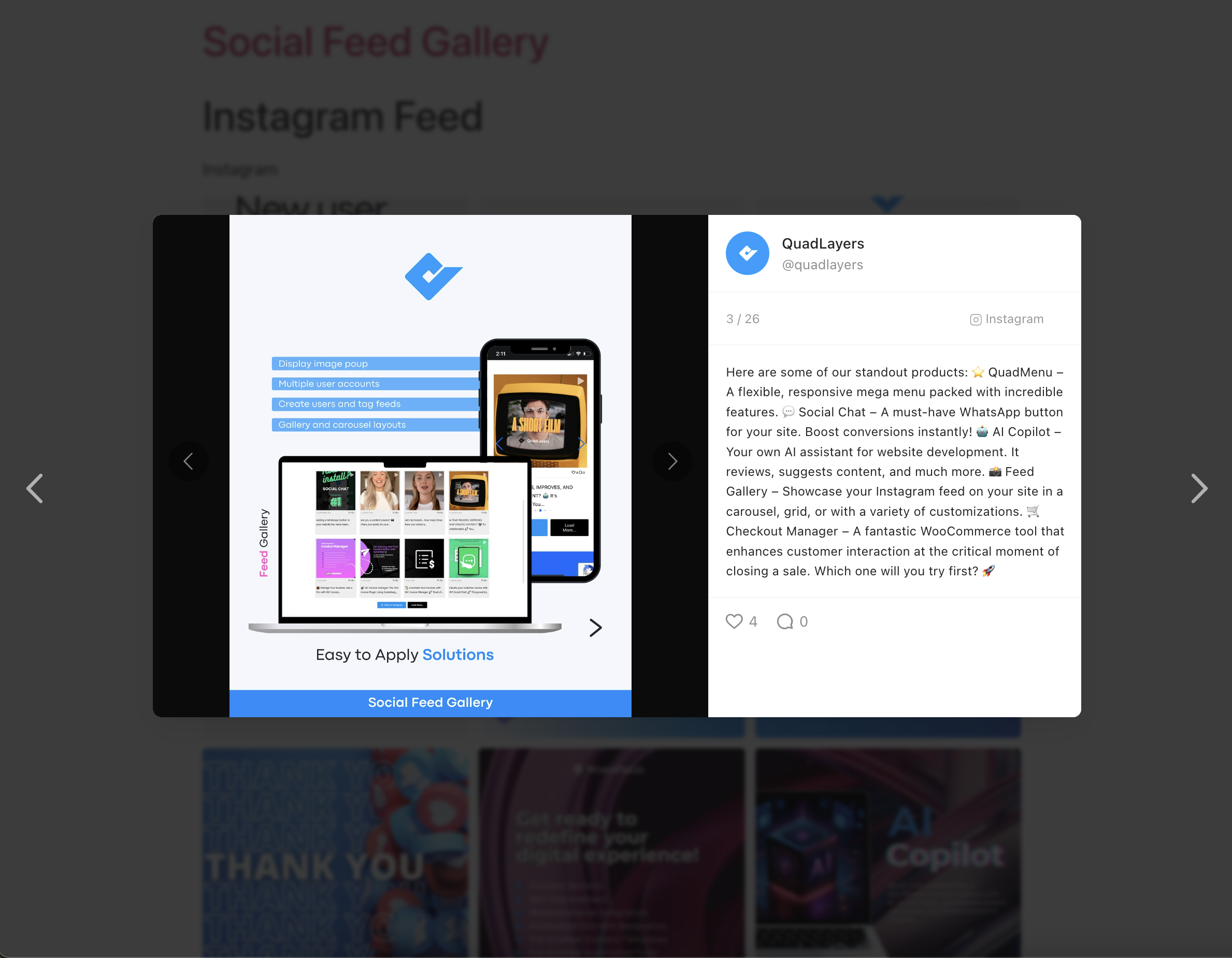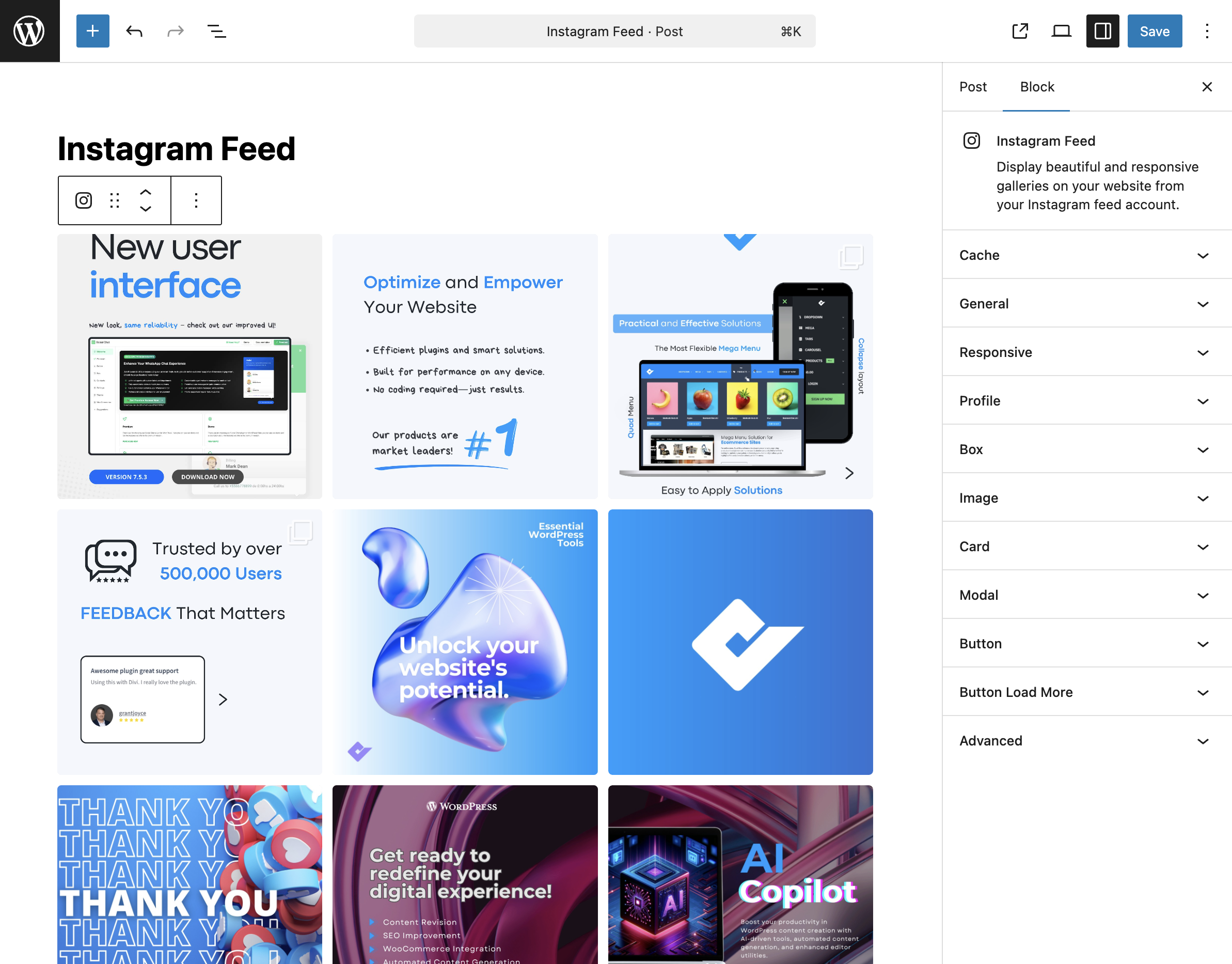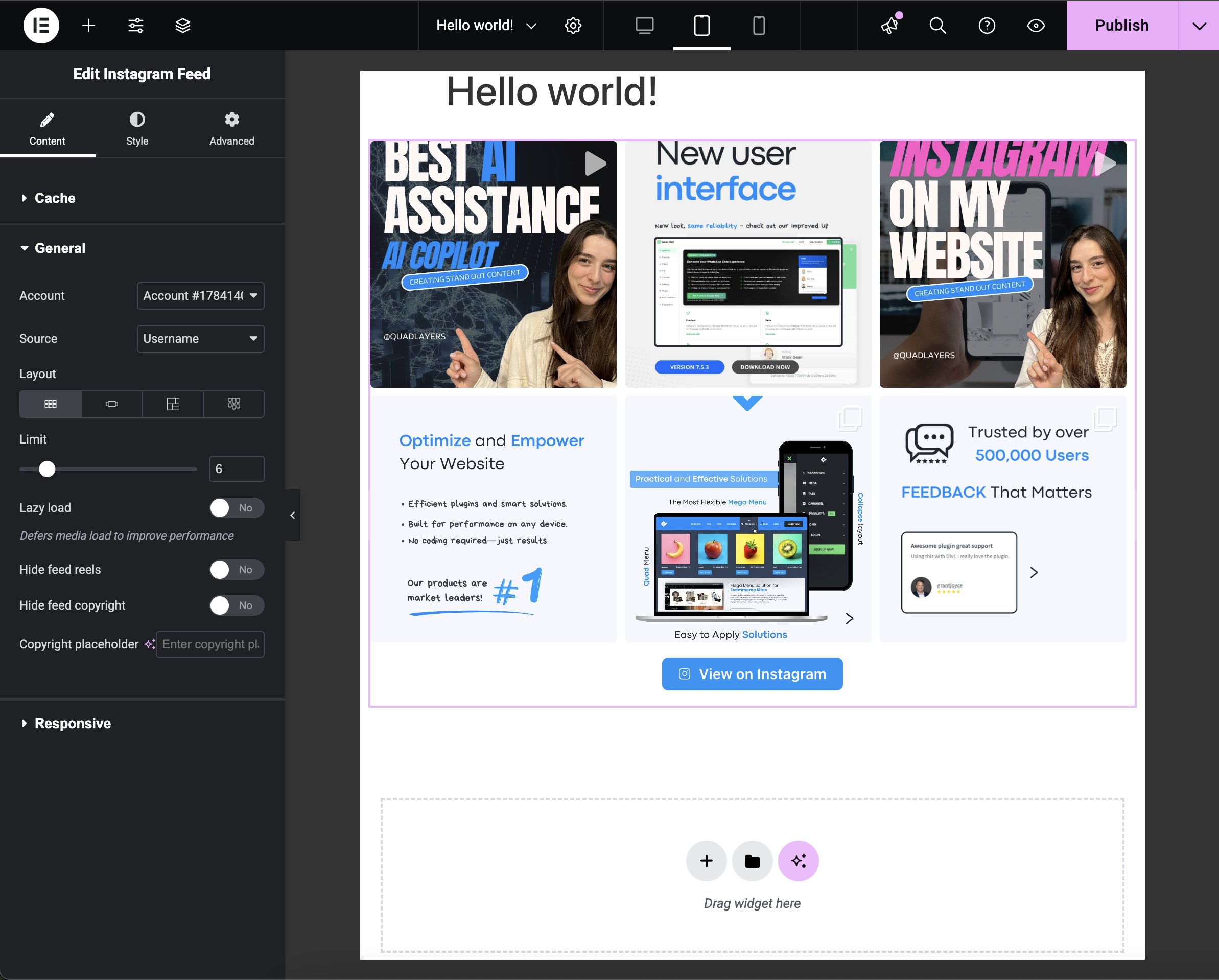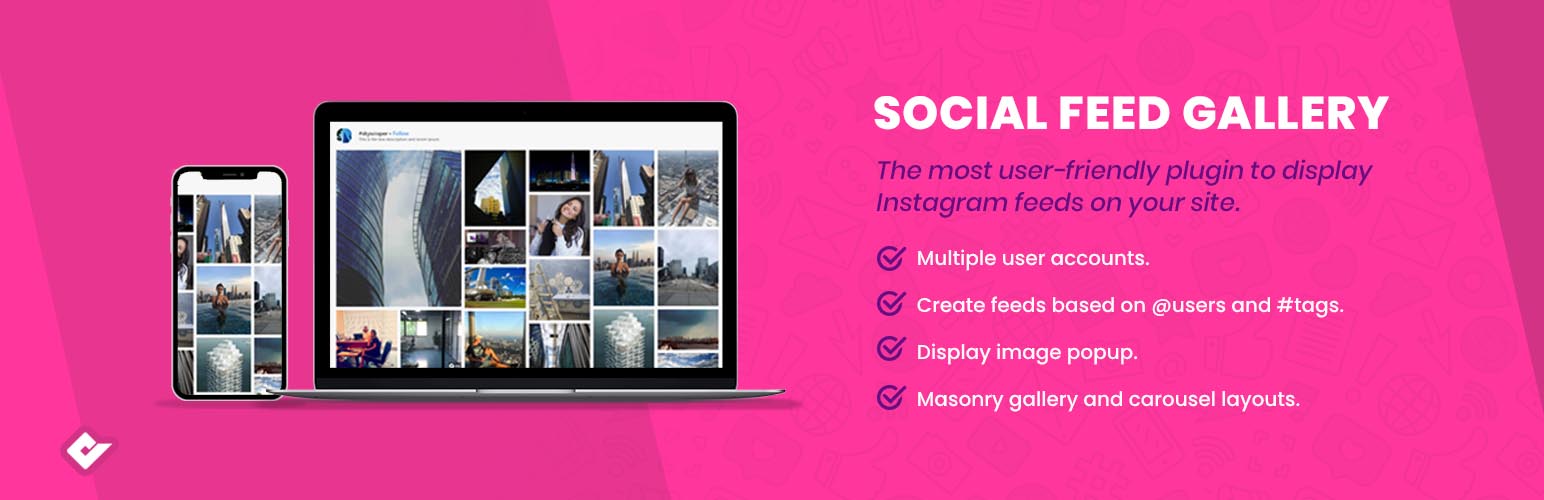
Social Feed Gallery
| 开发者 | quadlayers |
|---|---|
| 更新时间 | 2026年2月13日 00:34 |
| 捐献地址: | 去捐款 |
| PHP版本: | 5.6 及以上 |
| WordPress版本: | 6.9 |
| 版权: | GPLv3 |
| 版权网址: | 版权信息 |
标签
下载
详情介绍:
安装:
- Go to the Plugins Menu in WordPress
- Search for "Social Feed Gallery"
- Click "Install"
- Go to Social Feed Gallery / Account in your admin dashboard
- Press the "Add new account" button and generate the access token
- Go to Social Feed Gallery / Feeds and press the "Add new gallery" button
- Configure your Social Feed Gallery
- Press "Update" button and then copy & paste your shortcode
屏幕截图:
常见问题:
Does the plugin include an Elementor widget/block?
Yes. As of version 4.7.8 the plugin ships with a native Elementor block so you can drag & drop feeds without shortcodes, giving you full visual control inside the Elementor editor.
Does the plugin include a Gutenberg block?
Yes. The plugin includes a native Gutenberg block that allows you to insert and style your Instagram feeds visually inside the Block Editor without using shortcodes.
What's the difference between Personal and Professional Instagram accounts?
Personal accounts can display basic user media and profile information. Professional accounts unlock premium features like Instagram Stories, hashtag feeds, tagged media feeds, and comments display.
Can I display Instagram hashtag feeds?
Yes, but only with Professional Instagram accounts. You can track up to 30 unique hashtags within a 7-day period due to Instagram API limitations.
Can I display Instagram Stories?
Yes, Instagram Stories are supported as a premium feature for Professional Instagram accounts only. Stories are cached for 1 hour and automatically updated.
Can I show posts where my account is tagged?
Yes, tagged media feeds are available as a premium feature for Professional Instagram accounts. This displays photos and videos where your Instagram account has been tagged by others.
Why are my pictures not showing on the page?
This usually happens when your Instagram access token has expired or is invalid. Go to Social Feed Gallery > Accounts in your admin dashboard and regenerate your access token by clicking "Add new account" button.
How many images can I display in my feed?
You can set any number for the image limit. The default is 12 images, but you can increase this in your feed settings. Keep in mind that more images may affect page loading speed.
Can I hide Instagram Reels from my feed?
Yes, there's an option in the feed settings to hide Instagram Reels if you only want to display photos and regular videos.
Why are there two popups when I click on images?
This happens when you have other plugins (like Fancybox, Elementor lightbox, or gallery plugins) that also handle image clicks. You can disable the popup option in Social Feed Gallery settings to let other plugins handle the lightbox.
What layouts are available?
Free version includes Gallery and Carousel layouts. Premium version adds Masonry (Pinterest-style) and Highlight layouts. All layouts are fully responsive and customizable.
Can I customize the colors and styling?
Yes, you can customize icon colors for likes/comments, button colors, spacing, borders, and more. Premium version includes additional styling options like boxed mode and advanced responsive controls.
How often does the plugin update my Instagram content?
The plugin uses smart caching to optimize performance: user media is cached for 6 hours, while Instagram Stories are cached for 1 hour. You can manually clear the cache anytime from the feed settings.
Does the plugin work with cache plugins?
Yes, the plugin is compatible with popular caching plugins like WP Rocket, W3 Total Cache, and WP Super Cache. The Instagram content has its own caching system independent of page caching.
Can I use multiple Instagram accounts?
Multiple Instagram accounts are supported in the premium version. The free version supports one Instagram account. But you can create multiple feeds with one account ;).
What are the Instagram API limitations I should know about?
Instagram limits hashtag queries to 30 unique hashtags per 7 days for Professional accounts. The plugin includes a hashtag tracking system to help you stay within these limits. Personal accounts have more restrictions and can only access basic user media.
更新日志:
- Fix: WordPress compatibility
- Fix: Remove settings from frontend variables
- Fix: Undefined sprintf
- Fix: WordPress compatibility
- Fix: Instagram init account
- Fix: Instagram tagged and stories feeds premium label
- Fix: WP Rocket compatibility
- Fix: Instagram media carousel images position
- Fix: Instagram personal account redirect
- Fix: premium compatibility
- Security: Fixed authorization vulnerability in frontend REST API endpoints (CVE-2025-10637)
- Fix: php errors
- Fix: Reload page after Instagram account token creation
- Refactor: improve emails handle & format
- Fix: Premium compatibility
- Fix: Update composer dependencies
- Fix: Disable Instagram comments and likes in personal accounts
- Fix: Update composer dependencies
- Fix: Elementor loop widget
- Feat: Update Swiper carousel
- Fix: Remove unused code
- Fix: Instagram masonry layout
- Fix: Instagram gallery layout width
- Fix: Load scripts only when its necessary
- Fix: Update readme.txt
- Feat: Added native Elementor Instagram block/widget
- Feat: Show likes count in modal is now free
- Feat: Show comments count in modal is now free
- Feat: Show description in modal is now free
- Fixed: Display user profile in Instagram item modal
- Fix: php errors
- Fix: Update dependencies
- Fix: php errors
- Fix: Update dependencies
- Fix: Remove instagram feed item log
- Feat: Add create account button in feeds tab
- Fix: Restore Instagram feed responsive desktop setting
- Fix: Restore Instagram feed highlight padding
- Fix: Instagram textdomain error
- Feat: New premium Instagram Stories feed for business Instagram accounts
- Feat: New premium Instagram Tagged feed to display photos where your Instagram account is tagged
- Feat: New premium Instagram responsive controls for mobile and tablet Instagram displays
- Feat: Instagram comments display in Instagram feed modal for business Instagram accounts
- Feat: Instagram icon color customization for likes and comments in Instagram feed mask overlay
- Feat: Refactored Instagram feed styles and Instagram image resize options
- Fix: Better handling of Instagram media ID validation
- Fix: Improved error handling for Instagram API requests
- Fix: Enhanced Instagram hashtag tracking system
- WordPress compatibility
- Fix: Instagram textdomain error
- Fix: Instagram feed limit
- Fix: Instagram hashtag feed load more
- Feat: Instagram token renewal notification
- Fix: Instagram API compatibility
- Fix: WordPress compatibility
- Feat: Instagram code format
- Fix: Instagram Divi compatibility
- Fix: Update Instagram ORM version
- Fix: Update Instagram ORM version
- Fix: Instagram Gutenberg block
- Fix: Instagram update dependencies
- Fix: Hide Instagram reels from feed
- Fix: Manually update Instagram token account
- Feat: Instagram refactoring
- Fix: Instagram Gutenberg block render
- Fix: Instagram token renewal process
- Feat: Instagram refactoring
- Fix: Improve Instagram token generation process
- Fix: Instagram feed carousel spacing
- Fix: WordPress compatibility
- Fix: Mod Security blocking Instagram rest routes
- Fix: Instagram feed carousel layout
- Fix: Instagram Feed carousel centered images
- Fix: Facebook & Instagram API compatibility issue
- Fix: Compatibility with WordPress 5.x
- Fix: Instagram preview icon
- Fix: Instagram packages update
- Fix: WordPress compatibility
- Fix: Instagram missing translations
- Fix: Instagram API permissions
- Feat: Instagram Feed modal preview
- Fix: Instagram modal z-index
- Fix: Instagram missing translations
- Fix: Instagram carousel video thumbnails
- Fix: Instagram load more issues
- Fix: WordPress compatibility
- Feat: Instagram admin menu capability
- Fix: Update readme.txt
- Feat: Instagram modal token
- Fix: Update Instagram portfolio link
- Fix: Instagram Feed modal align text
- Fix: Instagram Feed modal font size
- Fix: Instagram Access Token max length removed
- Fix: Instagram Feeds undefined
- Fix: Instagram Feeds fetch timeout increased
- Fix: Instagram PHP errors
- Fix: Update Instagram Feed translations
- Feat: Instagram feed shortcode
- Feat: Instagram Access Token Debugger link
- Fix: Instagram PHP errors
- Fix: Instagram link to feed item
- Fix: Instagram PHP errors
- Fix: Instagram Hashtag feed link
- Fix: Instagram Hashtag top media order
- Fix: Instagram copyright images placeholder
- Fix: Instagram Elementor carousel compatibility
- Fix: Instagram reels preview image in video
- Fix: Instagram hashtag feeds
- Fix: Instagram personal account token
- Fix: Instagram feed carousel layout
- Fix: Instagram composer packages update
- Fix: Instagram Feed business account
- Fix: Instagram Feed widget
- Fix: Instagram delete account by id
- Fix: Instagram modal height
- Feat: Instagram refactoring
- Fix: WordPress compatibility
- Fix: Instagram Feed lazy load
- Fix: Instagram Feed modal settings
- Feat: Instagram refactoring
- Fix: Instagram Feed missing media or thumbnail
- Fix: Instagram Feed one video
- Feat: Instagram Feed role
- Fix: Instagram Feed videos
- Fix: Instagram Feed Gutenberg block error
- Fix: Instagram Feed Masonry
- Fix: Instagram video thumbnail in feed
- Fix: Instagram video thumbnail in feed
- Fix: WordPress compatibility
- Fix: Instagram Facebook App Permissions
- Fix: WordPress compatibility
- Fix: WordPress compatibility
- Fix: WordPress compatibility
- Fix: Instagram QuadLayers dashboard widget
- Fix: WordPress compatibility
- Fix: WordPress compatibility
- Fix: WordPress compatibility
- Fix: Instagram QuadLayers widget cache
- Fix: WordPress compatibility
- Fix: WordPress compatibility
- Feat: Instagram Telegram add to suggestions tab
- Feat: Instagram QuadLayers dashboard widget
- Fix: WordPress compatibility
- Fix: WordPress compatibility
- Fix: WordPress compatibility
- Fix: WordPress compatibility
- Fix: Instagram video source
- Fix: Instagram account feed video
- Fix: Instagram firefox masonry
- Fix: Instagram username fix in profile button
- Fix: Instagram missing carousel and media image
- Fix: Instagram undefined username fix
- Fix: Instagram register block category
- Feat: Instagram Gutenberg block
- Feat: Instagram Gutenberg block
- Feat: Instagram Gutenberg block
- Fix: Instagram save feed button
- Fix: Instagram token fail notification
- Fix: Instagram premium compatibility
- Fix: Instagram token auto renewal
- Fix: Instagram carousel lazy load
- Fix: Instagram masonry
- Fix: Instagram carousel media files
- Fix: Instagram 404 media files
- Fix: Instagram small CSS fixes
- Fix: Instagram small CSS fixes
- Fix: Instagram small CSS fixes
- Fix: Instagram small CSS fixes
- Fix: WordPress 5.5 compatibility
- Fix: Instagram feed carousel
- Fix: Instagram feed gallery widget
- Fix: Instagram feed gallery widget
- Fix: Instagram feed gallery pro compatibility
- Fix: Instagram missing field in commit
- Fix: Instagram premium compatibility
- Feat: Instagram tag feed order by
- Fix: Instagram premium compatibility
- Fix: Instagram premium compatibility
- Fix: Instagram profile avatar
- Fix: Instagram API business integration
- Fix: Instagram tag feed
- Fix: Instagram business account
- Fix: Instagram small CSS fixes
- Fix: Instagram new API compatibility
- Feat: Instagram refactoring
- Fix: Instagram photo enhancement
- Fix: Instagram gallery actions
- Fix: Instagram small CSS fixes
- Fix: Instagram small CSS fixes
- Fix: Instagram small CSS fixes
- Fix: Instagram small CSS fixes
- Fix: Instagram small CSS fixes
- Fix: Instagram save new feed override last feed settings
- Fix: Instagram remove rating request non admin users
- Fix: Instagram Feed Gallery magnific popup styles override
- Fix: Instagram Feed Gallery carousel class removed from masonry
- Fix: Instagram Feed Gallery removed error_log
- Fix: Instagram Feed Gallery card date
- Feat: Instagram Account disconnect alert
- Feat: Instagram Feeds clear feeds cache button
- Fix: Instagram Feed Gallery admin menu capability
- Fix: Instagram Feed Gallery renamed in admin menu
- Fix: Instagram Feed Gallery RTL support for admin badge
- Fix: Instagram Feed Gallery CSS optimized
- Feat: Instagram Feed Gallery new option to reset feed cache
- Fix: Instagram Feed Gallery readme update
- Fix: Instagram nonce validation added to qligg_dismiss_notice ajax action
- Fix: Instagram nonce validation added to qligg_form_item_delete ajax action
- Fix: Instagram current_user_can validation added to all ajax actions
- Fix: Instagram escape data output in admin backend added
- Feat: Instagram Feed Gallery renamed
- Feat: Instagram removed assets and author to resolve Instagram trademark infringement
- Fix: Instagram "Invalid scope field(s): public_content"
- Fix: Instagram remove rating alert
- Fix: Instagram Feed Gallery bad spelling
- Fix: Instagram Feed Gallery demo url
- Fix: Instagram Feed Gallery renamed
- Fix: Instagram Token validation alerts
- Fix: Instagram small CSS fixes
- Fix: Instagram Premium compatibility
- Fix: Instagram multiple hooks for developers
- Fix: Instagram Premium compatibility
- Fix: Instagram Icon text decoration none
- Fix: Instagram Feed compatibility
- Fix: Instagram Carousel Firefox issue
- Feat: Instagram Carousel pagination option
- Fix: Instagram Tag Feed caption
- Fix: Instagram Tag Feed types
- Fix: Instagram Tag Feed consistency
- Fix: Instagram Feed core consistency
- Fix: Instagram Feed JS consistency
- Fix: Instagram Feed CSS speed
- Fix: Instagram Feed API consistency
- Feat: Instagram User Feed load more button (Premium)
- Feat: Instagram User Feed load more button colors (Premium)
- Feat: Instagram User Feed popup caption and likes options (Premium)
- Feat: Instagram Tag Feed load more button (Premium)
- Feat: Instagram Tag Feed load more button colors (Premium)
- Feat: Instagram Tag Feed popup caption and likes options (Premium)
- Fix: Instagram reload on token removal
- Fix: Instagram show token even if user profile id is empty
- Fix: Instagram undefined username
- Feat: Instagram token generation simplified
- Fix: Instagram Feed Gallery settings consistency
- Fix: Instagram Carousel settings consistency
- Fix: Instagram Feed Gallery CSS consistency
- Fix: Instagram Carousel CSS consistency
- Fix: Instagram Feed Gallery JS simplified
- Fix: Instagram Carousel JS simplified
- Fix: Instagram backend improvement
- Fix: Instagram localization fixed
- Fix: Instagram token and gallery transients consistency
- Fix: Instagram Feed Gallery uninstall improvement
- Fix: Instagram Feed Gallery author change notice
- Fix: Instagram minor code changes
- Fix: Instagram double popup issue with elementor plugin
- Fix: Instagram Feed Gallery Swiper carousel library updated
- Fix: Instagram minor text changes
- Fix: Instagram code bug
- Fix: Instagram connection issue on new access token update
- Fix: Instagram carousel image links
- Fix: Instagram gallery image alignment
- Fix: Instagram thumbnail images sizes updated
- Fix: Instagram code bug
- Fix: Instagram security fixes
- Feat: Instagram major update with lots of changes
- Feat: Instagram API support added
- Fix: Instagram Access Token is required to display profile media
- Fix: Instagram pictures limit increased
- Fix: Instagram code bug
- Fix: Instagram JS files issue with WP5 solved
- Fix: Instagram speed improvements and small changes
- Fix: Instagram Carousel autoplay time option
- Fix: Instagram Carousel dotted nav removed
- Fix: Instagram Carousel removed zoom image on hover
- Fix: Instagram Elementor confliction fixed
- Fix: Instagram code optimized
- Fix: Instagram IE 8,9 Carousel support dropped
- Feat: Instagram Spanish Translation added
- Fix: Instagram Tags picture limit removed
- Fix: Instagram Caption option removed
- Feat: Instagram Post link added in popup
- Fix: Instagram code bug
- Feat: Instagram added option to change carousel arrow color
- Fix: Instagram CSS issue fixed
- Fix: Instagram API code fixes
- Fix: Instagram user media API update
- Feat: Instagram option to hide images caption
- Feat: Instagram open page on image click
- Feat: Instagram Carousel autoplay toggle
- Fix: Instagram Dash icons removed
- Fix: Instagram Assets minified
- Fix: Instagram API update for Tags fixed
- Fix: Instagram added FIX for localization code issue
- Fix: Instagram prepared for localization
- Feat: Instagram Gallery widget added
- Feat: Instagram Transients support added
- Feat: Instagram Template customization added
- Fix: Instagram code updated for better performance
- Fix: Instagram API error quick FIX added
- Feat: Instagram button color options added
- Fix: Instagram two gallery pics in a row in mobile
- Fix: Instagram browser online check status removed
- Fix: Instagram fetch items via WP built-in option
- Fix: Instagram Carousel spacing bug fixed
- Fix: Instagram CSS updates
- Fix: Instagram Carousel popup bug fixed
- Fix: Instagram added version to assets
- Fix: Instagram Gallery image sizes fixed to square display
- Fix: Instagram CSS fixes
- Fix: Instagram Carousel image sizes fixed to square display
- Feat: Instagram added caching of images to speedup loading
- Fix: Instagram display type Slider removed
- Fix: Instagram old-shortcode warning message removed
- Feat: Instagram profile link/button added in Carousel view
- Fix: Instagram wp_nonce removed because of conflicts with cache plugins
- Feat: Instagram profile link/button added in gallery view
- Feat: Instagram added option to choose custom hover color
- Fix: Instagram cURL warning issue fixed
- Fix: Instagram cURL warning added
- Feat: Instagram ajax gallery loading
- Fix: Instagram speed optimised
- Fix: Instagram clean setting on uninstall
- Feat: Instagram display likes and comments
- Fix: Instagram old shortcode support ended
- Fix: Instagram deprecated Slider view option
- Feat: Instagram Carousel view feature added
- Fix: Instagram non-english tag/account supported
- Fix: Instagram IE images issue fixed
- Fix: Instagram Admin Panel UI updated
- Feat: Instagram added #tag support
- Fix: Instagram shortcode updated
- Fix: Instagram various issues fixed
- Fix: Instagram CSS added to head for removing SEO and HTML validation issues
- Feat: Instagram demo pictures added to backend
- Fix: Instagram various issues fixed
- Fix: Instagram small modification in plugin backend
- Feat: Instagram initial release