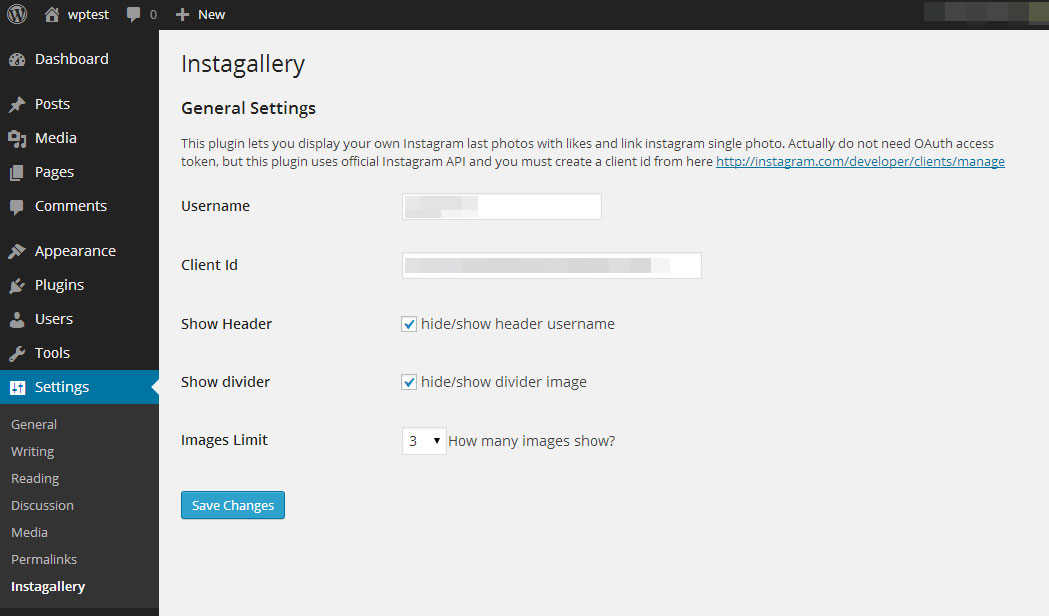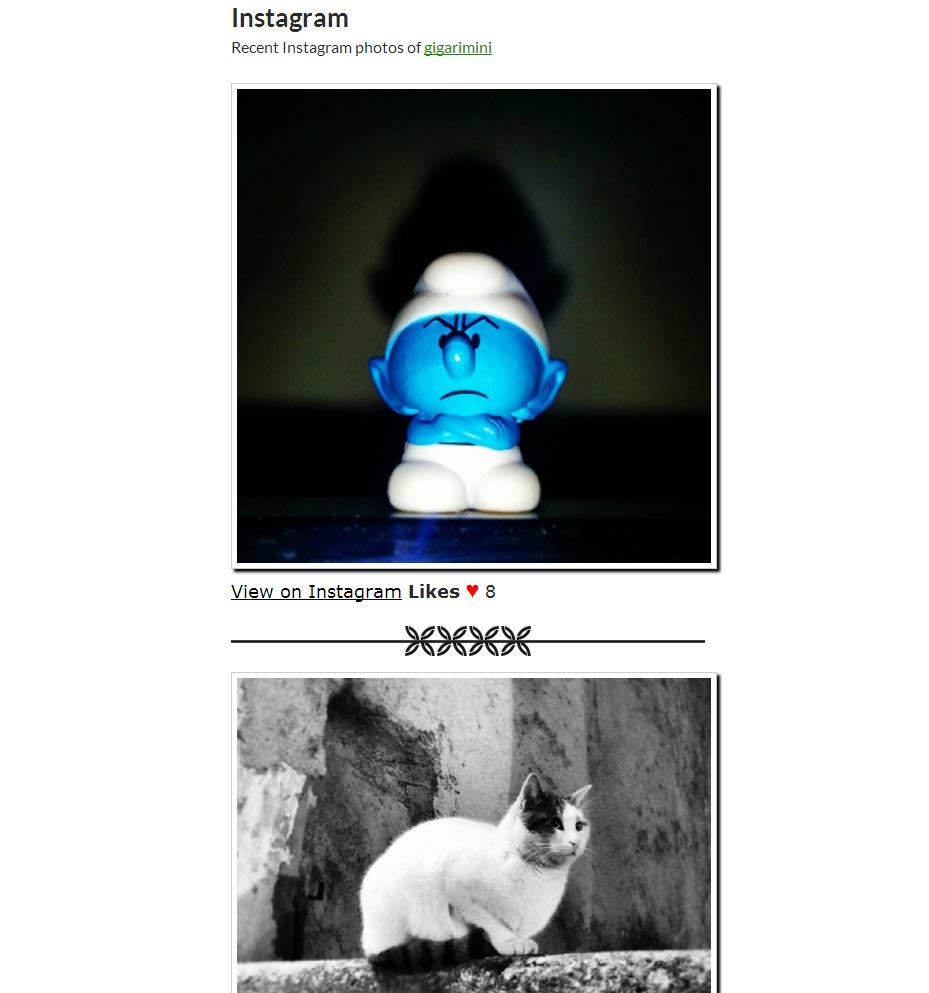Instagallery
| 开发者 | evilripper |
|---|---|
| 更新时间 | 2014年1月28日 03:19 |
| PHP版本: | 3.0.1 及以上 |
| WordPress版本: | 3.8.1 |
| 版权: | GPLv3 |
详情介绍:
This plugin shows your Instagram photos with likes and link to instagram single photo. Actually do not need OAuth access token, but this plugin uses official Instagram API and you must create a Client Id from here http://instagram.com/developer/clients/manage
PHP 5.3 and function allow_url_fopen = On is required!
You must write the short tag [instagallery] in the post or the page where you want show your instgram lastest photos.
Shortcode Samples: [instagallery]
A gallery demo: http://www.evilripper.net/instagram/
Please use YOUR username. If you want to use photos of another user, you must first ask him for permission.
In the future maybe I'll do another plugin with jquery to load the gallery with ajax to not slow down the loading of the page.
Please rate the plugin Instagallery if you find it funny and useful, thanks.
安装:
Through server:
- Unzip and Upload all files in "/wp-content/plugins/".
- Activate the plugin through the 'Plugins' menu in WordPress.
- Choose your appropriate settings.
- That's All (:
- Upload zip and activate plugin.
- Activate the plugin through the 'Plugins' menu in WordPress.
- Choose your appropriate settings.
- That's All (:
屏幕截图:
常见问题:
Where can I find my instagram client id
You must register new Client ID from http://instagram.com/developer/clients/register/ accept the conditions select a random name, random description, your website url and your website url with token-access for ex: youblogurl/instagram-token-access and press register. Ok you have your ClientID.
Where can I find my username
It is your instagram username! Please use YOUR username. If you want to use photos of another user, you must first ask him for permission.
This plugin write data on the database?
It will save only the option data on database
This plugin works fine with all browser?
I tested it on Chrome and Firefox, it uses only php, css and html no javascript.
更新日志:
1.0.2
- fix link instagallery plugin to wordpress directory
- removed instagallery at end of gallery
- move screenshot to assets folder
- add banner to assets folder
- fix readme.txt error