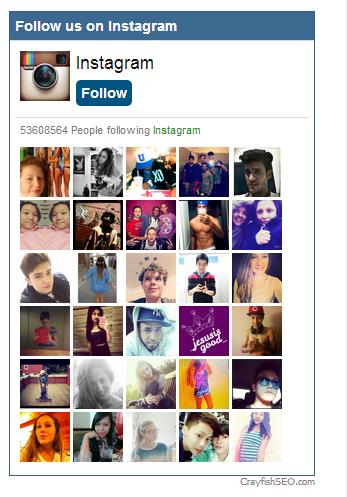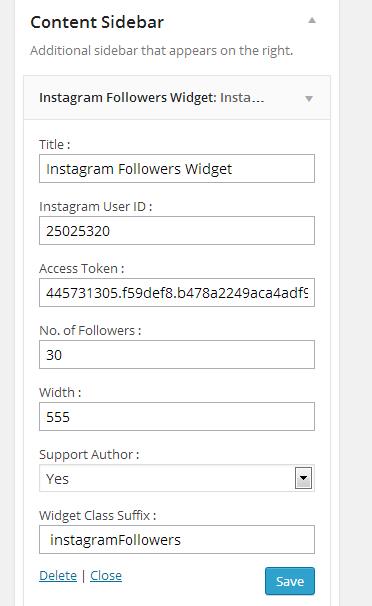Instagram Followers Widget
| 开发者 | charles.li |
|---|---|
| 更新时间 | 2017年10月28日 01:34 |
| PHP版本: | 3.0.1 及以上 |
| WordPress版本: | 4.8.2 |
| 版权: | GPLv2 or later |
| 版权网址: | 版权信息 |
标签
instagram
wordpress widget
instagram plugin
instagram followers
instagram feed on website
instagram feed on wordpress
add instagram feed to website
instagram feed on your website
instagram feed website
instagram feed on my website
instagram website feed
websites with instagram feeds
website with instagram feed
get instagram feed on websitete
add an instagram feed to your website
instagram feeds on website
website instagram feed
instagram feeds for website
feed instagram to website
how to get instagram feed on my websitebsite
adding instagram feed to website
embed instagram feed on website
instagram feed embed
instagram embed widget
embed instagram feed in website
embed instagram gallery
embed instagram gallery on website
instagram web embed
instagram widget for website
instagram website widget
free instagram widget for website
instagram widgets for websites
instagram widgets for website
instagram plugin for website
instagram widget plugin
instagram plugin html
simple instagram plugin
instagram html plugin
instagram followers button
add instagram follow button to website
follow on instagram button for website
instagram button follow
instagram website button
instagram button website
follow us on instagram button
follow button for instagram
instagram followers widget
simple instagram widget
下载
详情介绍:
Thanks for installing wordpress widget. We have planned to give away some awesome wordpress widgets and this one is one of them in the list.
This widget is tested on most of wordpress version and error checking make sure there's have no error found during using the extension.
PHP Functions requirement:
- "allow_url_fopen" must need to be on and "openssl" function need to be exist. If you found any error cause of them just contact your hosting provider and get fix that issue.
- Absolutely Free.
- Work with most of recent wordpress released versions.
- Responsive - it make sure you able to enjoy our widget on mobile devices as well.
- Can easily customize stylesheet.
- Can show upto 50 followers using this widget.
- Update very quickly - no cache issues.
- Can add css class suffix from backend configurations.
安装:
This section describes how to install the plugin and get it working.
- Upload "red_instagramFollowersWidget.zip" to the "/wp-content/plugins/" directory and unzip the file or you can install it from "Plugins>>Add New" Page or went here :: "http://www.YourDomain.com/wp-admin/plugin-install.php"
- Activate the plugin through the 'Plugins' menu in WordPress
- Now go to "Appearance>>Widgets" Menu and you will see the widget"Instagram Followers Widget" on Available section"
- Drag & Drop to the widget position you like to show the widget
- Configuration fields description: i) Title : Give it a Name or Title which will show as a title on your widget position. ii) Instagram User ID : go here "http://jelled.com/instagram/lookup-user-id" - give your instagram username and than click submit button. Copy the user id from the page. iii) Access Token : Firs register your application : http://instagram.com/developer/clients/manage/ - Note : you have to be logged in to able to register. Click on "Register a New Client" button. give a suitable name & write some description for your application. Give your website url on website field and *Set this page [http://jelled.com/instagram/access-token] as your OAuth REDIRECT URI. Copy your "client id" from this page iv) go here - http://jelled.com/instagram/access-token - paste client id on the field and click submit. Than you will find the access token. Copy it and paste it in to the application. v) No. of Followers: No of followers you want to show up on the page. max followers limit are 50. vi) Width : Width in pixels. vii) Support Author : As you can understand we are giving away some awesome widgets in free - so we must need your support. Rest of your wish :) viii) Widget Class Suffix : You can add a class suffix on that field option.
屏幕截图:
更新日志:
1.0
Stable version release - 3rd January 2014