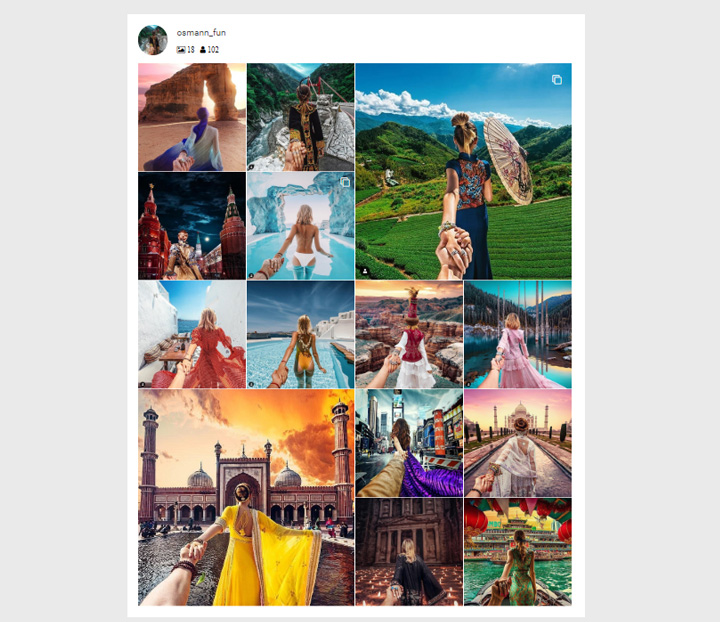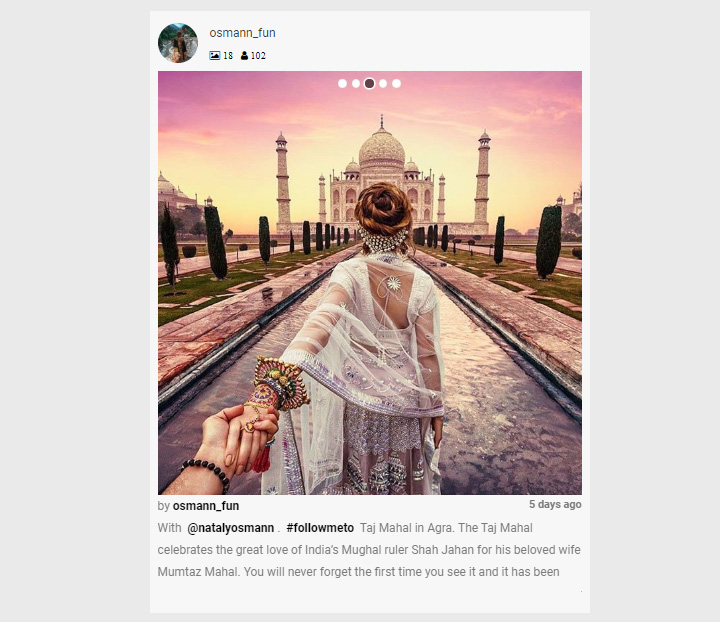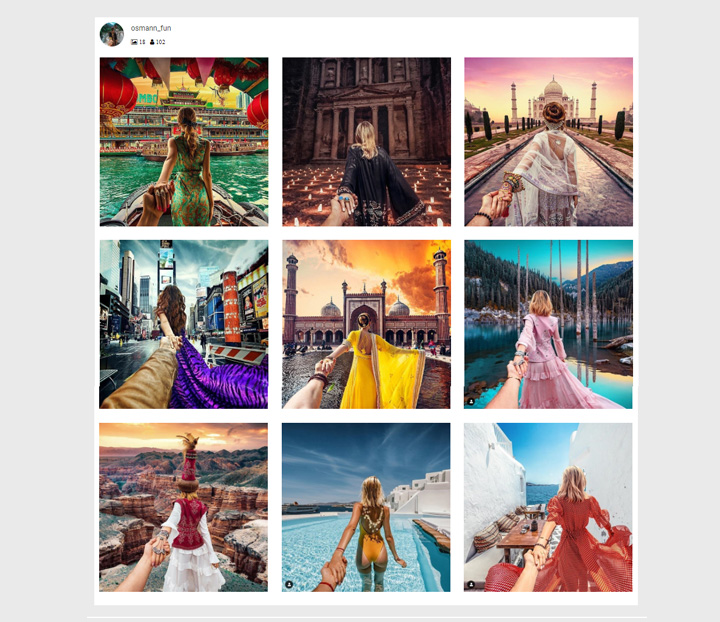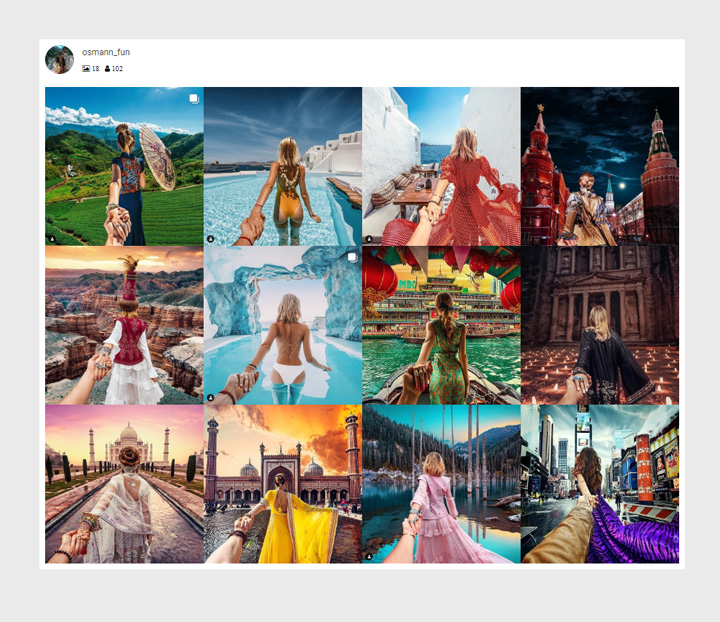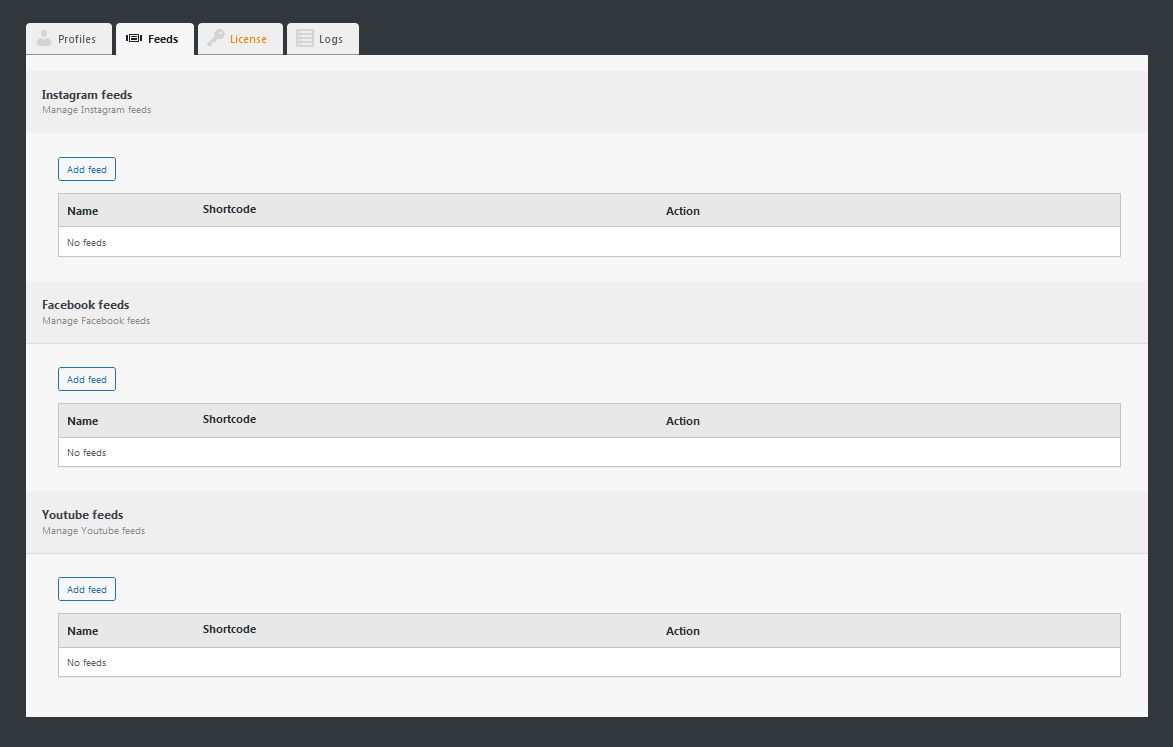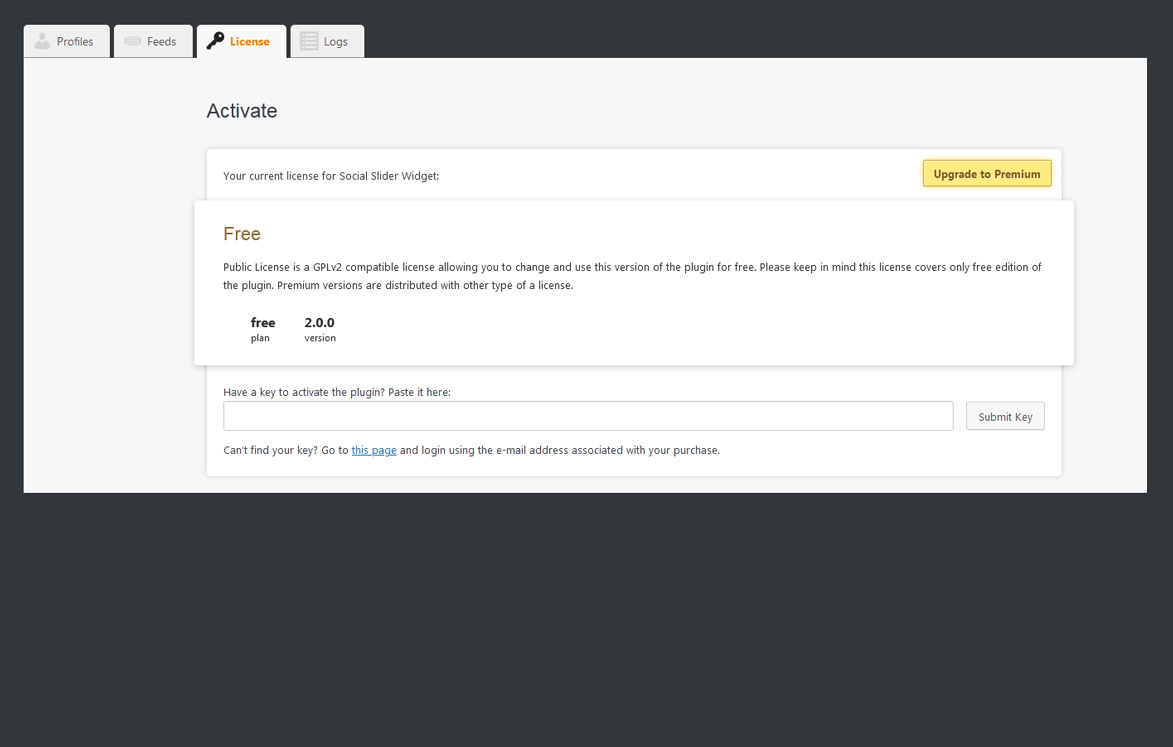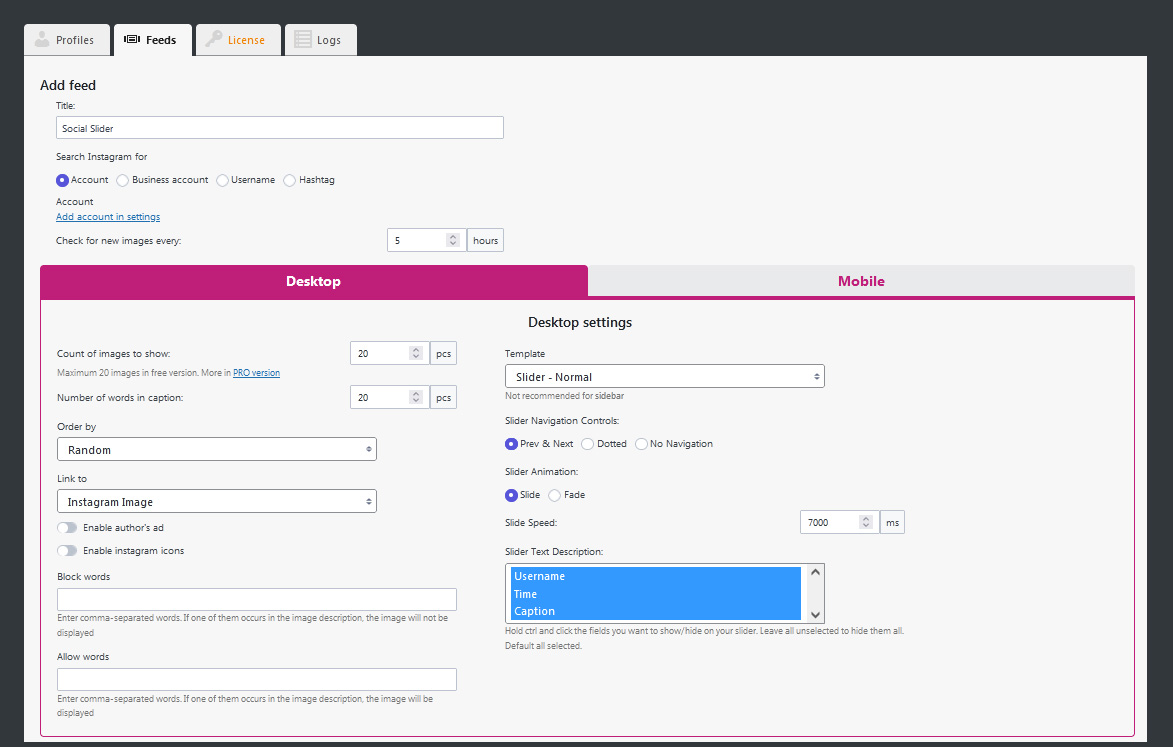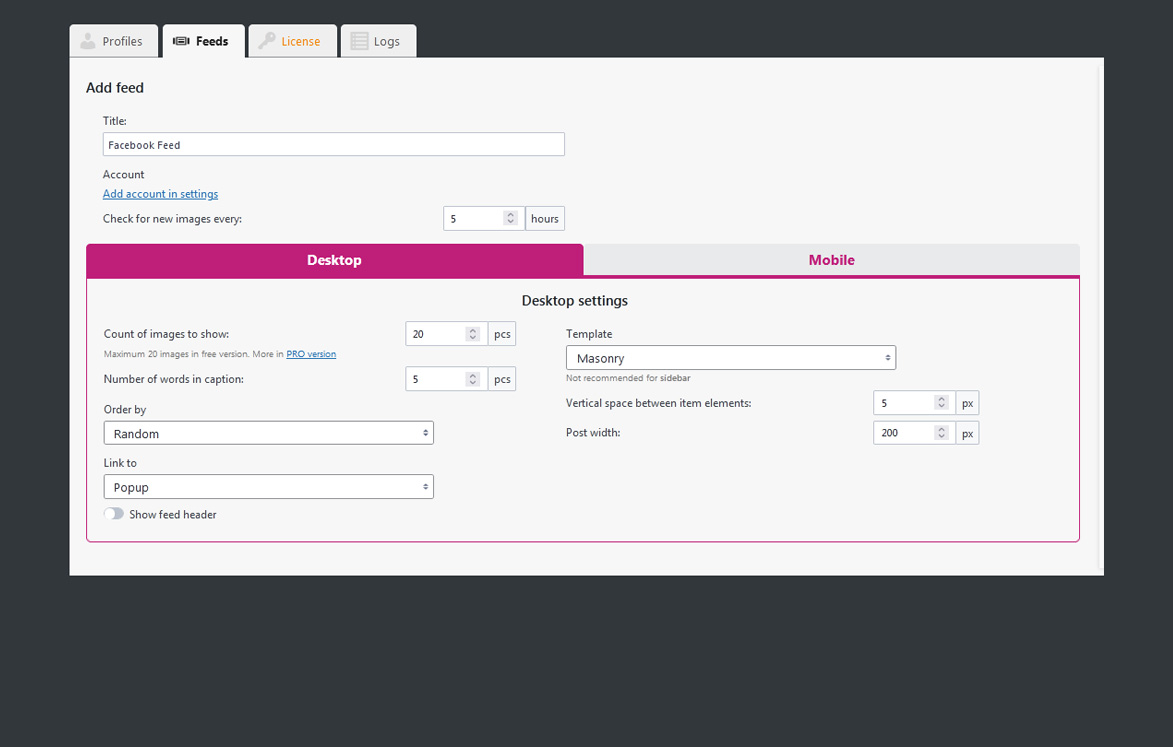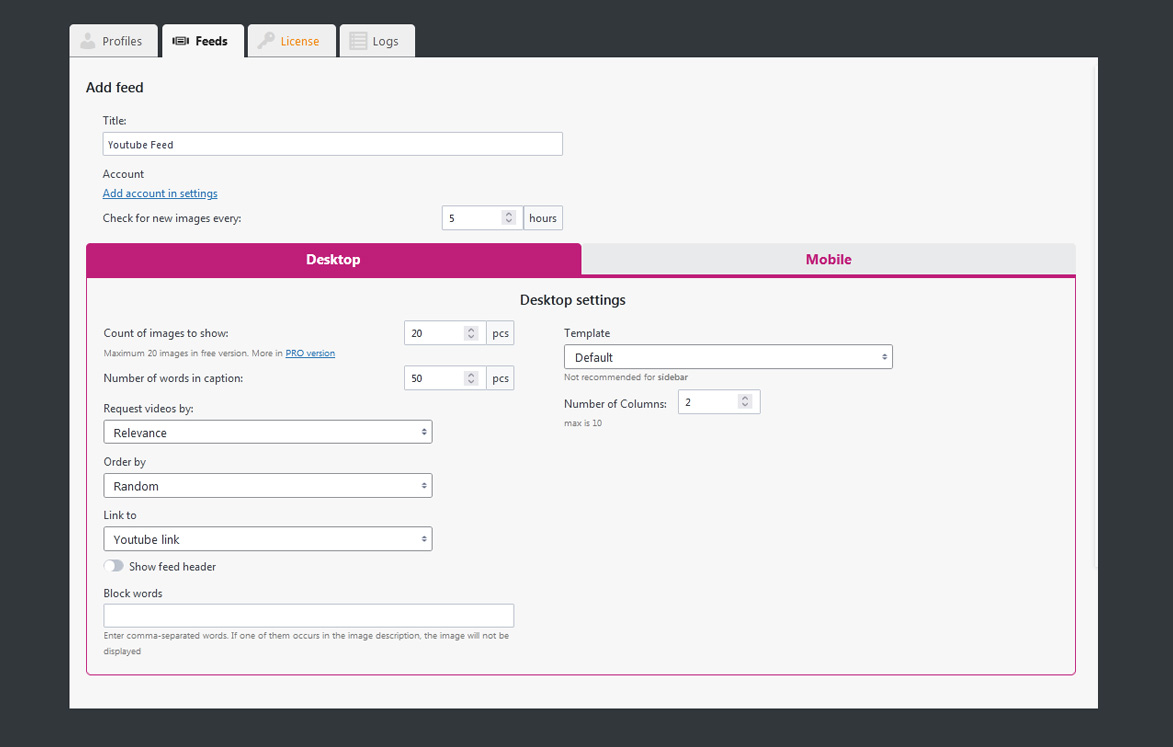Social Slider Feed
| 开发者 |
creativemotion
themeisle |
|---|---|
| 更新时间 | 2025年12月11日 06:04 |
| PHP版本: | 7.0 及以上 |
| WordPress版本: | 6.9 |
| 版权: | GPLv2 or later |
| 版权网址: | 版权信息 |
标签
下载
详情介绍:
Latest update includes refreshed interface. No addons for each social network anymore! Instagram, Facebook, YouTube and TikTok feeds are available all in one plugin.
安装:
Installation
- Upload
instagram-slider-widgetto the/wp-content/plugins/directory - Activate the plugin through the \'Plugins\' menu in WordPress
- Go to Appearance > Widgets and drag \'Social Slider Feed\' to your sidebar
- Update the settings in the widget: Instagram Username, Images Layout, Number of Images to show, Check for new images hours
屏幕截图:
常见问题:
Images from instagram are no longer displayed in the widget
If you use your account in the widget, go to the plugin settings and reconnect your instagram account. If you don't use an account in the widget, go to the plugin settings and connect your instagram account.
If you see a message 'Instagram requires authorization to view a user profile. Use autorized account in widget settings'
Go to the plugin settings and add an instagram account (click "Add account"), then go to the widget settings and select the added account.
If you see a message 'No images found'
If you use your account in the widget, go to the plugin settings and reconnect your instagram account. If you don't use an account in the widget, go to the plugin settings and add an instagram account (click "Add account"), then go to the widget settings and select the added account.
更新日志:
Version 2.3.1 (2025-11-26)
- Update author and remove Instagram personal account connections which is no longer supported by Meta
- Resolved potential security issues to enhance the safety of user data.
- Verified and updated compatibility with WordPress 6.7.
- Added minor fixes for improving plugin functionality and stability.
- Fixed: Security issues
- Fixed: _load_textdomain_just_in_time warning in debug mode
- Fix security issues
- Compatibility with Wordpress 6.7
- Fix security issues
- There was an error connecting Instagram and Facebook accounts for a long time. This is due to bureaucratic problems when passing application moderation in the Meta company. We have fixed the bugs for now.
- Compatibility with Wordpress 6.5
- Сompatibility with php 8.3
- Fix instagram and facebook feed. Need to reconnect all accounts!
- Fix security issues
- Fix security issues
- Fix adding account (personal/business)
- Fix show feed
- Fix adding account
- WP 6.0 compatibility
- Minor fixes
- Fix Facebook shortcode
- Fix Slick slider arrows
- WP 5.9 compatibility
- Minor fixes
- Fix Slider normal description
- Minor fixes
- The old plugin slug was returned
- Minor fixes
- New feed management system
- Completely redesigned interface
- Added Facebook feed
- Fixed: Youtube settings issue
- Minor fixes
- Support for Wordpress 5.8 and the new widget interface
- Fixed: Removed unnecessary loading of styles and scripts
- Fixed: Conflicts with some themes in the masonry template
- Fixed: Performance improvement
- Minor fixes
- Fixed: Empty Youtube settings
- Fixed: Script localize error
- Minor fixes
- Hotfix: Error while no stories
- Corrections in the text
- Hotfix: Inability to display the first picture
- Added: Display stories from business account (PRO)
- Fixed: Template Slider Overlay
- Minor bug fixes
- Added: Widgets to display content from Youtube
- Added: Display images from hashtag
- Added: Setting to turn off the icons on the images
- Fixed: Display more 25 images from account
- Bug fixes
- Fixed: Big images in widget
- Fixed: Security issue
- Fixed: Errors on Components page
- Fixed: script and styles loading on pages
- Fixed: display in the mobile version
- Fixed: script and styles loading on pages where is no widget
- Minor bug fixes
- Minor bug fixes
- Added: separate settings for Desktop and Mobile versions
- Minor bug fixes
- Fixed: Unable to save widget settings
- Added the Components page
- Added the Shopifeed component (PRO) (https://cm-wp.com/instagram-slider-widget/shopifeed)
- Added 'Allow list' to widget settings
- Hot Fix
- Added 'alt', 'rel' HTML attributes to images
- Minor bug fixes
- Fixed issue with disabled premium widget (PRO)
- Added new setting to 'Slick slider' (PRO)
- Fix a problem with a long page load with a widget (Mandatory update!)
- Redesign Widgets plugin page
- Add ability to create demo widgets
- Fixed '50 years ago'
- Added a message about missing widgets
- Minor fixes
- Fixed delete empty account
- Compatible with PHP 7.4
- Other fixes
- Fixed "50 years ago" in Slider Normal and Slider Overlay templates
- Fixed search for 'hashtag' and 'username'. Due to changes in Instagram, 'hashtag' and 'username' have stopped working
- Fixed adding of accounts ( Warning count() )
- Bug Fixes
- The plugin now works on the new Instagram Basic Display API. To make your widgets work again, reconnect your instagram accounts in the plugin settings. Read more about the changes
- ADDED: Ability to add a Business Instagram Account. This gives you more options for displaying information.
- ADDED: New widget setting: "Business Account". You can choose which type of account to display information through.
- ADDED: New widget setting: "Blocked words". If at least one of the listed words occurs in the image description, it will not be displayed.
- Minor bugfixes
- In free slider templates images are now crop to square
- Added a pop-up window by clicking on the image in PRO version of the plugin
- Trying to fix a problem with adding an account for some users
- Minor bugfixes
- Bug fix
- Bug fix
- Fixed Slider Normal
- Added authorization via Instagram API
- Fixed visual issues
- Added PRO version of the plugin. Learn more about the Pro version or watch the demo.
- Renamed the plugin to conform to Facebook and Instagram
- Fix for instagram api change
- Minor fix for instagram json change
- Fixed Instagram update that stopped hashtags from working
- Fixed hellip that showed when using wp trim words
- Modified the function that saved images locally to only save as attachments
- Fixed the issue where duplicate images were being inserted into Media Library
- Added a button in widget to remove previously created duplicate images
- Simplified the options to save images into media library
- Added an option to show backlink to help plugin development
- Fixed notification error message.
- Fixed deeplink issue with smartphones. Contributors via wordpress forum @ricksportel
- Added option to block users when searching for hashtag. Sponsored by VirtualStrides.com
- Modified sizes to show square cropped and original sizes
- Added new wordpress size only for instagram plugin - regenerating thumbnails might be required.
- Added option to stop Pinterest pinning on images
- Fixed issue when no images were shown due to instagram recent changes.
- Caption fix when no caption in image
- set wait time to 3 min for php because of larger images
- updated flexislider to latest version
- Added Option to search for hashtags
- Added Limit for number of words to appear in caption
- Fixed 500 server error that occurred when loading 15+ images
- Fixed css for some themes
- Added Links for Instagram Hashtags
- Updated flexislider to 2.5.0
- Added Slide Speed in milliseconds
- Brought back Image Size for images loaded directly from Instagram
- Changed CSS for thumbnails Template
- Added Thumbnails Without borders template
- Modified the code to work with new Instagram Page
- Removed Image Size option when loading images directly from Instagram
- 24 Images can now be displayed
- Fixed multiple widget bug using widget ids in class names
- Added better explanation for sources
- Bug fixes
- Shortcode for widgets
- Option not to insert images into media library
- Full Rewrite of the plugin
- bug fix not working after wordpresss update
- Added multisite support
- Javascript for slider is enqueued at the top of the page
- minor bug fix
- Added Optional Slider Caption Overlay template
- The text and control for slider visible on mouse over
- Reorganised Slider html format
- Css Styling for slider
- Added Option to link images to a Custom URL
- Added Option to link images to locally saved instagram images
- Fixed flexislider namespace causing problems in sites using flexislider
- Rename css classes to match new flexislider namespace
- Added Option to insert images into media library
- Fixed error caused by missing json_last_error() function ( php older than 5.3 only )
- Added Option to link images to User Profile or Image Url
- Code Cleanup
- Compatibility for php older than 5.3
- Styling fix for thumbnail layout
- Added Option to Randomise Images
- Removed preg_match
- Using exact array index
- Bug Fixes
- First Release