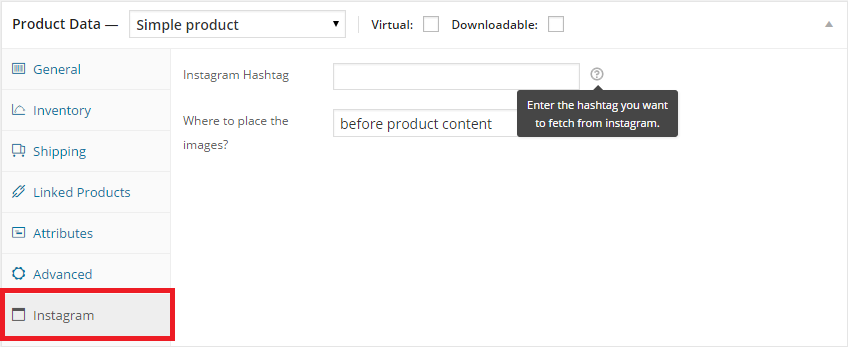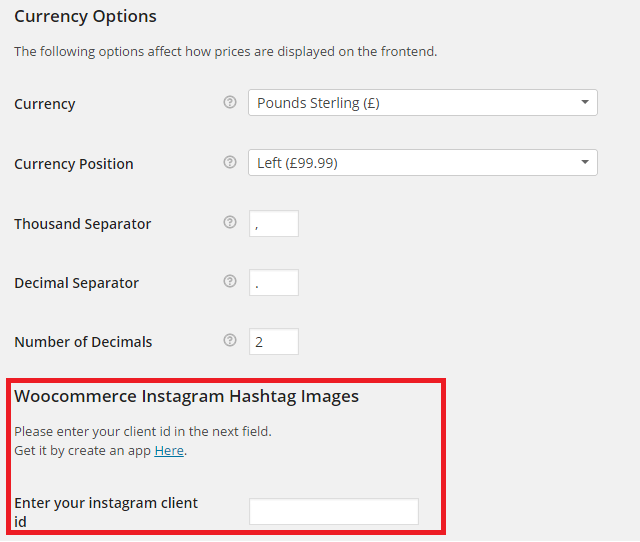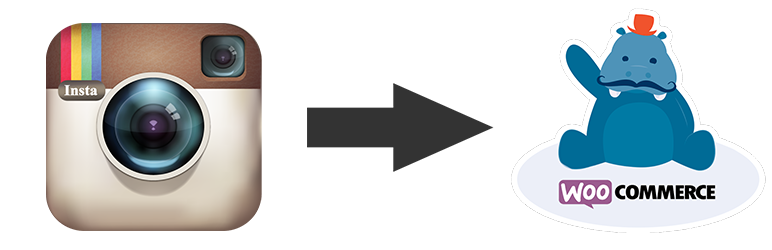
Instagram To WooCommerce Products
详情介绍:
Display Instagram images of your products, or any image based on a hashtag.
The plugin includes:
- Built in responsive lightbox.
- Adjustable grid layout.
- Integrated to woocommerce UI.
- Type your instagram api code in the plugin settings.
- Add a hashtag to each product you’d like to display Instagram images on.
- You’re done!
安装:
- Download the the plugin.
- Decompress the ZIP file and upload the contents of the archive into
/wp-content/plugins/. - Activate the plugin through the 'Plugins' menu in WordPress
屏幕截图:
常见问题:
Where do I input instagram client id key ? where are the settings ?
= Where do I get my instagram "client secret id" ? You can create one here: https://instagram.com/developer/clients/manage/ The plugin settings are in woocommerce settings under the currency section. Look in the screenshots.
Where do I input the hashtag ?
When you add your product, there is a tab called "Instagram" . Look in the screenshots.
更新日志:
1.0 - initial release