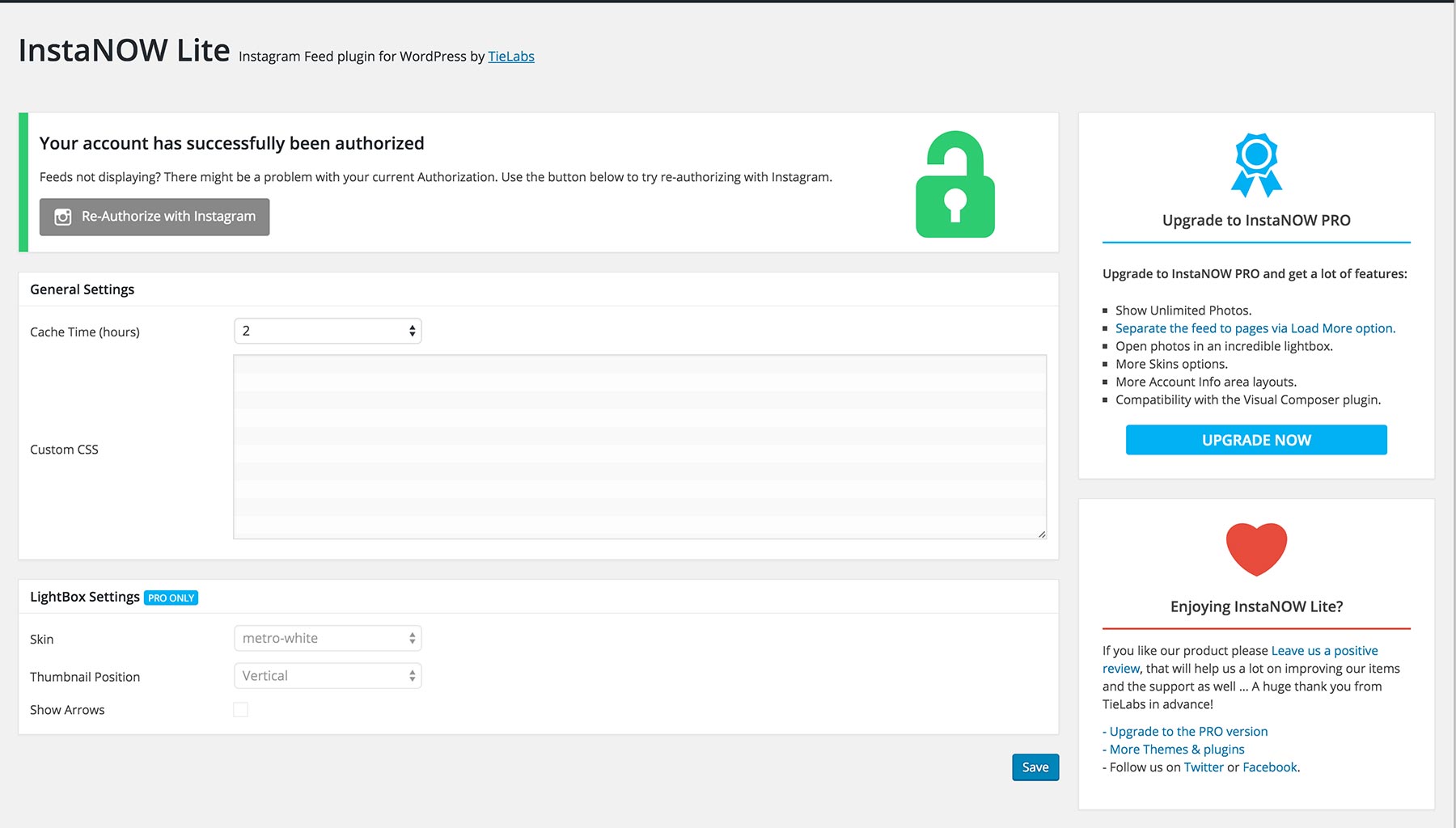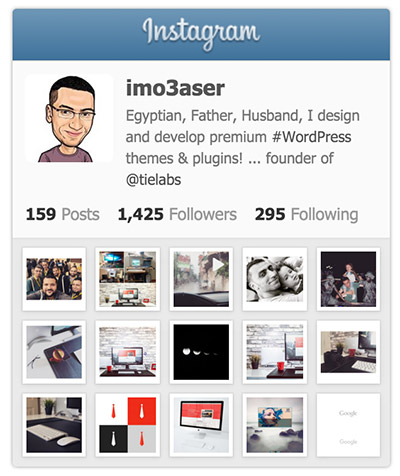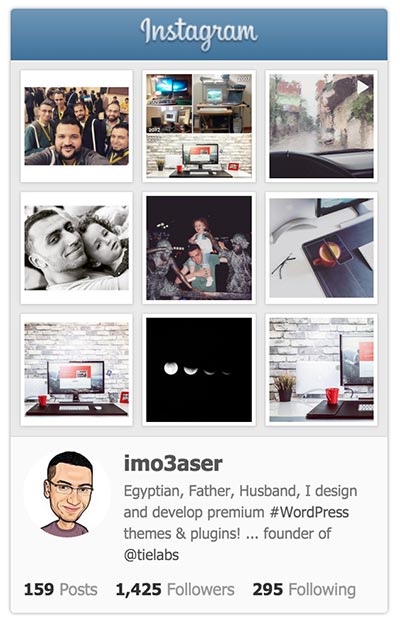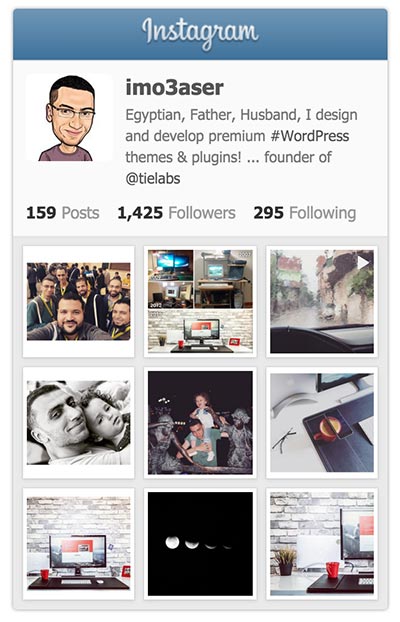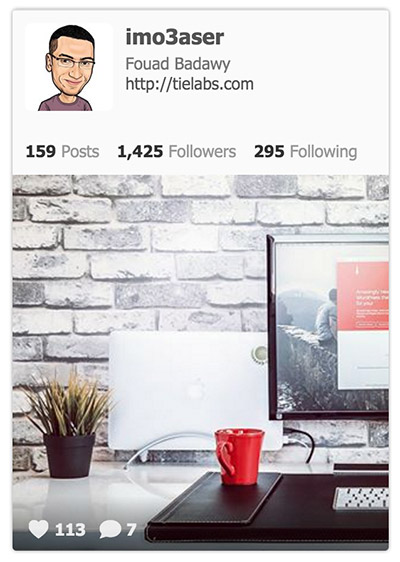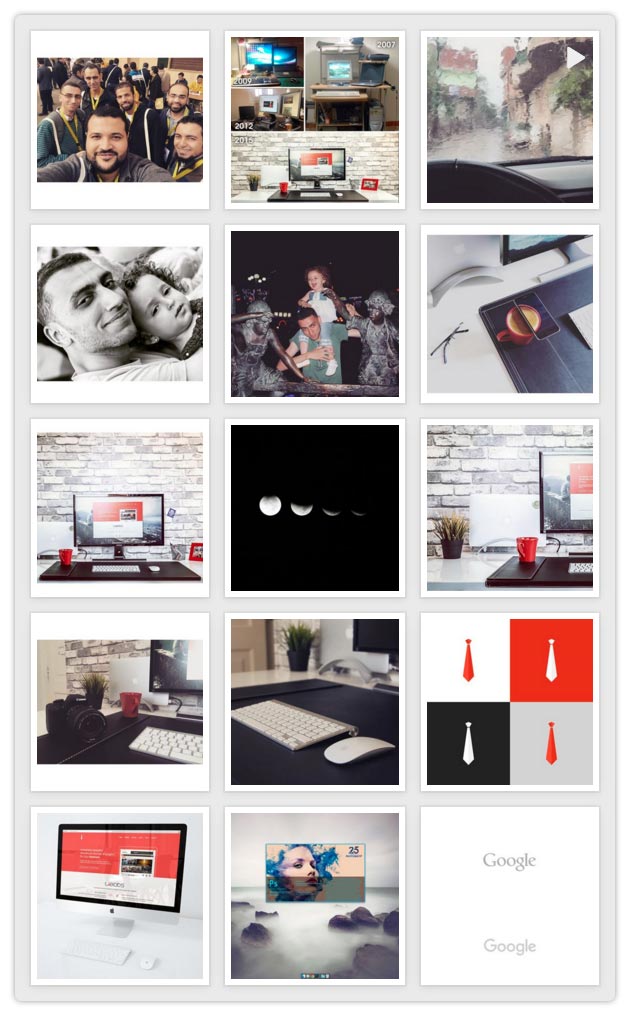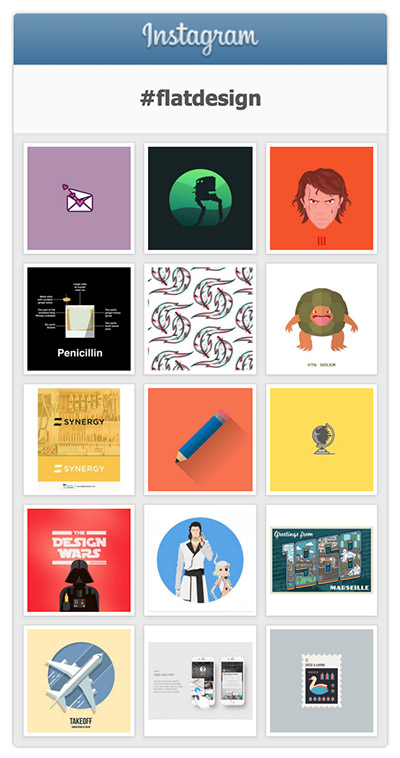InstaNOW Lite - Instagram Feed for WordPress
详情介绍:
User-friendly Plugin for displaying clean, customizable, and responsive user or hashtag Instagram feeds on your website.
Increase engagement between you and your Instagram followers. Increase your number of followers by displaying your Instagram content directly on your site.Save time and increase efficiency by only posting your photos to Instagram and automatically displaying them on your website.
产品特点
- Fully Responsive
- Easy to setup
- Supports Instagram User Accounts
- Supports Instagram Hashtags
- RTL Support
- Add Instagram Feed to any Sidebar via Widgets.
- Add Instagram Feed to any Post or page via Shortcodes.
- 3 Account avatar shapes.
- Grid and Slider Media layouts.
- Option to hide the account info area and show the media only.
- Option to set the position of account info area ( top, bottom ).
- Option to set the width and height of the account avatar.
- Option to choose the number of columns in the Grid layout.
- Choose From 25+ Animation Effect for the slider layout.
- Option to set the slider speed.
- Option to open all links in a new window .
- Option to add nofollow to all links .
- Option to set the number of media items .
- Option to show/hide user’s full name.
- Option to show/hide user’s website.
- Option to show/hide user’s bio.
- Option to show/hide account stats.
- Option to show/hide account stats.
- Translation Ready, Includes the .po and .mo files
- Cross-Browser Compatibility FireFox, Safari, Chrome, IE9, IE10
- Option To set the Cache time to reduce load time and API calls.
- Store the values as a fallback, if the API is not reachable
- Show Unlimited Photos.
- Faster Support.
- Separate the feed to pages via Load More option.
- Open photos in an incredible lightbox.
- More Skins options.
- More Account Info area layouts.
- Compatibility with the Visual Composer plugin.
- Upgrade to Pro Version.
安装:
自动安装
Automatic installation is the easiest option as WordPress handles the file transfers itself and you don't even need to leave your web browser. To do an automatic install, log in to your WordPress admin panel, navigate to the Plugins menu and click Add New.
In the search field type “InstaNOW” and click Search Plugins. Once you've found the plugin you can view details about it such as the the point release, rating and description. Most importantly of course, you can install it by clicking Install Now.
手动安装
The manual installation method involves downloading the plugin and uploading it to your web server via your favorite FTP application.
- Download the plugin file to your computer and unzip it
- Using an FTP program, or your hosting control panel, upload the unzipped plugin folder to your WordPress installation's
wp-content/plugins/directory. - Activate the plugin from the Plugins menu within the WordPress admin.
- Navigate to the settings page from the InstaNOW Lite menu.
- Click on Authorize with Instagram button to begin the Authorization process.
- You will be redirected to Instagram to sign in and authorize the plugin.
- Follow the instructions in the page to get the Client Key and the Secret Key.
- Once you authorize the plugin, you will be redirected to the plugin page again.
- Navigate to the Widgets page from the * Appearance** menu.
- Choose InstaNOW Lite Widget and drag it to the sidebar where you wish it to appear.
- Change the widget's options as you wish .
- When you finish click on Save button.
- From the post editor click on the Instagram icon
- Change the options as you wish .
- When you finish click on OK button.
屏幕截图:
常见问题:
Where can I find InstaNOW Lite documentation and user guides
If you have any question about working with “InstaNOW Lite”, you can take a look at online documentations.
Will InstaNow Lite work with my theme?
InstaNOW Lite works with any theme, including the default WordPress themes.
更新日志:
1.1.2
- Improvements and minor bug fixes.
- IMPORTANT: Due to the recent Instagram API changes, in order for the InstaNOW Lite plugin to continue working after June 1st you must obtain a new Access Token. This is true even if you recently already obtained a new token. Apologies for any inconvenience.
- Updated: Compatible with Instagram's new API changes effective June 1st
- And other improvements and minor bug fixes.
- First stable release.