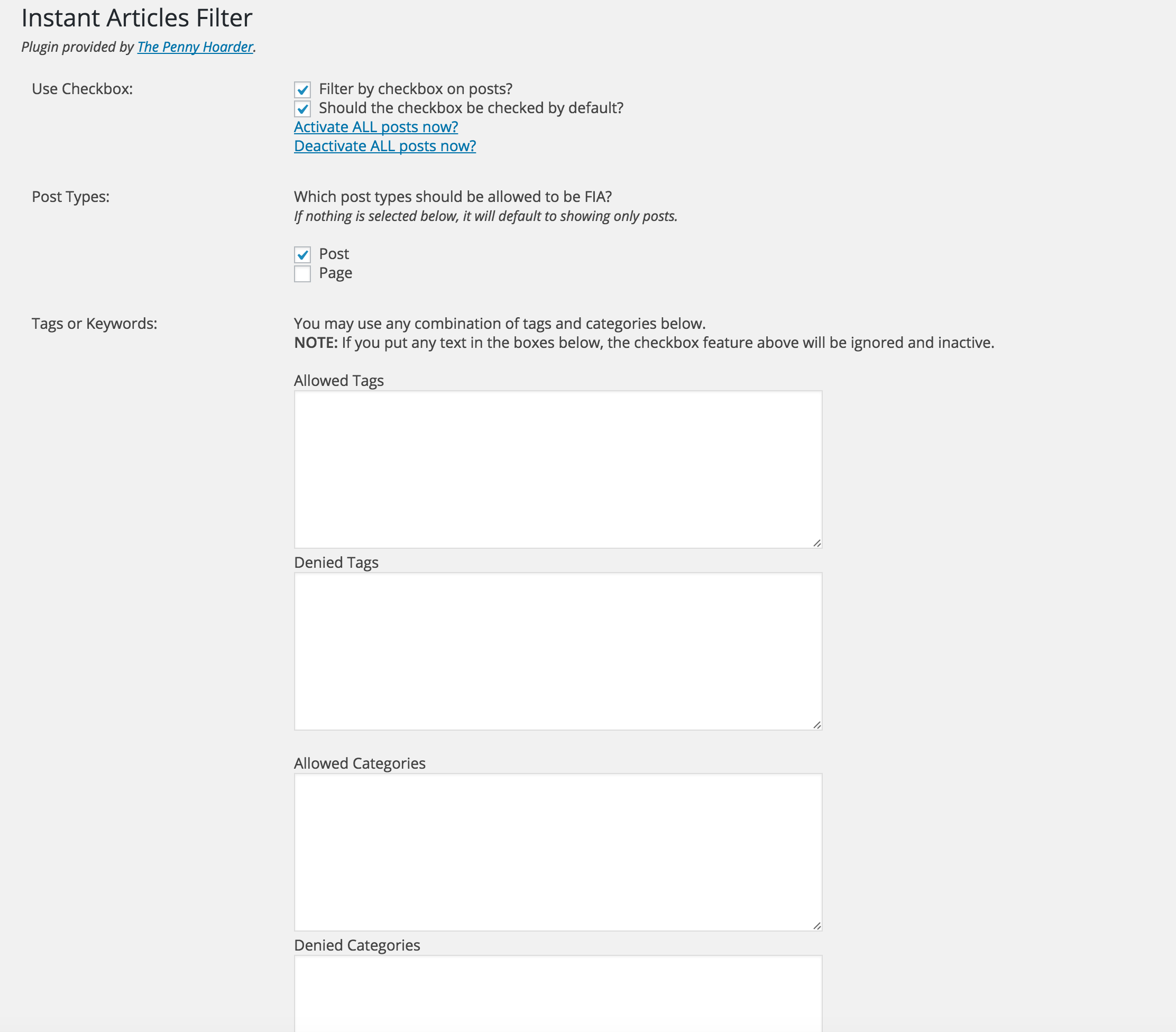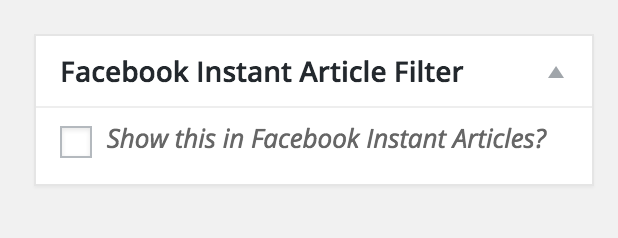Instant Articles Filter
| 开发者 |
thepennyhoarder
consultingwp the-plugin-factory |
|---|---|
| 更新时间 | 2016年5月4日 01:23 |
| PHP版本: | 4.3 及以上 |
| WordPress版本: | 4.5 |
| 版权: | GPLv2 or later |
| 版权网址: | 版权信息 |
详情介绍:
This plugin allows you to easily select which content is shown on Facebook Instant Articles.
You have the ability to allow articles under the following conditions:
- Show only articles that have been selected by checking a checkbox on the content editing page (All content types!)
- Show articles only from certain content types (post, page, or even custom content types)
- Show articles only containing certain tags
- Show articles only containing certain categories
- Deny articles only containing certain tags
- Deny articles only containing certain categories
安装:
From your WordPress dashboard
- Visit 'Plugins > Add New'
- Search for 'Instant Articles Filter'
- Activate the plugin on your Plugins page
- Download Instant Articles Filter
- Upload the uncompressed directory to '/wp-content/plugins/'
- Activate the plugin on your Plugins page
- Click on the 'Instant Articles Filter' menu and configure your filters
屏幕截图:
常见问题:
Need assistance?
更新日志:
0.1
- Initial version