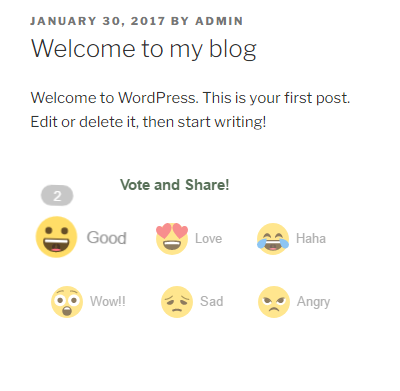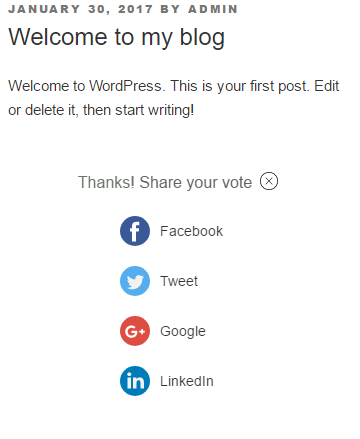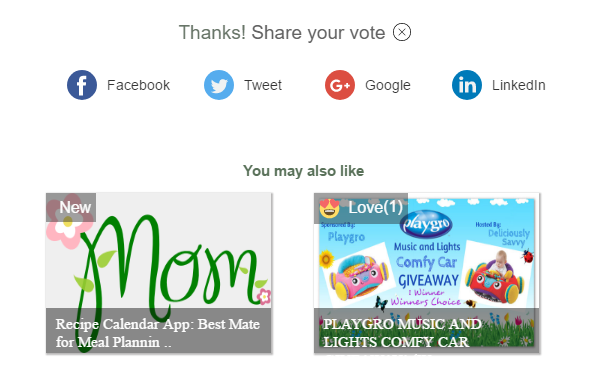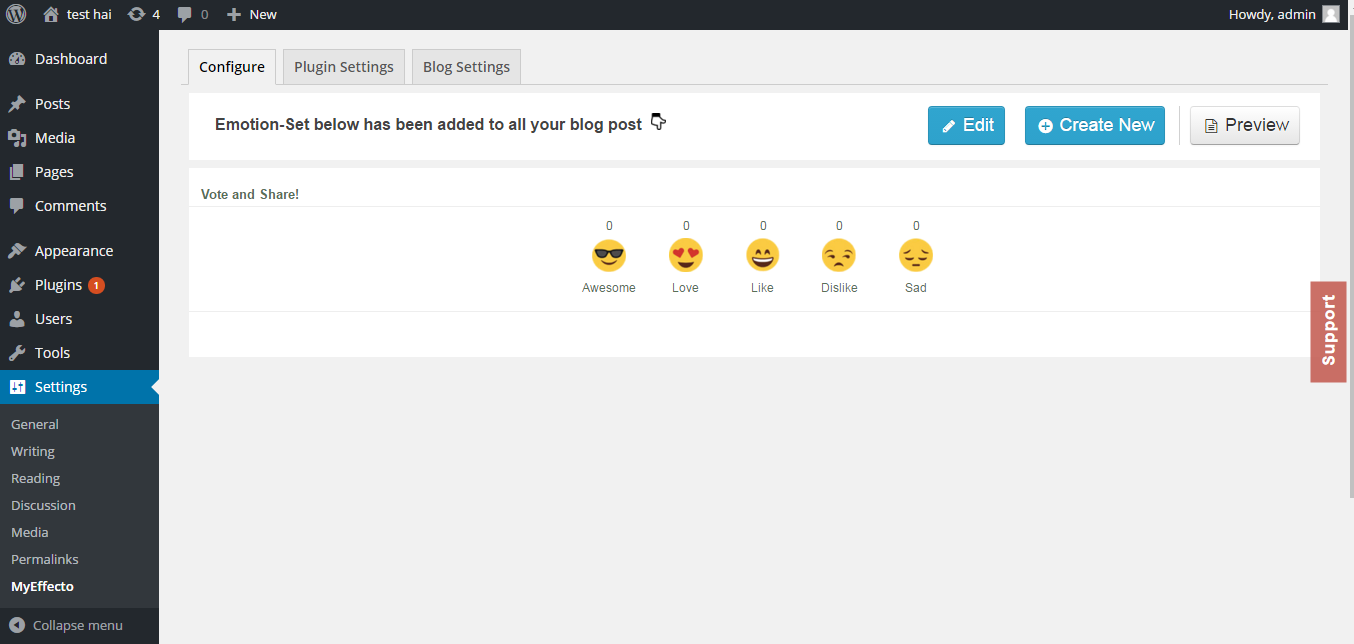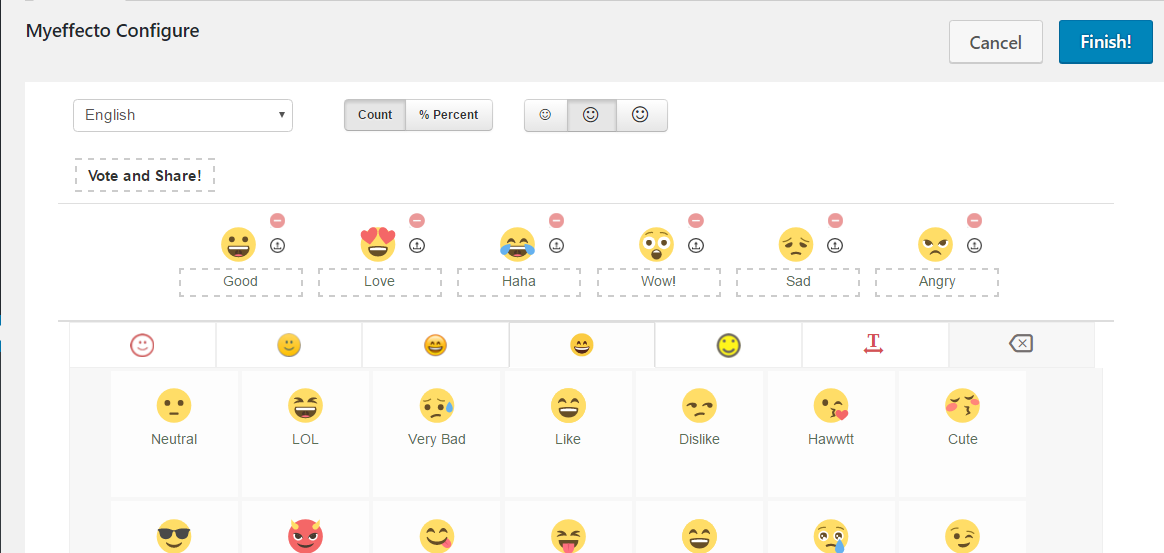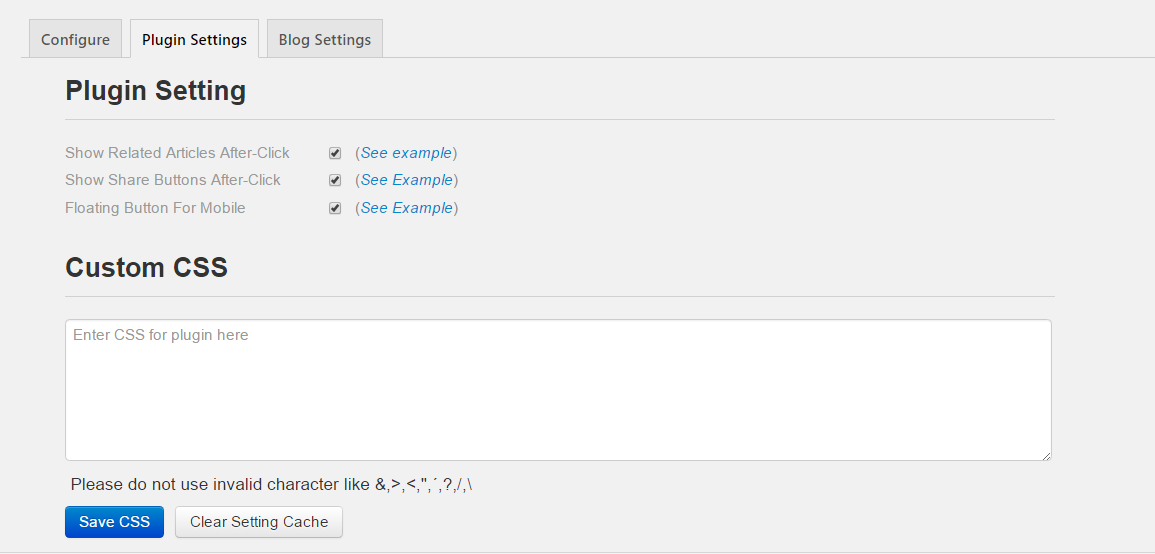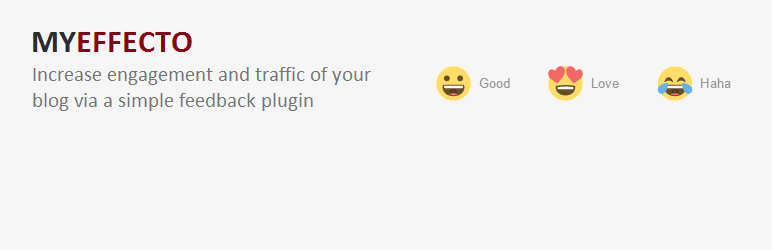
MyEffecto-Instant Emotion Reaction
| 开发者 | MyEffecto |
|---|---|
| 更新时间 | 2018年8月10日 01:31 |
| 捐献地址: | 去捐款 |
| PHP版本: | 3.5 及以上 |
| WordPress版本: | 4.7.2 |
详情介绍:
Myeffecto emotion reaction plugin is the most easily customizable plugin, available on wordpress.
All our service, analytics, etc are free for wordpress community
Features
- Instant Visual Feedback : Track your visitor sentiments by one-click feedback
- Share With Emotion : Share your blog post with emotion hashtags and emoji
- Recommendation : Recommend post within your blogs based on visitor's reaction
- Customization : Customize emoticon names, look and feel
- Upload : icons/emoji's of your choice
- Multi-language Support MyEffecto currently support following languages:-
- English
- Italiano
- Español (Spanish)
- Français (French)
- हिन्दी (Hindi)
- Portuguese
- العربية (Arabic)
- Indonesia
- Türk (Turkish)
- Dansk (Danish)
- русский (Russian)
- Deutsch (German)
- עברית (Hebrew)
- magyar (Hungarian)
- 日本人 (Japanese)
- Norsk (Norwegian)
- ภาษาไทย (Thai)
- Română (Romanian)
- Lietuvių (Lithuanian)
- Ελληνικά (Greek)
- Custom-Widget : Based on user request we have provided custom widgets like Most-Voted content, trending article sidebar. We use wordpress short-code for custom-widget, For more info visit : myeffecto.com/wordpress
- Blog Promotion : We provide Free Blog promotion for some selected blog's based on category, content and type of blog. To bring more traffic to your website
安装:
How to add myeffecto on your blog
[youtube https://www.youtube.com/watch?v=GlwJOPpe6bs]
How to install
- 'Upload' MyEffecto to the /wp-content/plugins/ directory.
- Activate the plugin through the 'Plugins' menu in WordPress.
- 'MyEffecto' will now be seen in the Settings tab.
- From the Menu Section Click on 'MyEffecto', First Login Or Register to MyEffecto and you will be redirected to the configuration page.
- Then Select the set of emoticons according to the category you'd like to use for your blog posts. (This plugin will be set, by default, for the whole blog. You may customize them individually for each blog post at the time of publishing a post)
- To set the emoticons set for an invidual/specific post, you will get the option under the Post Editor to select the set.
- Our plugin usually appears on bottom of the post
- Inorder to change its position please use this tag [effecto-bar] inside your post
- for details visit here
屏幕截图:
更新日志:
3.7
Critical update. Please update to this version. Previous version of plugin will be deprecated
3.4
Feature added to disable plugin on mobile at blog settings
3.0
plugin update for wordpress 4.5.3
2.9
Security & Privacy issue fixed
Some ohter Bug Fix.
Plugin updated for Wordpress 4.5.2
2.7
Bug Fix. Plugin updated for Wordpress 4.4
2.4
UI Changes
2.3.2
Conflict with jetpost wordpress plugin resolved
2.3
New Most voted Widget added. Use ShortCode [effecto-emo-bar]
2.2.5
shortcode '[effecto-bar]' functionality updated
2.2.3
bug occurred when plugin table get deleted fixed
2.2
error on external myeffecto login resolved
2.1
Bug Fixes and small UI changes
2.0
Critcal update. Login removed for new myeffecto users.
1.0.61
Advance Script non-blocking code, Enables to control the speed of the plugin without hindering other plugins
Goto myeffecto setting to set plugin load speed
1.0.59
Homepage shortcode fixed.
1.0.58
NEW Feature! Activity Widget Released
1.0.55
Bug Fixed for first time installation with custom post blogs.
1.0.54
Choose on which custom post the plugin is to be disabled on Admin page -> Settings -> MyEffecto.
1.0.53
BugFix : Myeffecto Wp-login issue. Submitted by user - IAN
1.0.52
New Disable Setting for 'Custom Posts' has been added in Admin page -> Settings -> MyEffecto.
1.0.51
Custom Post issue fixed
1.0.50
Disabled Plugin on custom post type
1.0.48
Plugin loading issue on https protocol sites solved.
1.0.47
Add new option to update plugin style like Emoticon type, size, color, etc.
1.0.46
Increased plugin loadspeed by adding google pagespeed cdn for javascript
1.0.45
Shortcode bugfixed
1.0.44
Updated bugfix, removed inline script from plugin
1.0.39
Place plugin anywhere inside post using [effecto-bar] shortcode
1.0.39
- Added new setting for plugin visibility on Admin page -> Settings -> MyEffecto. User can now control whether the plugin should be shown on post or pages/articles.
- Some UI changes on plugin meta box on post edit page
- Added Wordpress short-code feature to change the position of plugin inside a post. Read instructions at installion section myeffecto wordpress plugin page
- plugin conflicit issue with other plugins resolved
- Moved static files (css,img,js) to myeffecto CDN Server