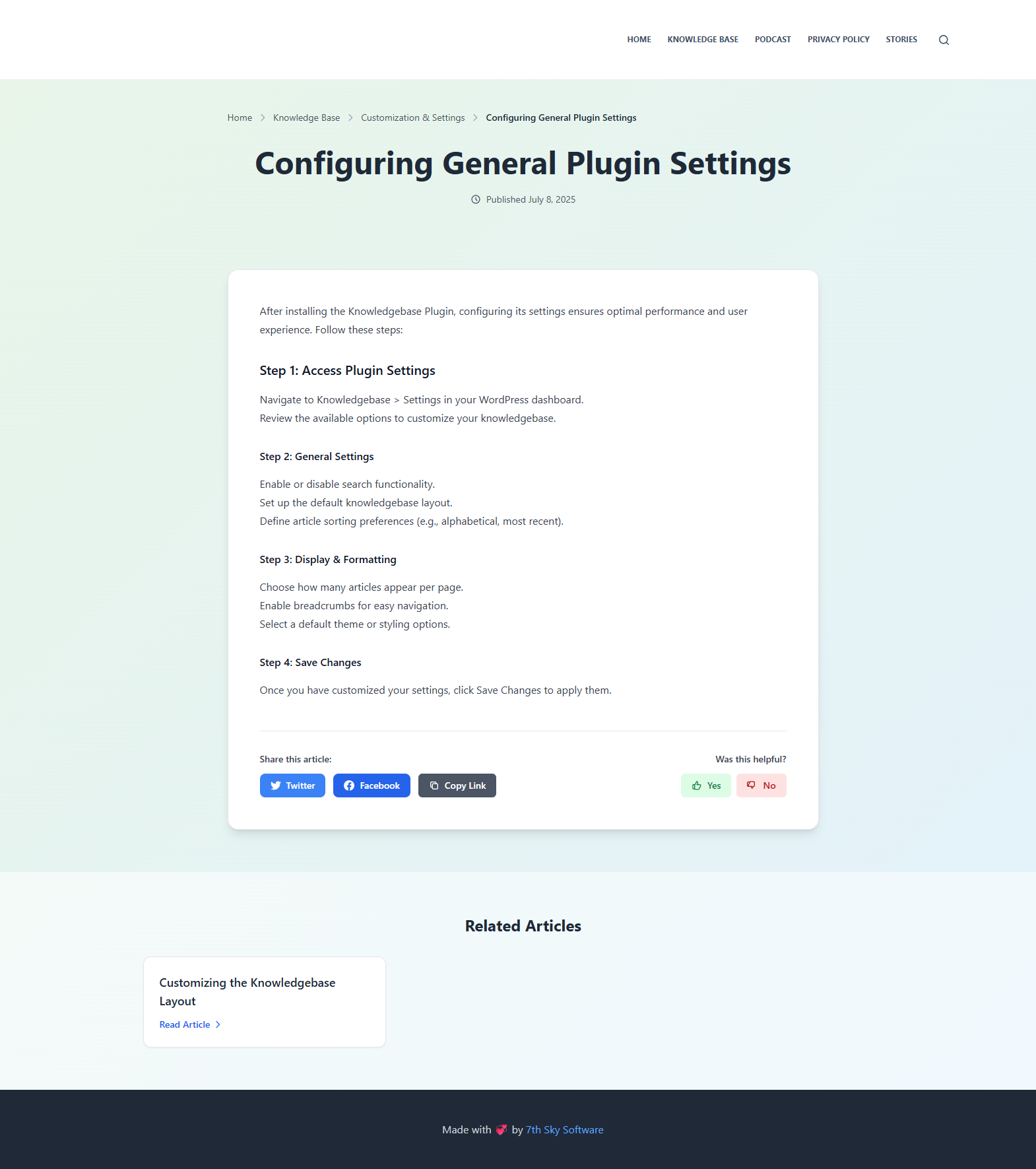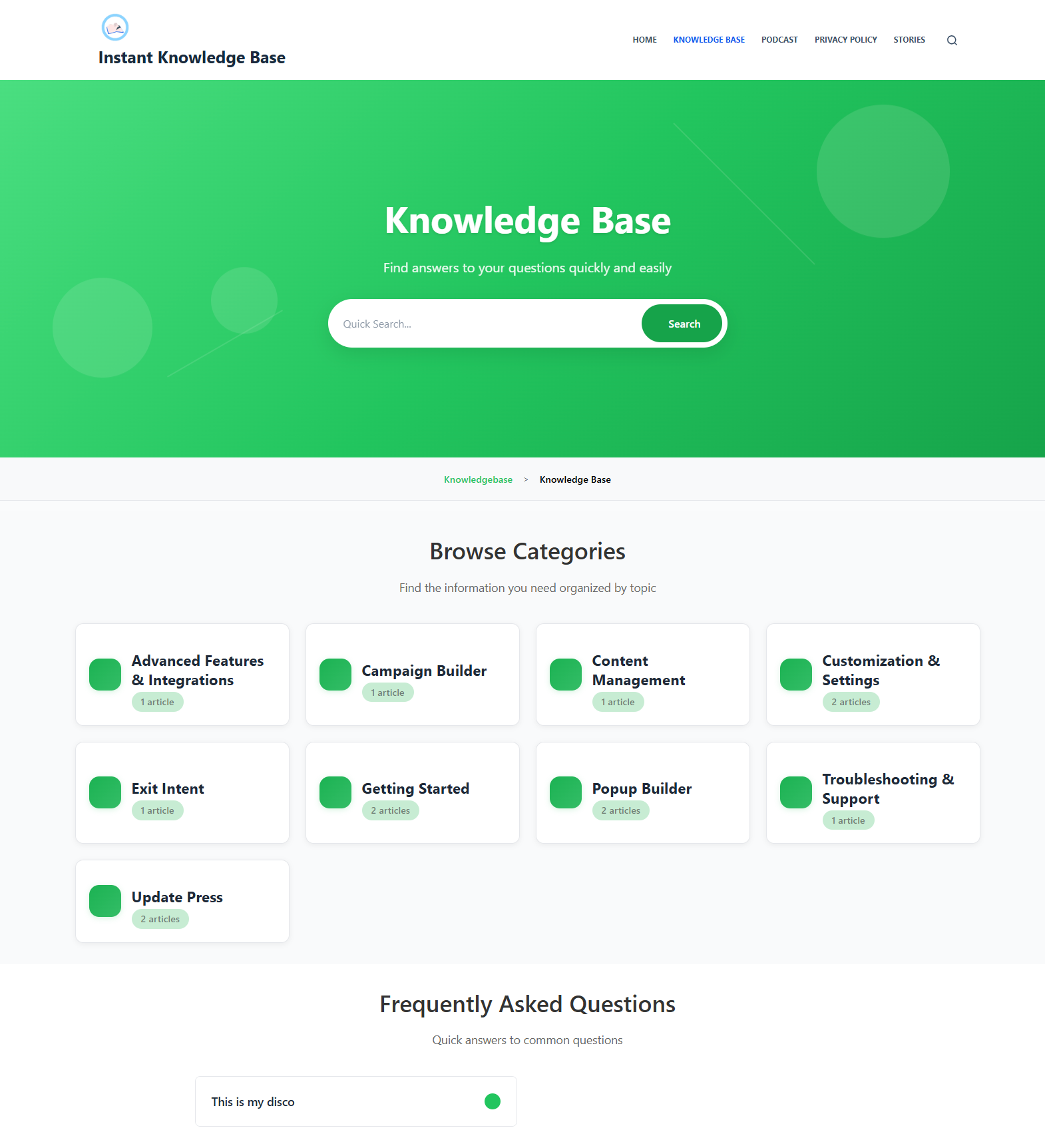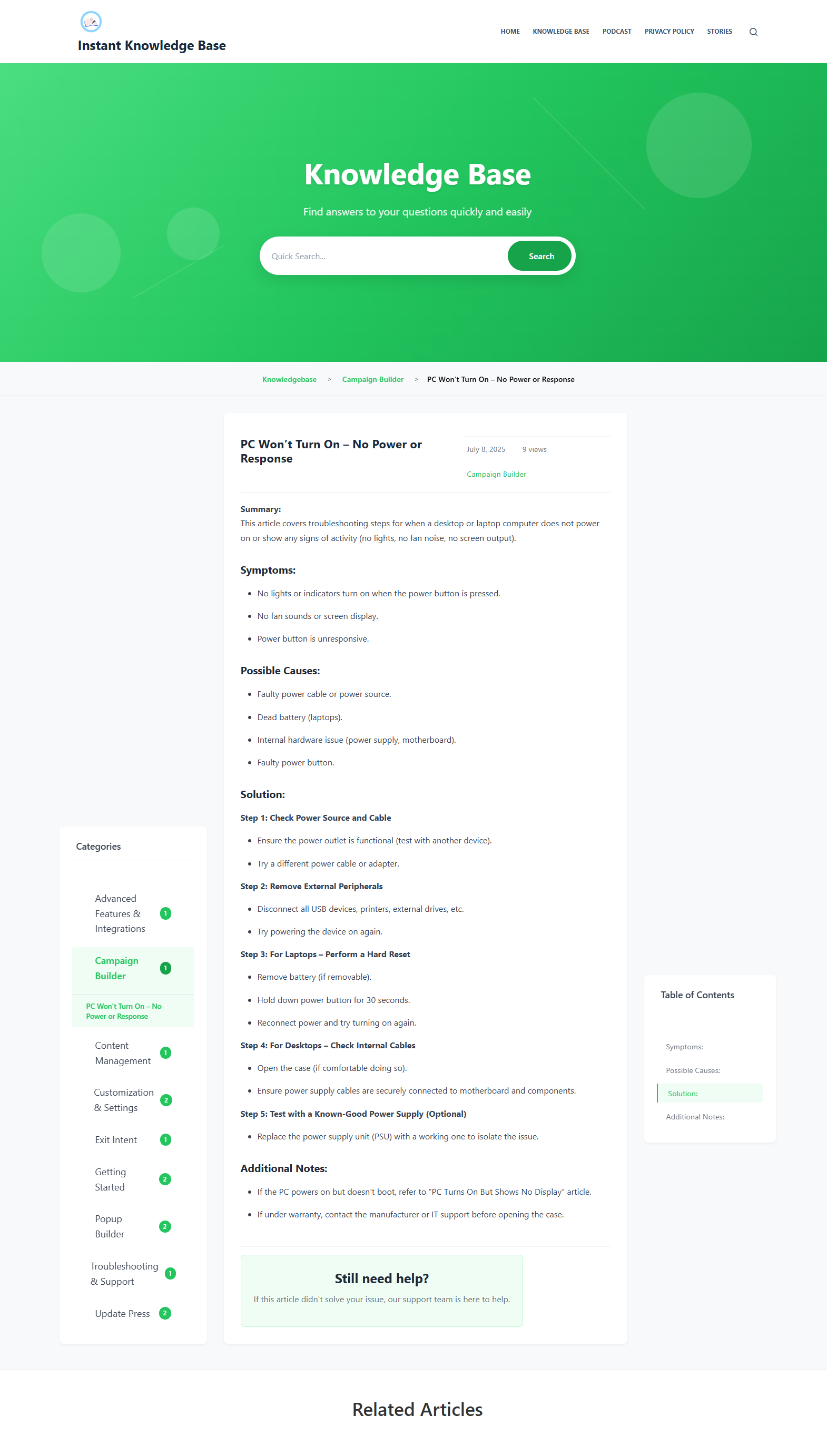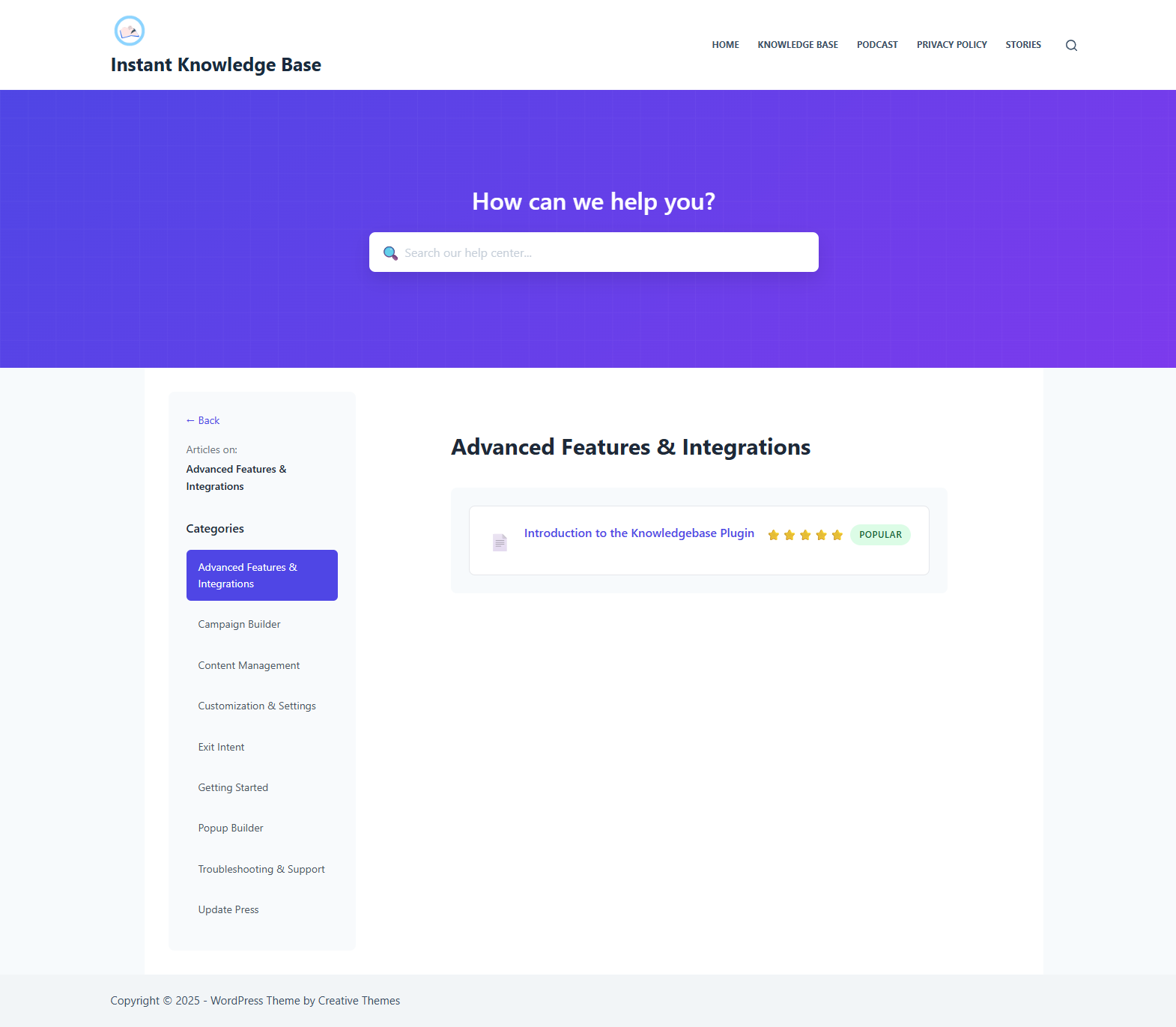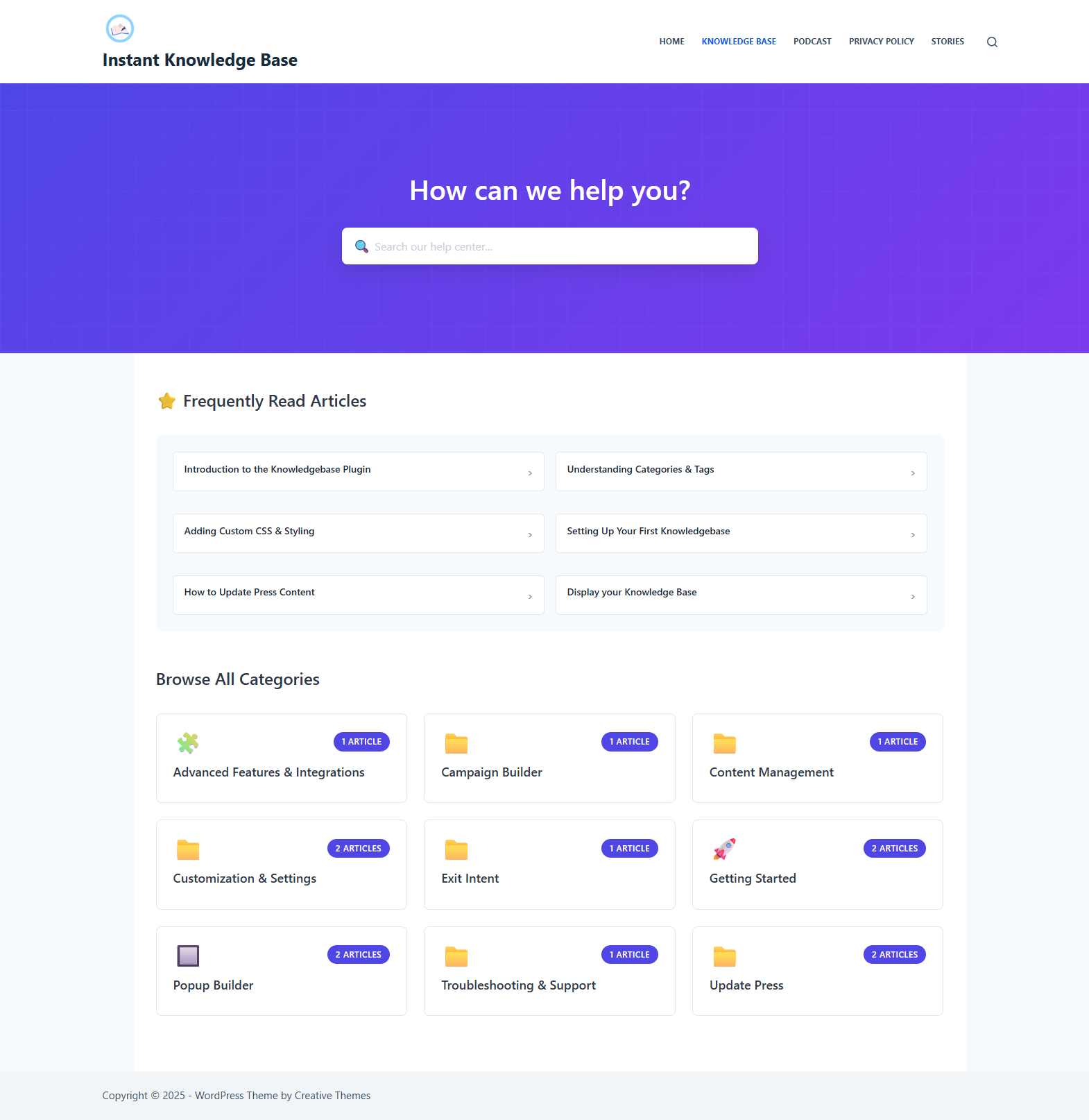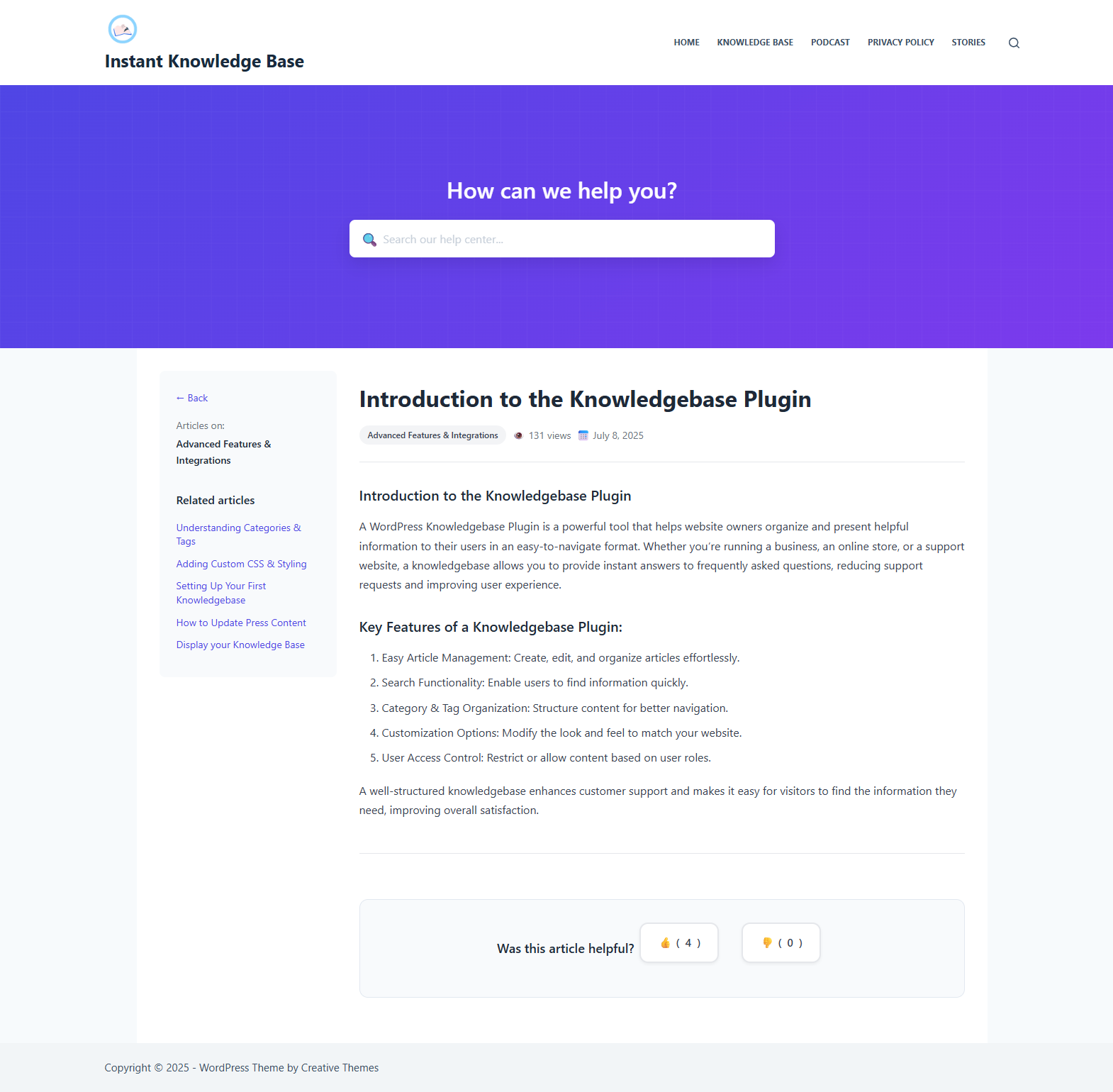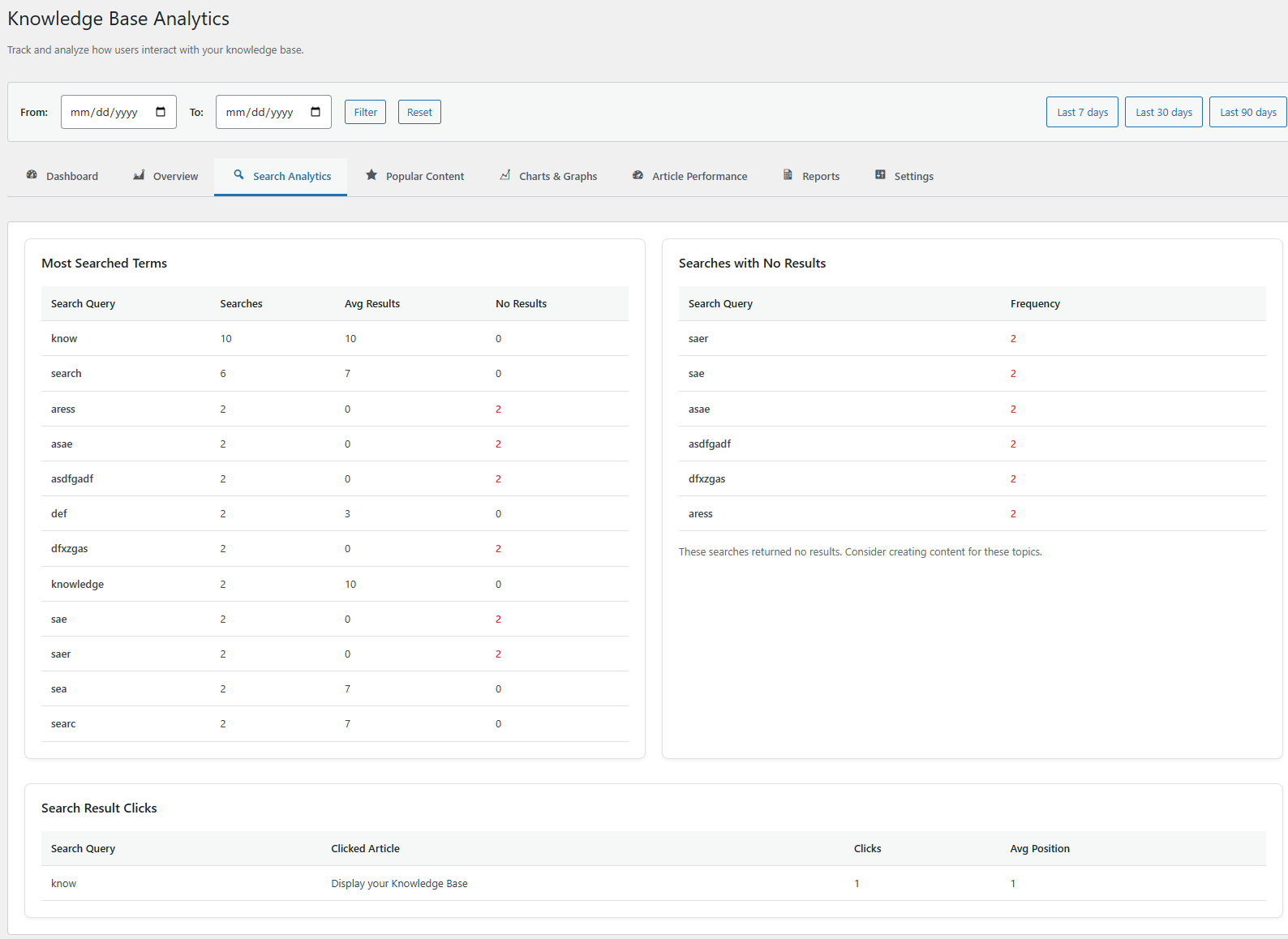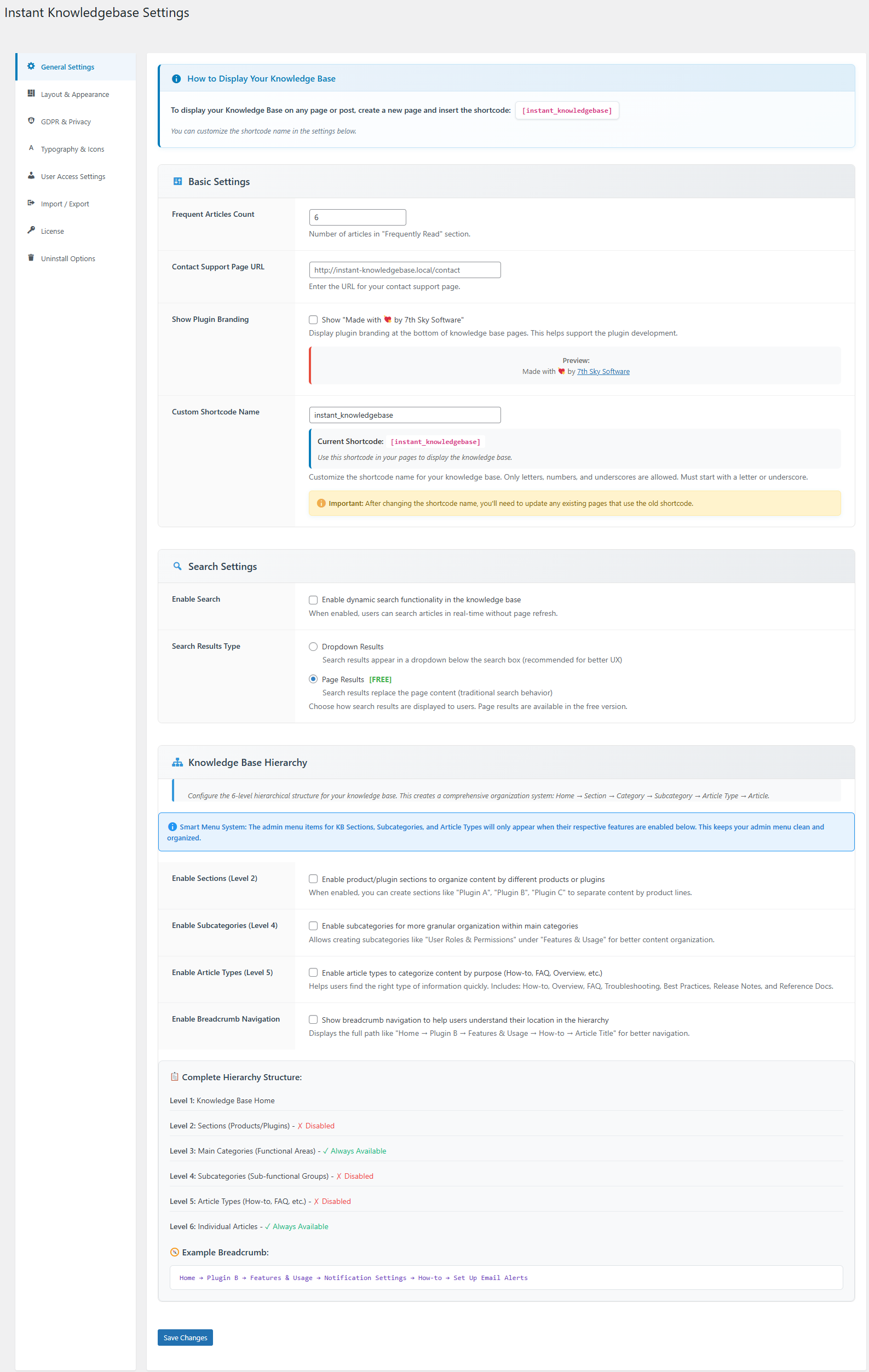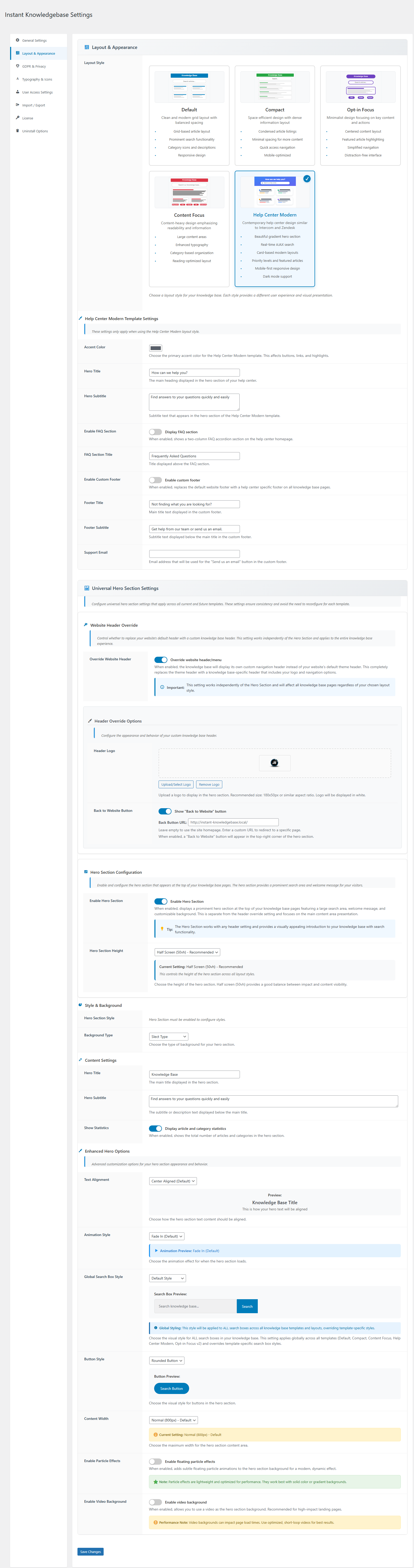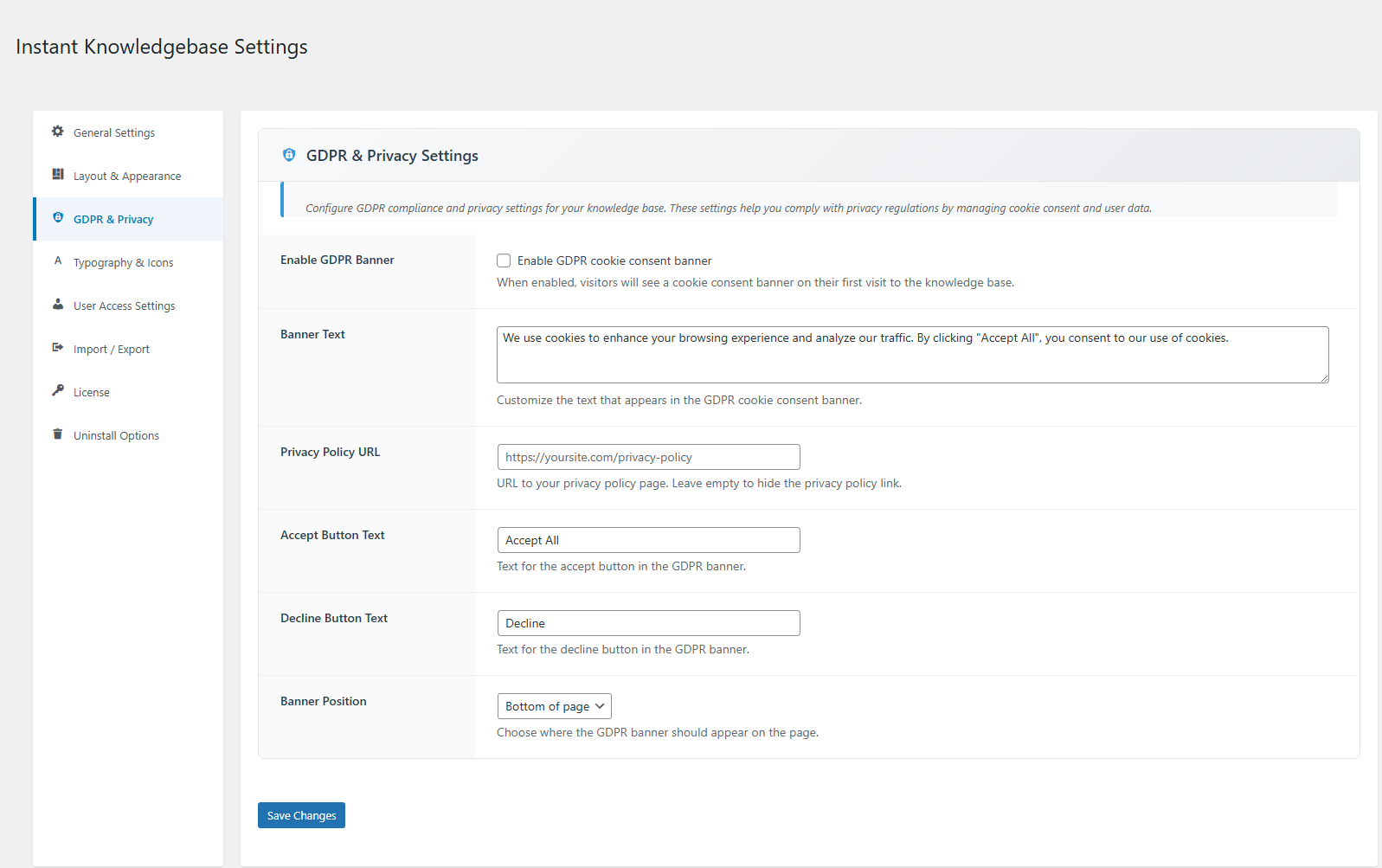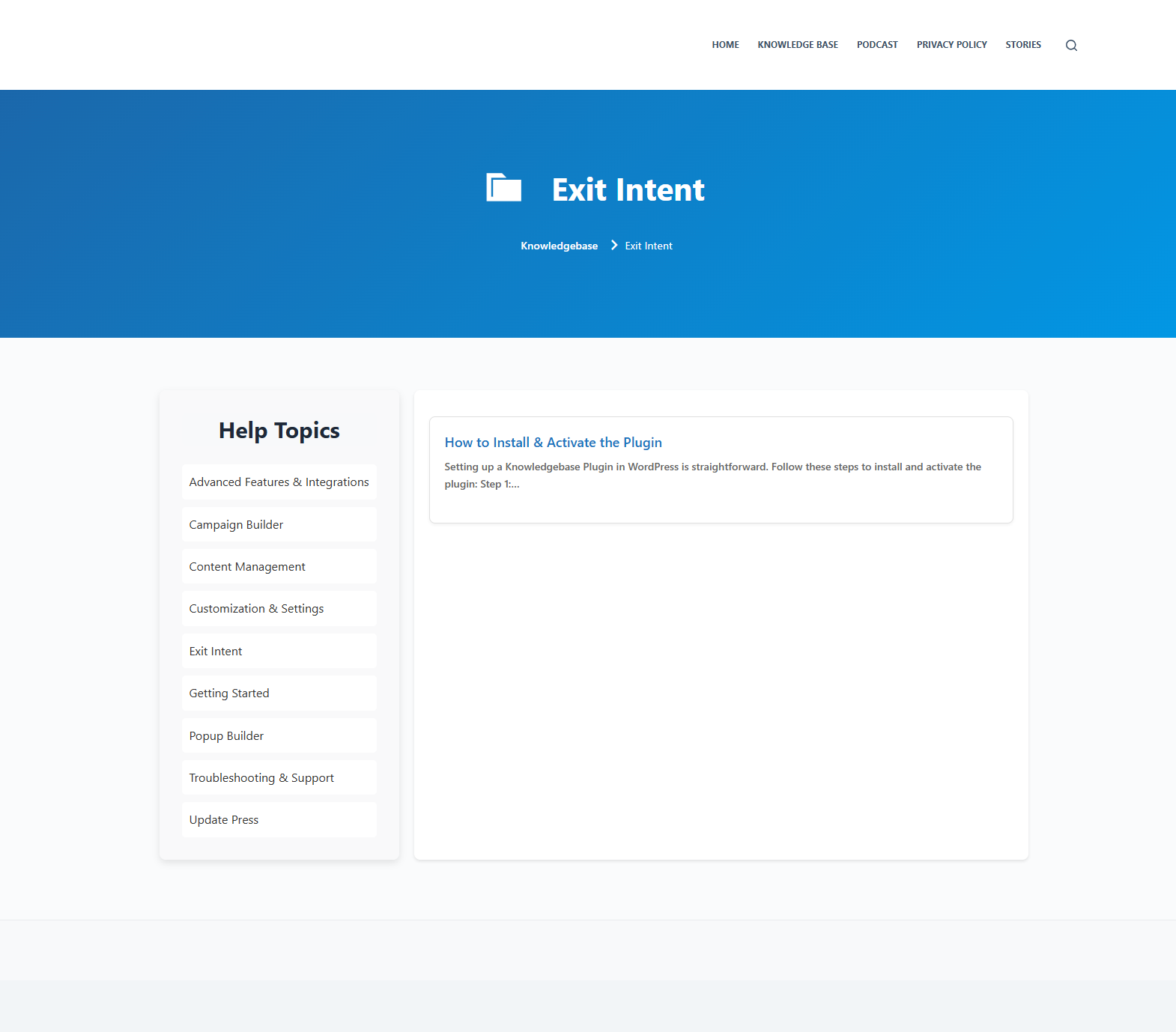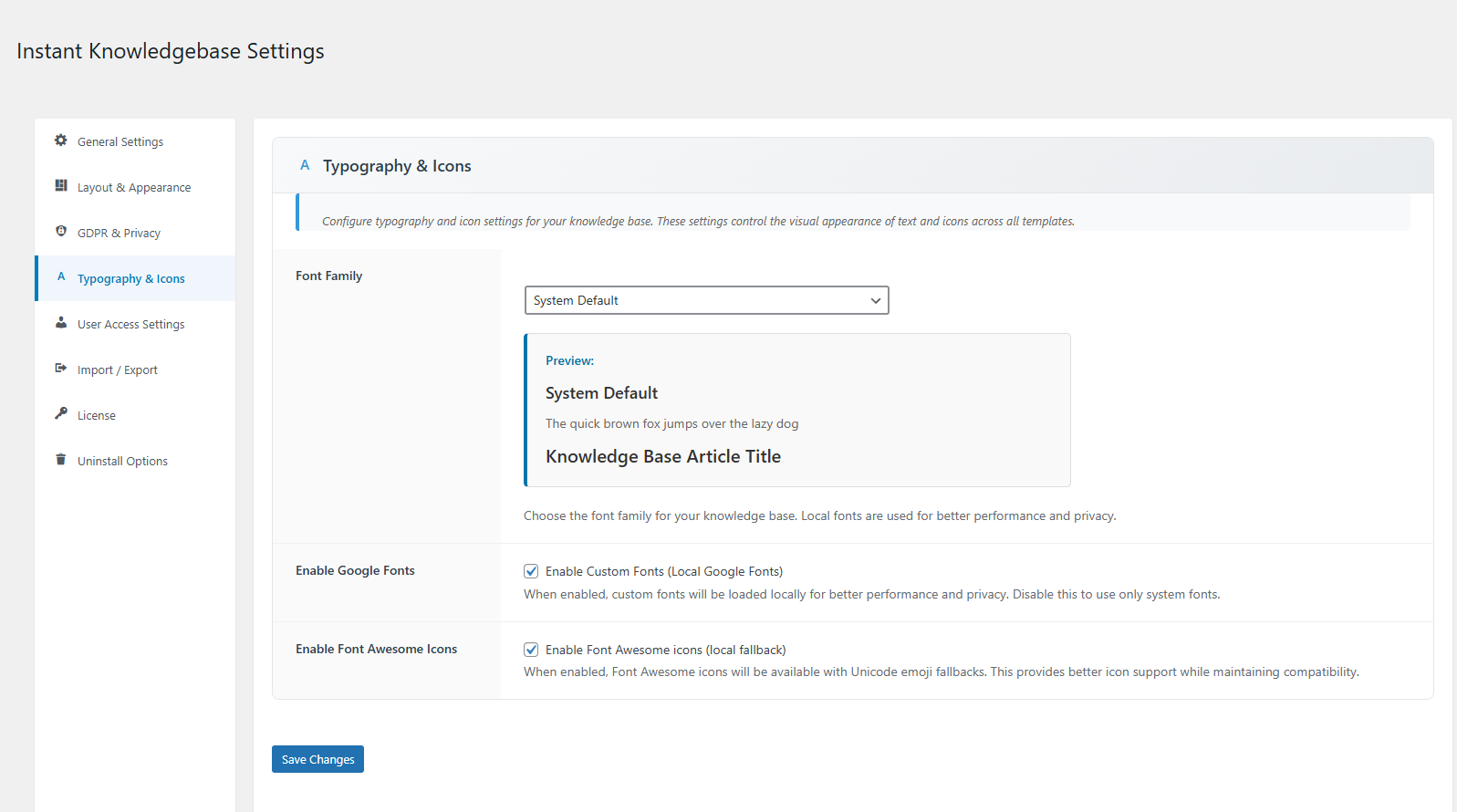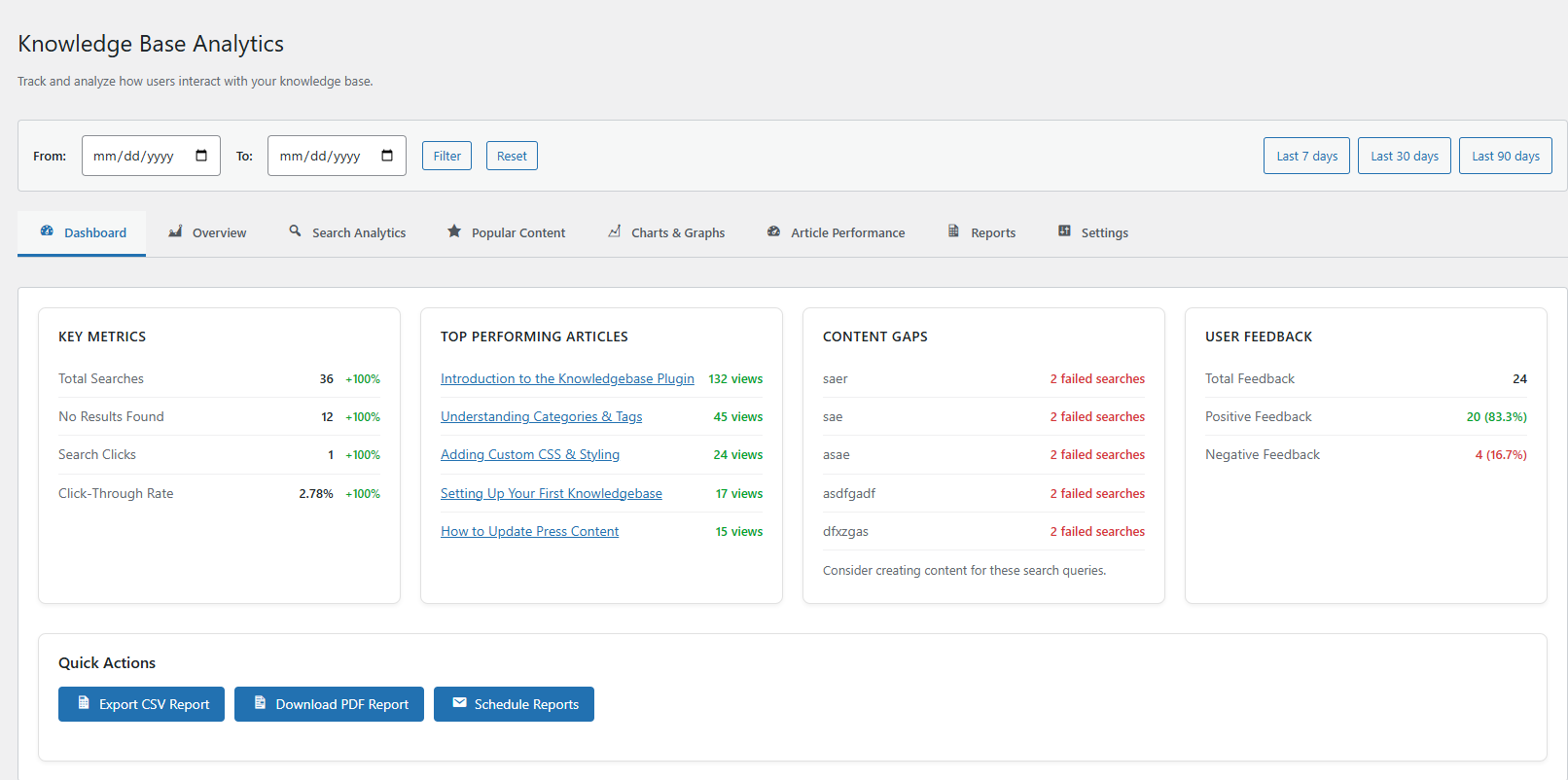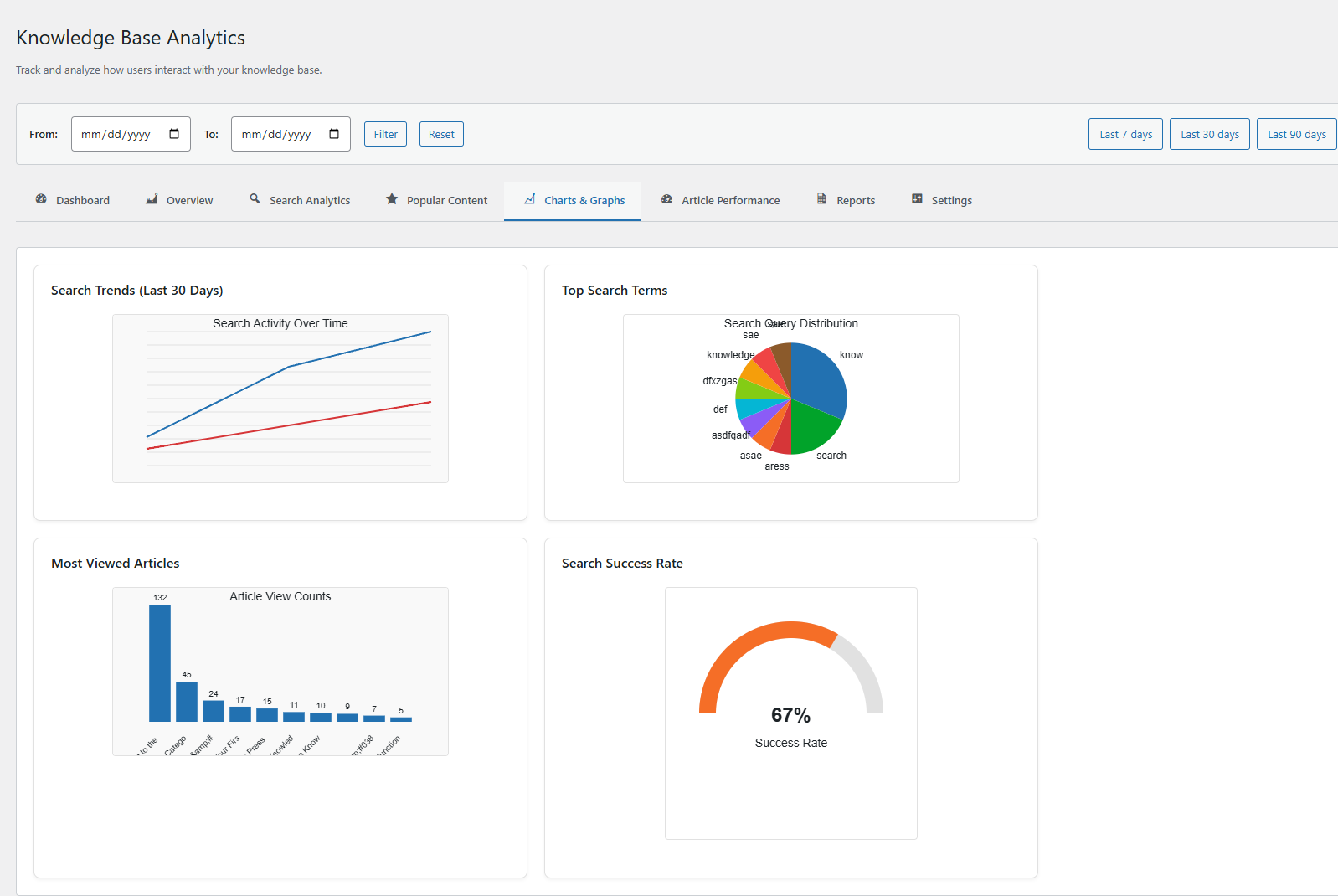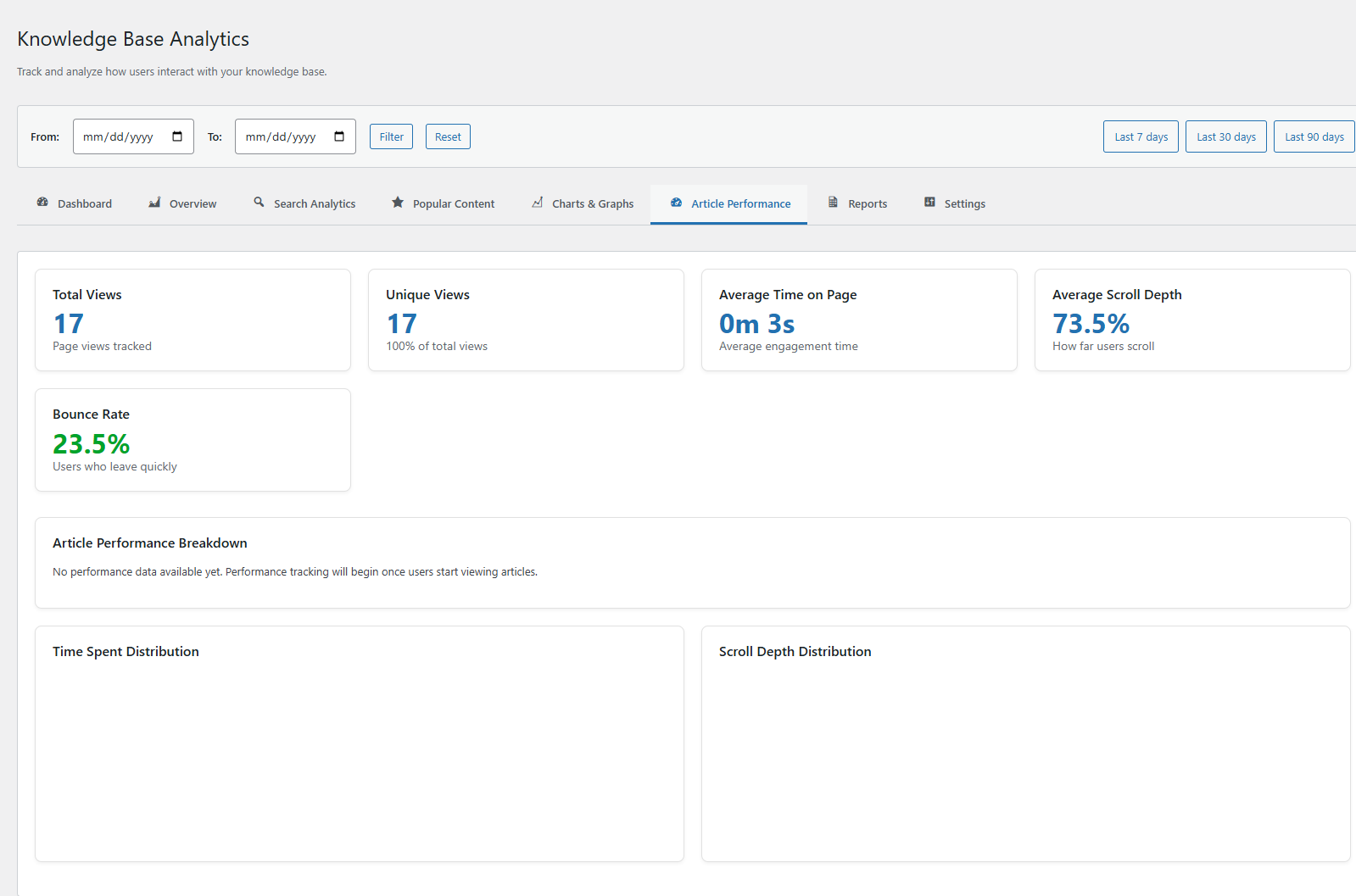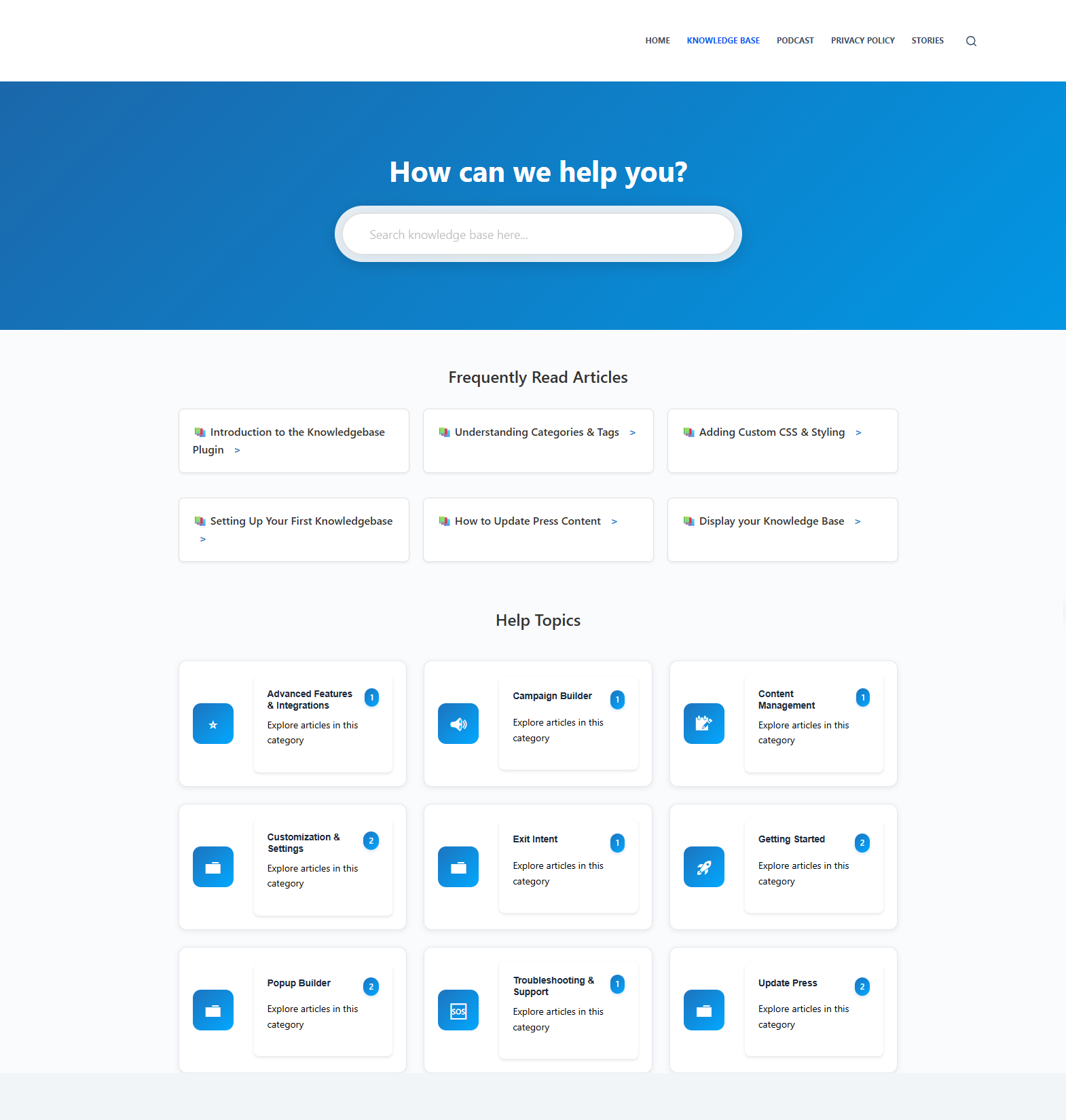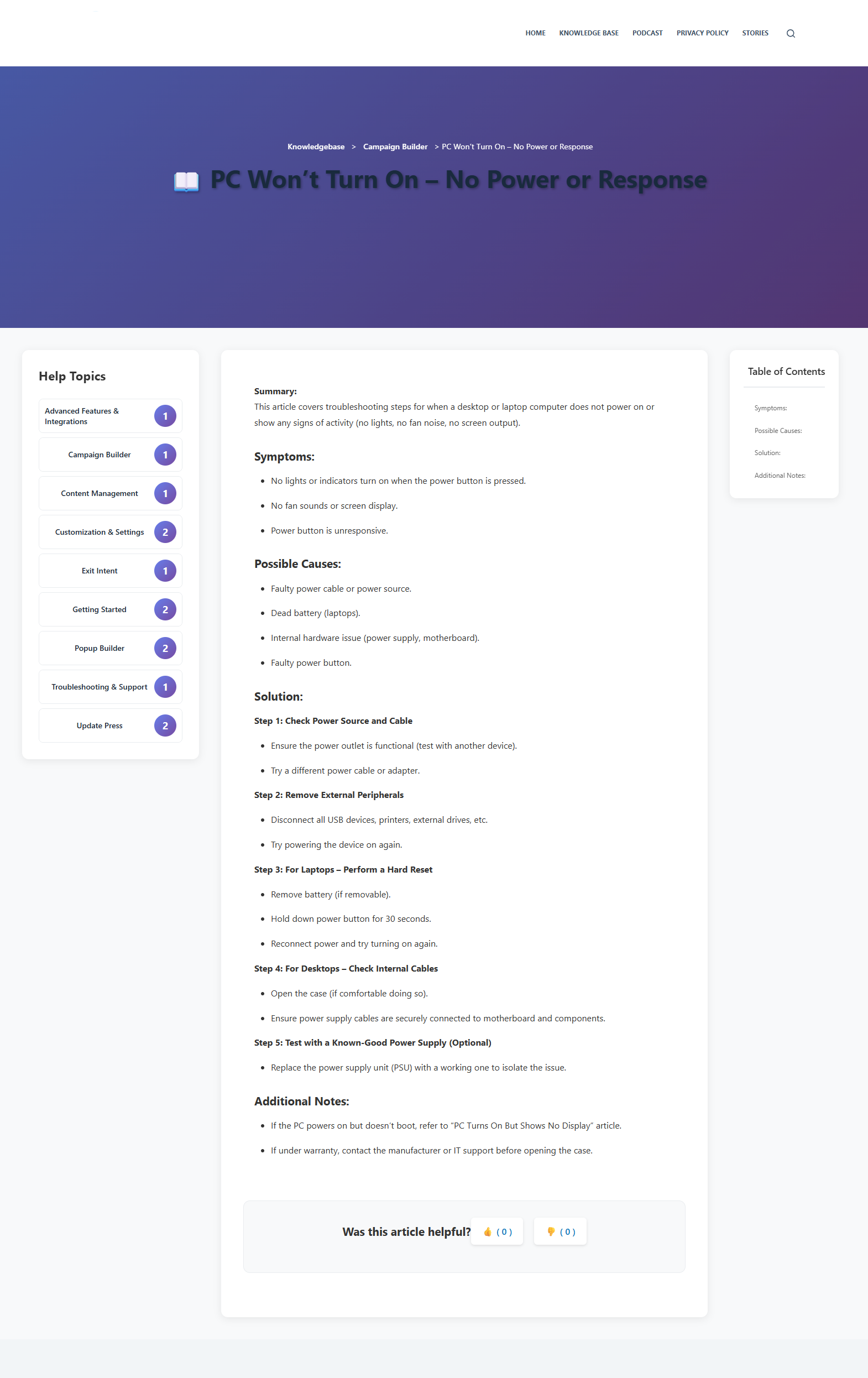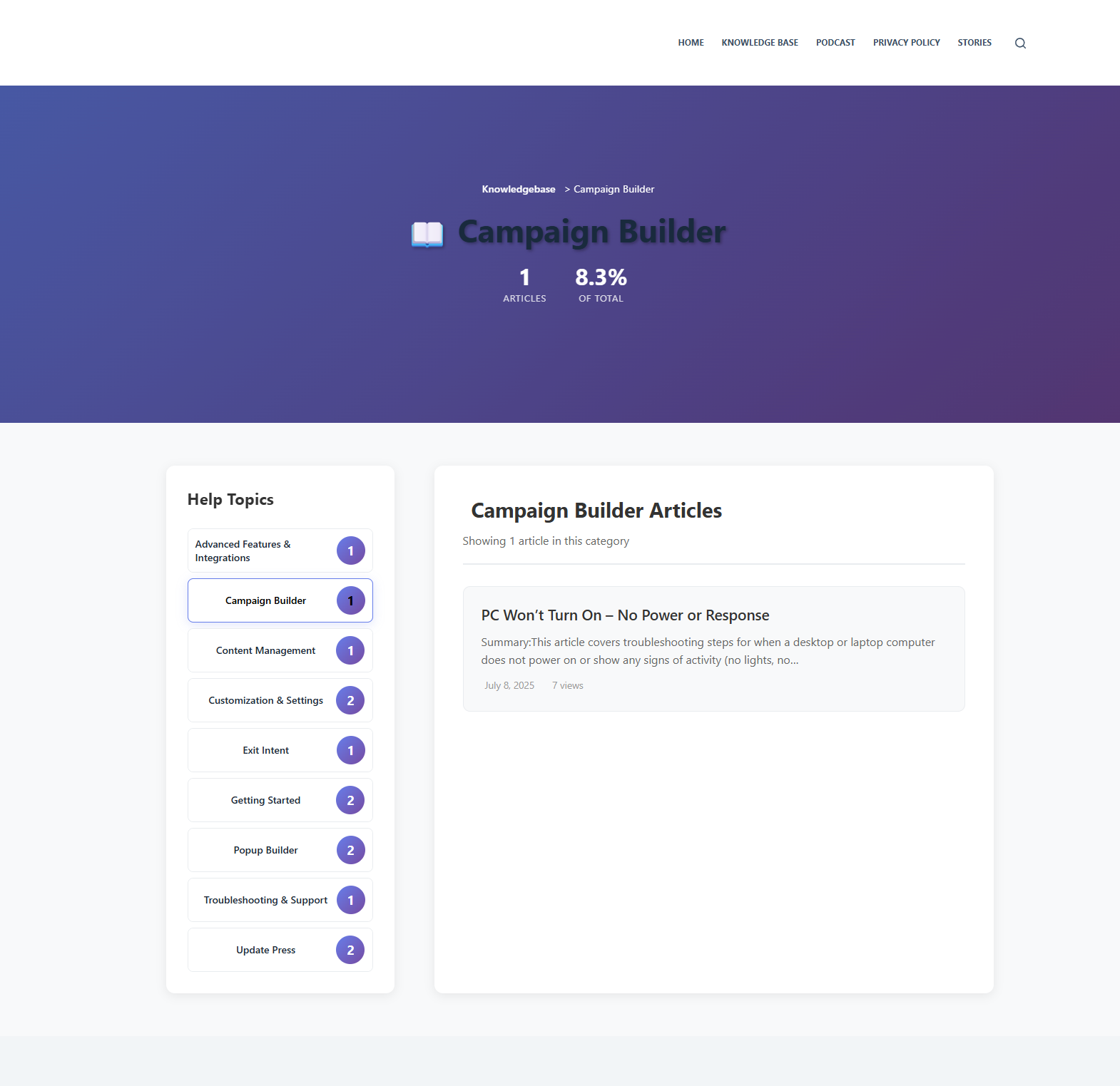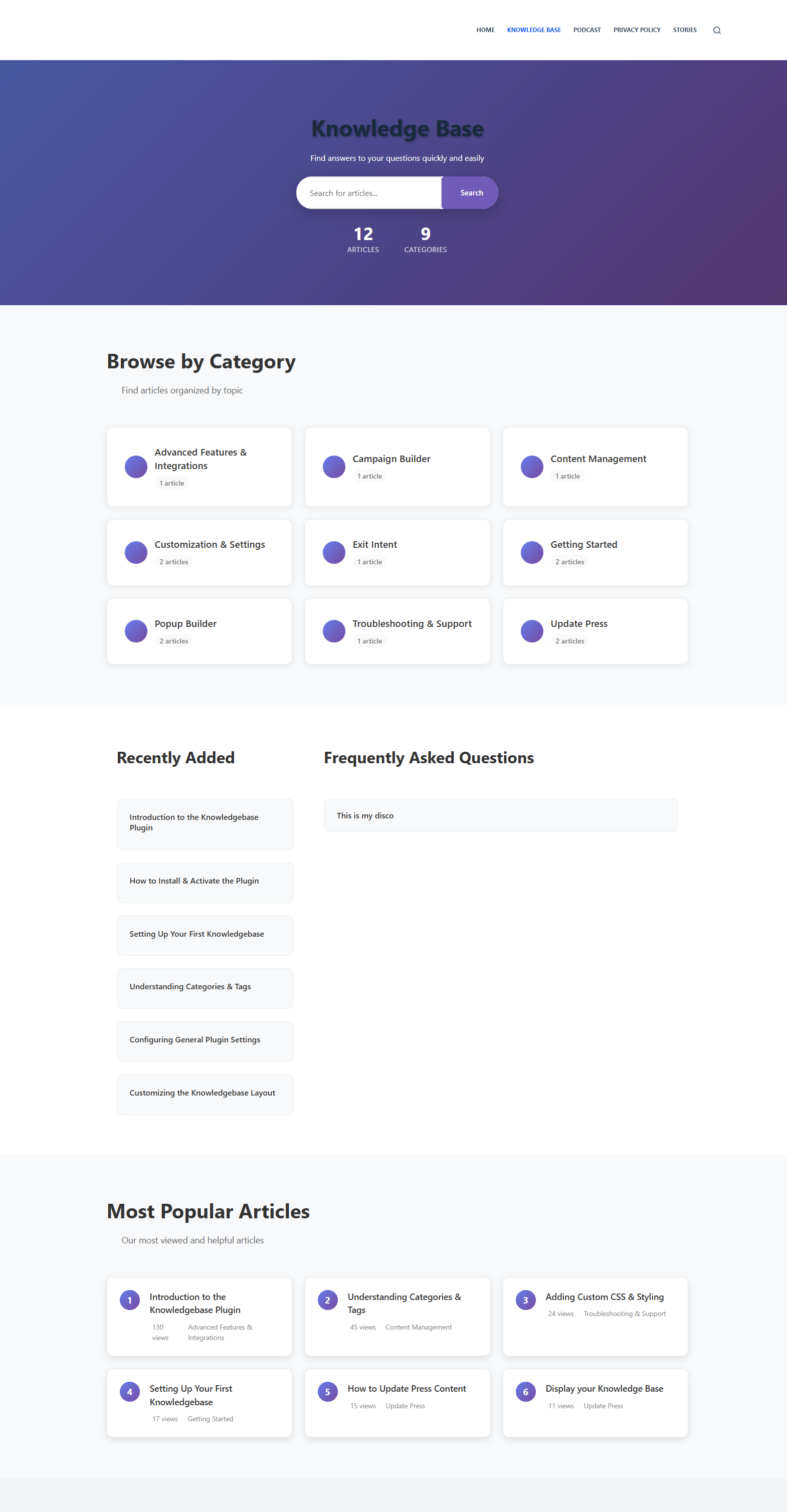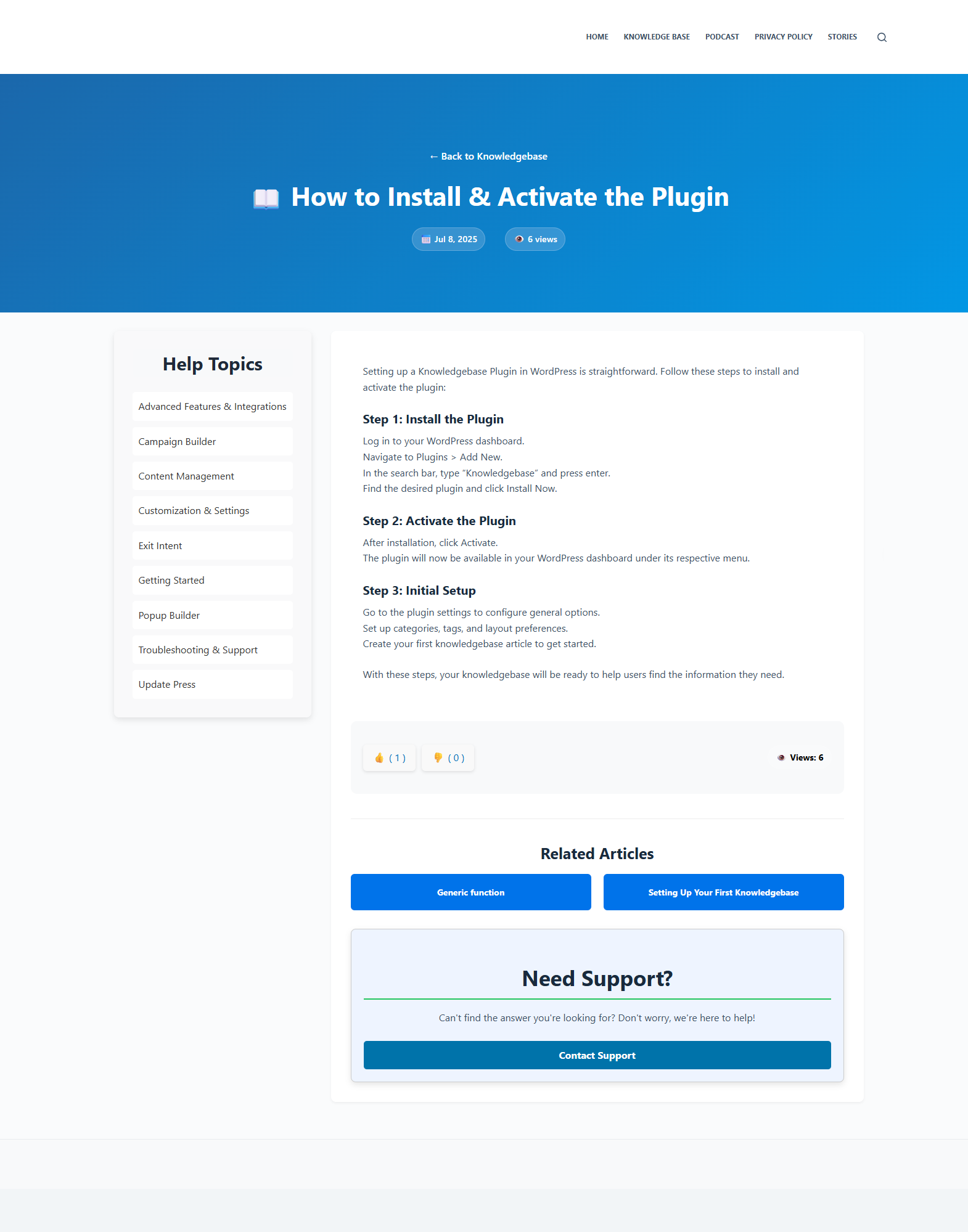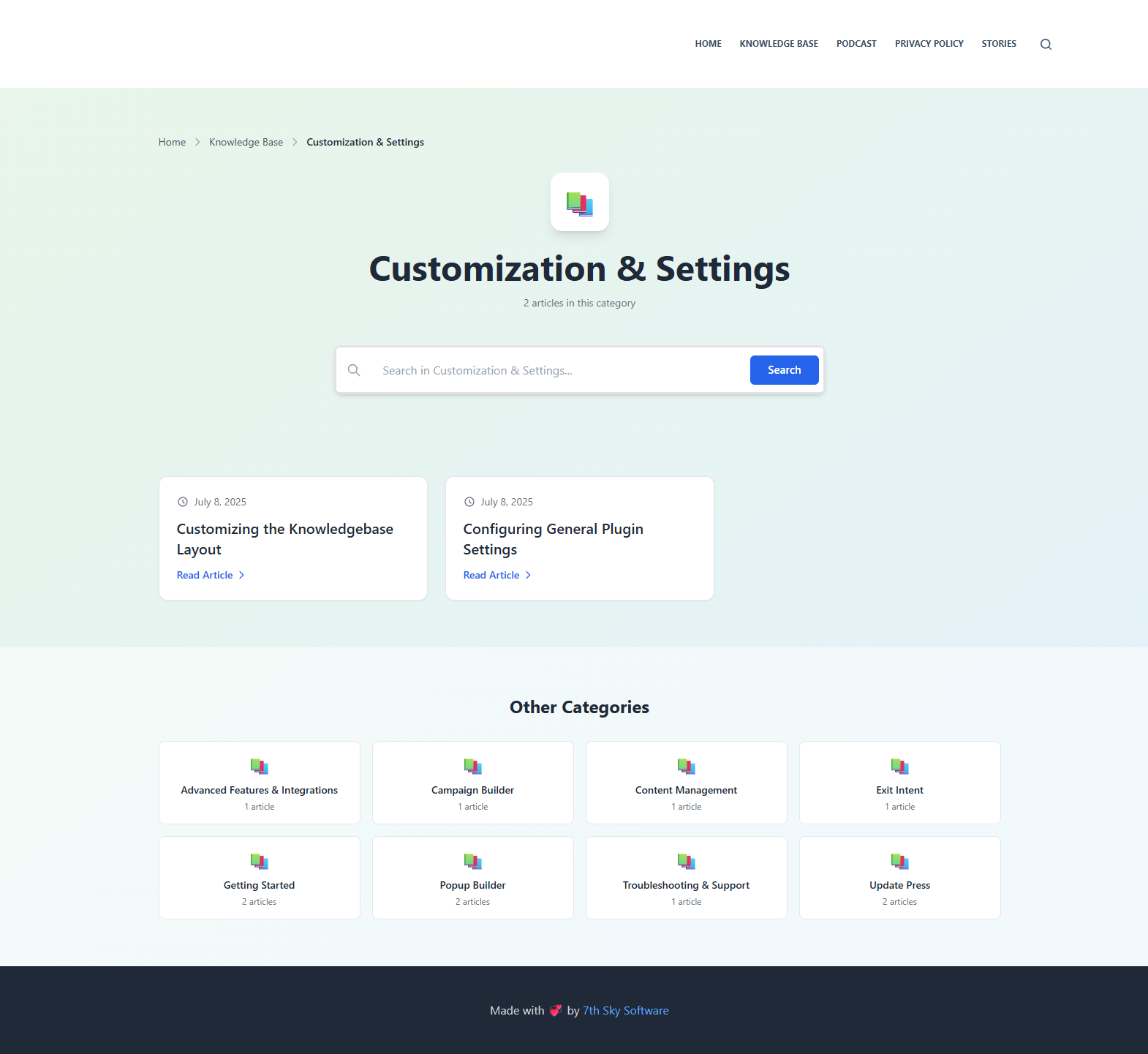Instant Knowledge Base – AI Knowledge Base, Documentation, Wiki & Help Center
| 开发者 | 7thskysoftware |
|---|---|
| 更新时间 | 2026年2月10日 16:15 |
| 捐献地址: | 去捐款 |
| PHP版本: | 7.4 及以上 |
| WordPress版本: | 6.9 |
| 版权: | GPL v2 or later |
| 版权网址: | 版权信息 |
详情介绍:
安装:
- In Plugins → Add New, search for Instant Knowledge Base.
- Click Install Now, then Activate.
- Download the ZIP.
- Go to Plugins → Add New → Upload Plugin.
- Upload the ZIP, Install Now, then Activate
屏幕截图:
常见问题:
How do I display the knowledge base on my site?
Use the [instant_knowledgebase] shortcode on any WordPress page or post to display the knowledge base.
Can I restrict access to certain users?
Yes. You can enable user-role restrictions from Settings > Knowledge Base to control who can view articles.
Is this plugin mobile-friendly?
Yes, it is fully responsive and optimized for smartphones and tablets.
Can I customize the look and feel?
Absolutely. You can apply custom CSS or override the plugin's templates to match your site's branding.
Does it include article analytics?
Yes. Built-in view counters, like/dislike feedback system, and comprehensive analytics dashboard help track user engagement.
Can I import or export articles?
Yes. The plugin includes import/export functionality for easy backup and transfer of knowledge base content.
= Does this plugin support FAQs? =\
Yes. From v1.0.5, you can enable a dedicated FAQ system with schema markup for SEO.
= Can I hide certain categories? =\
Yes. Categories can be hidden or shown on the frontend from category settings (new in 1.0.5).
= Can I hide empty categories? =\
Yes. There’s a global option in Basic Settings to show/hide empty help topics.
= Does it include analytics? =\
Yes. Free users get basic counters & feedback. Premium users get advanced analytics, conversion funnels, and external integrations (GA4, Mixpanel).
= Can I use the widget anywhere? =\
Yes. Premium users can use [ikbase_widget] to embed a KB widget anywhere.
Can I change the terms "Articles" and "Categories"?
Yes. You can rename "Articles" to "Knowledge Base" and "Categories" to "Help Topics" in the settings.
How do I organize articles?
Articles can be grouped using help topics (formerly categories) for better organization and navigation.
Can I control access per article?
Yes. You can set access permissions globally or override them on a per-article basis.
What happens when I uninstall the plugin?
The plugin provides options to retain or remove data, giving you more control during uninstallation.
What analytics features are available?
The plugin includes search analytics, article performance tracking, user engagement metrics, and exportable reports. [Premium features require a premium license.]
Can I use custom fonts?
Yes. The plugin supports Google Fonts integration and custom typography settings. [Premium feature requires a premium license.]
Are there premium templates available?
Yes. Premium templates include Help Center Modern, Opt-in Focus v2, and Content Focus layouts. [Premium features require a premium license.]
更新日志:
- Feature: Added Analytics Dashboard with article views, searches, popular articles, and feedback stats
- Feature: "Was this helpful?" feedback added to articles and FAQs
- Feature: Hero Background toggle added for the knowledge base header
- Feature: Added Pro Video Tutorials section for PRO Version
- Improvement: Cleaner search bar design and more consistent layouts
- Improvement: Better readability when Hero Background is disabled
- Fix: Article view counts now work correctly without the Pro plugin
- Fix: Improved compatibility and stability when using the Pro plugin
- Improvement: General performance, security, and WordPress compliance updates
- [Premium] Optional Product Landing Page before the knowledge base homepage
- [Premium] Improved Pro update handling and reliability
- UI Enhancement: Modern Search Interface & Improved User Experience for default Layout Design
- UI Enhancement: Default layout homepage improvement with configurable Frequently Read Articles visibility and position
- UI Enhancement: Moved Universal Hero Section Settings to dedicated Hero Section tab in settings menu
- Tweak: Optimized search bar spacing and padding for improved readability
- Update: Compatibility update to WP version 6.9
- Feature: Style-specific FAQ templates – all FAQ URLs now support style selection (Default, Compact, Content Focus)
- Feature: FAQ category taxonomy templates – complete template system for FAQ category pages (
/faq-category/) - Feature: Compact style FAQ templates – archive, single, and category templates with modern gradient design
- Feature: Enhanced FAQ breadcrumb system – automatically includes "Knowledge Base > FAQ > Category" hierarchy
- Feature: Fallback content processing function – ensures compatibility when the Pro plugin is not active
- Feature: Complete separation of premium features into a standalone Pro plugin
- Feature: Added complete French (France) translation with 30+ translated strings
- Feature: Added complete Spanish (Spain) translation with 30+ translated strings
- Improvement: All FAQ templates follow consistent design standards matching article templates
- Tweak: Related FAQs and category links added to single FAQ templates
- Tweak: Search functionality integrated into all FAQ archive templates
- Fix: Template hierarchy now properly supports all FAQ URLs (archive, single, category)
- Fix: Minor bug fixes and improvements
- Fix: Enhanced stability and performance optimizations
- Fix: Shortcodes in article content now display as plain text instead of being executed
- Feature: Article ordering within categories - set custom order numbers for articles (Premium)
- Feature: Subcategories with parent category relationships - organize content hierarchically
- Feature: Interactive checklists - add checkable task lists to articles (Premium)
- Feature: Single checkboxes - add individual checkboxes anywhere in articles (Premium)
- Improvement: Optimized article content spacing - reduced line spacing and list item spacing for better readability
- Improvement: Updated default layout with clean "Was this helpful?" feedback system and simplified "Also Read" section
- Feature: Customizable widget text - edit widget title and subtitle from Knowledge Base > Settings > Widget
- Feature: Category visibility controls – hide or show help topics/categories on the frontend
- Feature: Admin interface – added “Frontend Visibility” dropdown in category editor
- Feature: Category list view – new “Visibility” column with status indicators
- Feature: Empty categories setting – option to show/hide empty help topics
- Feature: FAQ system – enable/disable from settings with dedicated categories
- Feature: Google FAQ structured data – proper schema markup for SEO rich snippets
- Feature: Default FAQ category – automatically created when FAQ system is enabled
- Feature: [Premium] Knowledge Base Widget
[ikbase_widget]with customization options - Feature: [Premium] Real-time analytics dashboard with live activity tracking
- Feature: [Premium] Conversion funnel tracking with visualization
- Feature: [Premium] External analytics integration with Google Analytics 4 (GA4) and Mixpanel
- Feature: [Premium] Automated insights and recommendations system
- Feature: [Premium] Widget-specific analytics tracking and performance monitoring
- Feature: [Premium] Advanced activity feed with user behavior visualization
- Tweak: Hidden categories are excluded from frontend but remain accessible via direct URL
- Tweak: Updated templates to support category filtering consistently
- Tweak: Empty category logic improved – global setting to hide them from frontend
- Tweak: FAQ SEO optimization – FAQs follow Google schema guidelines
- Tweak: [Premium] Widget – improved customization, responsive design, and AJAX search
- Tweak: Enhanced analytics database structure for real-time data and funnels
- Tweak: Improved error handling, debugging, and security for analytics endpoints
- Fix: Fixed real-time analytics data refresh and display issues
- Fix: Resolved conversion funnel visualization and loading problems
- Fix: Improved analytics tracking reliability and consistency
- Fix: Enhanced widget analytics with proper event tracking
- Feature: [Premium] Content editor tools with code formatting and content boxes (Tip, Info, Warning)
- Feature: [Premium] Media support with image, GIF, video, and iFrame embedding via WordPress Media Library
- Feature: Image Lightbox – Click any editor-inserted image/GIF to open a fullscreen preview with next/previous navigation and keyboard support (Arrow keys, Esc)
- Feature: [Premium] iFrame embedding with customizable dimensions and responsive design
- Feature: Editor toolbar buttons for Tip, Info, Warning, GIF, Video, and iFrame now use icons for a cleaner, consistent UI
- Feature: Automatic frontend styling for code blocks, content boxes, media elements, and iFrames
- Fix: Import/Export – Improved reliability, added support for all settings, categories, and tags, and enhanced security checks
- Tweak: Enhanced frontend styling with responsive design and dark theme support
- Tweak: Improved import/export interface with clearer messages and better usability
- Tweak: Rebranded footer text to “Powered by Seventh Sky” across templates and admin preview
- Fix: Branding visibility logic – free users always see branding; licensed users can enable it via “Show Plugin Branding” (no longer auto-disabled by license)
- Feature: Slug/Permalink improvement – you can now use a page at /knowledgebase without conflicts; the CPT archive auto-disables when a page with the same slug exists, while single article URLs remain at /knowledgebase/{article}. After creating/removing the page, re-save Permalinks to flush rewrites
- Feature: [Premium] Comprehensive analytics dashboard with search tracking, article performance, and user engagement metrics
- Feature: [Premium] Advanced hero section builder with customizable backgrounds, animations, and content
- Feature: [Premium] Premium templates (Help Center Modern, Opt-in Focus v2, Content Focus) with enhanced layouts
- Feature: [Premium] GDPR compliance tools with customizable cookie consent banner
- Feature: [Premium] Typography customization with Google Fonts integration
- Feature: [Premium] Export/Import functionality for easy data management and backup
- Feature: Article hierarchy system with sections, subcategories, and article types
- Feature: Breadcrumb navigation for improved user experience
- Feature: [Premium] PDF export functionality for reports and articles
- Feature: [Premium] Performance tracking with scroll depth and time spent metrics
- Feature: [Premium] Advanced search features including dropdown search and live suggestions
- Tweak: Enhanced admin interface with improved settings organization
- Tweak: Better mobile responsiveness across all templates
- Tweak: Improved search algorithm for more relevant results
- Tweak: Enhanced user role management and access controls
- Fix: Various bug fixes and performance improvements
- Fix: Improved compatibility with different WordPress themes
- Fix: Enhanced security measures and data validation
- Feature: Added option to restrict knowledge base access to logged-in users. This can be set globally, with the option to override on individual articles.
- Feature: Introduced import/export functionality for easier data management.
- Feature: Added more user control during uninstallation.
- Tweak: Renamed Articles to Knowledge Base.
- Tweak: Renamed Categories to Help Topics.
- Tweak: Improved UI/UX for a smoother user experience.
- Fix: Minor bug fixes and performance enhancements.
- Improvement: Enhanced relevance of search results.
- Fix: Corrected search result alignment to better match theme settings.
- Initial Release