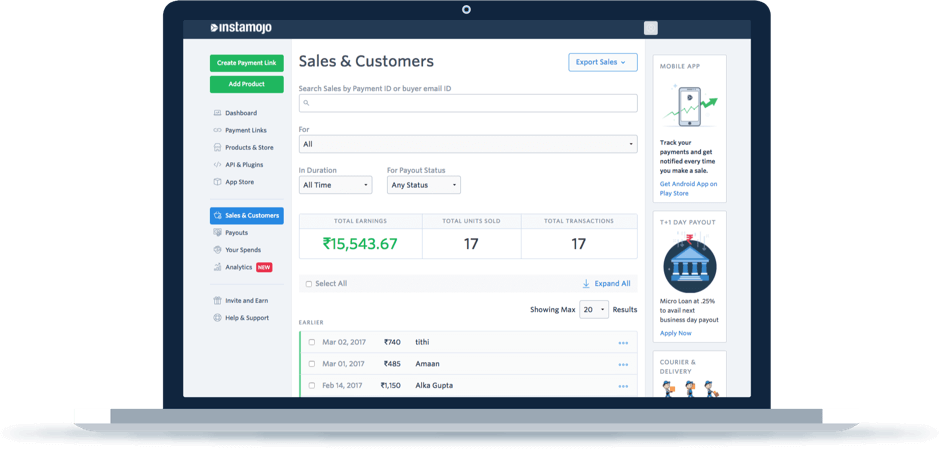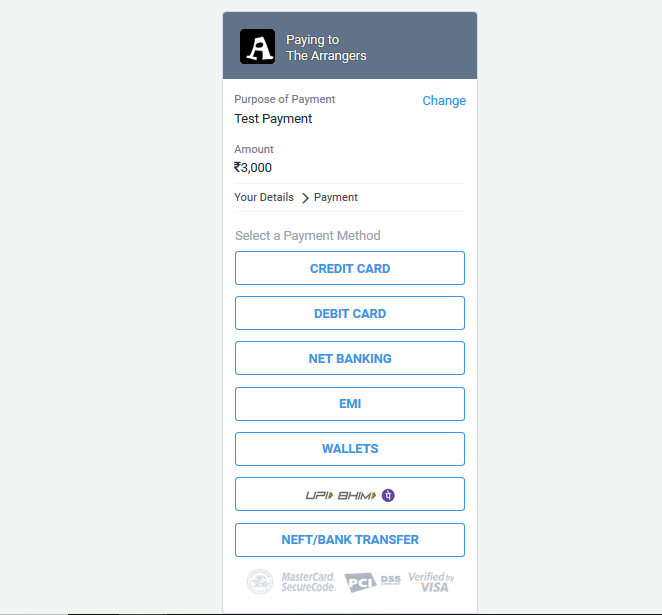Charitable - Instamojo Payment Gateway
| 开发者 |
GautamMKGarg
knitpay |
|---|---|
| 更新时间 | 2024年11月1日 04:36 |
| PHP版本: | 5.6 及以上 |
| WordPress版本: | 6.7 |
详情介绍:
Instamojo is a free Payment Gateway for 12,00,000+ Businesses in India. There is no setup or annual fee. Just pay a transaction fee of 2% + ₹3 for the transactions. Instamojo accepts Debit Cards, Credit Cards, Net Banking, UPI, Wallets, EMI, NEFT and IMPS
Charitable plugin of the Wordpress allows non-profits and developers to create powerful fundraising platforms on their own website.
This plugin will help you integrate Instamojo Payment Gateway with the Chartable Plugin without doing any efforts.
Before You Begin
Please note: SSL is strongly recommended on your website to make it more secure and get better SEO ranking. SSL is available at "The Logic Bridge" at just ₹660 for a year with a 30-day money back guarantee.
安装:
Steps to Integrate Instamojo with Charitable Plugin
- Install and Activate Charitable Plugin if not done already.
- Install and Activate Charitable - Instamojo Payment Gateway Plugin. Go to the setting page of the plugin.
- Some features may not work with old Instamojo account! We recommend you to create a new account. Sign up process will hardly take 10-15 minutes. Sign Up on Instamojo
- During signup, Instamojo will ask your PAN and Bank account details, after filling these details, you will reach Instamojo Dashboard.
- On the left-hand side menu, you will see the option "API & Plugins" click on this button.
- This plugin is based on Instamojo API v2.0, So it will not work with API Key and Auth Token. For this plugin to work, you will have to generate Client ID and Client Secret. On the bottom of "API & Plugins" page, you will see Generate Credentials / Create new Credentials button. Click on this button.
- Now you will have to choose a platform from the drop-down menu. You can choose any of them, but I will recommend choosing option "WooCommerce/WordPress"
- Copy "Client ID" & "Client Secret" and paste it in the Charitable Instamojo extension (Live Client ID and Live Client Secrect respectively)
- Fill "Registered Email Address" field.
- Save the settings and its done.
屏幕截图:
常见问题:
Does Instamojo support currency other than INR?
Currently, Instamojo supports only INR currency.
Does Instamojo support International Payments?
Yes, on the case to case basis. By default, International payments are disabled on new accounts. If you want to unable Internation payments for your account, you must have an FCRA certification, drop a mail to support@instamojo.com
Is GST certificate mandatory for Instamojo?
It is good if you are having a GST certificate, but it is not mandatory.
I am getting an error, "Payment Gateway Authorization Failed" on the payment page, What should I do?
Test Keys and Live Keys are not the same. Make sure you uncheck "Turn on Test Mode" in Charitable plugin Payment Gateway settings for live mode. If you want to use test mode, please make an account at test.instamojo.com and get Test Keys from there.
更新日志:
v 1.2.0
Added Support for Charitable Campaign Builder.
Tested upto WordPress 6.7.
v 1.1.0
Tested upto WordPress 6.0.
Updated Instamojo Live API URL.
v 1.0.3
Bug Fix: Transaction ID was not getting updated
Thanks @webnwdco, for bringing this bug into notice.
v 1.0.2
Minor updates
v 1.0.1
Fixed custom "Donation Receipt Page" bug.
Fixed several other minor issues.
Tested for Wordpress 5.2.2
v 1.0.0
Initial Release