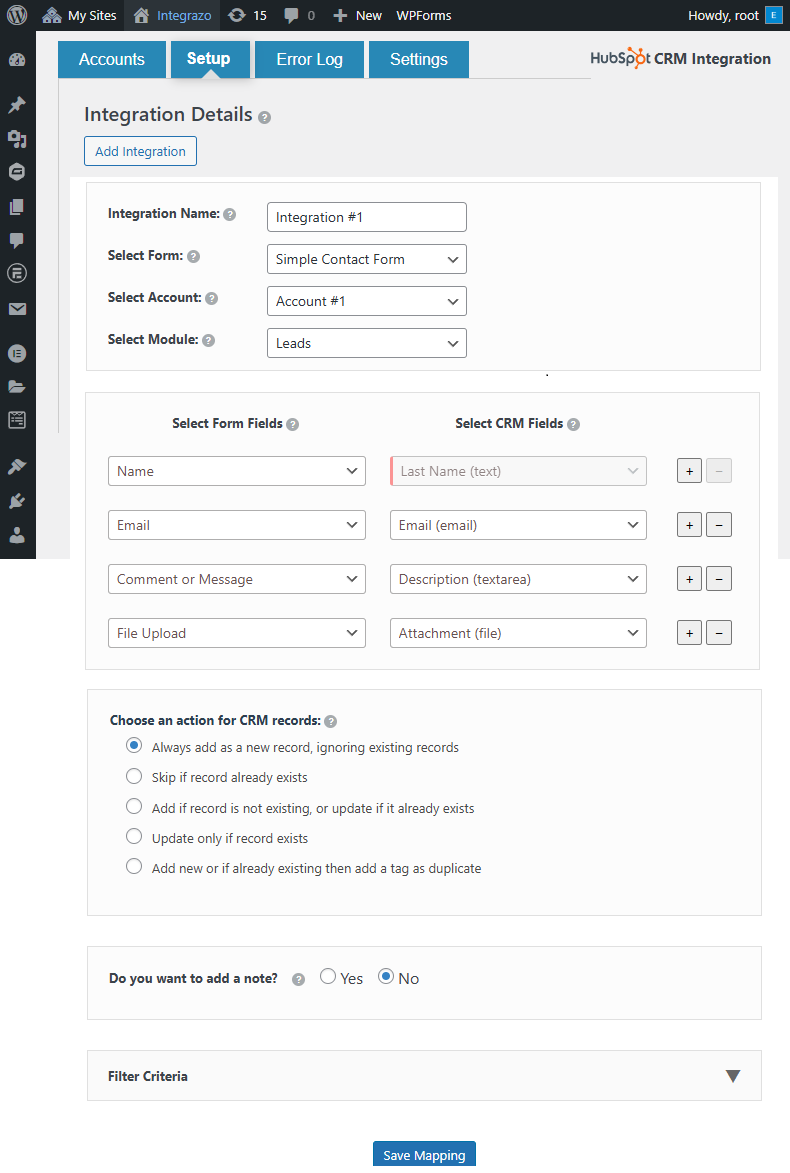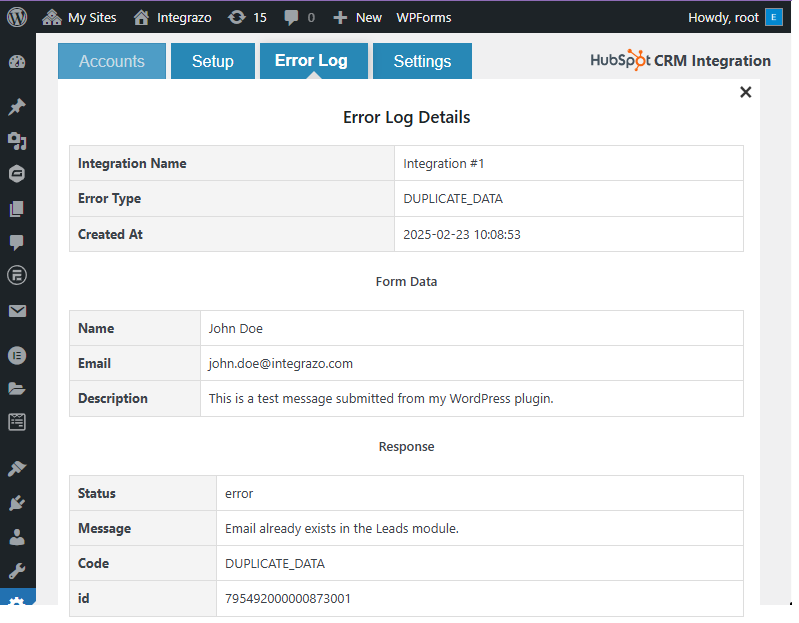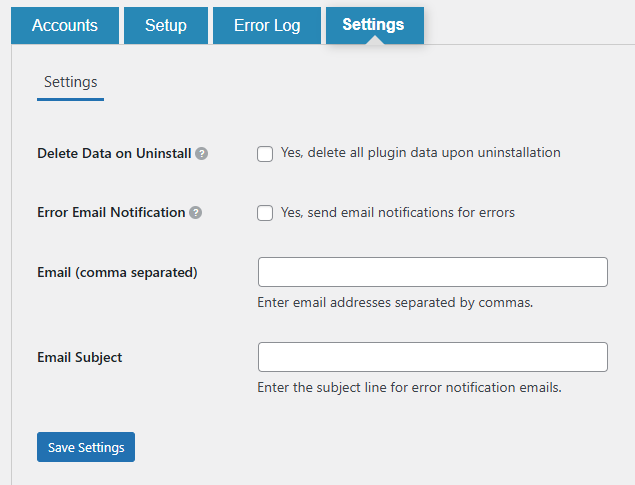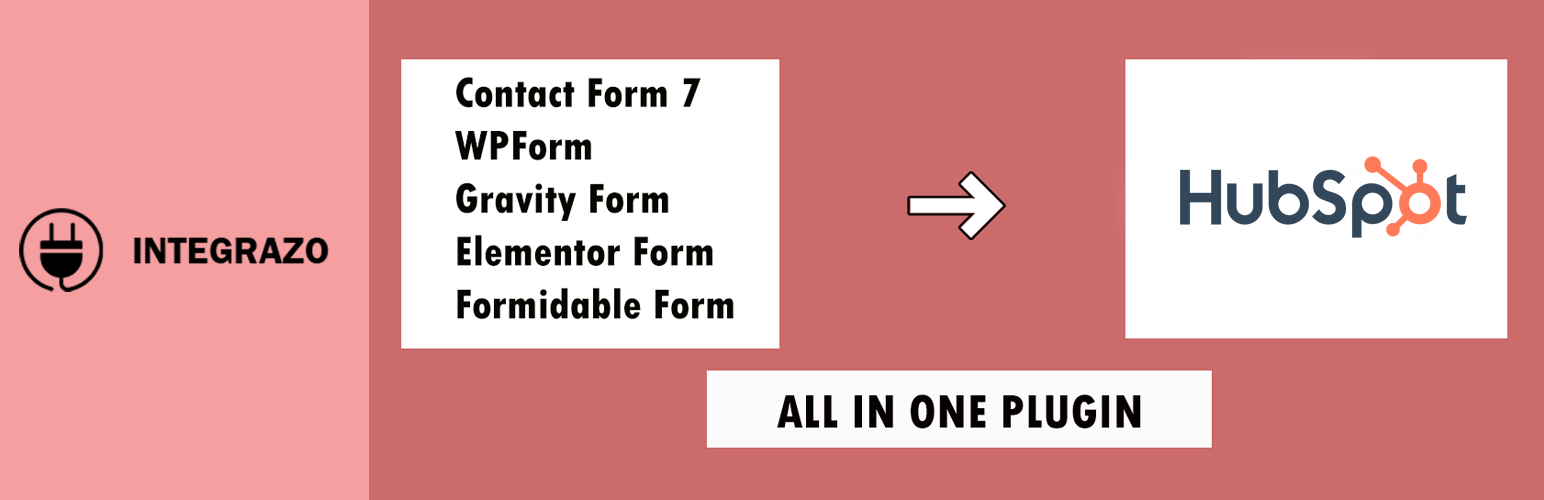
Integration for HubSpot - Contact Form 7, WPForms, Elementor, Gravity Forms and More
| 开发者 |
padmadev
plugcrux integrazo |
|---|---|
| 更新时间 | 2026年1月24日 13:29 |
| PHP版本: | 7.4 及以上 |
| WordPress版本: | 6.9 |
| 版权: | GPLv2 or later |
| 版权网址: | 版权信息 |
详情介绍:
This plugin sends form submissions from Contact Form 7, WPForms, Elementor Forms, Gravity Forms, and Formidable Forms to HubSpot CRM.
When a user submits a form, the plugin can create or update records—such as contacts, companies, or deals—in your HubSpot CRM account. This helps reduce manual data entry and keeps your HubSpot data in sync with your website forms.
Supported form plugins:
https://www.youtube.com/watch?v=xHMIQjzV6z4
安装:
Automatic installation
- Go to Plugins > Add New in your WordPress dashboard.
- In the search bar, type Integrazo and locate this plugin.
- Click Install and then Activate.
- Go to the plugin settings to connect your HubSpot CRM account and start syncing. Manual installation
- Upload the plugin ZIP file via Plugins > Add New > Upload Plugin.
- Activate the plugin.
- Go to the plugin settings and complete the setup.
屏幕截图:
常见问题:
Which WordPress form plugins does this support?
This plugin currently supports:
- Contact Form 7
- WPForms
- Elementor Forms
- Gravity Forms
- Formidable Forms
How do I integrate Contact Form 7 with HubSpot CRM?
- Open the plugin and go to the Setup tab.
- Choose Contact Form 7 as the form type.
- Select the HubSpot CRM object (for example, Contacts).
- Map the Contact Form 7 fields to HubSpot CRM fields.
- Save the integration.
How do I integrate WPForms with HubSpot CRM?
- Go to the plugin’s Setup section.
- Select WPForms as the form type.
- Choose the HubSpot CRM object.
- Map WPForms fields to HubSpot CRM fields.
- Save the integration.
Can I map custom fields in HubSpot CRM?
Yes, you can map form fields to custom properties in HubSpot CRM where available. This helps organize and segment your data more effectively.
What happens if a submission fails to sync with HubSpot CRM?
Failed submissions are:
- Recorded in the Logs section
- Shown with the error message returned by HubSpot
- Available for manual or bulk resync, where supported
Does this plugin support real-time sync?
Yes. Form entries are sent to HubSpot CRM immediately after submission, subject to API availability and configuration.
Do I need a HubSpot CRM account to use this plugin?
Yes. You need an active HubSpot CRM account to send data from your WordPress site to HubSpot.
Is data transfer secure between WordPress and HubSpot CRM?
The plugin uses:
- OAuth 2.0 for authentication
- Communication over HTTPS (provided your site and HubSpot endpoints use HTTPS)
更新日志:
1.0.12
- Improved: Readme content clarity and wording for better understanding of supported forms and HubSpot CRM integrations.
- Updated: Short description to clearly mention support for other form submissions.
- Improved: Minor UI text refinements across admin pages.
- Changed: Replaced transient-based account authentication storage with WordPress options for improved reliability.
- Improved: Account authentication flow stability during Zoho OAuth redirects.
- Improved: Better handling of authentication errors and session recovery.
- Improved: Data sanitization and validation in the Accounts and Setup pages.
- Fixed: Edge cases where account data could be lost during browser refresh or delayed redirects.
- Checked: Plugin tested and confirmed compatible with WordPress 6.9
- Updated: "Tested up to" value updated to 6.9 in readme.txt
- Updated: Readme file revised to follow WordPress.org guidelines.
- Updated: Description, tags, and sections rewritten for clarity and compliance.
- Changed: Elementor Forms integration flow updated for smoother setup.
- Improved: Reliability when mapping Elementor form fields.
- Added: FAQ entry about disabling specific integrations.
- Fixed: All known error notices reported by WordPress debug logs.
- Checked: Tested with WordPress 6.8.
- Fixed: Elementor Forms field-loading issue.
- Added: Improved validation and sanitization.
- Fixed: Issue causing a blank page when selecting a list.
- Added: WordPress 6.8 compatibility.
- Fixed: Removed unnecessary use of
$wpdb->prepare()for static table names. - Fixed: i18n issue by removing an empty
__()string inget_columns().
- Verified: Compatibility with WordPress 6.7.2.
- Updated: Applied recent HubSpot API changes.
- Refined: User interface adjustments.
- Added: Step-by-step screenshots in the documentation.
- Added: Review and feedback section.
- Initial release with:
- Support for Contact Form 7, Gravity Forms, WPForms, Elementor Forms, and Formidable Forms.
- Error logging and resync options for failed submissions.
- Email notifications for integration failures.