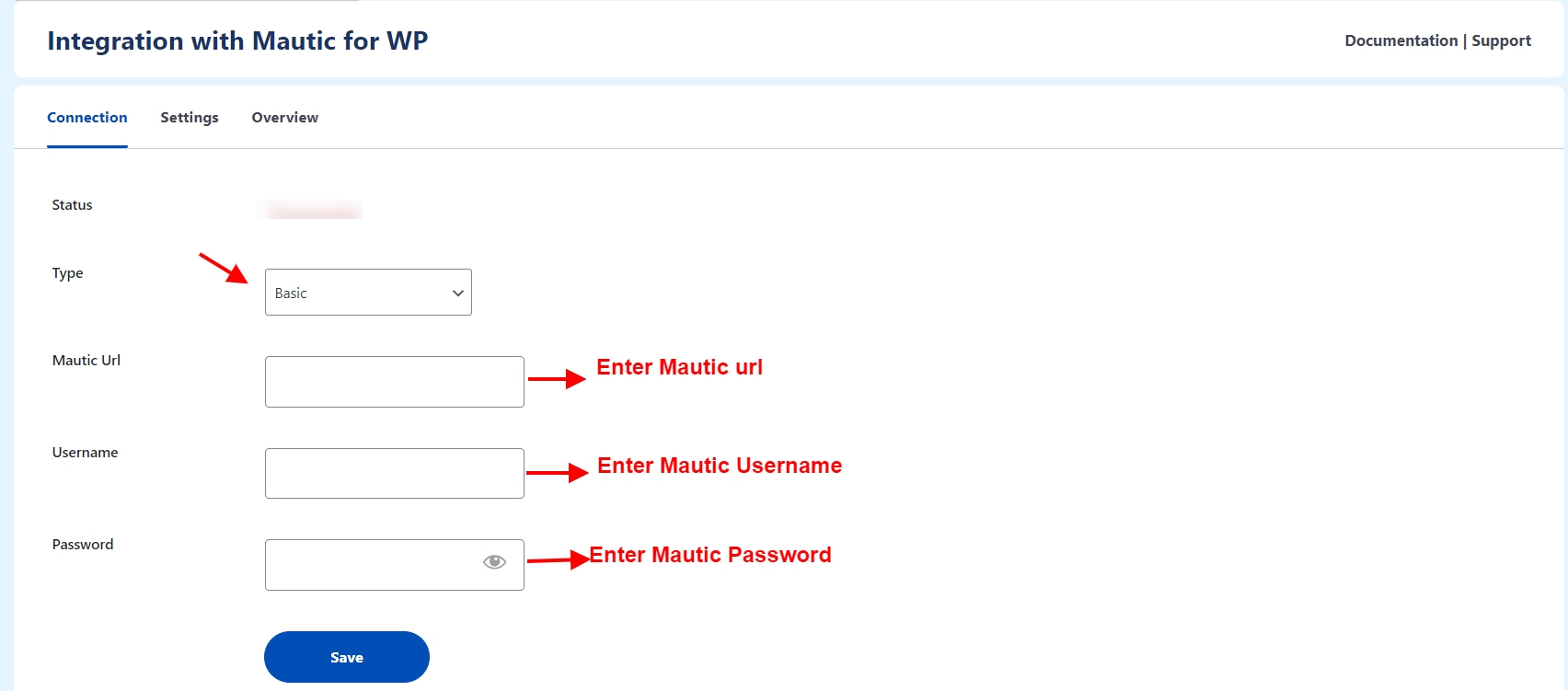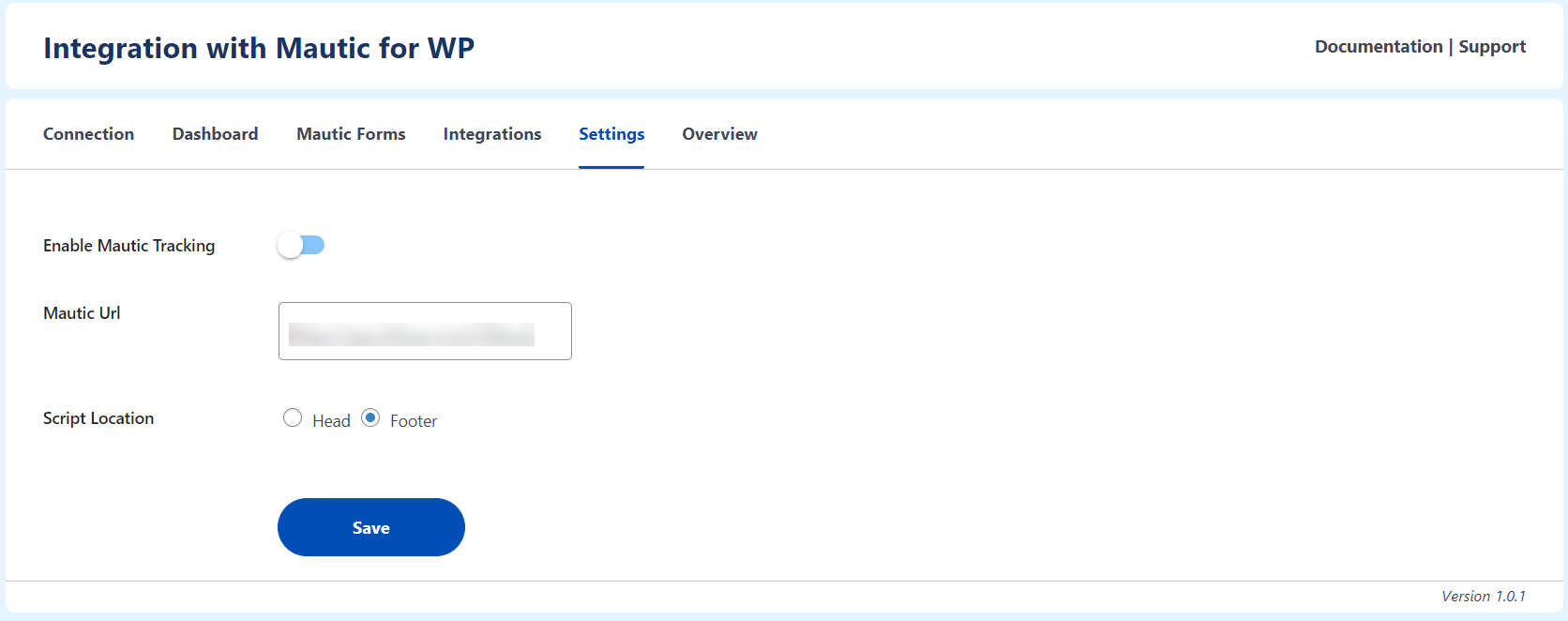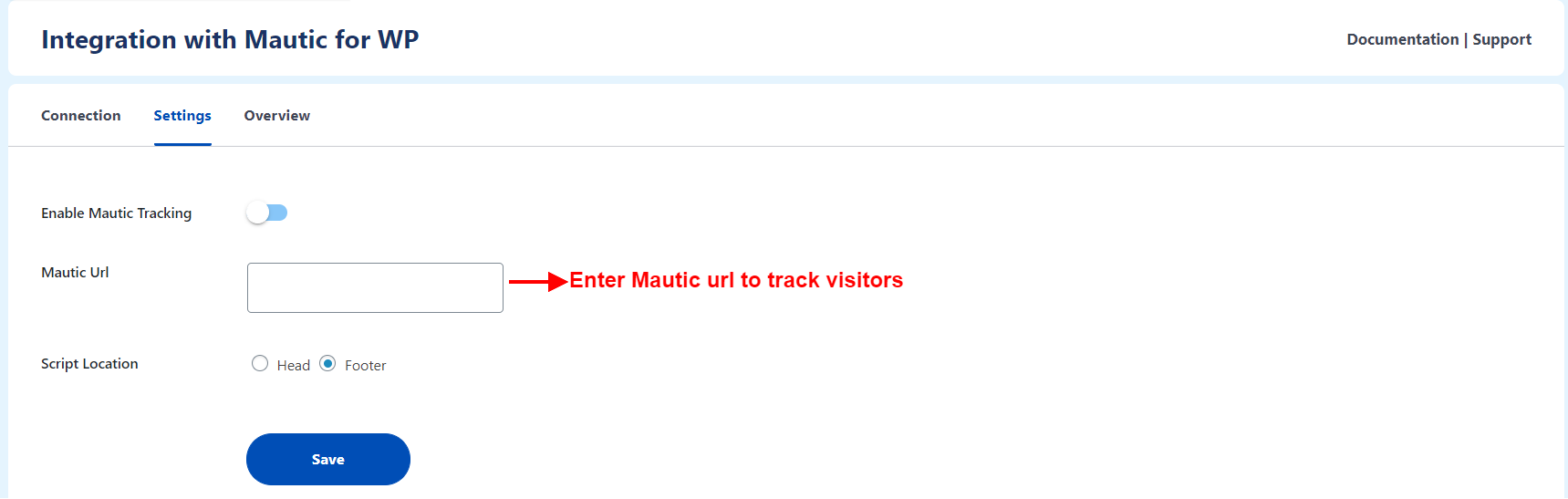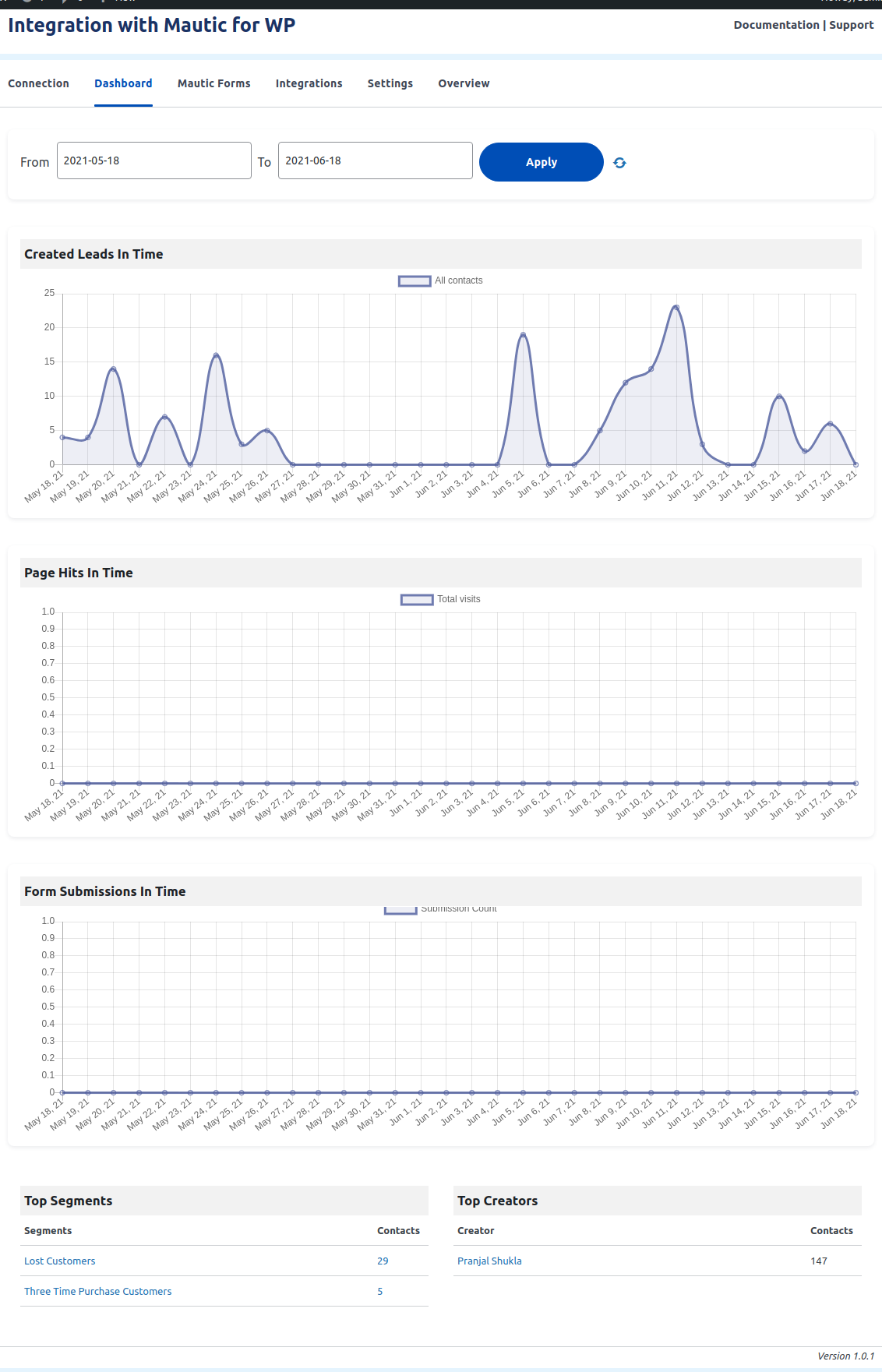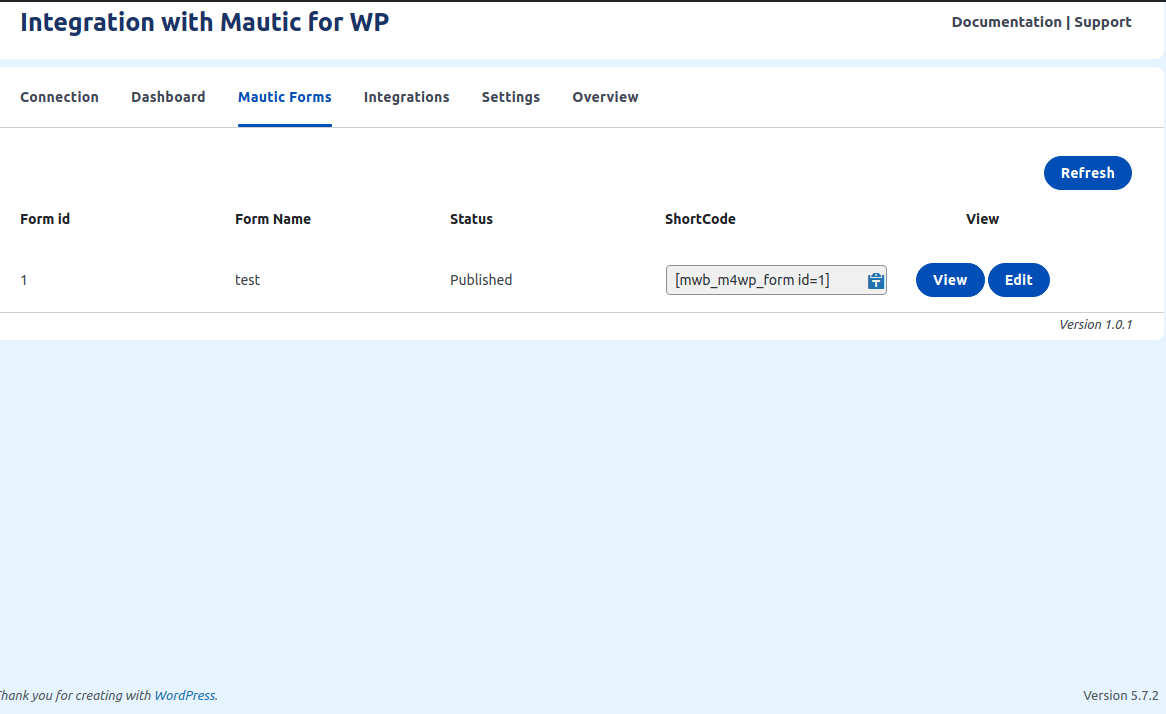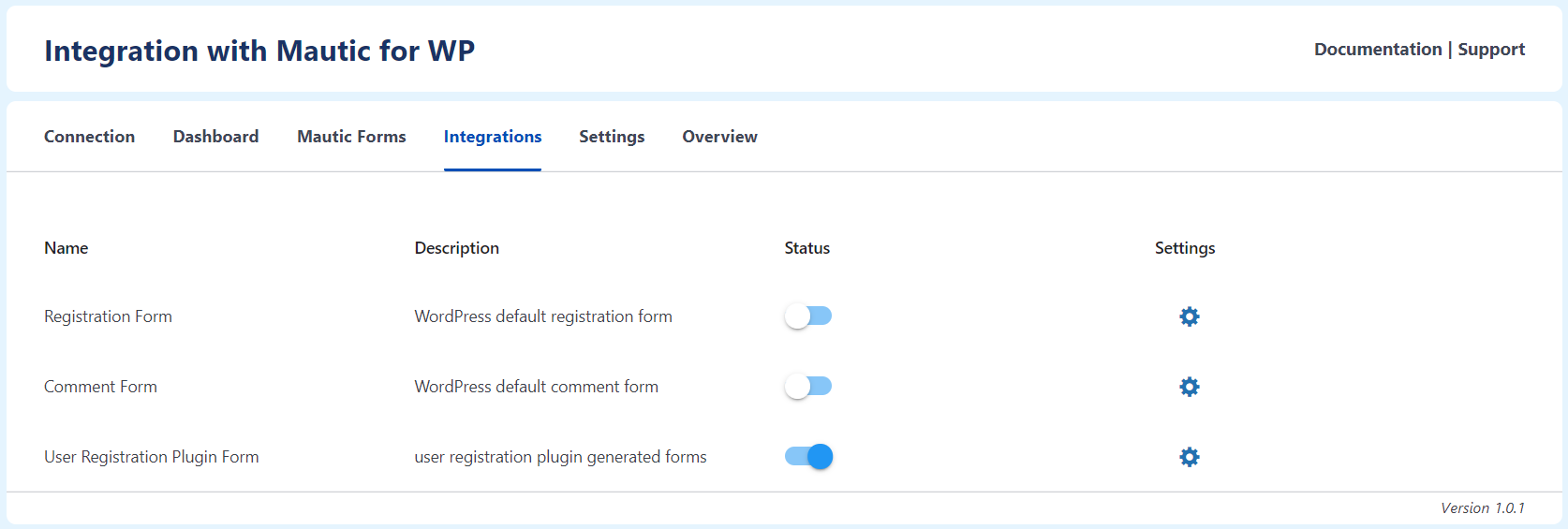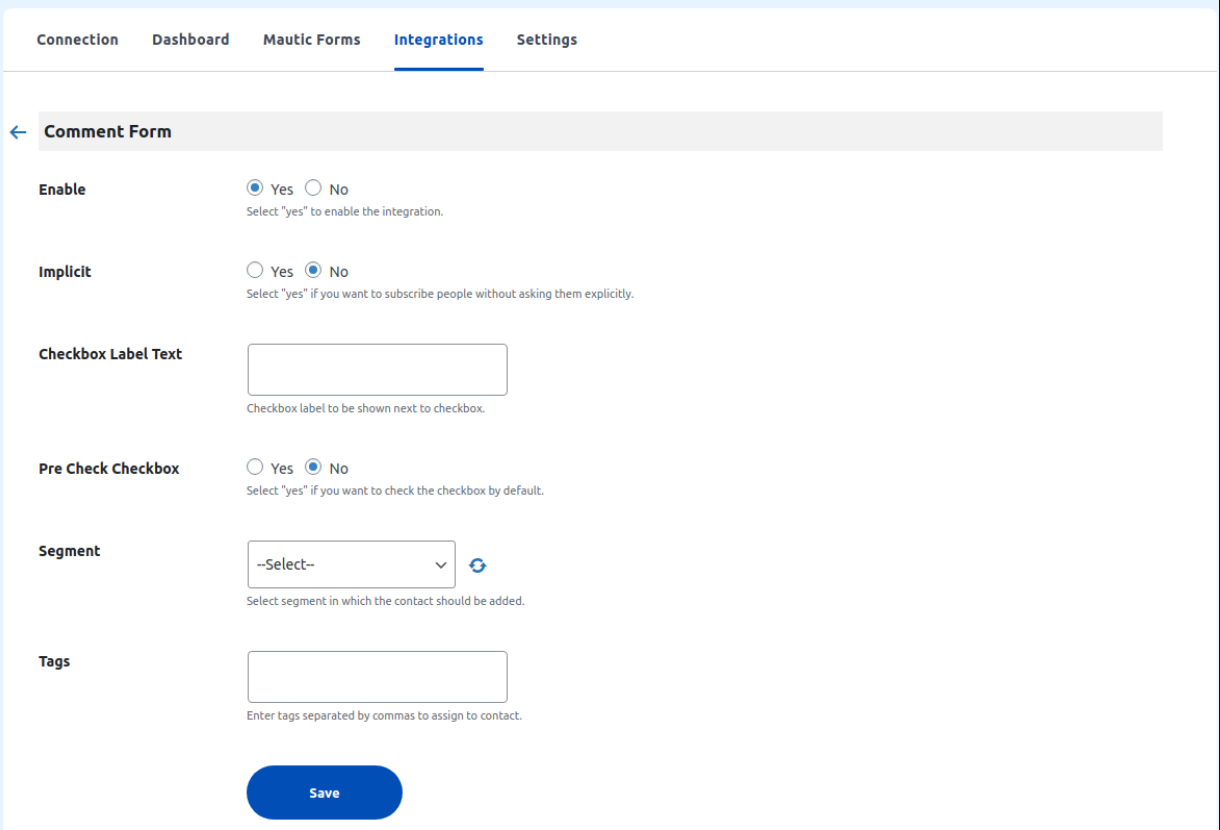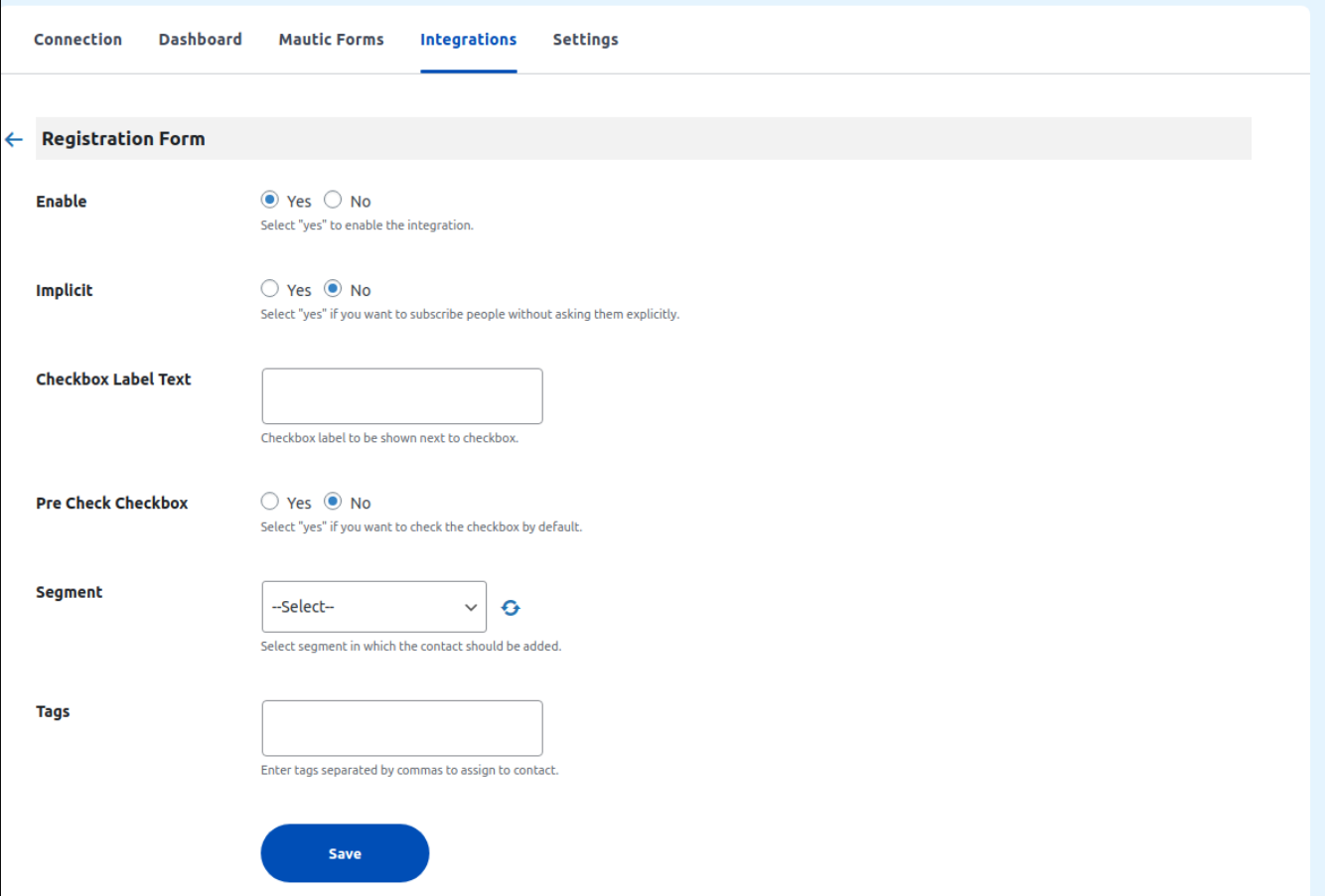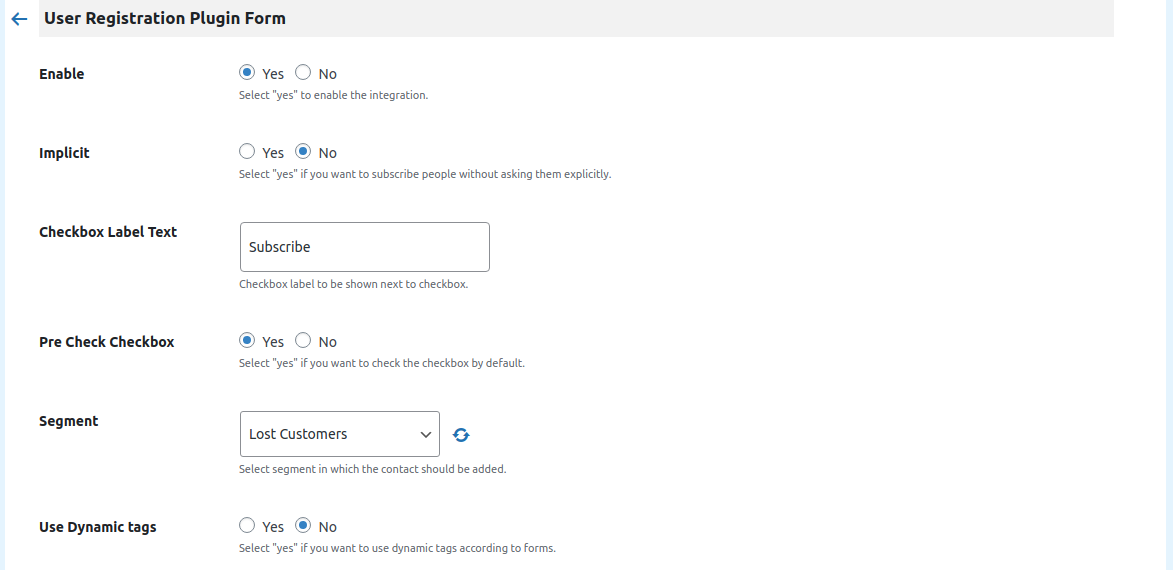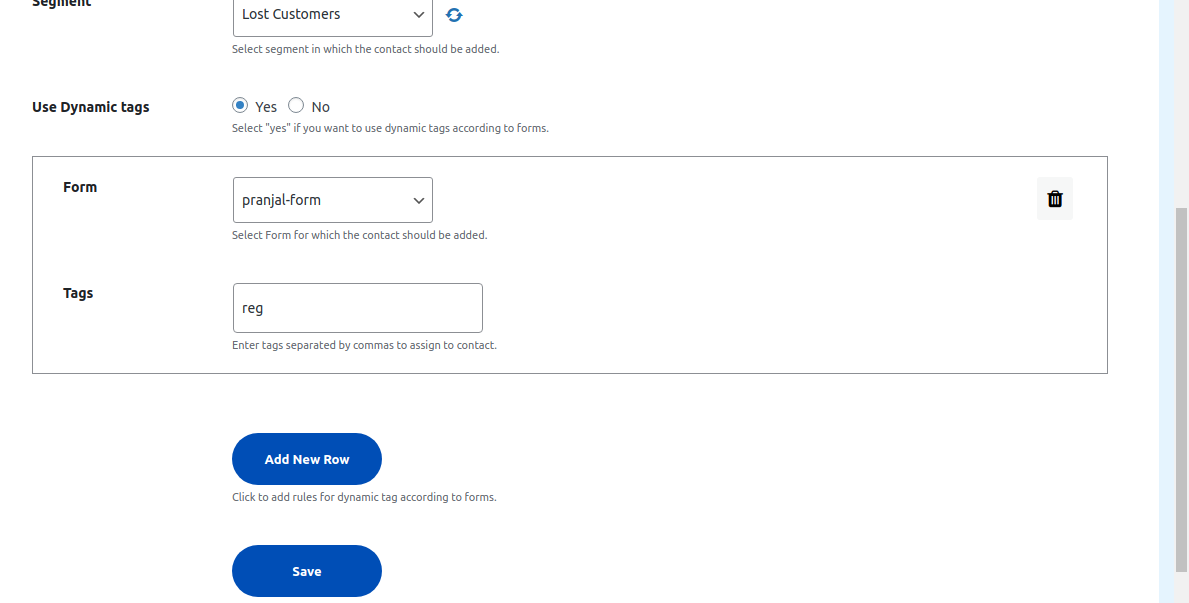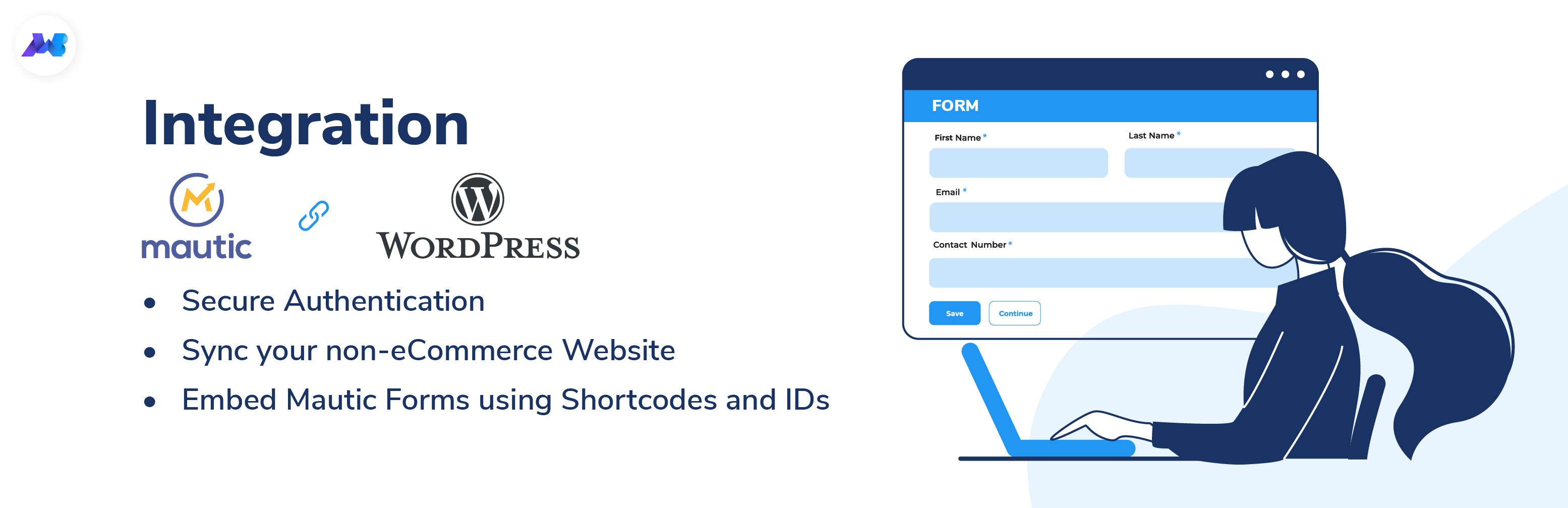
Integration with Mautic for WP - Mautic Form, Automation, Marketing
| 开发者 | MakeWebBetter |
|---|---|
| 更新时间 | 2022年3月1日 22:25 |
| 捐献地址: | 去捐款 |
| PHP版本: | 7.4 or later 及以上 |
| WordPress版本: | 5.8.2 |
| 版权: | GPLv3 or later |
| 版权网址: | 版权信息 |
详情介绍:
IMPORTANT NOTICE: From this version update, we would be discontinuing this plugin and its support. We had a great time serving everyone with the tool and learned a lot. People still interested in the tool functionalities may please check other tool recommendations. Please Visit WP Swings for all your WordPress/WooCommerce solutions.[youtube https://www.youtube.com/watch?v=Rqm9SHbZAnk&w=560&h=315&rel=0]
安装:
屏幕截图:
常见问题:
What does the WP Mautic integration plugin do?
The Mautic for WordPress plugin is an effort to benefit WordPress websites that are not involved in eCommerce procedures in tracking their visitors and capturing leads in a timely manner. You'll be able to segment clients and manage leads, as well as nurture and track contacts after you want to integrate Mautic with WordPress websites.
What is Mautic?
Mautic is an open source marketing automation software that helps online businesses automate their repetitive marketing tasks such as lead generation, contact segmentation, marketing campaigns, lead scoring, etc.
How can we connect the Mautic CRM to Integration with Mautic for WP?
In our Integration with Mautic for WordPress plugin, There are two types of Authentication 1-Basic Authentication Process - Select Basic -> Add Mautic Site URL in Mautic Url column. Add your Mautic Admin user name and Password then click on Save Button. So your connection will establish with Basic Authentication. 2-Oauth2 - In this process, you need to create API Credentials from Mautic with Oauth 2 then add Mautic base URL, client id, client secret field click on save. While you select this authentication type, you will get the option to Authorize your keys. Click on the Authorize button and you will be redirected to Mautic and ask for permission to establish the connection. Accept the request and your connection will be established.
I am not able to create the Oauth 2 API. What is the Redirect URL in Oauth 2 API in Mautic WordPress integration?
Start creating a new APP by filling invalid credentials. Select OAuth2 for an authorization protocol. Enter a new Name for the APP and Redirect URL. Your Redirection URL will be: https://your-site-url/wp-admin/
Is there any way to add the Mautic Forms in WordPress pages?
Yes, in our Mautic WordPress Integration plugin there is a Setting Mautic Form. Your Form shortcode will list here you can copy this shortcode and add it to your existing post or pages.
Are there any possibilities to integrate the Registration Form (WordPress default registration form) with your plugin Integration with Mautic for WordPress?
Yes, you can integrate the Registration Form (WordPress default registration form) to Mautic CRM, You only need to enable the Registration Form from the Integrations tab, You can also add the setting like tags and segments to sync the Registration Form data.
Are there any possibilities to integrate Comment Form (WordPress default Comment Forms) with your plugin Integration with Mautic for WordPress?
Yes, you can integrate the Comment Form (WordPress default Comment Forms) data to Mautic CRM, You only need to enable the Comment Form from the Integrations tab, You can also add the setting like tags and segments to sync the form data.
My question is not listed
Please visit the MakeWebBetter knowledge base for more detailed documentation and support
更新日志:
- Compatible with Mautic 4.x
- Other: Bug Fixes
- Compatible with WordPress 5.8
- Other: Bug Fixes
- Compatible with plugin User Registration form by WPEverest.
- Other: Issues and Bugs Fixed.
- First version