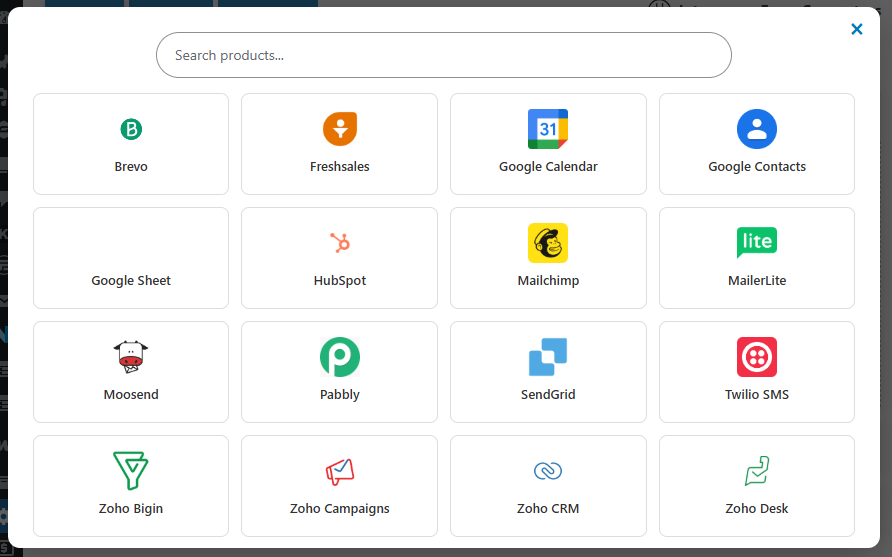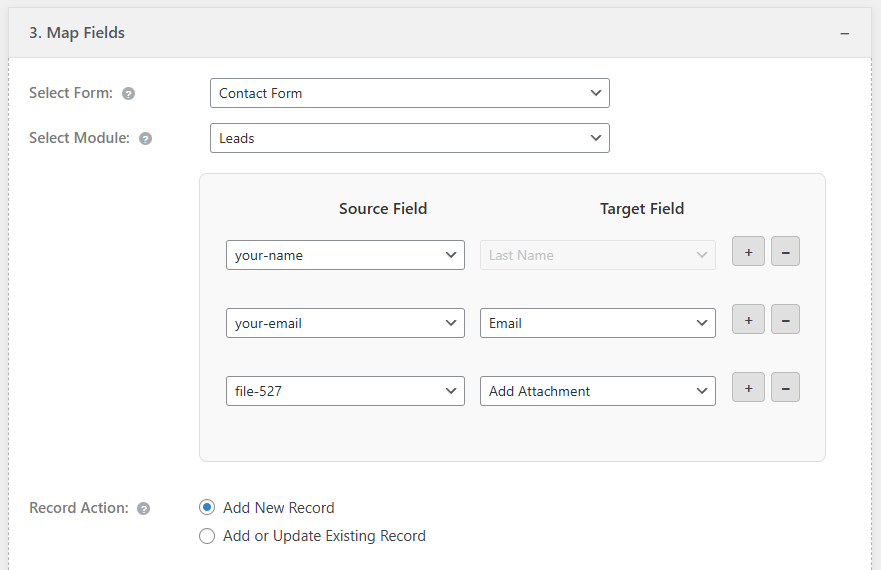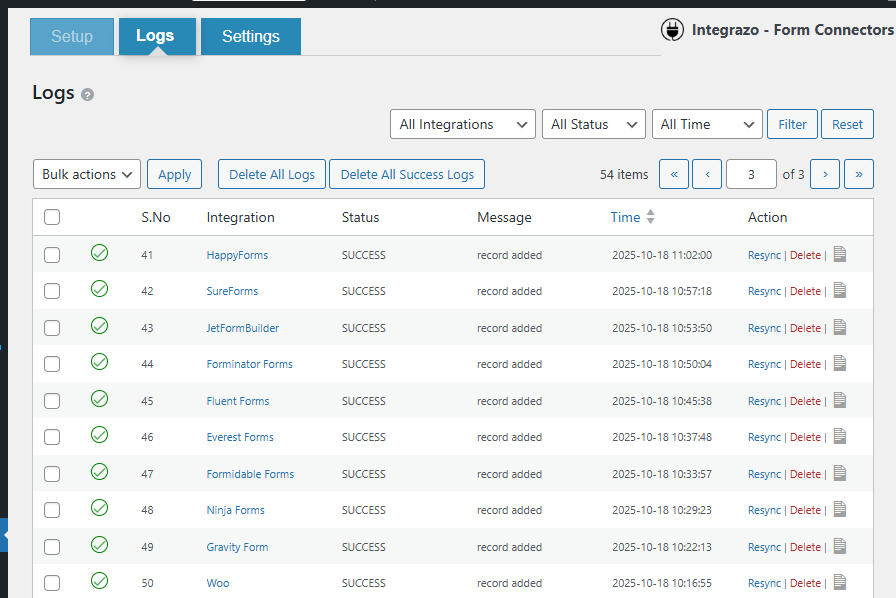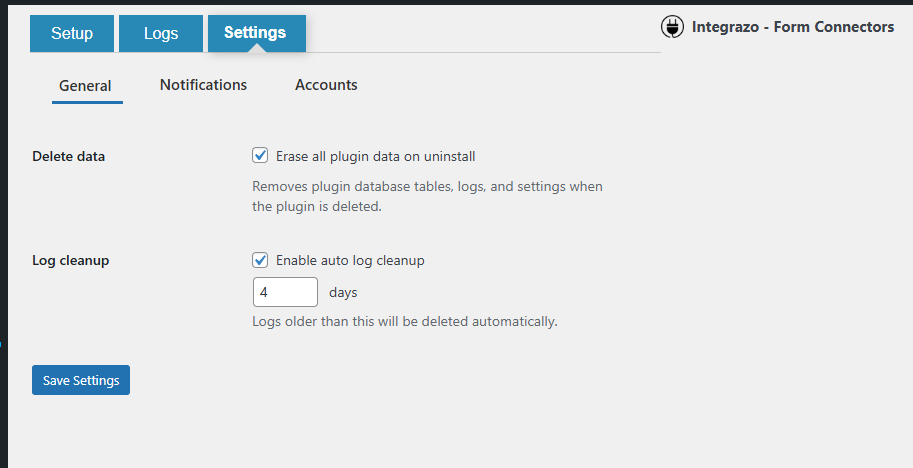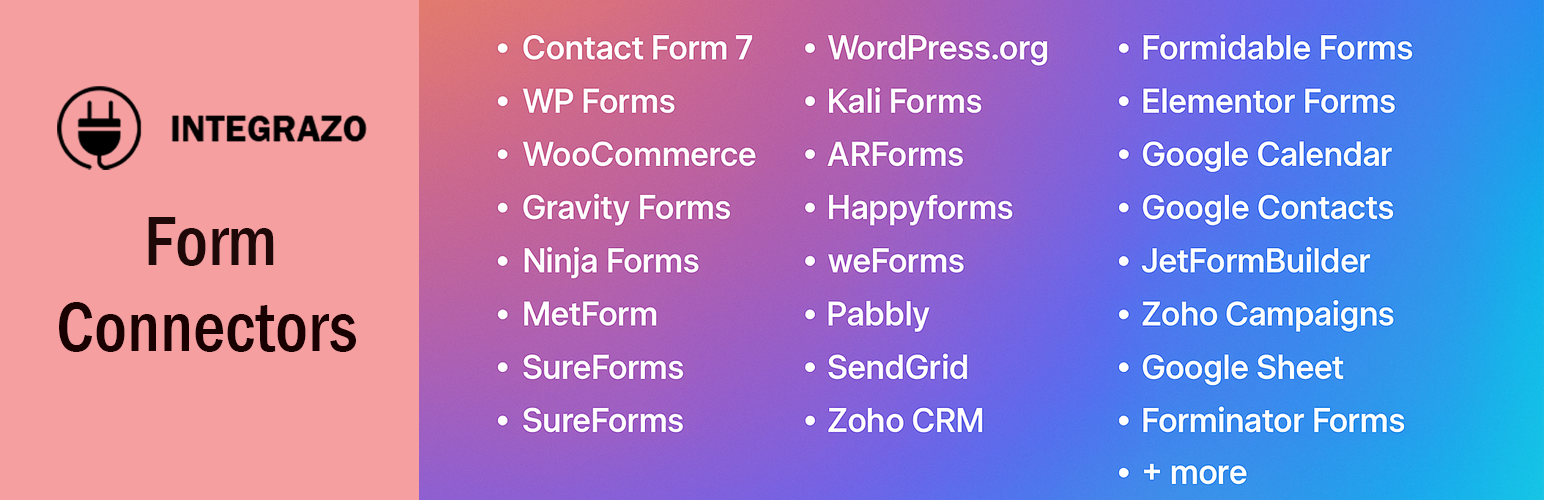
Integrazo Automator – Contact Forms & WooCommerce to External Services
| 开发者 |
plugcrux
integrazo padmadev |
|---|---|
| 更新时间 | 2026年2月8日 14:57 |
| PHP版本: | 7.4 及以上 |
| WordPress版本: | 6.9 |
| 版权: | GPLv2 or later |
| 版权网址: | 版权信息 |
详情介绍:
安装:
- Go to Plugins → Add New in your WordPress dashboard.
- In the search bar, type Integrazo and locate this plugin.
- Click Install and then Activate. Manual Installation
- Upload the plugin ZIP file via Plugins → Add New → Upload Plugin.
- Activate the plugin.
- Go to the plugin settings and complete the setup.
屏幕截图:
常见问题:
Which WordPress form and e-commerce plugins are supported?
The plugin supports a wide range of WordPress form plugins and WooCommerce.\ Currently supported plugins include ARForms, Contact Form 7, Elementor Forms, Everest Forms, Fluent Forms, Formidable Forms, Forminator, Gravity Forms, HappyForms, JetFormBuilder, Kali Forms, MetForm, NEX-Forms, Ninja Forms, SureForms, weForms, WPForms, WSForm, WordPress Core, and WooCommerce.\ All supported plugins are listed in the Setup page.
Which external services (products) are supported?
Supported products include CRM, email, automation, and spreadsheet tools.\ Supported services include HubSpot CRM, Zoho CRM, Zoho Bigin, Zoho Books, Zoho Inventory, Zoho Invoice, Zoho Campaigns, Zoho Desk, Google Sheets, Google Contacts, Mailchimp, MailerLite, SendGrid, Brevo, Twilio SMS, Pabbly Connect, Freshsales, Moosend, and Google Calendar.\ All supported products appear in the Select Product popup.
Does the plugin support sending WooCommerce orders to Zoho Inventory?
Yes. WooCommerce order events can sync to Zoho Inventory.\ After selecting WooCommerce and Zoho Inventory:
- Authenticate your Zoho Inventory account.
- Select a Zoho Inventory module such as Sales Orders.
- Map WooCommerce fields like customer data, items, totals, and addresses.
- Save the mapping.
Does the plugin support sending WooCommerce orders to Zoho Books?
Yes. WooCommerce orders can be sent to Zoho Books.\ After selecting WooCommerce and Zoho Books:
- Authenticate your Zoho Books account.
- Select a module such as Contacts, Sales Orders, or Invoices.
- Map WooCommerce fields including items, totals, billing, shipping, and customer details.
- Save the mapping.
Does the plugin support sending WooCommerce orders to Zoho Invoice?
Yes. Zoho Invoice can receive WooCommerce order data.\ After selecting WooCommerce and Zoho Invoice:
- Authenticate your Zoho Invoice account.
- Select a module such as Invoices or Customers.
- Map order details including items, totals, taxes, and billing information.
- Save the mapping.
Can I temporarily disable an integration without deleting it?
Yes. Each integration can be enabled or disabled from the Setup page.
What should I do if a record fails to sync?
Check the Logs page for error details. You may correct the issue and resync the record.
更新日志:
- Improved: Plugin title and short description clarity.
- Improved: Supported services and plugins documentation.
- Improved: Overall wording and consistency in readme.txt.
- Fixed: Minor documentation and formatting issues.
- Checked: Plugin tested and confirmed compatible with WordPress 6.9
- Updated: "Tested up to" value updated to 6.9 in readme.txt
- Updated readme to comply with WordPress.org naming and content guidelines.
- Improved plugin description and header formatting for clarity and consistency.
- Added detailed FAQ entries for WooCommerce integrations with Zoho Inventory, Zoho Books, and Zoho Invoice.
- Refined supported services and supported plugins lists for accuracy.
- Adjusted introductory text to remove keyword-heavy phrases.
- General documentation improvements and minor wording corrections.
- Added Zoho Books, Zoho Inventory, and Zoho Invoice support
- Improved API handling
- Updated services list
- Initial release
- Added support for 20+ form plugins
- Added CRM and automation service integrations
- Introduced OAuth authentication
- Added field mapping and filters
- Added logs and notifications