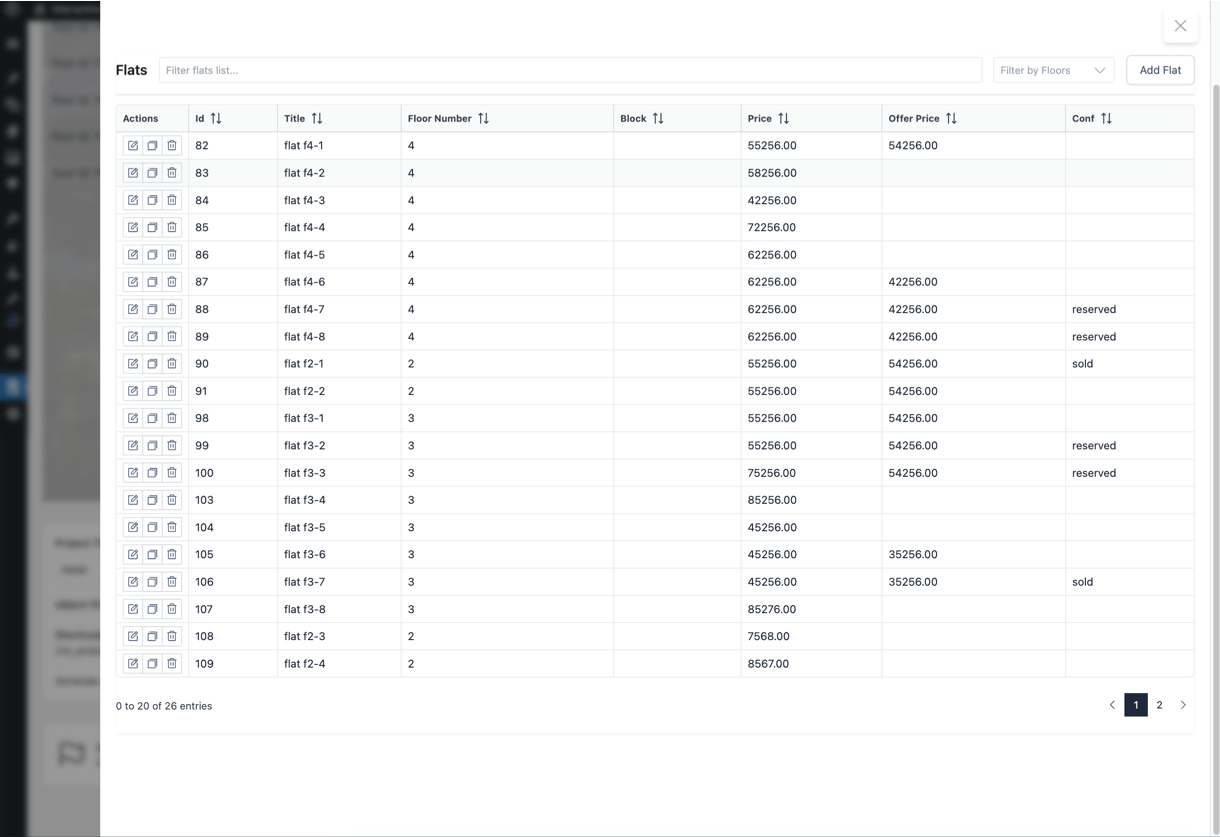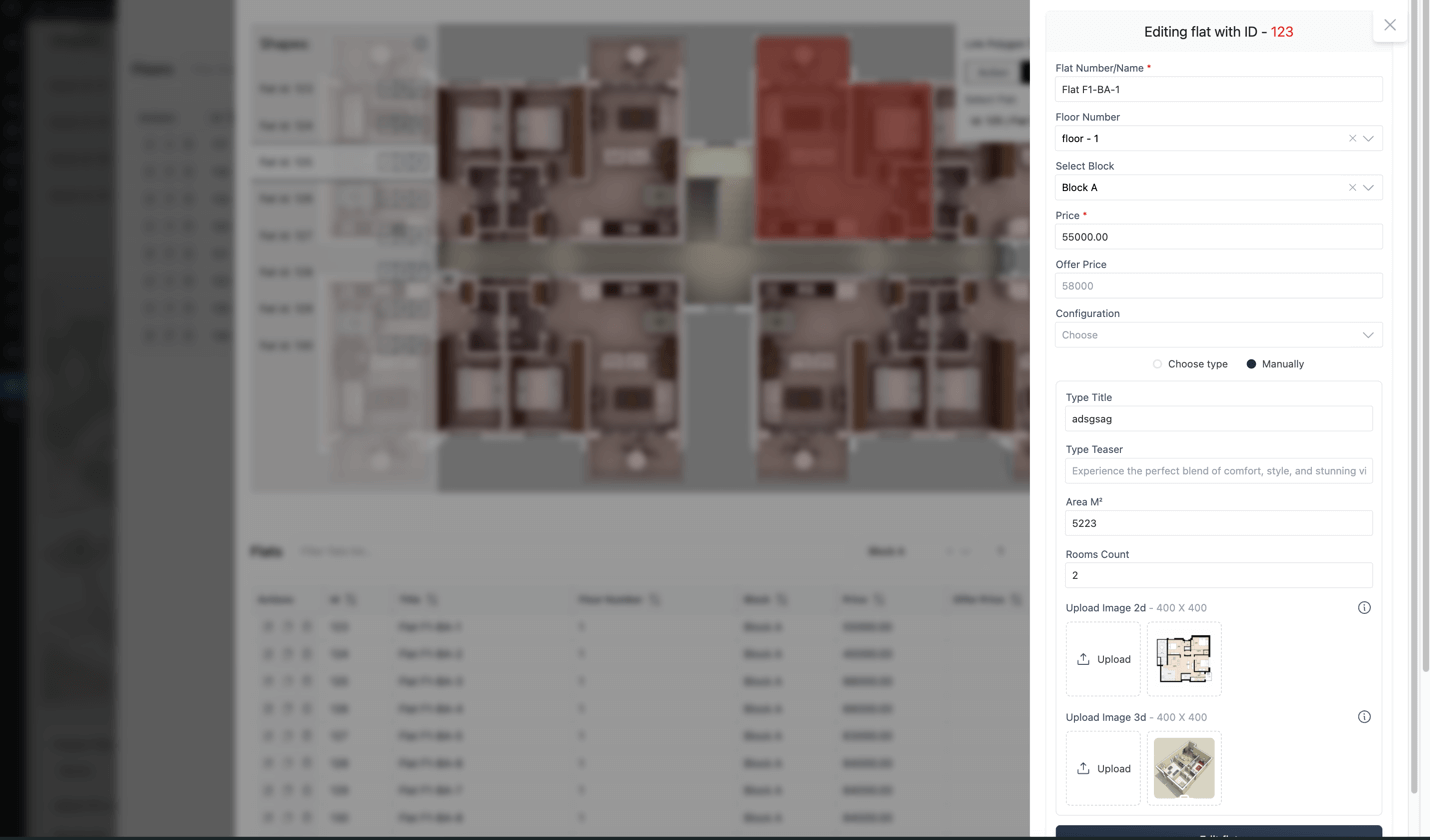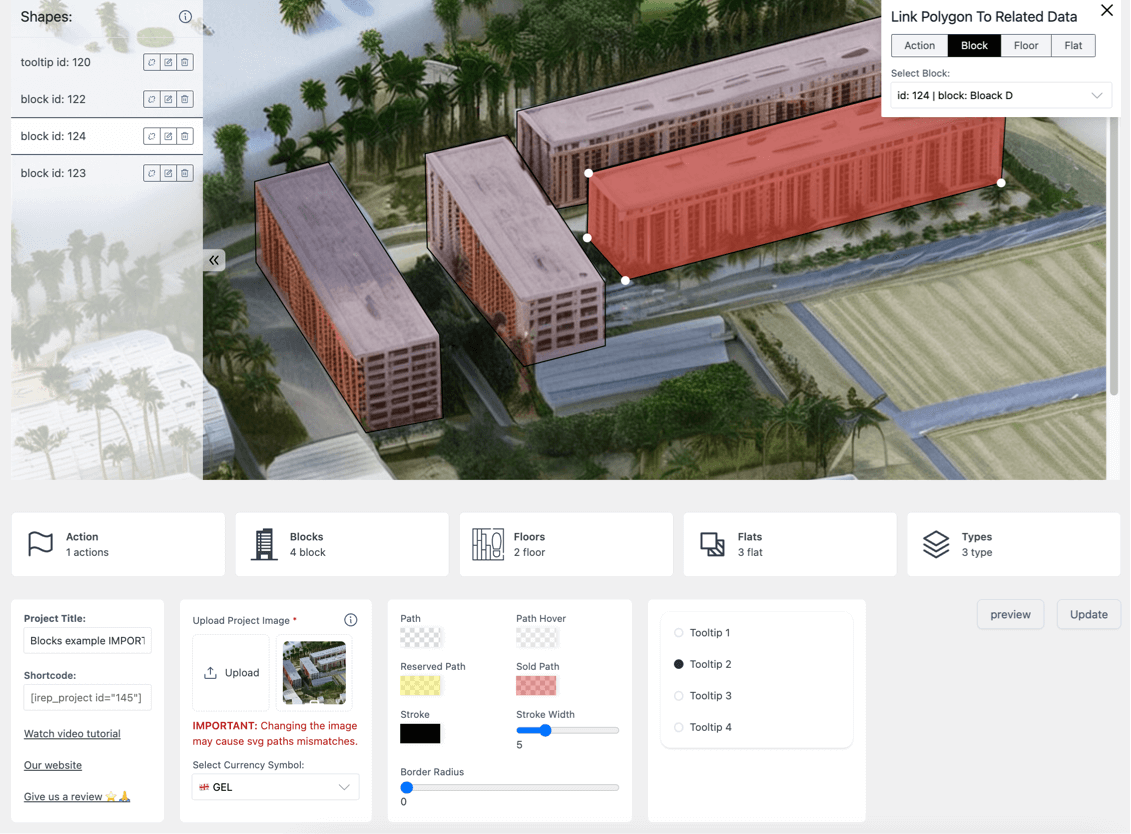Interactive Image – Real Estate Visualizer & Image Map
| 开发者 |
esaia
freemius |
|---|---|
| 更新时间 | 2026年1月14日 18:04 |
| 捐献地址: | 去捐款 |
| PHP版本: | 5.0 及以上 |
| WordPress版本: | 6.9 |
| 版权: | GPL2 |
| 版权网址: | 版权信息 |
详情介绍:
- Time-saving: Duplicate projects without manual recreation
- Backup protection: Safeguard your project configurations
- Create SVG on top of building render image
- Zoom and Pan mode to edit polygons easily
- Real-Time Preview: see your changes in real time with the preview feature
- Create: Block, Floor, Flat, Flat type and connect to polygons
- Add clickable zones on floor plan
- Use shortcode to embed plugin anywhere on your site
- Follow link on click of path
- Open modal on click of path
- Create Unlimited projects (1 in free version)
- Create Unlimited flats (25 in free version)
- Run script on click of path
- Customize svg path colors
- Project export / import
- Currency icon customization
- 24/7 premium Support
- Access to updates
- All Premium features
- Allow clients fill request callback form
- Read form responses
- Create a shareable flat link
- Flats list shortcode with filteres With this plugin, you'll be able to provide a truly immersive experience for prospective buyers, setting your property listings apart from traditional static images or floor plans.
- Stand Out from Competitors: Traditional static images and floor plans are boring. With interactive displays, you provide a modern, engaging experience for potential buyers.
- Showcase Every Detail: Highlight key features like floor plans, apartment layouts, and pricing in an easy-to-navigate format.
- Save Time and Money: Building a construction site isn’t cheap, and the price is added precisely because of the features this plugin offers.
- Live Demo: See the plugin in action.
- Video Tutorial: A step-by-step guide to using the plugin.
- Documentation: Detailed instructions and FAQs.
安装:
- Install using the WordPress built-in Plugin installer or Download zip file from WordPress.org.
Activate Pluginto enable the plugin.- Go to the plugin settings page under Interactive Real Estate in the WordPress dashboard.
屏幕截图:
常见问题:
What's added in Interactive Real Estate Premium?
- Create Unlimited projects (1 in free version)
- Create Unlimited flats (25 in free version)
- Run script on click of path
- Customize svg path colors
- Project export/import
- Currency icon customization
- 24/7 premum Support
- Access to updates
How do I use the Interactive Real Estate features?
To create an interactive building, use the [irep_building] shortcode. You can customize the building map by uploading images and adding interactive hotspots through the plugin's settings page.
= Can I use this plugin for multiple buildings? =\
Yes, the plugin supports creating interactive buildings. You can manage each building's settings individually and display them anywhere on your site using shortcodes. But keep in mind you can create 1 project with free plan.
How to add hotspots?
You can try module demo and taste it yourself 🙂. = Do I need to know how to code? =\ No, the plugin is designed to be easy to use, even for non-technical users. The admin interface is simple and intuitive, and you can get started by just uploading your images and using the shortcode.
Is there a demos available?
Yes, visit https://www.ireplugin.com/demos to view a live demo of the plugin in action. Have Questions? We've Got Answers in documentation
I have a question or need help with the plugin, how do I contact your support team?
To contact our support team, submit your message through our WordPress support forum. Or, visit our website’s Contact page.
更新日志:
- feat: drag & drop functionallies where needed
- style: improved shortcode UI
- fix: floor saving issue
- feat: change flat config from list with switcher
- feat: flats table component responsive
- fix: remove reset.css in shortcode components
- feat: flat custom fields feature
- feat: flat active status changing with switcher
- feat: table view feature in '[irep_flats]' shortcode with sorting and filters
- feat: add filters in '[irep_flats]' shortcode
- fix: bugs If upgrading from a previous version, please verify your flat floor assignments as the connection method has changed from title-based to ID-based matching.
- fix: Import/Export project bugs
- feat: send form responses to administrator mail
- fix: form UI in flat modal
- refactor: minor changes in UI
- feat: add irep_flats shortcode to display flats list with filteres
- feat: allow clients fill request callback form
- feat: Read form responses
- feat: create a shareable flat link
- feat: add primary color feature
- feat: create GOLD plan license
- refactor: optimized code & fixed bugs
- feat: add area units support
- fix: prevent nonce conflict due to caching
- feat: add request price feature on flat prices.
- refactor: remove required on price field to hide price as user wants.
- fix: export/import issue.
- refactor: Shortcode code is more lightweight.
- refactor: Optimized folder structure.
- refactor: add follow link feature on flat click
- style: optimized shortcode component styles
- refactor: optimized styling of tooltips and flat preview modal.
- feat: added 3 config: rounded price, open reserved flats, open sold flats.
- fix: minor bugs about floor/flat saving.
- fix: project request blocking issue caused by Wordfence plugin compatibility.
- feat: export/import project.
- tooltip styles.
- Create modal for flat detail view.
- translate plugin.
- Added a new DB class to handle CRUD (Create, Read, Update, Delete) operations for database manipulations in the plugin.
- Optimization: Improved code structure and performance for better maintainability and efficiency.
- feat: Added two new tooltips for improved user guidance. Resolved JavaScript enqueue conflicts, ensuring compatibility across multiple themes.
- Add img border radius functionally.
- Updated Freemius SDK to the latest version.
- Initial release of the Interactive Real Estate plugin.