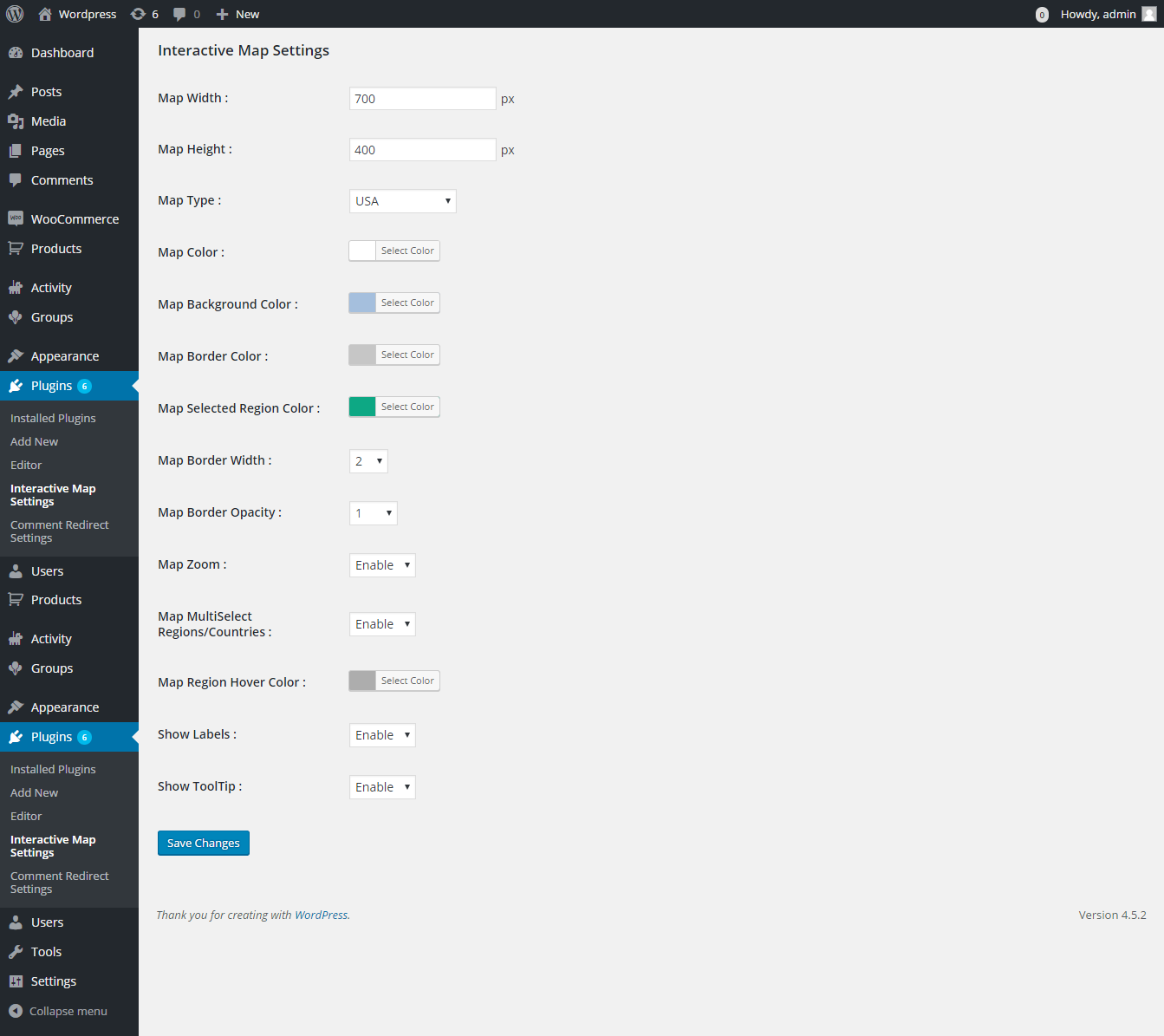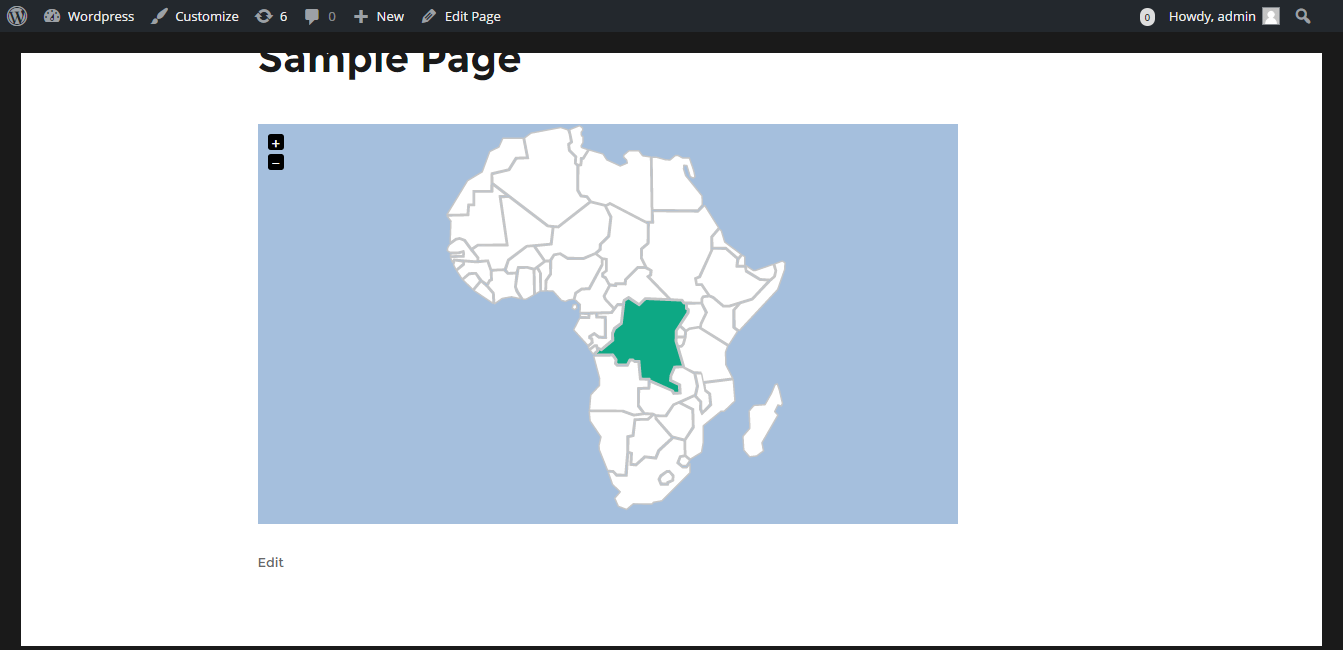Interactive SVG Map
| 开发者 |
pawaryogesh1989
clarionwpdeveloper |
|---|---|
| 更新时间 | 2021年1月5日 19:20 |
| PHP版本: | 5.0 or higher 及以上 |
| WordPress版本: | 5.6 |
| 版权: | GPLv2 or later |
| 版权网址: | 版权信息 |
标签
world map
wordpress map
svg map
interactive svg map
wordpress svg map
svg map wordpress
vector map
wordpress vector map
svg world map
vector world map
Asia map
europe map
germany map
africa map
australia map
argentina map
algeria map
brazil map
canada map
france map
greece map
iran map
iraq map
north america map
south america map
russia map
tunisia map
turkey map.
下载
详情介绍:
This Plugin is based on Github JQV MAP.
URL: https://github.com/manifestinteractive/jqvmap
This plugin displays Map in SVG format. To use this map just insert [interactive-map] shortcode in any page/post to display the map.
Details
- Display Map in SVG format.
- Compatible on all major browsers and mobile devices (responsive)
- Configure Map options from the admin.
- Map display can be customized.
- Following Maps are available currently.
- World Map
- USA
- Europe
- Germany
- Africa
- Asia
- Australia
- Argentina
- Algeria
- Brazil
- Canada
- France
- Greece
- Iran
- Iraq
- North America
- Russia
- South America
- Tunisia
- Turkey
- The map can be displayed on any page by inserting the "[interactive-map]" shortcode in any page. (without double quotes)
安装:
The Plugin can be installed in two ways.
Plugin Usage
use [interactive-map] shortcode in page/post to display the map.
Download and Install
- Download and upload the plugin files to the
/wp-content/plugins/interactive-svg-mapdirectory from the Wordpress plugin repository. - Activate the plugin through the 'Plugins' screen in WordPress admin.
- Open the plugin Interface in the wordpress admin and click on "Add new".
- In the Search box enter "Interactive Svg Map" and hit Enter.
- Click on "Install" to install the plugin.
屏幕截图:
常见问题:
Does Interactive Svg Map modify any file?
No! The plugin does not modify any of your Wordpress files.
Is there any plugin dependency to install this plugin?
No! there is no other plugin required.
Does this plugin require any special permissions?
No! This plugin does not require any special permissions or settings.
更新日志:
3.0.0
- Compatibility changes to make it work with latest WordPress version.
- Made Map responsive
- Fixed Map control issues.
- Compatibility changes to make it work with latest WordPress version.
- Code changes for PHP 7.2 version.