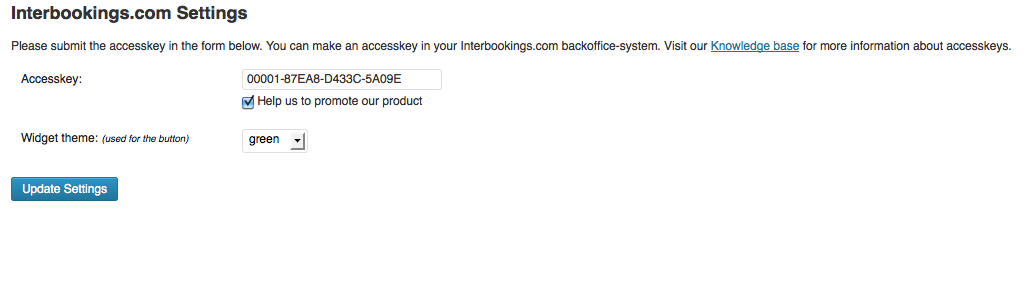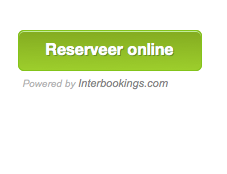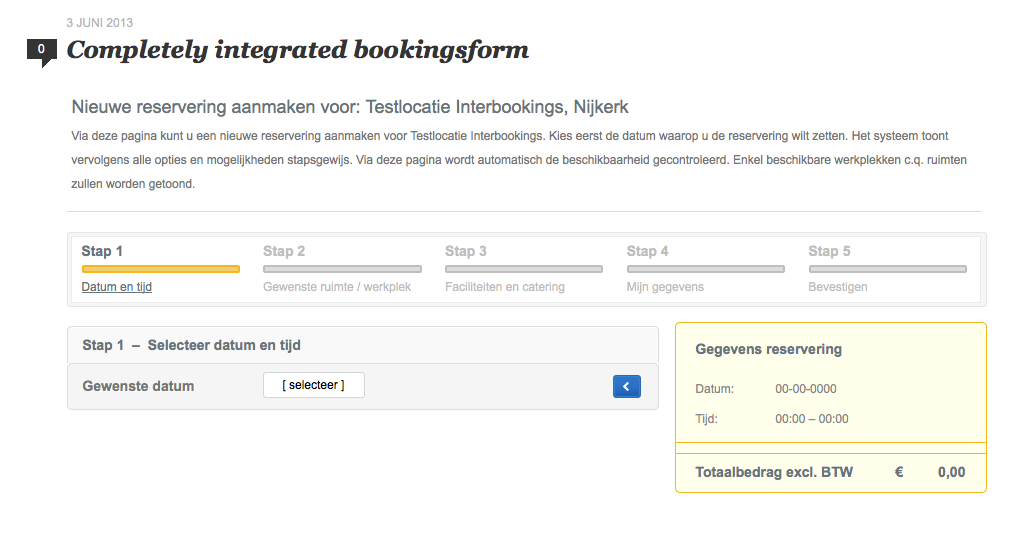Interbookings.com
| 开发者 | Interbookings.com |
|---|---|
| 更新时间 | 2013年6月10日 18:56 |
| PHP版本: | 3.5 及以上 |
| WordPress版本: | 3.5.1 |
详情介绍:
Adds the Interbookings.com bookings form to your post, or places the Interbookings.com button to your sidebar
Just place your accesskey in the settings page and start receiving extra bookings.
- Place the bookings form in any page you want
- Place a good looking button in your sidebar to receive extra bookings
- Has a simple, native interface
- Always the most up-to-date information live from the Interbookings.com servers
安装:
- Install easily with the WordPress plugin control panel or manually download the plugin and upload the extracted folder to the
/wp-content/plugins/directory - Activate the plugin through the 'Plugins' menu in WordPress
- Submit your accesskey in the Settings -> Interbookings.com page
- Place the tag
{interbookings_form}in your post to place the complete booking form, or simply add the Interbookings widget to your sidebar
{interbookings_form} to place the complete bookings form in any page you want.