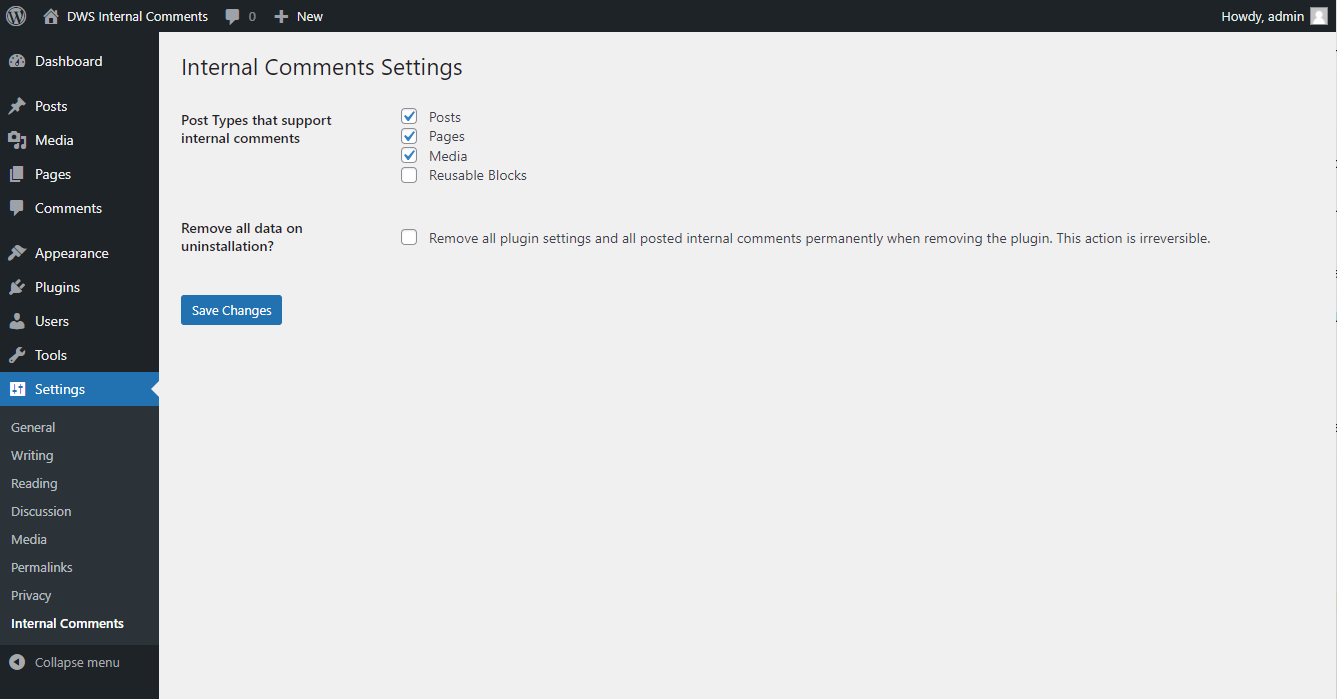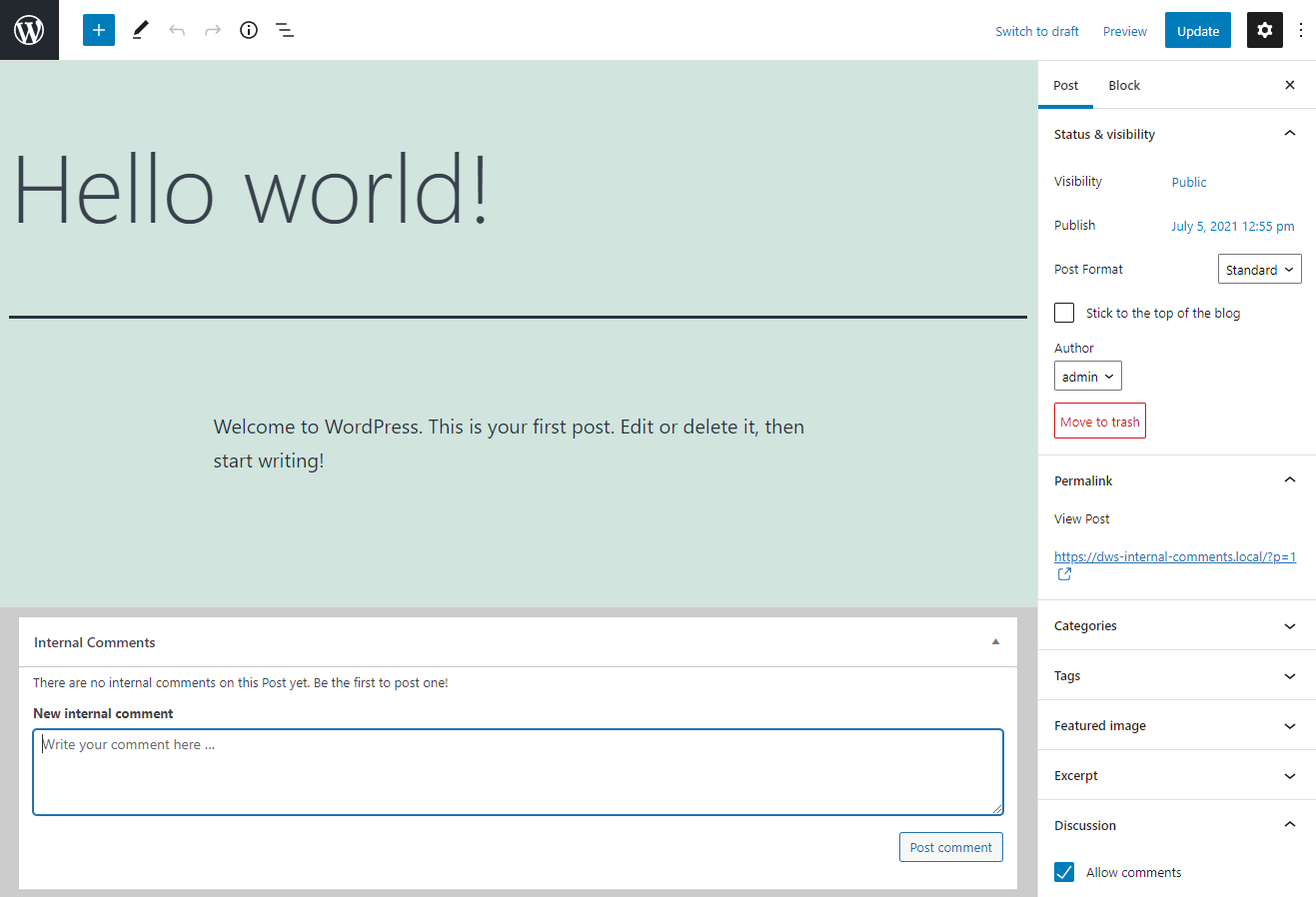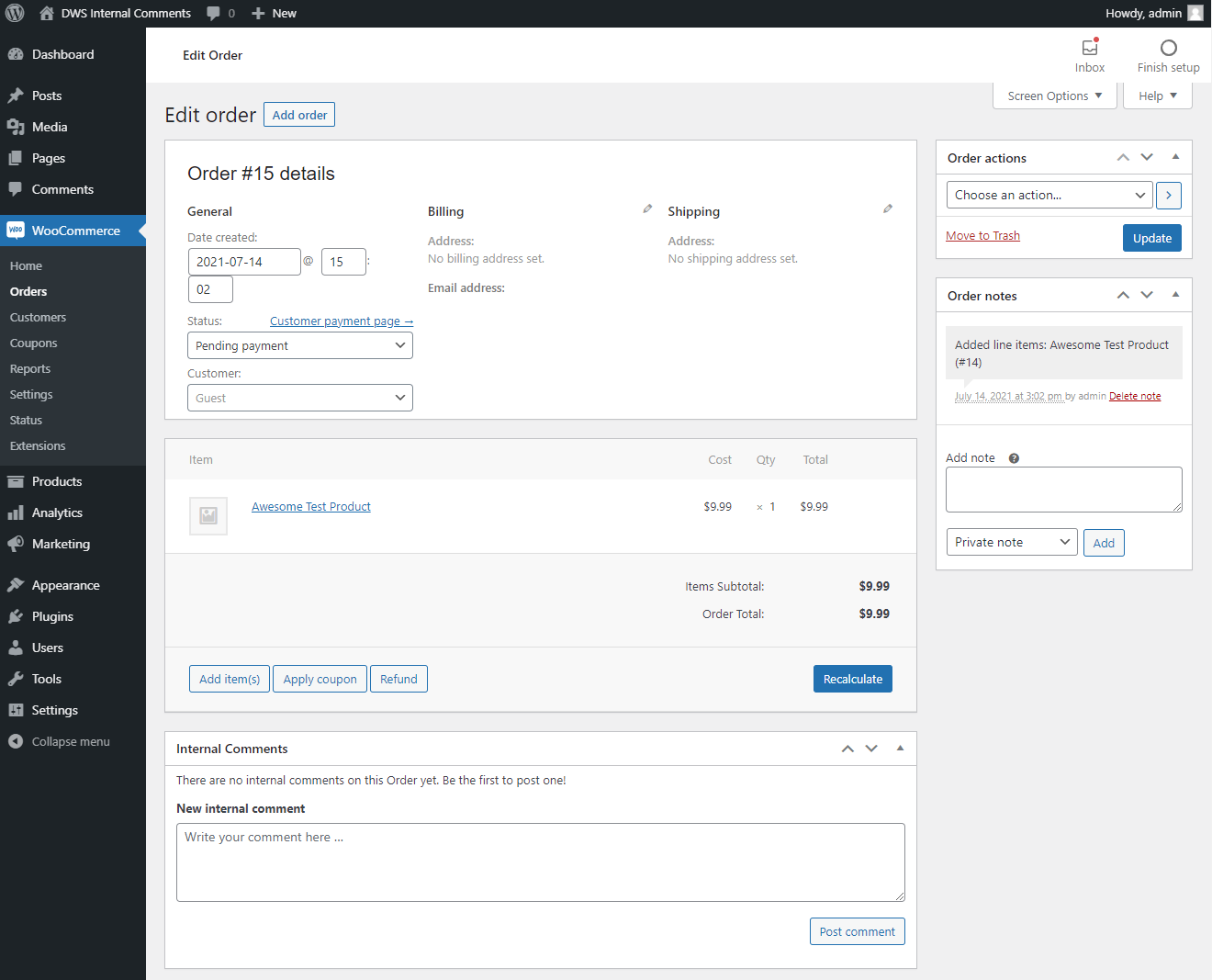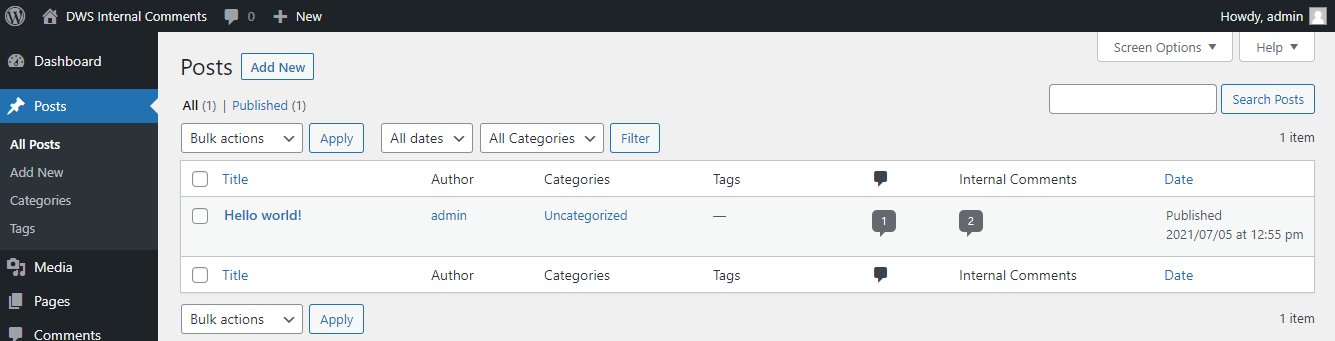Internal Comments
| 开发者 |
ahegyes
deepwebsolutions |
|---|---|
| 更新时间 | 2022年7月17日 23:41 |
| PHP版本: | 7.4 及以上 |
| WordPress版本: | 6.0 |
| 版权: | GPLv3 or later |
| 版权网址: | 版权信息 |
详情介绍:
- Internal comments can be enabled on all registered post types for which WordPress auto-generates the UI screens.
- Administrators can view a list of all internal comments posted on the site through a new submenu point under the Comments admin menu.
- The number of internal comments a post has can be viewed in a new column on the WordPress posts list table screen.
- [Premium] Internal comments can be quick-viewed from the WordPress posts list column without opening the single post edit screen.
- [Premium] Internal comments can be marked as private so that they are only visible to the original author and administrators.
- [Premium] Internal comments can be edited and replied to inline.
安装:
- Visit the plugins page withing your dashboard and select
Add New. - Search for
Internal Commentsand click theInstall Nowbutton. - Activate the plugin from within your
Pluginspage.
- Download the plugin from https://wordpress.org/plugins/internal-comments and unzip the archive.
- Upload the
internal-commentsfolder to the/wp-content/plugins/directory. - Activate the plugin through the
Pluginsmenu in WordPress.
- Choose which post types support internal comments.
- Choose which other features of the plugin should be enabled, if applicable.
屏幕截图:
常见问题:
Do internal comments show up on the front-end of the site?
Internal comments do not show up on the front-end nor are they included in the post's comment count. If your theme somehow bypasses our filters and displays them, please reach out to us so we can try to offer compatibility with your theme.
Can I post sensitive information in internal comments?
Internal comments are meant strictly for internal use but you should still avoid storing sensitive information. The data is not encrypted in the database and we can't promise that it won't leak. Think of these comments more as a digital version of post-its.
Is this compatible with WooCommerce?
Yes! You can use internal comments on WooCommerce orders, products, and even coupons.
Is this compatible with [insert plugin name]?
Likely yes. Internal Comments works with all registered post types that use the WordPress UI. If you don't find your post type in the plugin's settings, please raise a support question.
How can I get help if I'm stuck?
If you're using the free version, you can find more examples in our knowledge base and you can open a community support ticket here at wordpress.org. Our staff regularly goes through the community forum to try and help. If you've purchased the premium version of the plugin on our website, you are entitled to a year of premium updates and access to our prioritized support forum. You can use that to contact our support team directly if you have any questions.
I have a question that is not listed here
There is a chance that your question might be answered in our knowledge base. Otherwise, feel free to reach out via our contact form.
更新日志:
- Tested up to WordPress 6.0.1.
- Updated Freemius SDK.
- Fix: Notice on inline-save AJAX calls.
- Security: updated Freemius SDK.
- Dev: updated DWS framework.
- Tested up to WordPress 5.9.
- Dev: updated DWS framework.
- Tested up to PHP 8.1.
- Dev: updated DWS framework.
- Fixed readme.
- Dev: moved most HTML to dedicated files.
- Dev: updated DWS framework.
- Dev: added more automated tests.
- Fixed metabox being outputted on all post types when no post types have been selected on the settings page.
- Fixed readme formatting for WordPress.org.
- Fixed fatal error on cron-like requests.
- Tested with the latest version of WordPress.
- Scripts and styles are only enqueued on relevant admin pages.
- Fixed language domain inside dependencies folder.
- Dev: rebuilt the entire settings page. Please re-save your settings after updating.
- Dev: updated DWS framework.
- First official release.