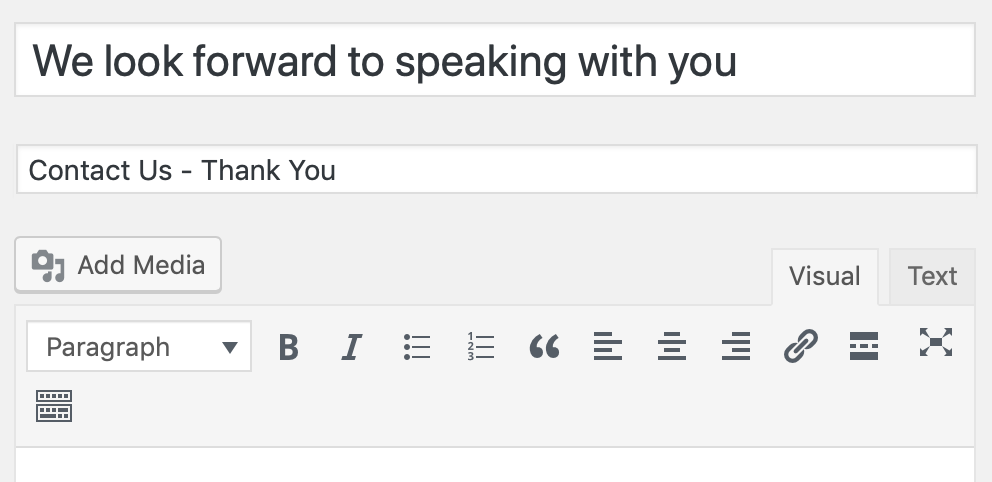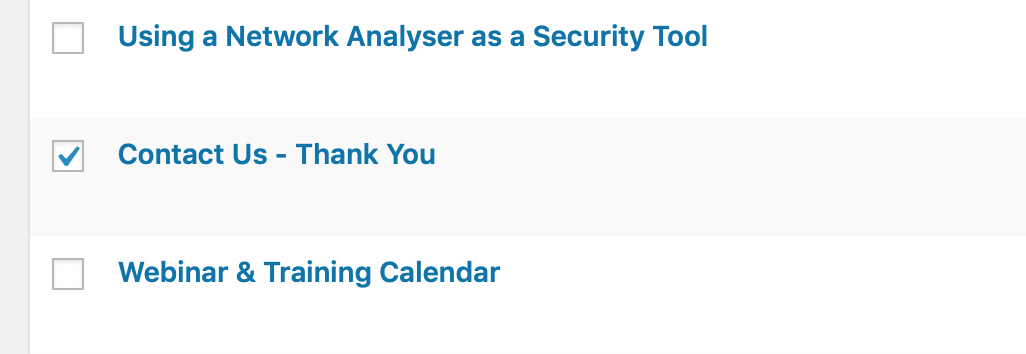Plugin Name
| 开发者 | NerdCow |
|---|---|
| 更新时间 | 2018年10月9日 19:36 |
| PHP版本: | 4.4 及以上 |
| WordPress版本: | 4.9.8 |
| 版权: | GPLv2 or later |
| 版权网址: | 版权信息 |
详情介绍:
The plugin adds an additional field below the page title on the page edit screen. The value from that field acts as an internal page title that is only visible to back-end users. Thanks to this you can have a user-friendly page title for your website visitors while keeping a separate page title that is obvious to your editors and administrators.
For example, you could have a form submission thank you page with a public title that reads "We look forward to speaking with you", but keep an internal one that says "Contact us - thank you page" without affecting what front-end users see.
安装:
Minimum requirements
- WordPress 4.4
- PHP version 5.4
- Unzip the zip file you have downloaded
- Upload unzipped folder
internal-page-titleto the/wp-content/plugins/directory - Activate the plugin through the 'Plugins' menu in WordPress
屏幕截图:
更新日志:
1.0 - 08/10/2018
- First release