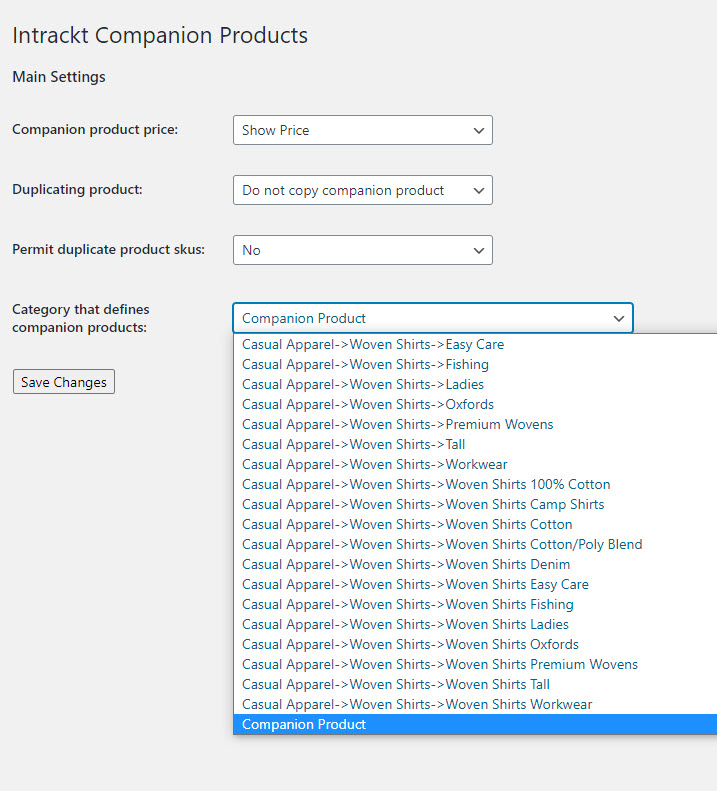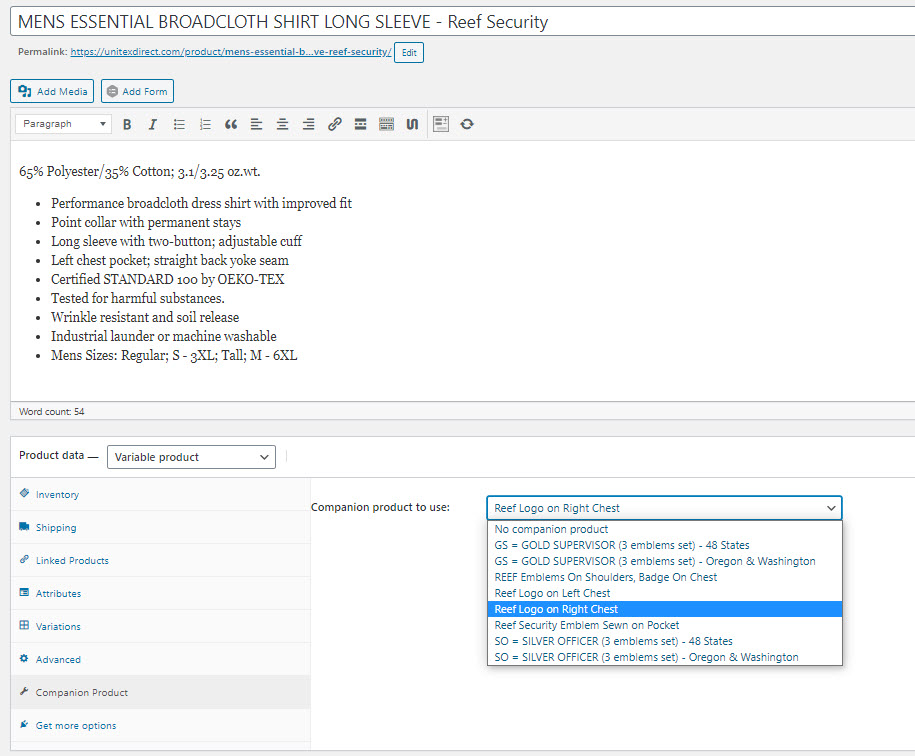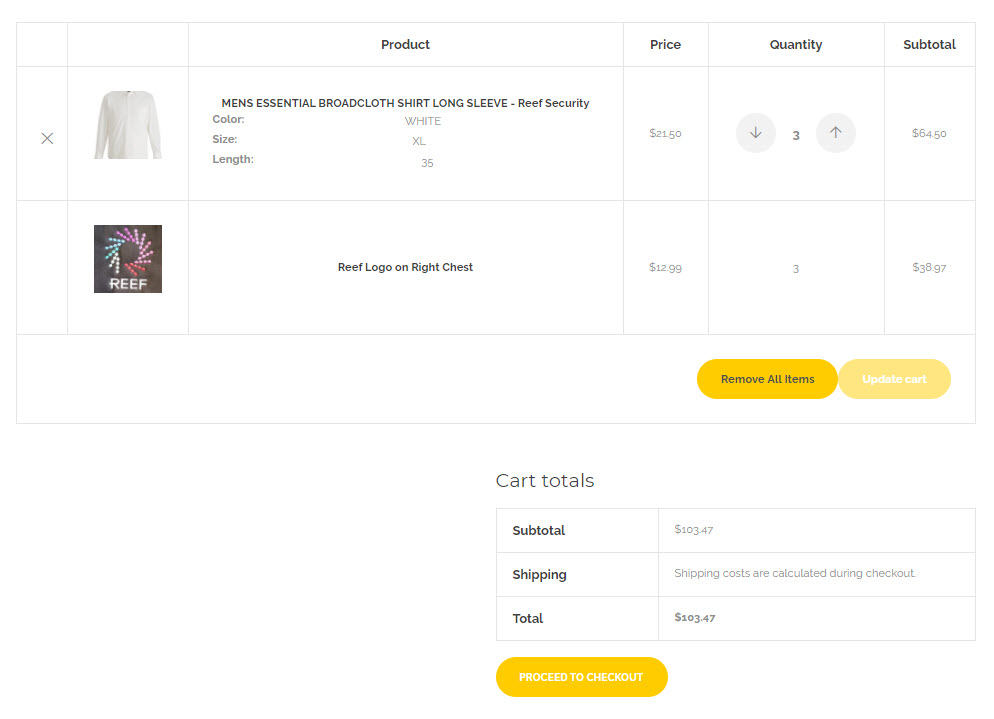Intrackt Companion Products
详情介绍:
Features
- Add products to a category to define them as companion products. Examples might be badges or decorations.
- Assign a companion product to a regular product so that when some number of the product is ordered, that many of the companion product is also ordered.
- The companion product does not appear on the product order page.
- Adjusting the quantity of the product automatically adjusts the quantity of the companion product.
- Removing the product from the cart also removes the companion product.
- The companion product cannot be independently removed from the cart or have its quantity adjusted.
- The price of the companion product can optionally be set to zero and the price can also be hidden if set to zero.
- Duplicate skus can be enabled so that copies of the product can be created, each with a different assigned companion product.
- If desired, the companion product can also be ordered as its own independent product. When ordered in this way it is not affected by any of the above rules.
安装:
- Download the latest version of Intrackt Companion Products.
- Log in to your WordPress dashboard, navigate to the Plugins menu, and click “Add New”.
- Click “Upload Plugin”,
- Click “Choose File” and navigate to the location you downloaded the plugin and select it.
- Click “Install Now”.
- When the “Activate Plugin” button appears, click it to complete the install
屏幕截图:
常见问题:
What if I want a feature added that isn’t supported by Intrackt Companion Products?
Contact us and we will work with you to get those features added. This is how the current features were selected.
What if I have another plugin that I am using which doesn’t play nice with Intrackt Companion Products?
If you have another plugin that you need to work well with this plugin, we can work with you to make that happen.
What if I have a POS, CRM, or ERP system I’d like to use to manage companion products, such as assigning a companion products to products?
We would love to work with you to make that happen.
I have two or more different plugins that I need, but they don’t work well together. Can you solve that problem for me?
We would love to try! This is a common problem and we have the programming expertise to resolve the issues in most cases.
更新日志:
1.0.2
- Fixed issue with user being able to change companion product quantity in the Woocommerce Side Cart by XootiX.
- Fixed issue with changes to main product quantity not changing companion product quantity in the Woocommerce Side Cart by XootiX.
- Support WordPress 5.6
- Added support so that products in a YITH WooCommerce Product Bundle can have companion products.
- This is the initial published release