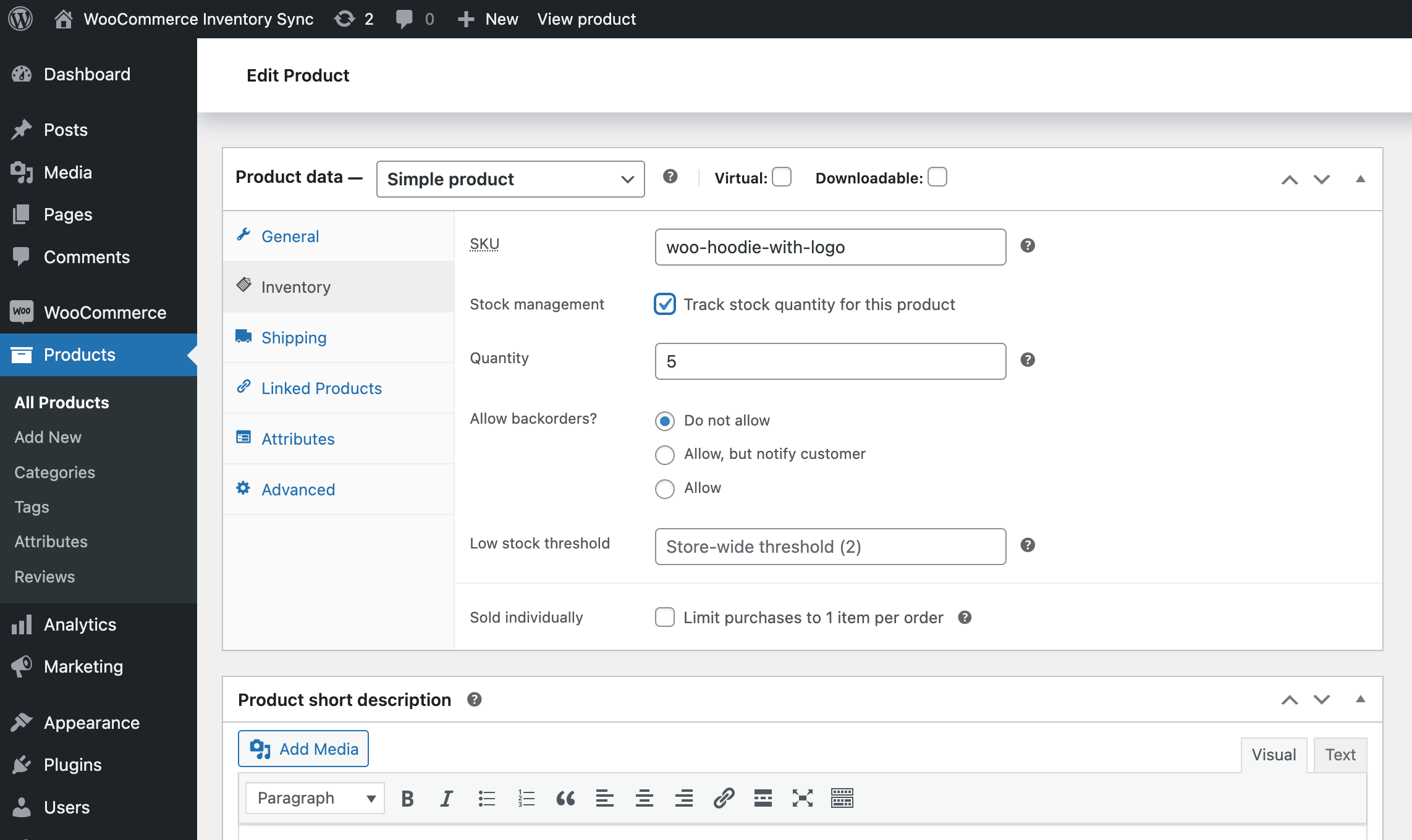Inventory Sync for WooCommerce
| 开发者 | rudrastyh |
|---|---|
| 更新时间 | 2026年1月20日 23:09 |
| PHP版本: | 7.0 及以上 |
| WordPress版本: | 6.9 |
| 版权: | GPLv2 or later |
| 版权网址: | 版权信息 |
详情介绍:
安装:
- Log into your WordPress dashboard and go to Plugins → Add New
- Search for "Inventory Sync for WooCommerce"
- Click "Install Now" under the "Inventory Sync for WooCommerce" plugin
- Click "Activate Now"
- Download the plugin from the download button on this page
- Unzip the file, and upload the resulting
inventory-sync-for-woocommercefolder to your/wp-content/pluginsdirectory - Log into your WordPress dashboard and go to Plugins
- Click "Activate" under the "Inventory Sync for WooCommerce" plugin
屏幕截图:
常见问题:
Does it work on localhost?
Yes. The inventory sync is going to work great between localhost websites or from the localhost to a remote site. In that case, you would either need to use application passwords instead of WooCommerce REST API credentials or simply move to the PRO version of the plugin. Do not forget though that in order to create an application password on the localhost you need to set WP_ENVIRONMENT_TYPE to local in your wp-config.php file.
Does it support two-directional inventory sync?
Yes. But in this case you need to install the plugin on both sites and add each one in the plugin settings. = Can this plugin sync other product information? This lite version of the plugin can only sync Stock quantity, Stock Status and Stock Management checkbox. In the pro version of the plugin you can also include some other basic product information like prices with a hook (you can find it in the documentation). However, if you'd like to sync all WooCommerce product information (product images, variations, and so on), take a look at my other plugins which are developed specifically for that purpose:
- Multisite Product Sync for WooCommerce multisite installations
- Product Sync for standalone WooCommerce stores
更新日志:
- Bug fixes
- Added: The free version now allows you to sync inventory between subsites within a WordPress Multisite network
- UI improvements (the latest UI changes made in the PRO version of the plugin are now available in the free version)
- The plugin now uses Consumer key and Consumer secret instead of WordPress application passwords
- Minor UI improvements
- Added support for cancelled and refunded orders
- Bug fixes
- Initial release