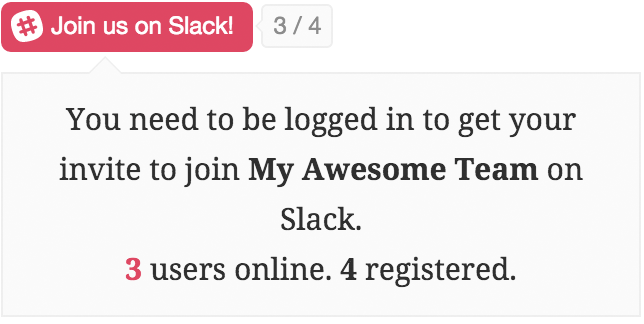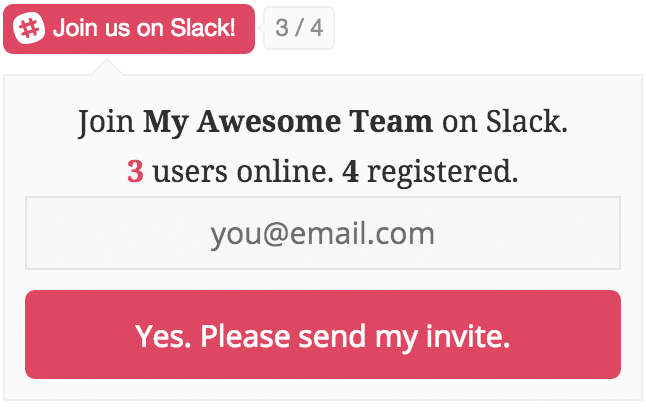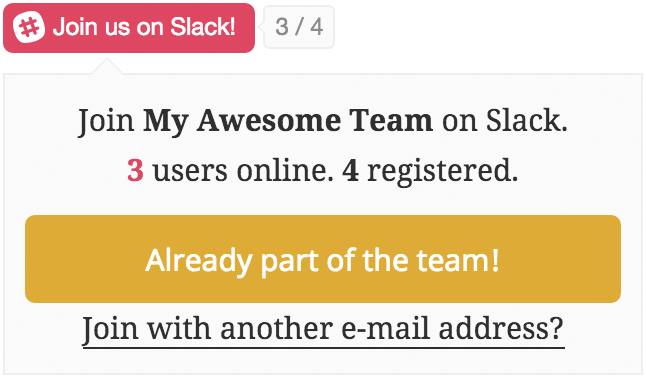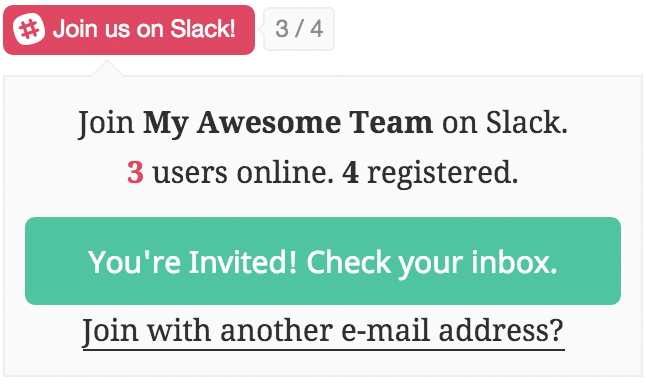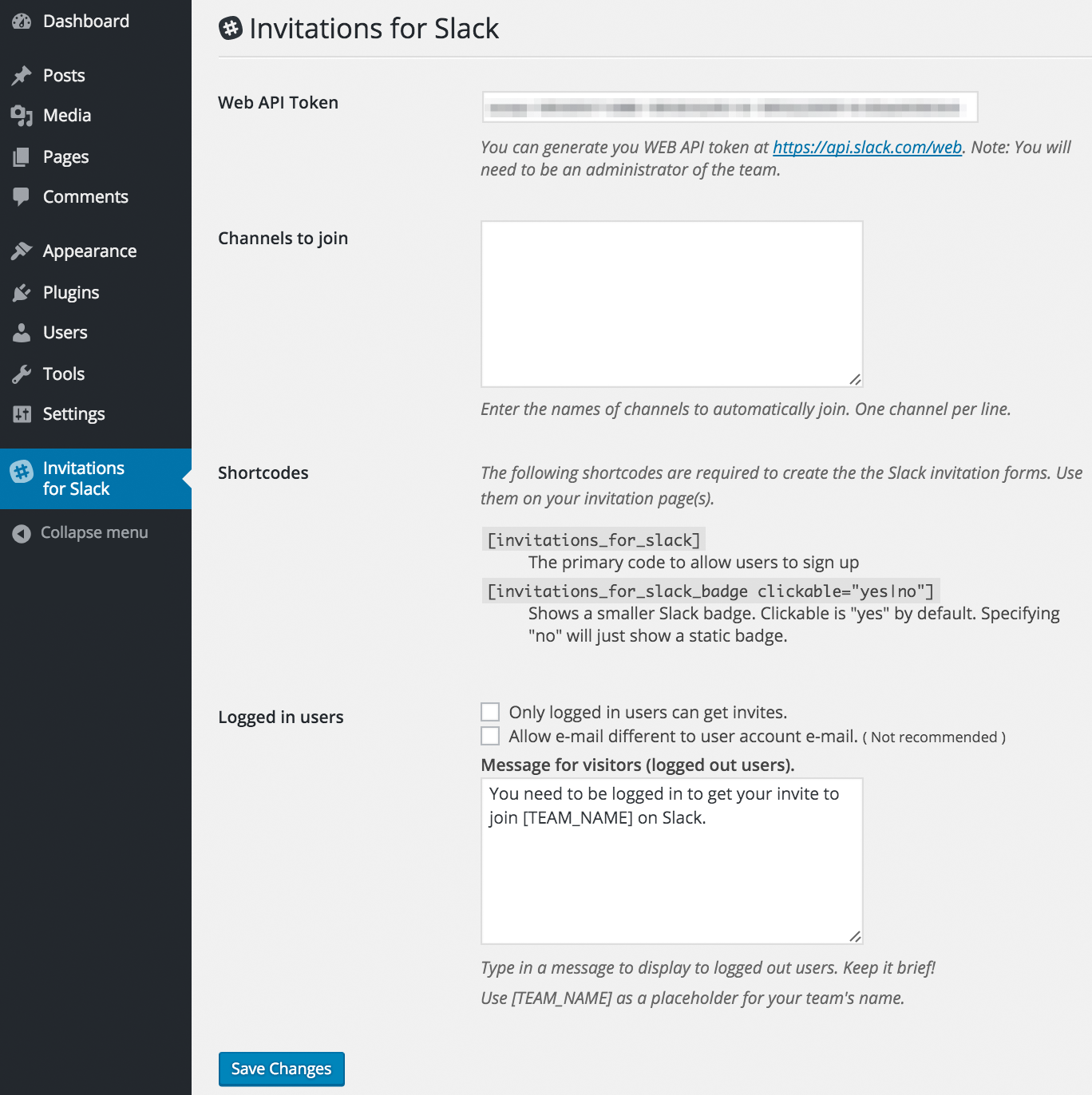Invitations for Slack
| 开发者 | rheinardkorf |
|---|---|
| 更新时间 | 2016年1月29日 09:14 |
| 捐献地址: | 去捐款 |
| PHP版本: | 4.4 及以上 |
| WordPress版本: | 4.4.1 |
| 版权: | GPLv2 or later |
| 版权网址: | 版权信息 |
详情介绍:
Invitations for Slack lets you use convenient shortcodes to show "Join us on Slack." buttons or Slack badges. Just add
your Slack token and use the shortcodes wherever you want your visitors to be able to invite themselves from.
Features:
- Easy to use:
- Visit https://api.slack.com/web to generate your Slack token.
- Add the token to the plugin settings.
- Use the [invitations_for_slack] or [invitations_for_slack_badge] shortcodes.
- Invitations are performed using the WP REST API which in turn communicates with the Slack API. No page reloads.
- A Slack team and the team's access token.
- A self-hosted WordPress website (Not a WordPress.com website.)
安装:
To get Invitations for Slack working, please follow these steps.
- Upload the plugin files to the
/wp-content/plugins/plugin-namedirectory, or install the plugin through the WordPress plugins screen directly. - Activate "Invitations for Slack" through the 'Plugins' screen in WordPress
- Once activated, click on the new "Invitations for Slack" menu item to configure your settings.
- Make sure you get your Slack API token from https://api.slack.com/web
屏幕截图:
更新日志:
1.0.2
- Better handling of channel names to join.
- Reset link for invite form now shows and hides appropriately.
- Popup now shows above elements with overflow set to hidden.
- First public release.
- Initial plugin release.
![Normal button version : [invitations_for_slack].](https://cdn.jsdelivr.net/wp/invitations-for-slack/assets/screenshot-1.png)
![Badge version: [invitations_for_slack_badge].](https://cdn.jsdelivr.net/wp/invitations-for-slack/assets/screenshot-2.png)