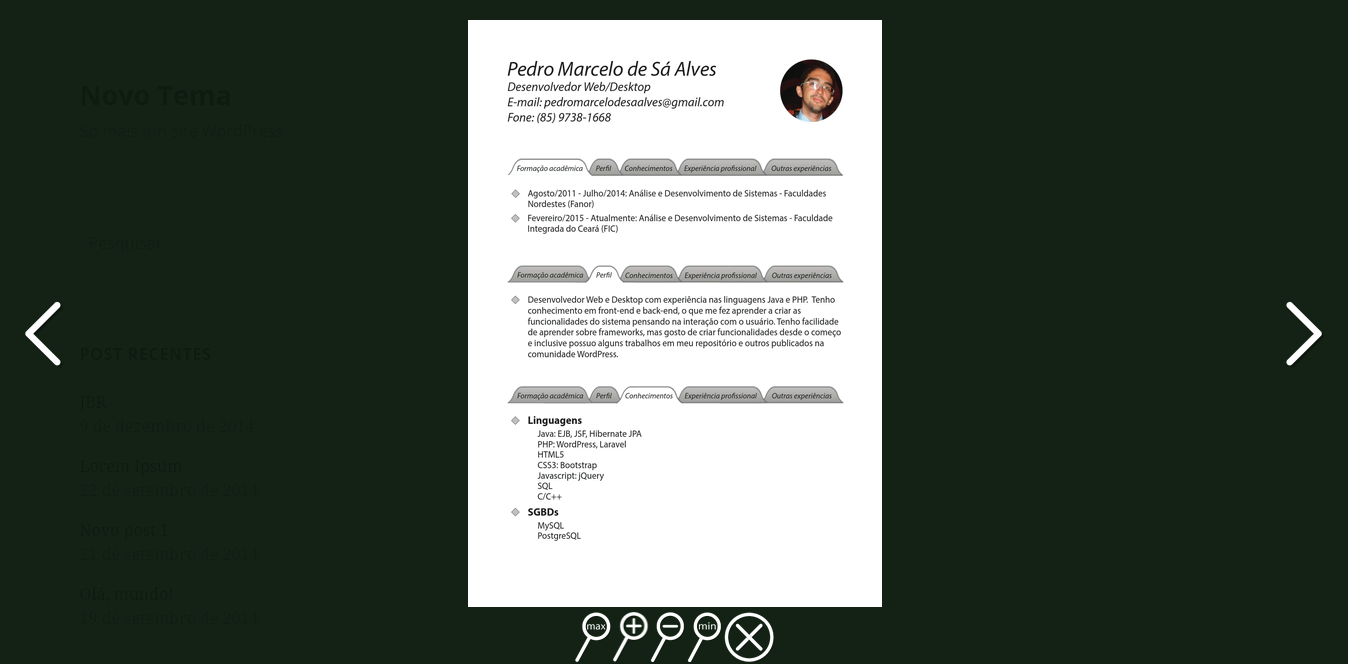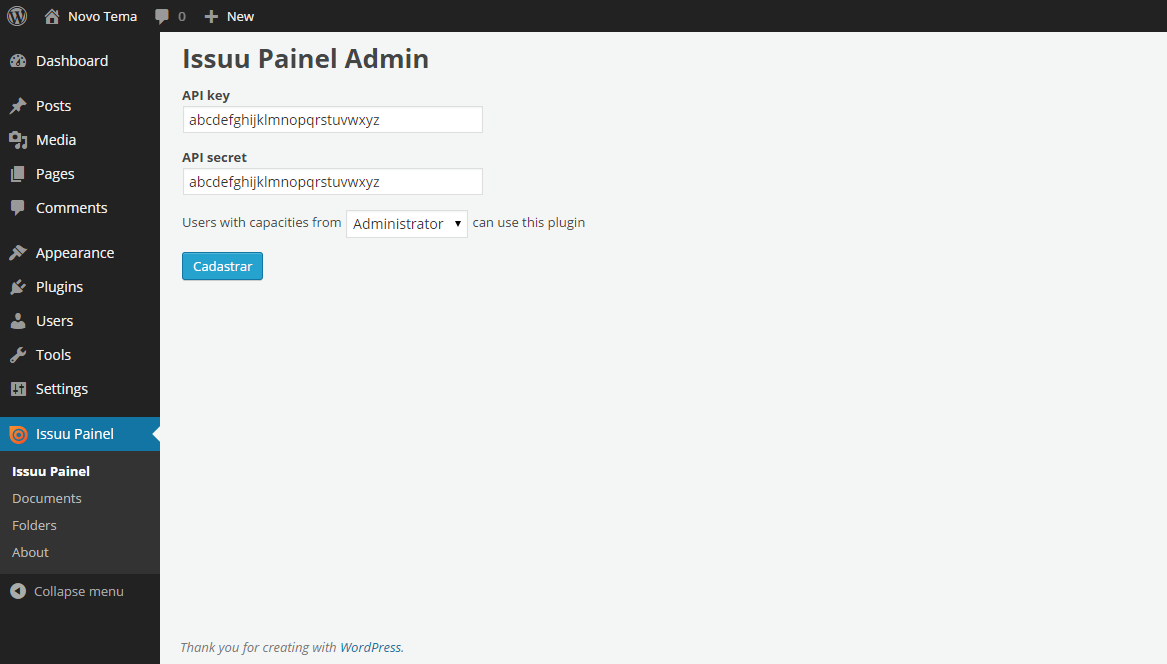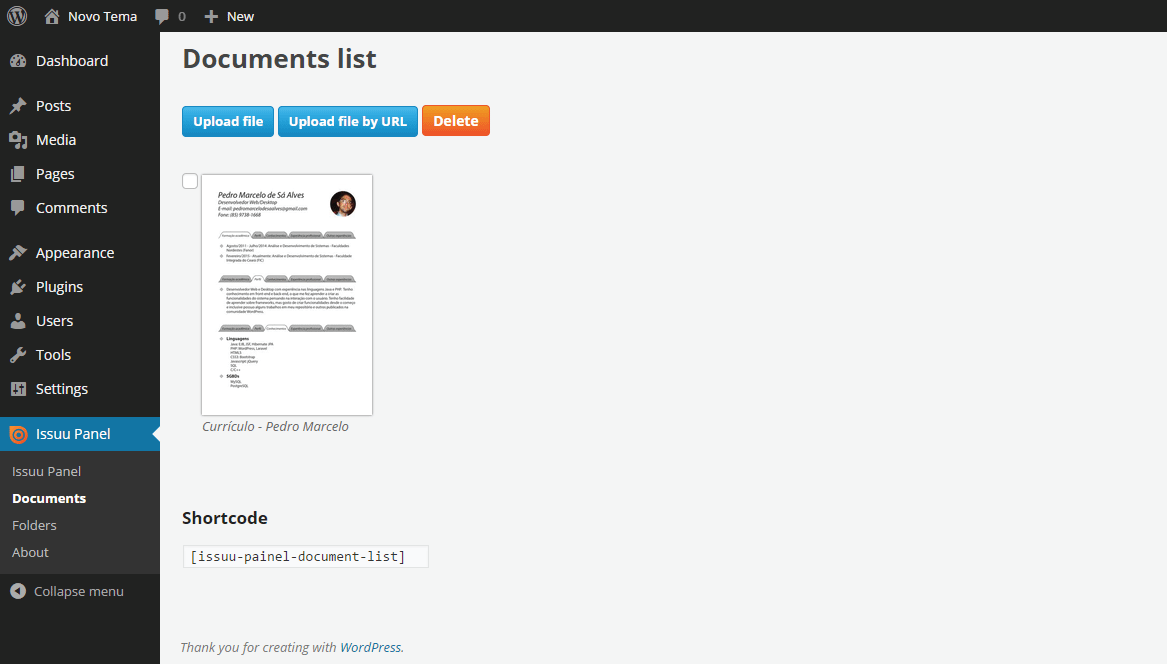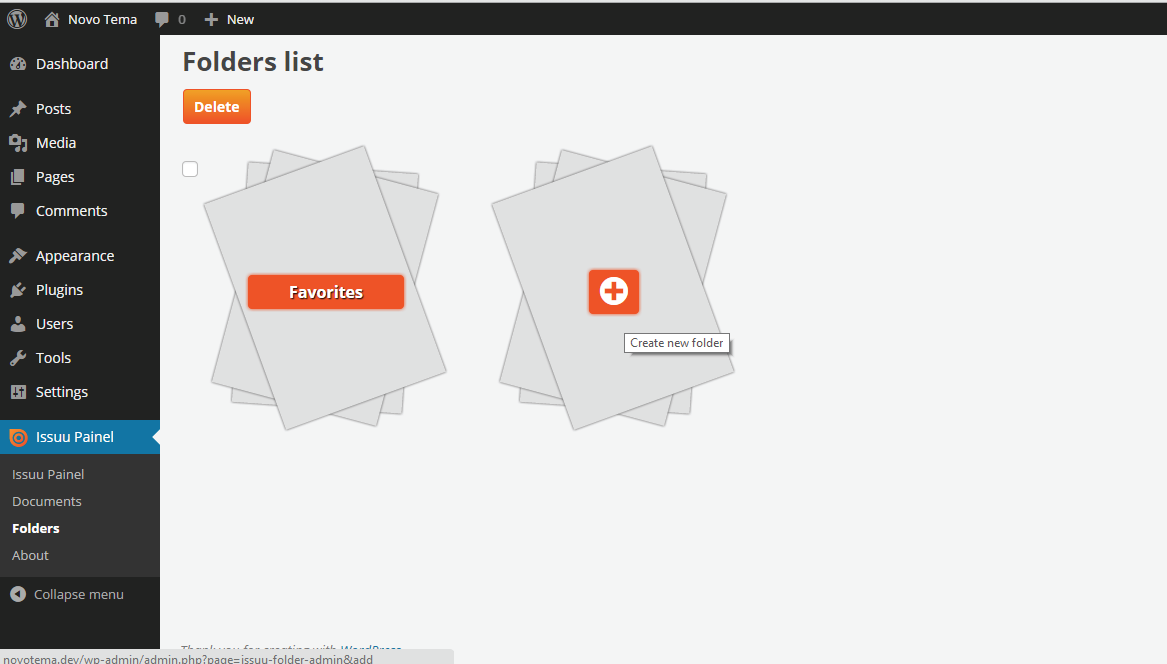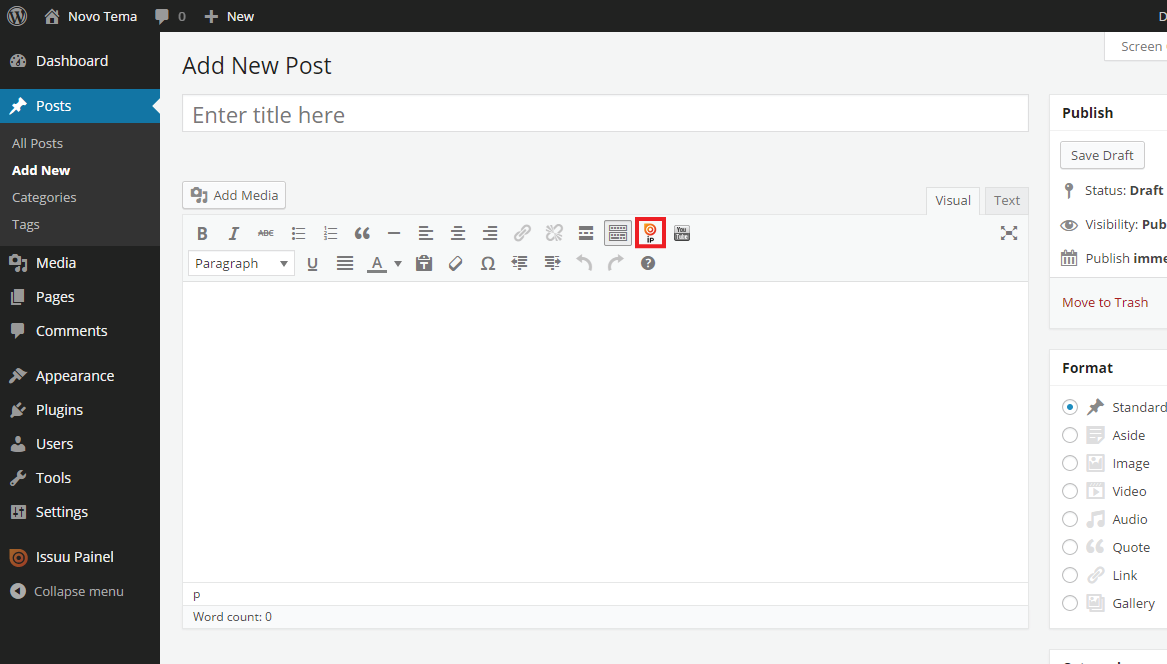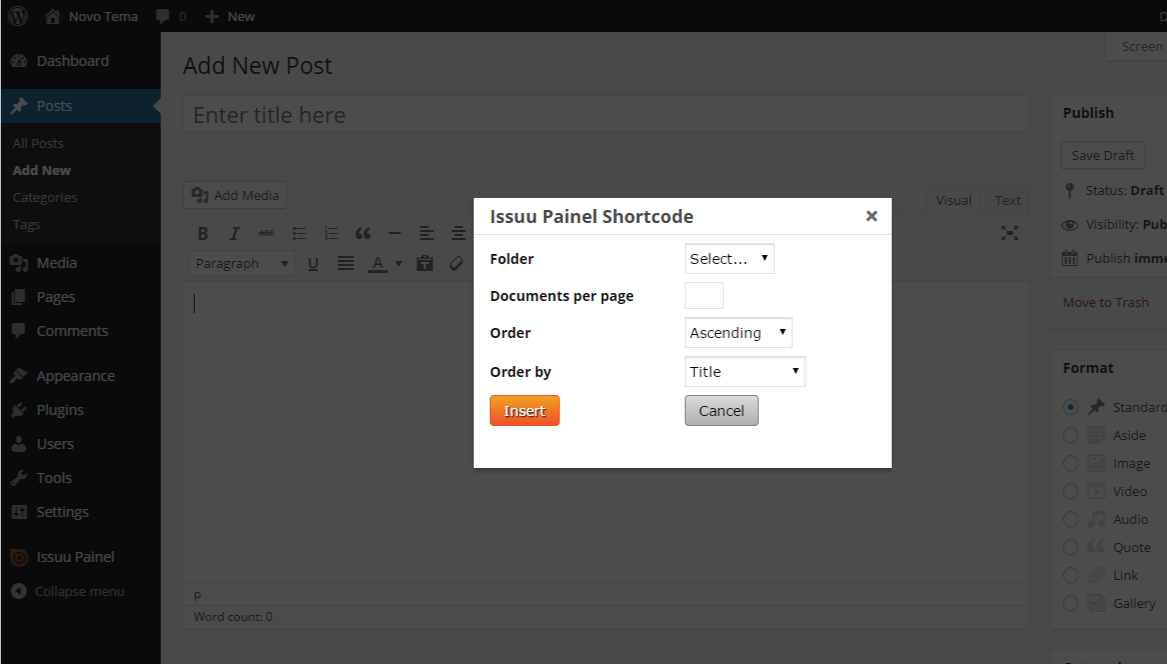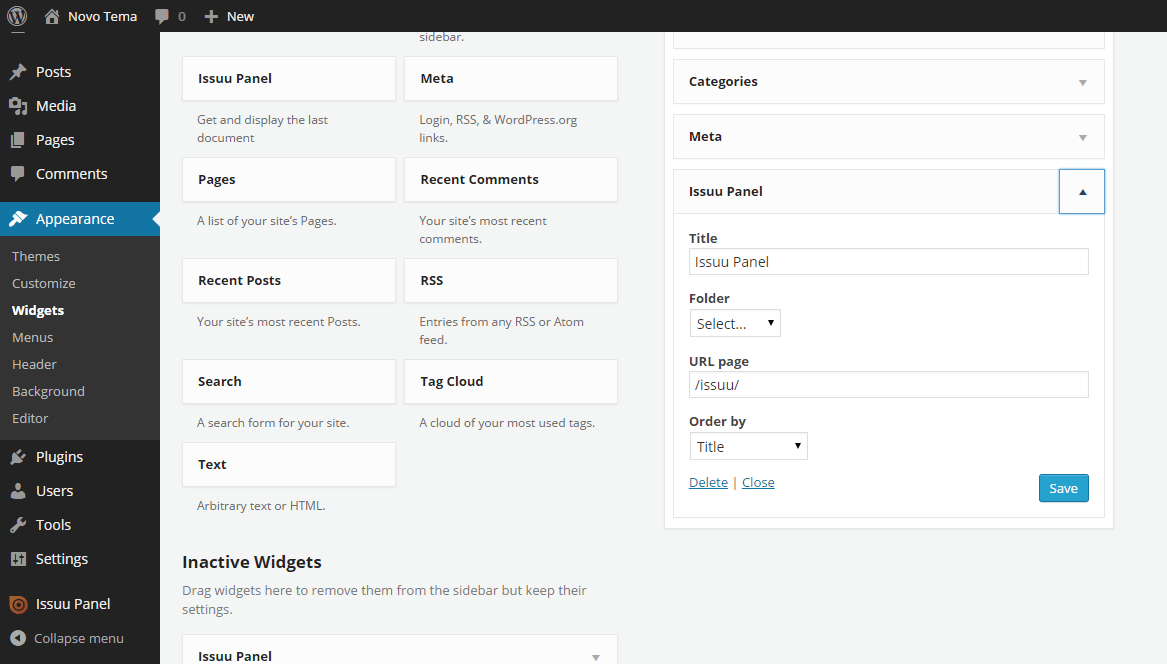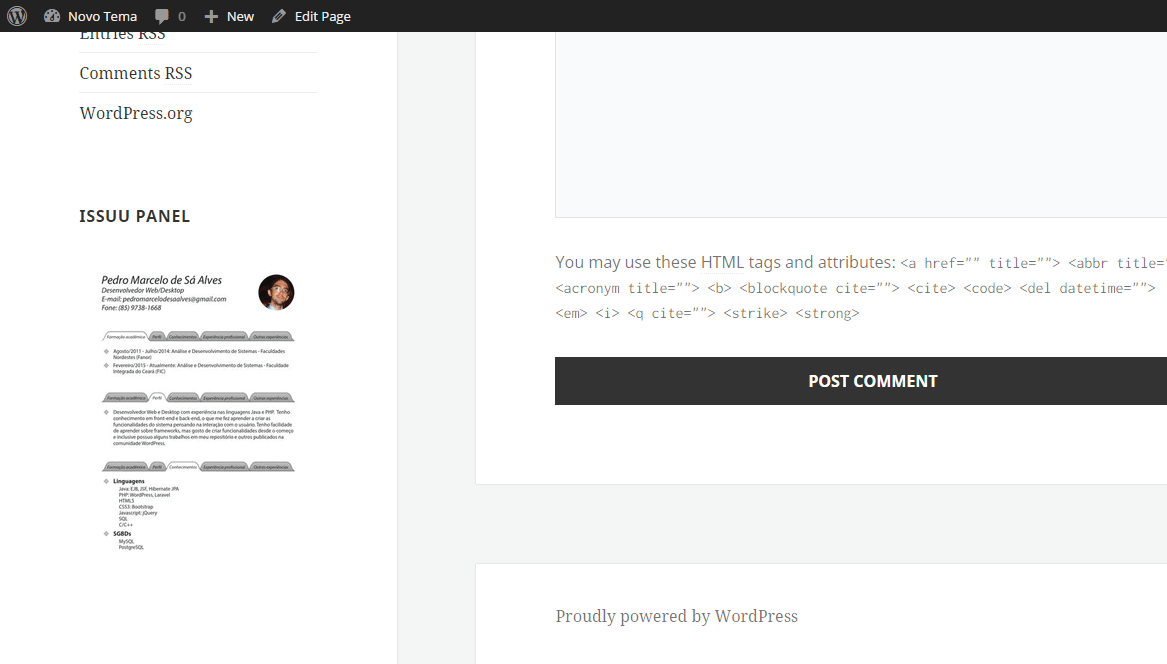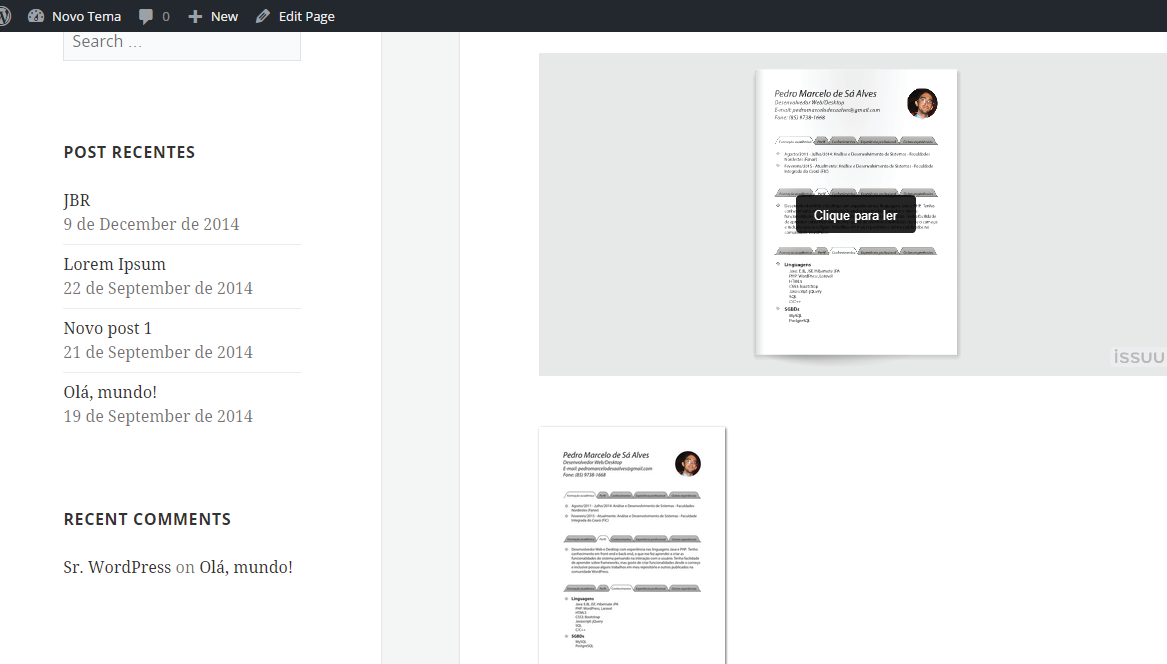Issuu Panel
| 开发者 |
pedromjava
pedromjava and Issuu |
|---|---|
| 更新时间 | 2024年5月27日 20:24 |
| PHP版本: | 3.5 及以上 |
| WordPress版本: | 4.7.3 |
详情介绍:
Issuu Panel is a WordPress plugin that allow to you upload your documents, create folders and embed documents in posts.
Keys
In this menu, you have to insert your token bearer which you generated in your Issuu account.
Screenshot 1
After the insert, other sub menus will be unlocked.
Screenshot 2
Documents
In this sub menu, you can upload documents from your directories, upload documents from a URL, edit them and delete them.
Screenshot 3
Folders
In this sub menu, you can create folders to add your documents in them, edit them and delete them.
Screenshot 4
TinyMCE button
You can insert shortcodes in your posts or pages using the TinyMCE button.
Screenshot 5
Screenshot 6
Widget
With this widget you can display the last document from your account or the last document in a folder.
Screenshot 7
Screenshot 8
Readers
There are 2 options: Issuu embed and Issuu Panel Simple Reader.
Screenshot 9
Screenshot 10
Issuu Panel Simple Reader - Hotkeys
- Next page - Ctrl(left) + Arrow right
- Previous page - Ctrl(left) + Arrow left
- Zoom more - Ctrl(left) + Arrow up
- Zoom minus - Ctrl(left) + Arrow down
- Zoom max - Ctrl(left) + Shift(left) + Arrow up
- Zoom minimun - Ctrl(left) + Shift(left) + Arrow down
- Arkadiusz Śnieżek - Polish
- Fredrik Pettersson - Swedish
安装:
1.Extract the plugin's folder in /wp-content/plugins/
2.Active plugin
3.Insert your token bearer in Issuu Panel menu
屏幕截图:
常见问题:
How can I help with the translation of the plugin?
You can send the translation by e-mail. Send for indri@issuu.com
更新日志:
2.0.1
- Updated: allow customizing show detected links option while creating and editing documents
- Updated: Improves for API usage
- Updated: changing links from HTTP to HTTPS
- Fixed: Conflict in Mobile_Detect inclusion
- Fixed: If's condition would never be true
- Fixed: Compatibility with versions lower than PHP 5.4
- Fixed: Check API key and API secret values with strlen function
- Updated: Plugin structure is event-based now
- Fixed: Upload documents on PHP 5.5 version or upper
- Fixed: Security failure
- Added: Swedish translate by Fredrik Pettersson
- Created: Issuu Panel Simple Reader - HTML5
- Created: IssuuPanelCron for scheduled actions
- Created: Shortcode cache
- Updated: The log file directory was changed - /wp-content/uploads/issuu-panel-folder/
- Updated: The document URL on Issuu is default value in My Last Document
- Updated: Adding static methods in IssuuPanelConfig class
- Added: Debug mode for log file
- Fixed: Issuu Viewer isn't displayed on mobile devices. Now the links go to document page on Issuu
- Fixed: SEO issue - Image Alt Test and No Follow Broken Links Test
- Fixed: In Issuu Panel page, the button text was not translated
- Added: Title field in widget
- Updated: Issuu Panel uses OOP now
- Updated: The pagination of documents was shortened
- Fixed: TinyMCE lightbox was not displayed
- Fixed: PDF list was not displayed on some websites
- Added: Activation and uninstall hooks
- Added: Polish translation by Arkadiusz Śnieżek
- Fixed: TinyMCE button did not work in WordPress 4.1
- Added: My Last Document widget
- First release