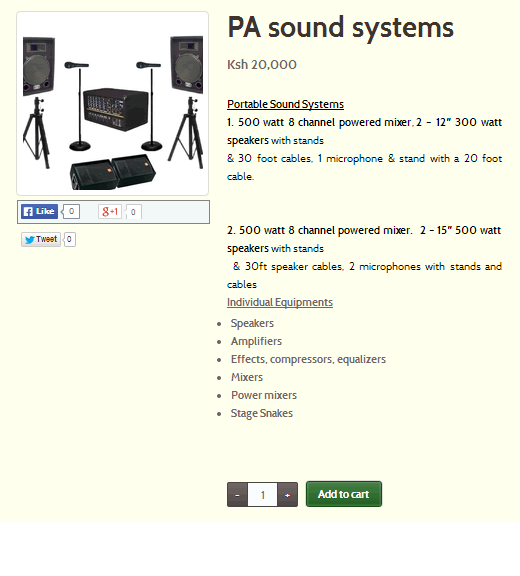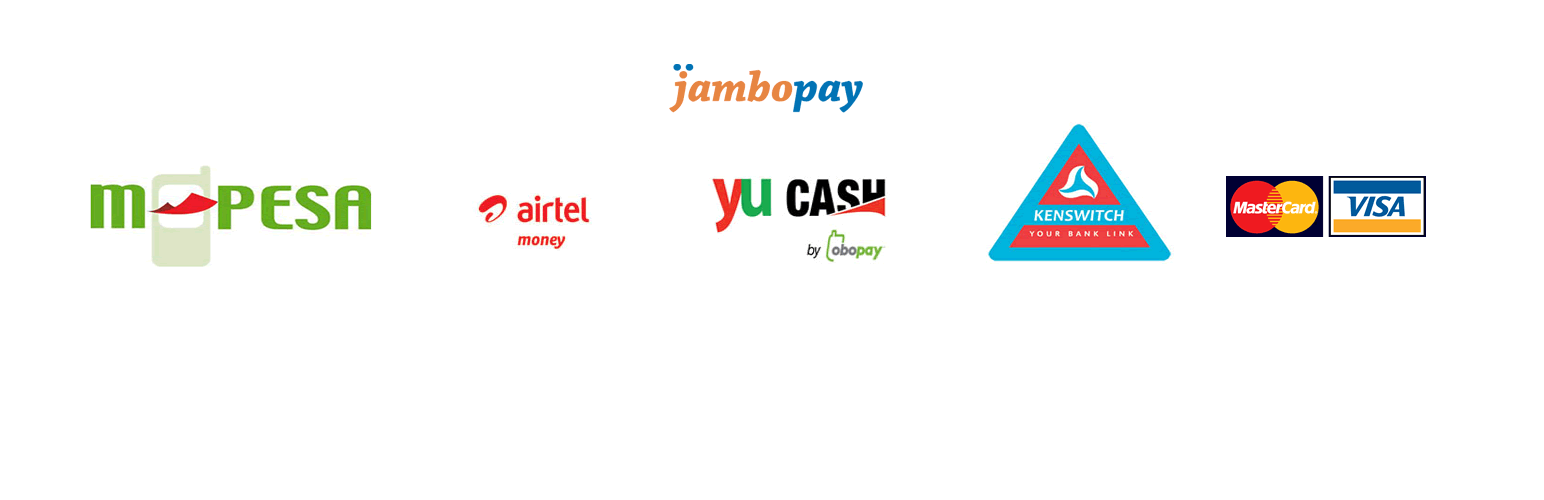
Jambopay WooCommerce Payment Gateway
| 开发者 | Jeremy Murimi |
|---|---|
| 更新时间 | 2014年6月4日 19:25 |
| 捐献地址: | 去捐款 |
| PHP版本: | 3.3 及以上 |
| WordPress版本: | 3.9.1 |
| 版权: | GPLv2 or later |
| 版权网址: | 版权信息 |
详情介绍:
Can use MPESA, Airtel Money,YU cash, VISA card, Mastercard and all payment methods supported by Jambopay
This is a Kenyan Payment Gateway on Jambopay
It allows site owners to recieve payment for their goods and services on their website without any setup fee.
It is possible to enable Jambopay gateway on woocommerce setting.
Captures Jambopay's settings Merchant ID, Merchant Name, Shared Key on woocommerce.
Very easy to provide a return page.
Option to provide your own shipping address and adding charges.
With this Jambopay WooCommerce Payment Gateway plugin, you will be able to accept the following payment methods in your shop:
- MPESA
- Kenswitch
- Airtel Money
- Yu Cash
- MasterCards
- Visa Card
- Accept payment via MPESA, Airtel Money, Yu Cash, Visa Cards, Mastercards, Kenswitch.
- Seamless integration into the WooCommerce checkout page.
- Add Kenya shilling currency symbol
安装:
Automatic Installation
- Login to your WordPress Admin area
- Go to "Plugins > Add New" from the left hand menu
- In the search box type "Jambopay WooCommerce Payment Gateway"
- From the search result you will see "Jambopay WooCommerce Payment Gateway" click on "Install Now" to install the plugin
- A popup window will ask you to confirm your wish to install the Plugin.
- Click "Proceed" to continue the installation. The resulting installation screen will list the installation as successful or note any problems during the install.
- If successful, click "Activate Plugin" to activate it, or "Return to Plugin Installer" for further actions.
- Download the plugin zip file
- Login to your WordPress Admin. Click on "Plugins > Add New" from the left hand menu.
- Click on the "Upload" option, then click "Choose File" to select the zip file from your computer. Once selected, press "OK" and press the "Install Now" button.
- Activate the plugin.