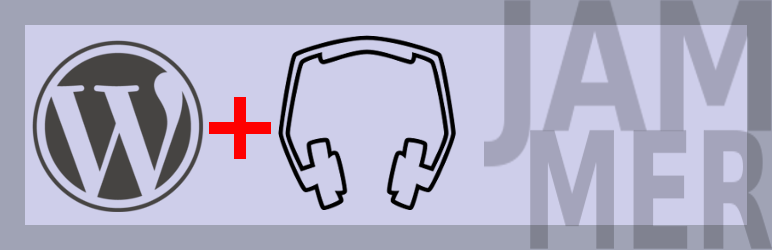
Plugin Name
| 开发者 | jrop |
|---|---|
| 更新时间 | 2013年1月16日 13:02 |
| PHP版本: | 3.5 及以上 |
| WordPress版本: | 3.5 |
| 版权: | GPLv2 or later |
| 版权网址: | 版权信息 |
详情介绍:
Jammer is a plugin that provies a shortcode users can use to embed an audio player (powered by jPlayer) in posts/pages. Use like this:
[jammer tracks="(track-string)" style="(css)" skin="(skin-directory)"]
Where
- (track-string) is in the format "title=Some Title Here|mp3=url-to-mp3|oga=url-to-ogg,title=Another Title|mp3=...|oga=...".
- (skin-directory) is the name of a directory located in (plugin-dir)/jammer/files/skins with a jPlayer skin css file in it. Out-of-the-box, valid values are "blue.monday" and "pink.flag". You may also upload your own skins to this directory. (Only one skin may be specified per page, otherwise behavior is not gauranteed)
安装:
Extract the zip in your wordpress plugins directory and then activate the plugins menu in wordpress.
See the general description for how to use this plugin.
更新日志:
0.2
- Added support for different skins
- First release