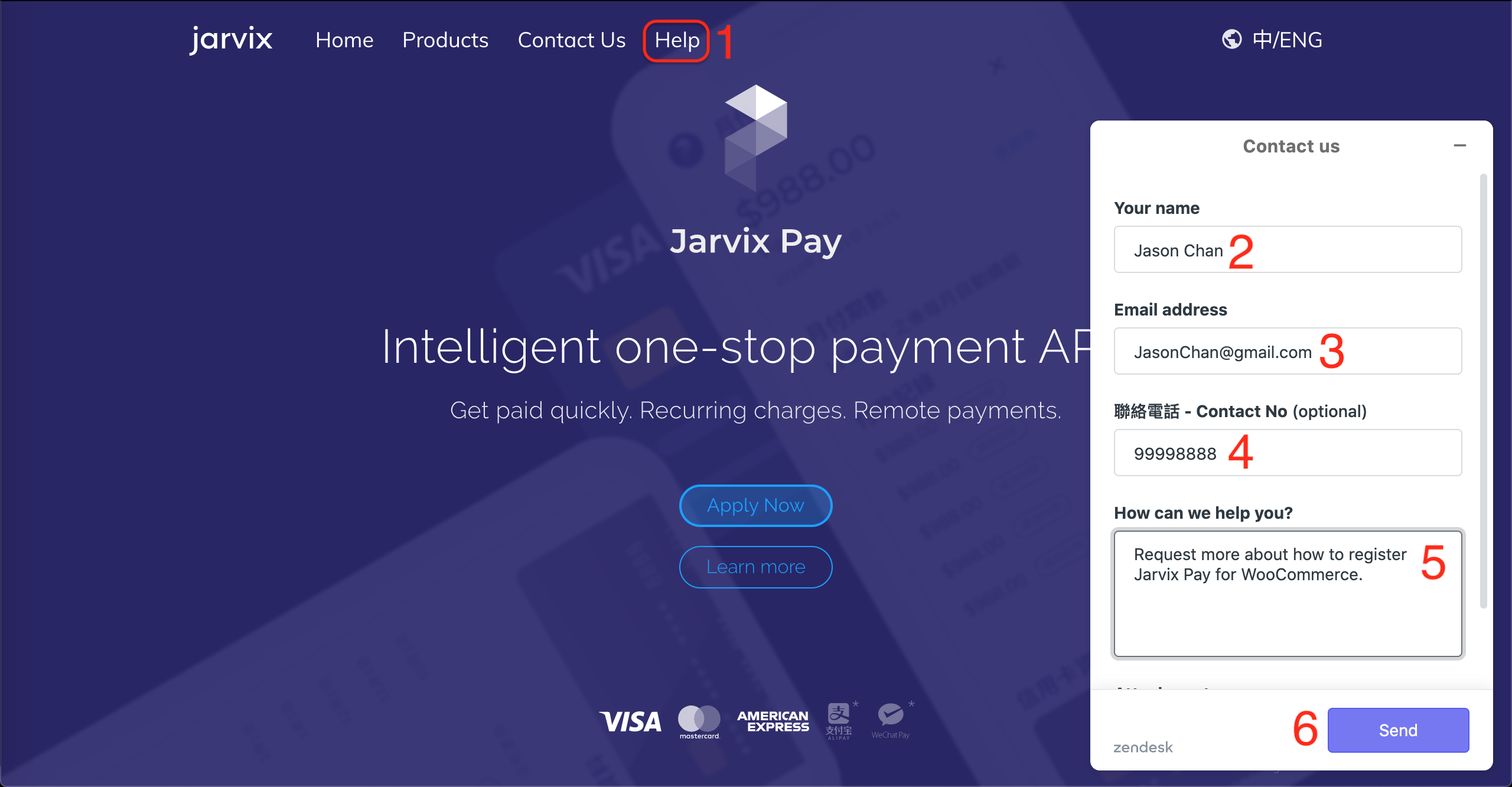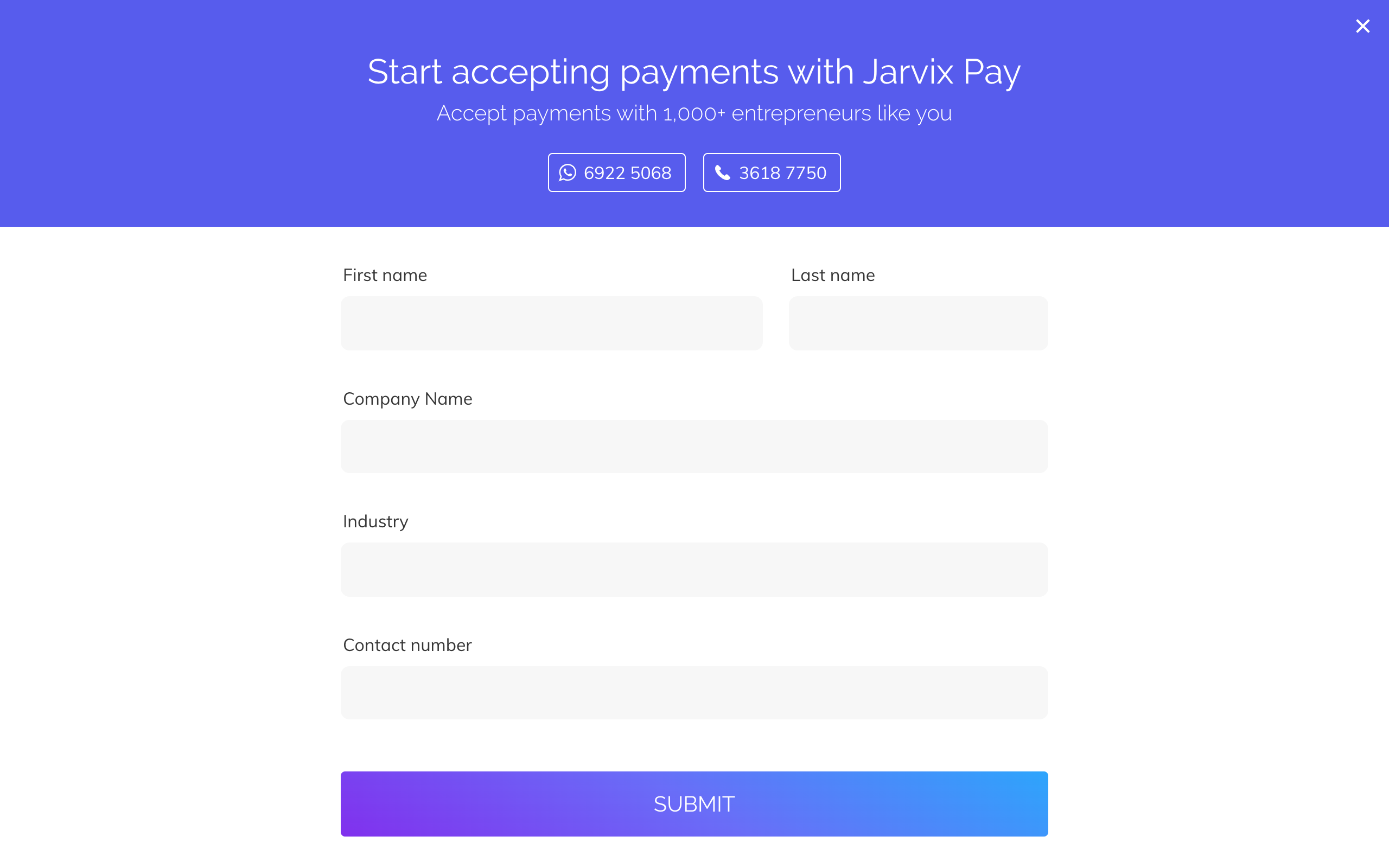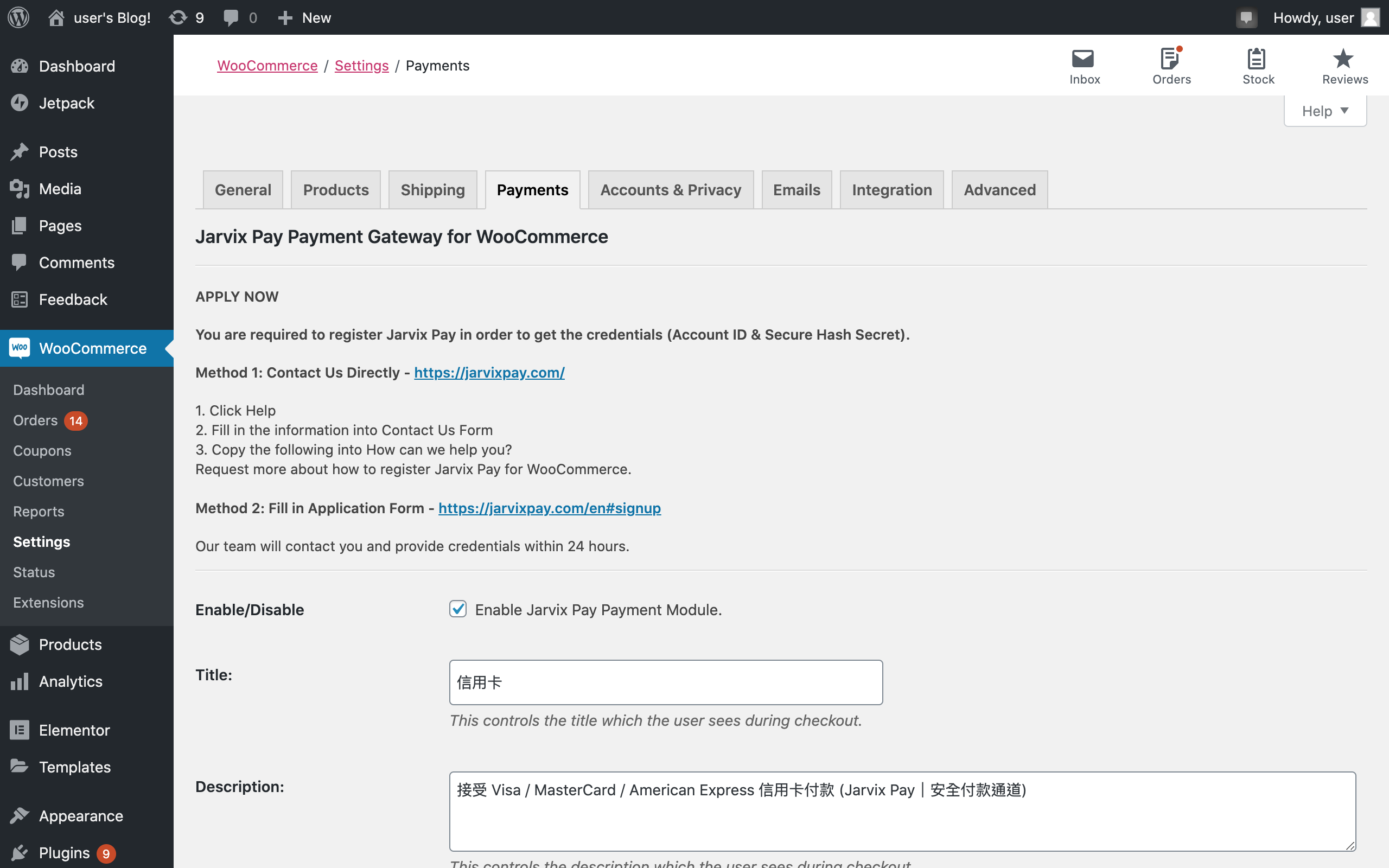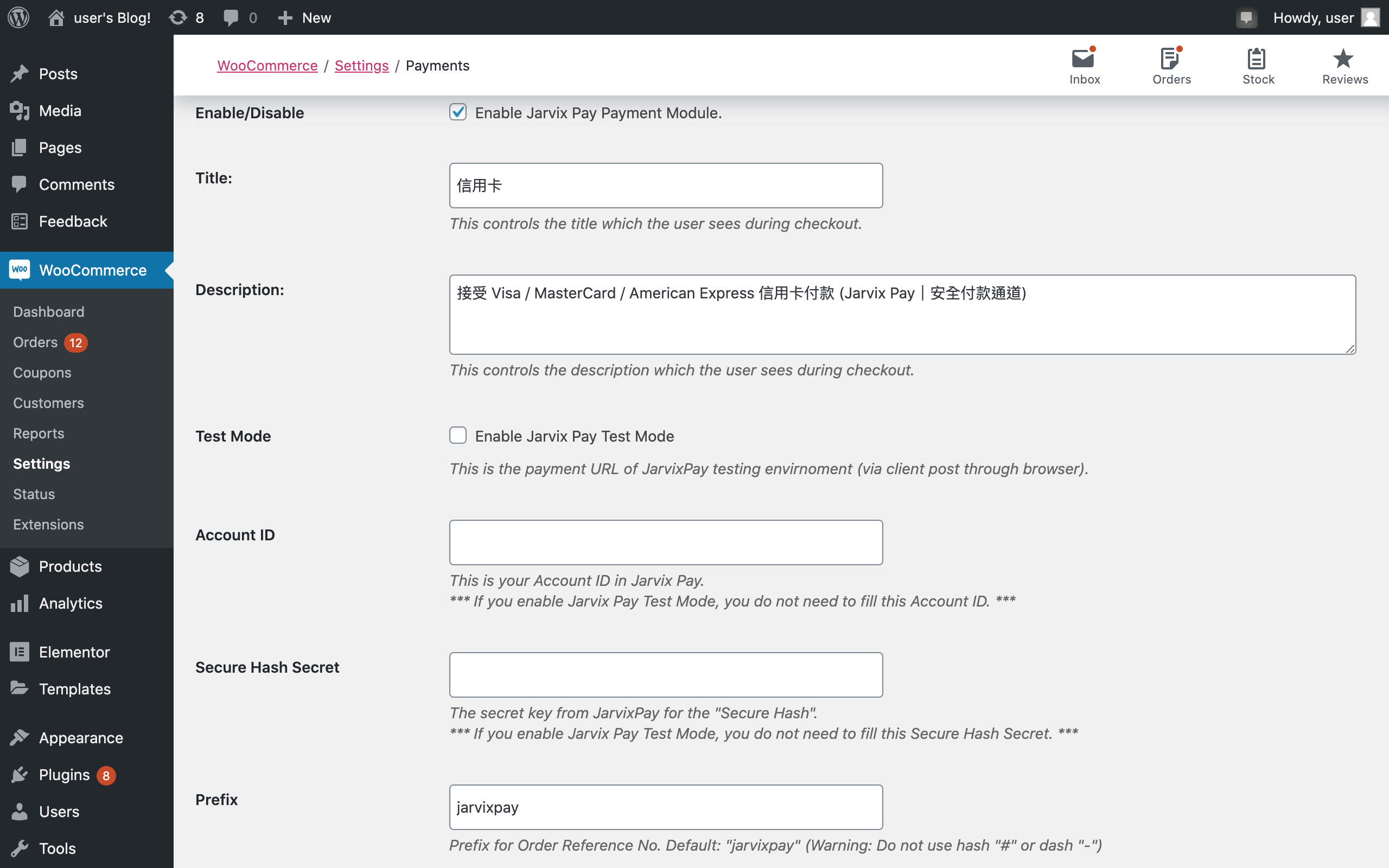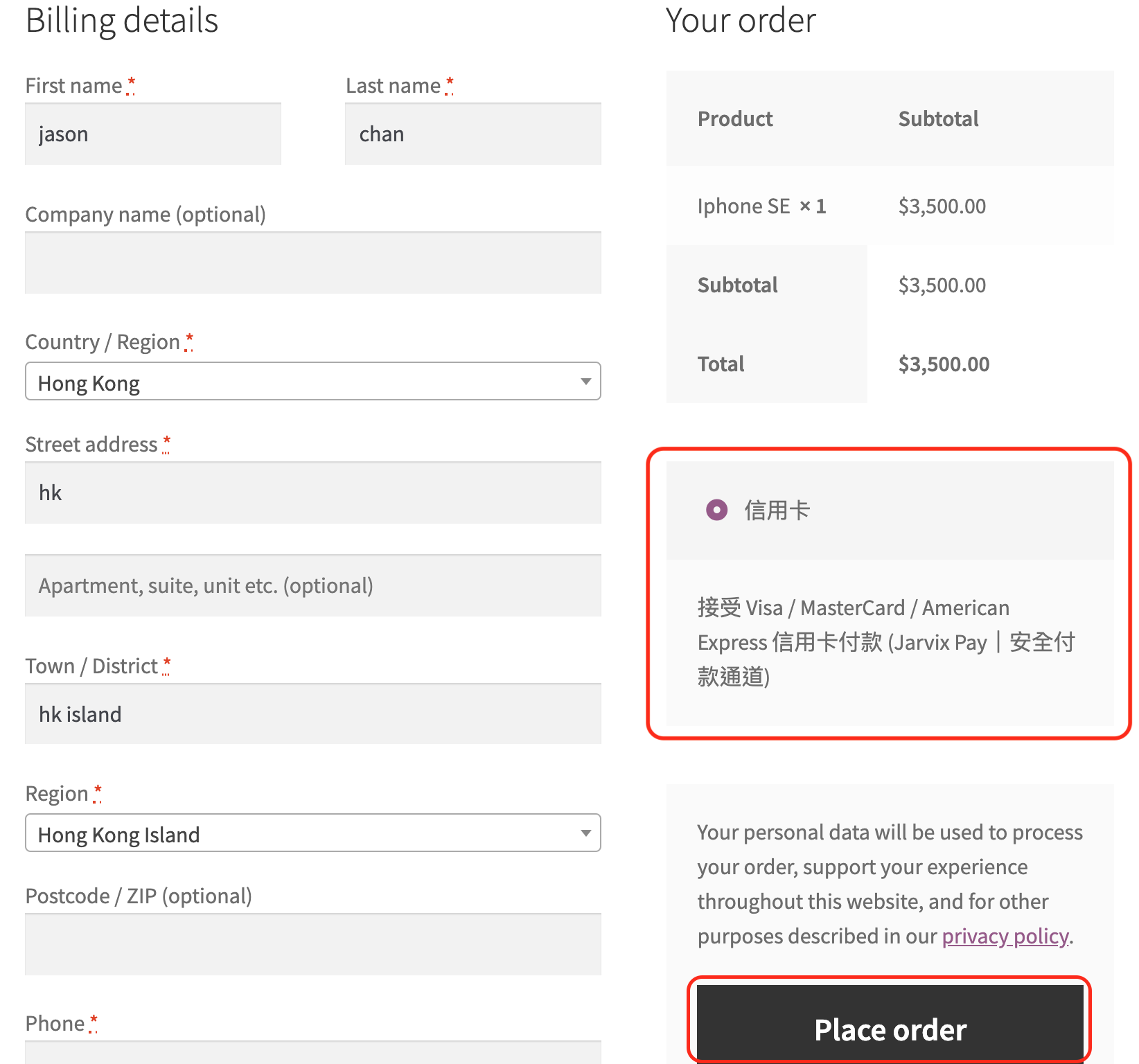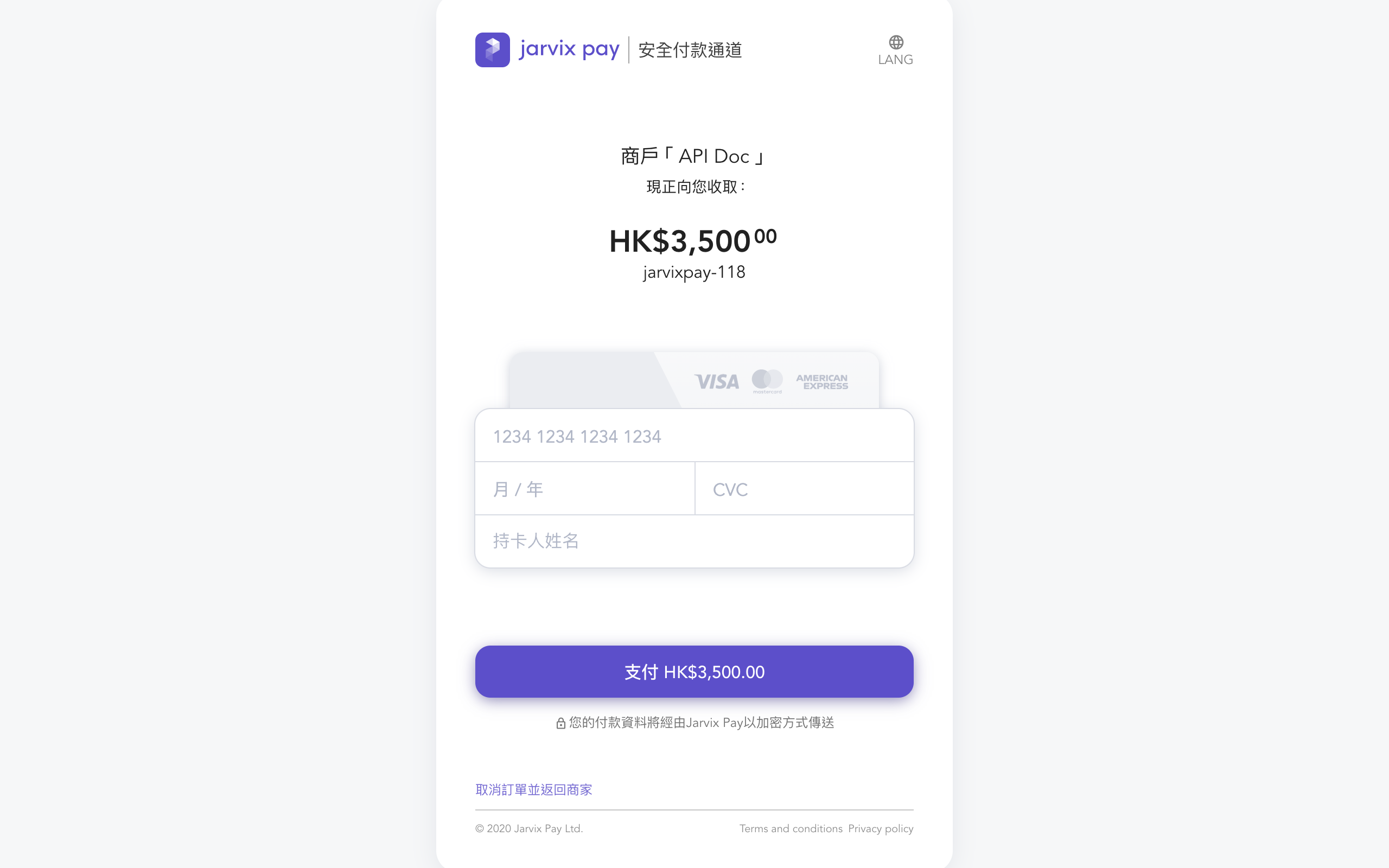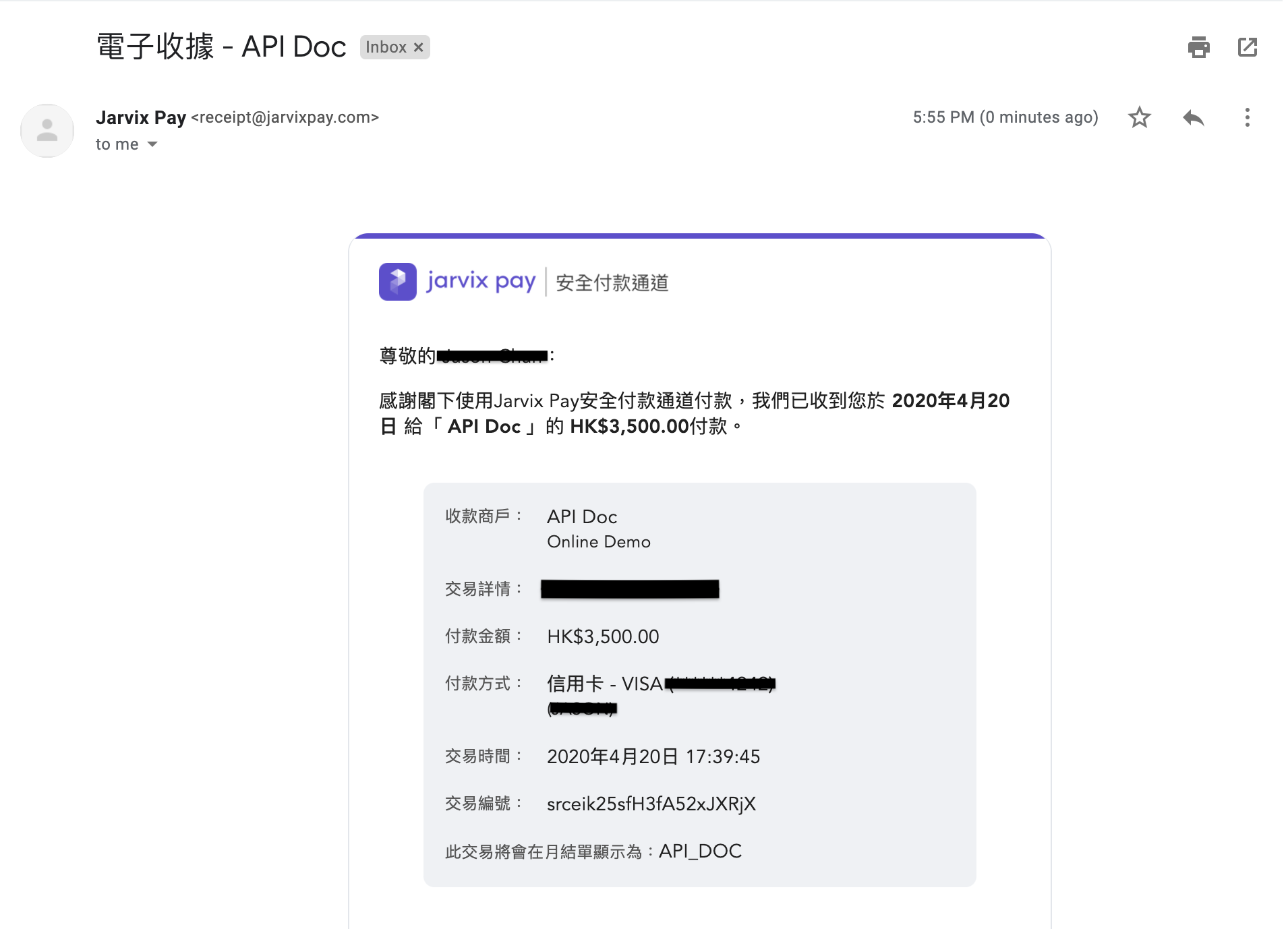Jarvix Pay Payment Gateway for WooCommerce
| 开发者 |
aigniter
jamesaigniter |
|---|---|
| 更新时间 | 2020年12月11日 11:50 |
| 捐献地址: | 去捐款 |
| PHP版本: | 7.2+ 及以上 |
| WordPress版本: | 5.4 |
| 版权: | GPLv2 or later |
| 版权网址: | 版权信息 |
详情介绍:
屏幕截图:
常见问题:
Does this support both production mode and sandbox mode for testing?
Yes, it does – production and sandbox mode is driven by the API keys you use.
Where can I get support or talk to other users?
If you get stuck, you can ask for help in Jarvix Pay.
== Installation
AUTOMATIC INSTALLATION Automatic installation is the easiest option as WordPress handles the file transfers itself and you don’t need to leave your web browser. To do an automatic install of the Jarvix Pay Payment Gateway for WooCommerce, login to your WordPress dashboard, navigate to the Plugins menu and click Add New. In the search field type “Jarvix Pay Payment Gateway for WooCommerce” and click Search Plugins. Once you’ve found our plugin you can view details about it such as the point release, rating, and description. Most importantly, of course, you can install it by simply clicking “Install Now”, then “Activate”. MANUAL INSTALLATION
- Before installation, make sure you have installed WooCommerce plugin and it is activated.
- Upload the plugin files to the
/wp-content/plugins/jarvixpay-payment-gatewaydirectory, or install the plugin through the WordPress plugins screen directly. - Activate the plugin through the 'Plugins' screen in WordPress.
- Use the WooCommerce -> Settings -> Payments, and find Jarvix Pay to configure the plugin.
== Changelog
= 1.3.0
Release Date - 11 Dec 2020 * Update the sandbox envirnoment * Add the force redirection function
= 1.2.0
Release Date - 1 June 2020 * Update checkout page
= 1.1.0
Release Date - 29 April 2020 * Update Readme.txt * Update the admin option * Upload Screenshots
= 1.0.0
Release Date - 21 April 2020 * Initial Release * Created a readme.txt file and integrated it - moved the changelog.txt to readme.txt
== Upgrade Notice
Since WordPress 4.9 the minimum recommended requirement to run a WordPress site is PHP 7.2 To run WordPress we recommend your host supports: PHP version 7.2 or greater MySQL version 5.6 or greater OR MariaDB version 10.0 or greater HTTPS support Therefore start with this version the focus is only on PHP7.2+ improvements and no more backward compatibility. Members who use older PHP versions are asked to download the last version before that one which is Version 2.7.4.3. We recommend asking your hosting provider to provide your account with PHP 7.2. Thanks for understanding!