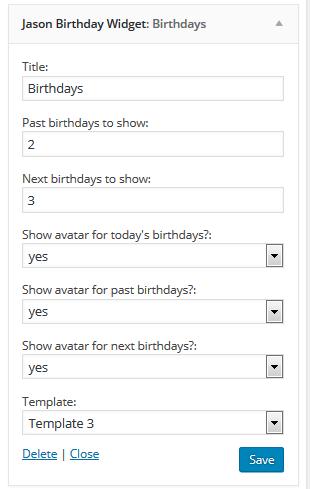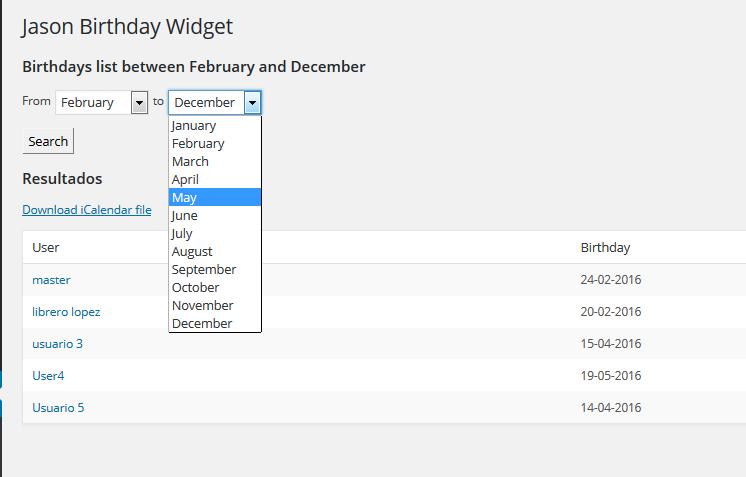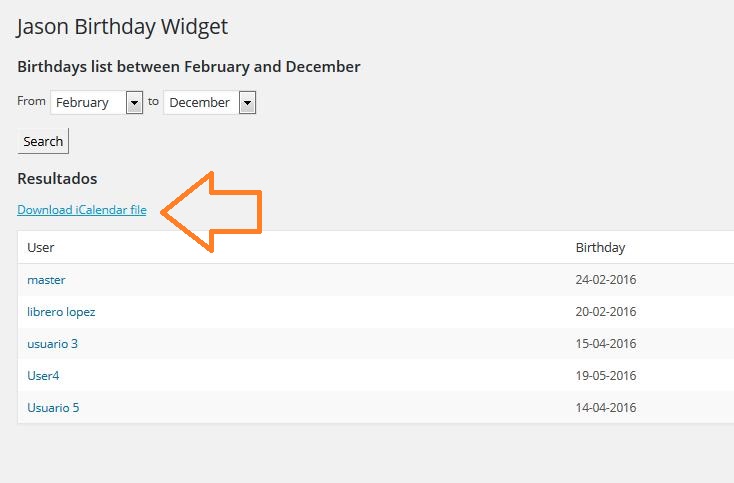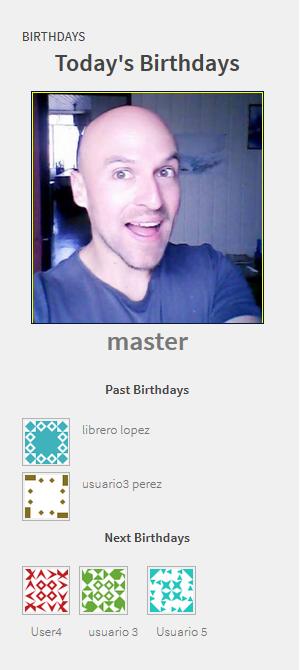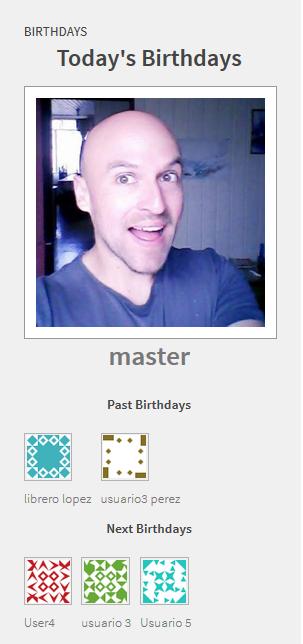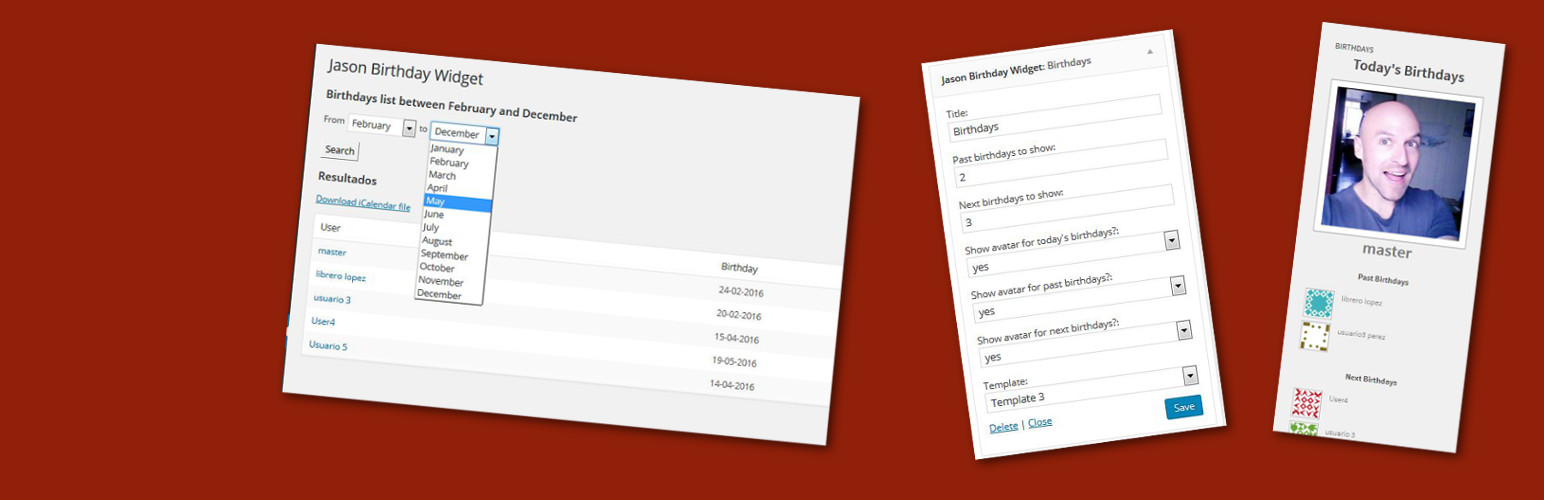
Jason Birthday Widget
| 开发者 | angelorum |
|---|---|
| 更新时间 | 2016年3月7日 06:47 |
| PHP版本: | 3.0.1 及以上 |
| WordPress版本: | 4.4 |
| 版权: | GPLv2 or later |
| 版权网址: | 版权信息 |
详情介绍:
Creates a widget to display user's birthdays of today, and next and past birthdays. Responsive and customizable.
Features:
- This plugin adds a field in users profile for the user can enter his birthday date, from a calendar jquery popup.
- Creates a widget to be added to the site. This widget displays to the users who are in birthday today.
- The widget also allows display the next users who will be in birthday, and the past users too. You can choose the amount of users birthday to be shown.
- Widget customizable: amount of past and next birthdays to show, show or hide users avatars..
- Exports user birthdays to iCal format.
- Translations: english and spanish.
安装:
This section describes how to install the plugin and get it working.
e.g.
- Upload the plugin files to the
/wp-content/plugins/plugin-namedirectory, or install the plugin through the WordPress plugins screen directly. - Activate the plugin through the 'Plugins' screen in WordPress
- Use the Settings->Jason Birthday Widget screen to configure the plugin
屏幕截图:
常见问题:
How do I modify templates?
Just go to the plugin's folder in your site (yoursite/wp-content/plugins/jason-birthday. Find the directory called "templates". You'll see three files. Edit them as you want.
How do I modify CSS templates?
Just go to the plugin's folder in your site (yoursite/wp-content/plugins/jason-birthday. Find the directory called "css". You'll see file "jason_bday_site.css". It contains all CSS of the three templates. Edit it in the way you need.
Where in the database are saved the user birthdays?
Find in the database a table called {wordpress_prefix}jason_birthday_table. Also, each birthday is saved as a user metadata called 'bday_user'.
How do I add translations?
Go to the folder "languajes" and use the template languaje file "jason-birthday-es_ES.pot" to create your own translation.
更新日志:
1.0
- First version.
- The plugin was born.