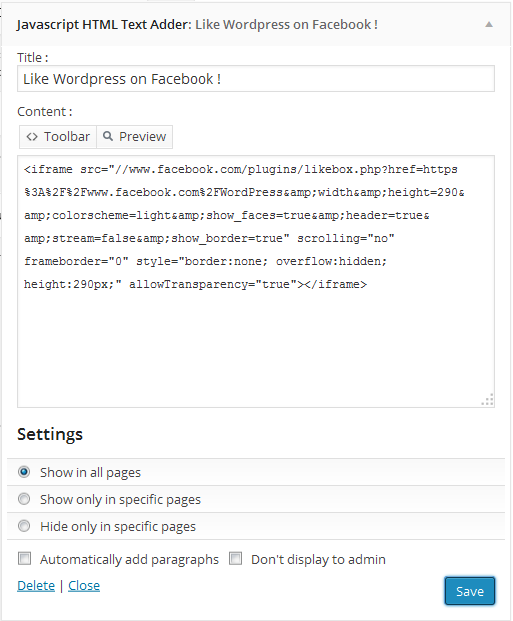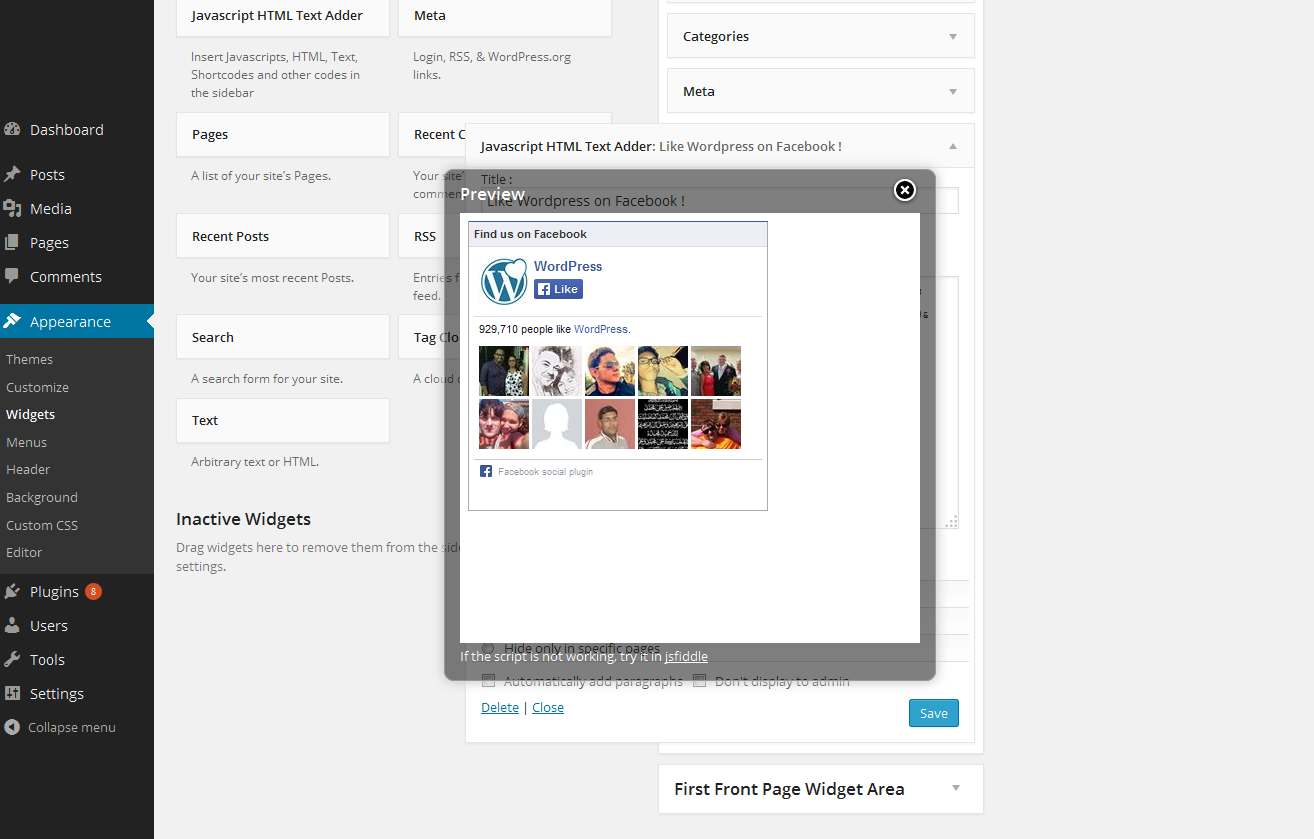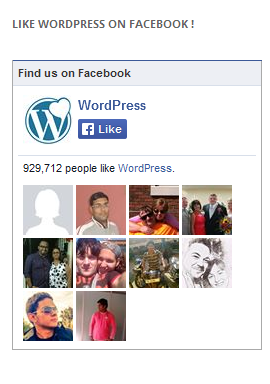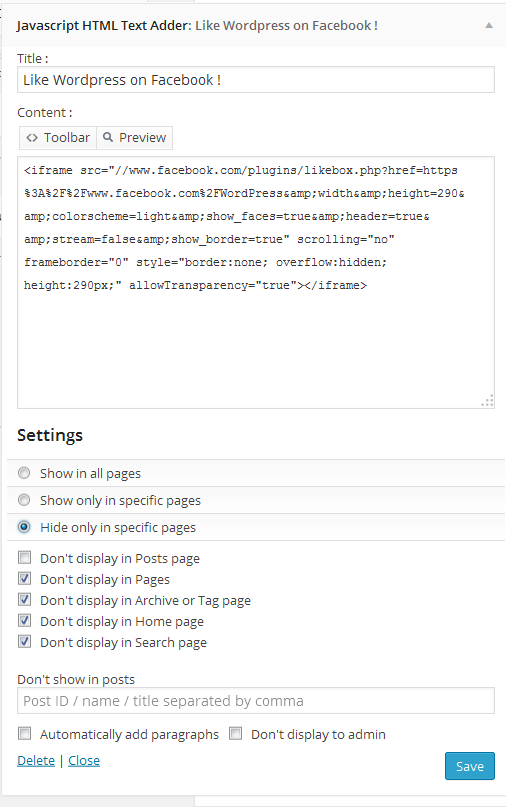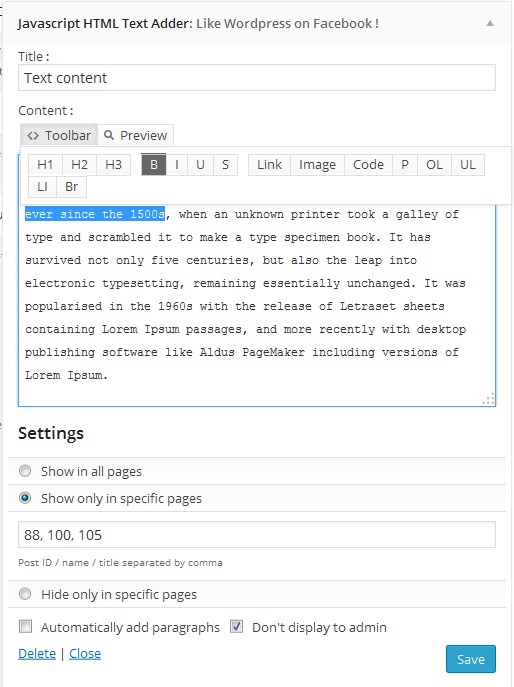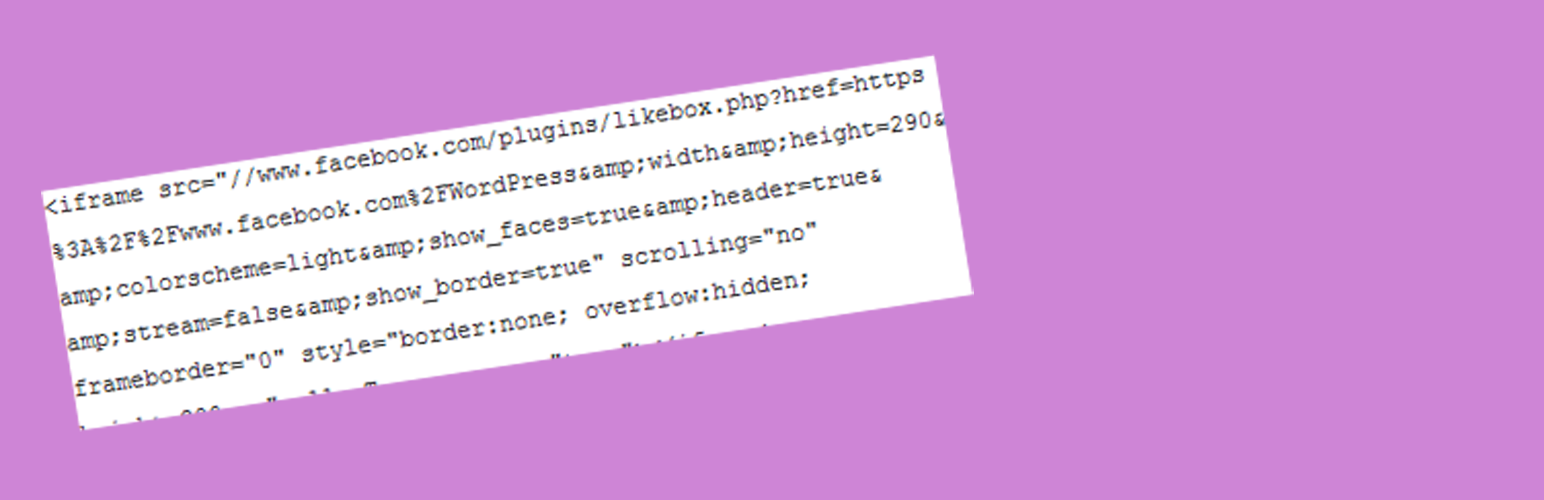
Javascript HTML Text Adder
| 开发者 |
Intelligent Technology
kprajapati22 |
|---|---|
| 更新时间 | 2016年11月22日 02:23 |
| PHP版本: | 2.8 及以上 |
| WordPress版本: | 4.4 |
| 版权: | GPLv2 or later |
详情介绍:
Javascript Html Text Adder allows to insert javascripts, HTML, Text, Shortcodes, advertisements, flash embed codes, plain text etc in the sidebar via UNLIMITED widgets with advanced targeting on posts and pages.
产品特点
- Used for adding JavaScripts, HTML, Text, Shortcodes, Flash embed codes and other related codes in the sidebar using widgets.
- Can insert shortcodes also.
- Advanced settings for targeting widget in Posts and Pages. Seperate settings to Show/Hide a widget in a page eg: Can Show/hide a widget in home page, archive page etc.
- Can show/hide the widget to Administrators (Helpful in hiding ads to admins).
- AW Quick Tag toolbar for editing codes in widget.
- Advertisements javascript codes (eg: Google adsense, Buysellads, adbrite etc)
- Add Facebook Like Box, Google Friend Connect widget etc.
- Flash items (eg: Youtube videos, JW Players, Slideshows, flash games made by you etc)
- Insert any shortcodes inside the widget.
- Link any files like CSS Stylesheets, Javascript files, libraries etc.
- Social sharing buttons javascript codes (eg: AddThis, shareThis, addtoany, tell-a-friend etc)
- Write any announcements, some navigation links etc.
- And more according to your needs.
安装:
- Extract the zipped file and upload the folder
javascript-html-text-adderto to/wp-content/plugins/directory. - 通过 WordPress 的“插件”菜单以激活本插件。
- Go to the Widgets settings page.
- Drag the "Javascript HTML Text Adder" from the "Available widgets" to your sidebar.
- That's all.
- Just add a widget.
- Enter the title and required content.
- Check the boxes present below to show/hide the widget in specific pages.
- Click save.
屏幕截图:
更新日志:
1.0.1 (2015-09-03)
- Added WordPress 4.3 Compability
- Initial Release