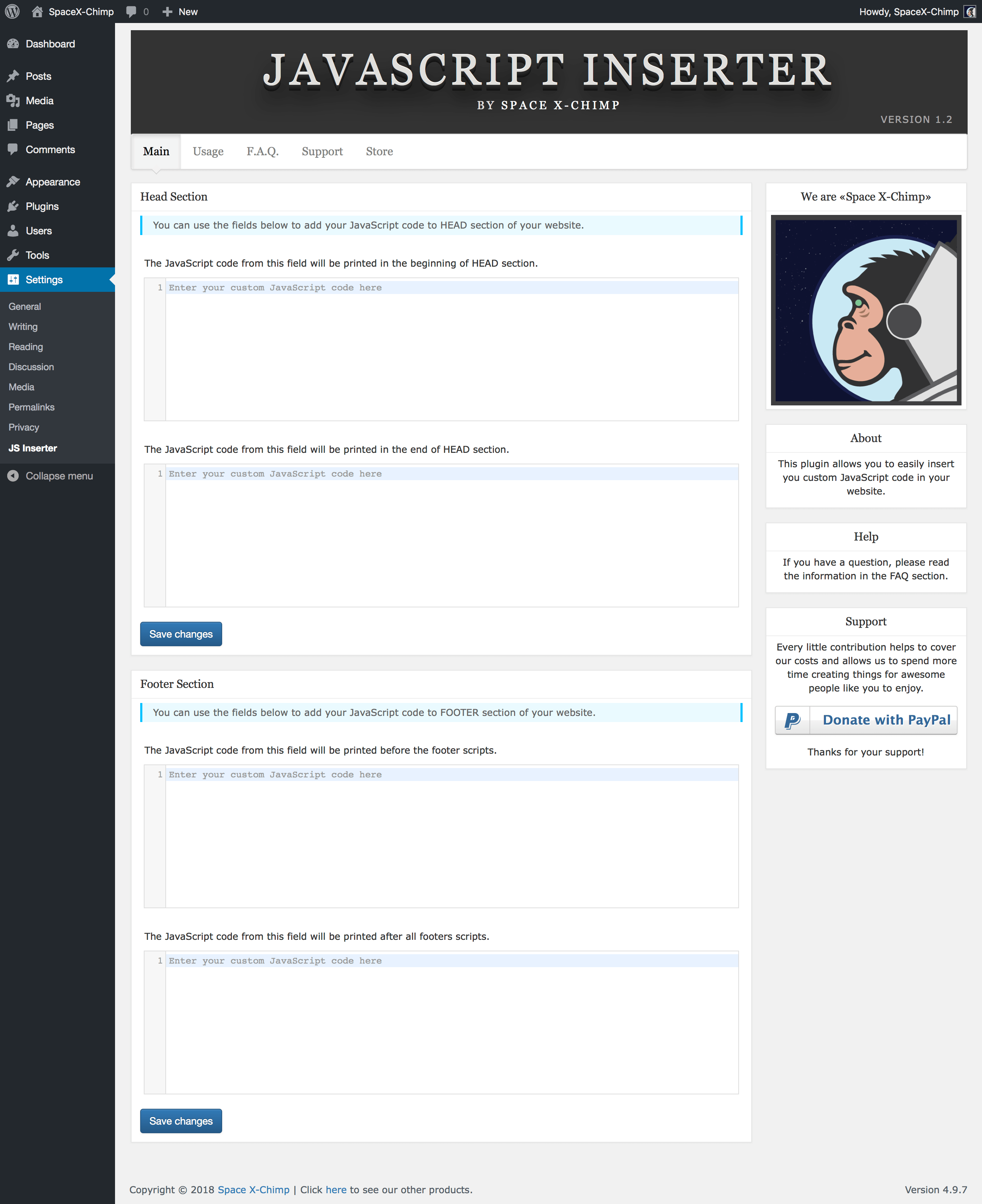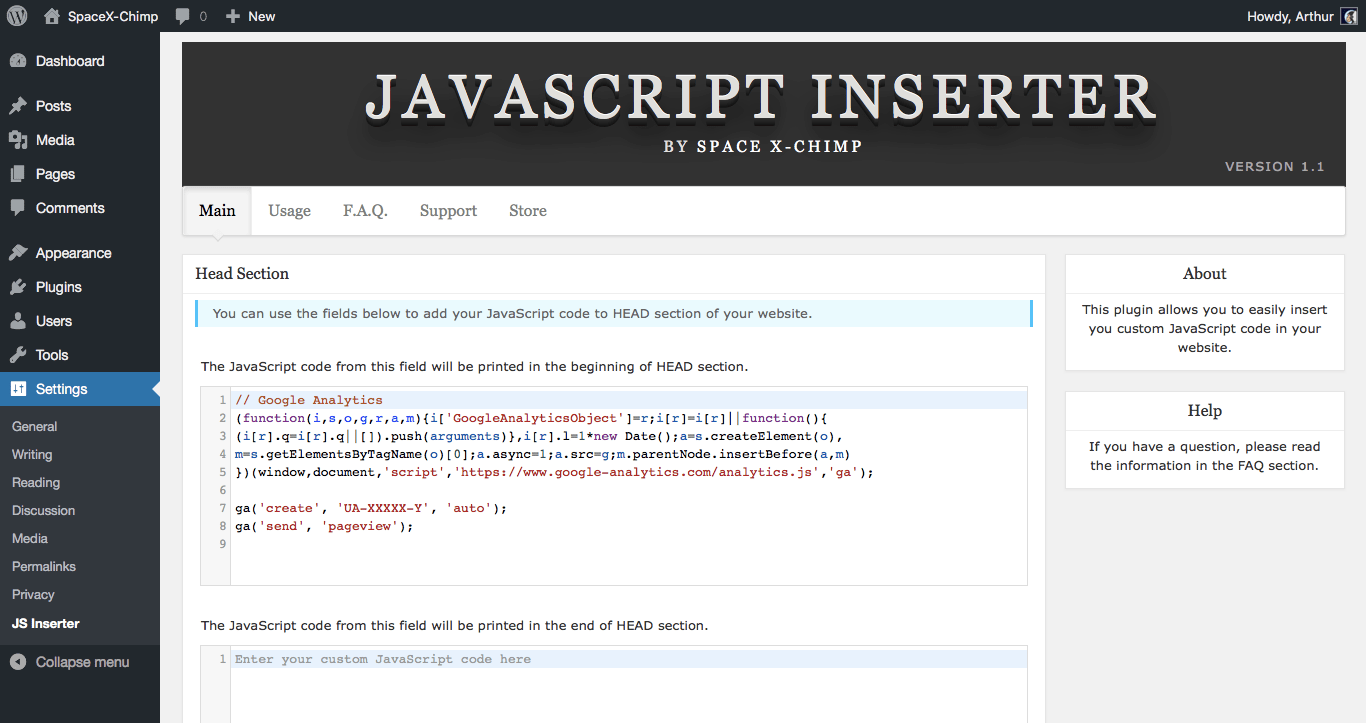JavaScript Inserter
| 开发者 | Arthur Gareginyan |
|---|---|
| 更新时间 | 2022年1月25日 05:32 |
| 捐献地址: | 去捐款 |
| PHP版本: | 5.6 及以上 |
| WordPress版本: | 5.9 |
| 版权: | GPL3 |
| 版权网址: | 版权信息 |
标签
下载
详情介绍:
- Lightweight and fast
- Secure code with using clear coding standards
- Intuitive interface
- Cross browser compatible (work smooth in any modern browser)
- Compatible with all WordPress themes
- RTL compatible (right to left)
- Translation ready
- Insert custom JavaScript code into the site
- Manage which JavaScript code load on HEAD or FOOTER
- Controlling the priority of loading JavaScript code
- Code syntax highlighting
- Line numbering
- Active line highlighting
- Editor allow for Tab indentation
- And much, much more!
- Ability to easily customize the code editor by selecting the desired settings
- 64 themes for syntax highlighting
- Toolbar with useful buttons, such as Undo, Redo, etc.
- Ability to use shortcut keys (both Mac and PC) for Search, Replace, etc.
- Unlimited number of fields for snippets
- Automatic backup of all snippets to a downloadable text file
- Separate activation and deactivation of snippets
- No ads on the settings page
- Well documented
- JavaScript
- English (default)
- Russian (translation by Milena Kiseleva)
- German (translation by Michael)
- Polish (translation by Paweł K.)
- Spanish (translation by Ramiro Garcés and Patricio Toledo)
- Dutch (translation by Peter Leenders)
- French (translation by Jean-Michel, Theophil Bethel and Hervé Bouzin)
- Donate to support ongoing development. Your contribution would be greatly appreciated.
- Rate and Review this plugin.
- Share with us or view the GitHub Repo if you have any ideas or suggestions to make this plugin better.
安装:
- Log in to Admin Area of your WordPress website.
- Go to "
Plugins" -> "Add New". - Find this plugin and click install.
- Activate this plugin through the "
Plugins" tab.
- Download a copy (ZIP file) of this plugin from WordPress.org.
- Unzip the ZIP file.
- Upload the unzipped catalog to your website's plugin directory (
/wp-content/plugins/). - Log in to Admin Area of your WordPress website.
- Activate this plugin through the "
Plugins" tab.
JS Inserter" menu item will appear in the "Settings" section of Admin Area. Click on it in order to view the plugin settings page.
More help installing plugins屏幕截图:
其他记录:
- The icon of this plugin is a copyrighted image created by the Space X-Chimp team. (C) All rights reserved.
- The banner of this plugin is a copyrighted image created by the Space X-Chimp team. (C) All rights reserved.
- Unless otherwise stated, all images are created by the Space X-Chimp team and are copyrighted. (C) All rights reserved.
- CodeMirror is an open-source project shared under the MIT license.
- Bootstrap by Twitter, Inc. released under the MIT license.
- Font Awesome is an open source-project created by Dave Gandy. Font released under the SIL OFL 1.1 license. Code released under the MIT License.
常见问题:
Q. Will this plugin work on my wordpress.COM website?
A. Sorry, this plugin is available for use only on self-hosted (wordpress.ORG) websites.
Q. Can I use this plugin on my language?
A. Yes. This plugin is ready for translation and has already been translated into several languages. But If your language is not available then you can make one. It is also possible that not all existing translations are up-to-date or correct, so you are welcome to make corrections. Many of plugin users would be delighted if you share your translation with the community. Thanks for your contribution!
If you want to help translate this plugin, please use the POT file that is included and placed in the languages folder to create a translation PO file. Just send the PO file to us and we will include this translation within the next plugin update.
Q. How does it work?
A. Simply go to the plugin settings page, place your custom JavaScript code in the code editor field and click the "Save changes" button. Enjoy the result of applying your custom JavaScript code. It's that simple!
You can find the plugin settings page at "WordPress Admin Area" -> "Settings" -> "JS Inserter".
Q. How much of JavaScript code (characters) I can enter in the code editor?
A. We don't limit the number of characters.
Q. Does this plugin requires any modification of the theme?
A. Absolutely not. This plugin is configurable entirely from the plugin settings page that you can find in the Admin Area of your WordPress website.
Q. Does this require any knowledge of HTML or CSS?
A. Absolutely not. This plugin can be configured with no knowledge of HTML or CSS, using an easy-to-use plugin settings page.
Q. Can I add my custom JavaScript code to a specific page of my website?
A. For now, this plugin does not have an option to apply the custom JavaScript code only on specific pages. We plan to add this feature soon. But for now in order to apply your custom JavaScript code only on specific pages of your website, you need to wrap your custom JavaScript code in a PHP code that will determine the page you want. You need something like this: `function my_custom_js_code() { // Stop the function if this is not the Home page of website if ( !is_home() ) { return; } // Print the custom JavaScript code echo 'YOUR CUSTOM JAVASCRIPT CODE HERE'; } add_action( 'wp_head', 'my_custom_js_code' );` To apply the PHP code on a website, we can recommend you to use another our plugin called My Custom Functions.
Q. My custom JavaScript code is not working. What could be wrong?
A. It happens that your custom JavaScript code that you insert on the plugin page does not work, even if an error message does not appear. Here are a few of the most likely causes of the issue:
- You have a typo during the insertion of your custom JavaScript code.
- Your custom JavaScript code has a syntax error.
- Your custom JavaScript code is incorrect and may not work.
Q. It's not working. What could be wrong?
A. As with every plugin, it's possible that things don't work. It's impossible to tell what could be wrong exactly. The most common reason for this is a web browser’s cache. Every web browser stores a cache of the websites you visit (pages, images, and etc.) to reduce bandwidth usage and server load. This is called the browser’s cache. Clearing your browser’s cache may solve the problem. If you post a support request in the plugin's support forum on WordPress.org, we'd be happy to give it a look and try to help out. Please include as much information as possible, including a link to your website where the problem can be seen.
Q. The last WordPress update is preventing me from editing my website that is using this plugin. Why is this?
A. This plugin can not cause such problem. More likely, the problem are related to the settings of the website. It could just be a cache, so please try to clear your website's cache (may be you using a caching plugin, or some web service such as the CloudFlare) and then the cache of your web browser. Also please try to re-login to the website, this too can help.
Q. Where to report bug if found?
A. Bug reports are very welcome! Please visit our contact page and report. Thank you!
Q. Where to share any ideas or suggestions to make the plugin better?
A. Any suggestions are very welcome! Please visit our contact page and share. Thank you!
Q. I love this plugin! Can I help somehow?
A. Yes, any contributions are very welcome! Please visit our donation page. Thank you!
更新日志:
- Maintenance: Ensure compatibility with upcoming WordPress 5.8.
- Framework update: The CodeMirror library has been updated to the latest version v5.62.0.
- Maintenance: Ensure compatibility with upcoming WordPress 5.7.
- Maintenance: Processing of options has been improved. Direct retrieving of options from the database is replaced by the "_options" callback. The "options.php" file with the "_options" function added.
- Maintenance: The contents of PHP files have been optimised; Code formatting and commenting improved.
- Maintenance: The copyright date updated to support the 2021 year.
- Maintenance: Ensure compatibility with upcoming WordPress 5.6.
- Maintenance: Every use of the hardcoded plugin slug has been replaced with a variable according to best coding standards.
- Framework update: The CodeMirror library has been updated to the latest version v5.58.1.
- Fixed: On the plugin settings page, the height of the buttons is too small compared to the width.
- Enhancement: The plugin settings page has been redesigned. The sidebar added to all tabs for better usability.
- New feature: Restoring screen position after saving changes. No more annoying return to the top of the page after clicking the "Save" button on the plugin settings page.
- Maintenance: Loading of dynamic content on the plugin settings page has been updated to more versatile.
- Maintenance: Ensure compatibility with upcoming WordPress 5.5.
- Enhancement: Remove the second ask for an upgrade on the "Plugins" page and change the color of some links to the right emotional colors. (Thanks to Abdulla Hussain)
- Maintenance: Ensure compatibility with upcoming WordPress 5.4.
- Maintenance: Minimum WordPress version requirement is set to 4.9. Support for WordPress 4.8 and below has been discontinued.
- Maintenance: Minimum PHP version requirement is set to 5.6. Support for PHP 5.5 and below has been discontinued.
- Maintenance: The copyright date updated to support the 2020 year.
- Maintenance: Compatibility with upcoming WordPress 5.3.
- Framework update: Bootstrap library updated to the latest version; v3.4.1.
- Framework update: The list control has been redesigned.
- French translation updated. (Thanks to Hervé Bouzin)
- Fixed: Prints a warning since PHP/7.1: "Notice: A non well formed numeric value encountered in /inc/php/versioning.php on line 43".
- Framework updated: Code formatting improved.
- Framework updated: Code commenting improved.
- Framework updated: The change log design is improved.
- Framework updated: Added function "_plugin", which returns an array with the contents of plugin constants. The mention of plugin constants is replaced by the use of the function "_plugin".
- Framework updated: The functions "_settings_link" and "_upgrade_link" are combined and improved.
- Framework updated: The function "_plugin_row_meta" is improved.
- Framework updated: Code formatting improved.
- Framework updated: Code commenting improved.
- Framework updated: All translation files are updated.
- Improvement: Notification display system updated
- Code commenting improved.
- Style sheet for the back end is optimised.
- Framework updated: The file "page.php" is divided into the following parts: "page.php", "usage.php", "faq.php", "support.php".
- Framework updated: The files "settings.php", "usage.php", "faq.php", "support.php" are moved to the subfolder "tabs".
- Added French translation. (Thanks to Hervé Bouzin)
- The readme "Tested up to:" value changed to 5.1 after full testing process and ensuring compatibility.
- Content of the "F.A.Q." section updated.
- Some texts are corrected or replaced with new ones.
- All translation files are updated.
- Code formatting improved.
- Added CSS class ".custom-list" for displaying a custom list, which is used on the plugin settings page.
- The "humans.txt" file updated.
- The copyright date corrected.
- Content of the "Usage" section updated.
- Content of the "FAQ" section updated.
- Code formatting in the "admin.js" file improved.
- Code commenting improved.
- The copyright date updated.
- Translation files are updated.
- Improvement: Design of the plugin settings page is improved.
- Improvement: Design of the plugin settings page is improved.
- Content of the "Usage Instructions" section updated.
- Translation files are updated.
- Added new feature: If the changes in the code editor were made, but not saved, the message "NOT SAVED" is displayed.
- Translation files are updated.
- Added information about the PRO version of the plugin.
- Content of the "FAQ" section updated.
- CSS code, which is located in the file "admin.css" and is related to the "FAQ" section, is improved.
- The sidebar items are rearranged.
- Some texts are updated.
- Translation files are updated.
- The design of the message "Successful" is improved.
- The "readme.txt" file is updated.
- Some texts are updated.
- Translation files are updated.
- Changed the sorting of functions in the file 'functional.php'.
- The '_output' function renamed to '_prepare'.
- The function '_prepare' is improved.
- Functions '_inject_head_beginning', '_inject_head_end', '_inject_footer_beginning' and '_inject_footer_end' are renamed to '_exec_head_0', '_exec_head_1', '_exec_footer_0' and '_exec_footer_1' respectively.
- The comment (name of the plugin and link) added to the custom code is deleted.
- Code commenting improved.
- Some texts are updated.
- Translation files are updated.
- Some texts are updated.
- Translation files are updated.
- The translation into Russian has been corrected.
- Dutch translation added. (Thanks to Peter Leenders)
- The function '_load_scripts_codemirror' is improved. Removed an unnecessary call of constants.
- The function '_load_scripts_admin' is improved.
- The banner of Space X-Chimp, located on the settings page of the plugin, is updated. The image 'banner.png' is deleted.
- Some texts are updated.
- All translation files are updated.
- Enqueue of the CodeMirror addons is moved to the beginning of the queue, before enqueuing the CodeMirror mods.
- The code number of the plugin is changed from 'p015' to 'p016'.
- All translation files are updated.
- Initial release.
- Release candidate.
- Beta version.
- Alpha version.