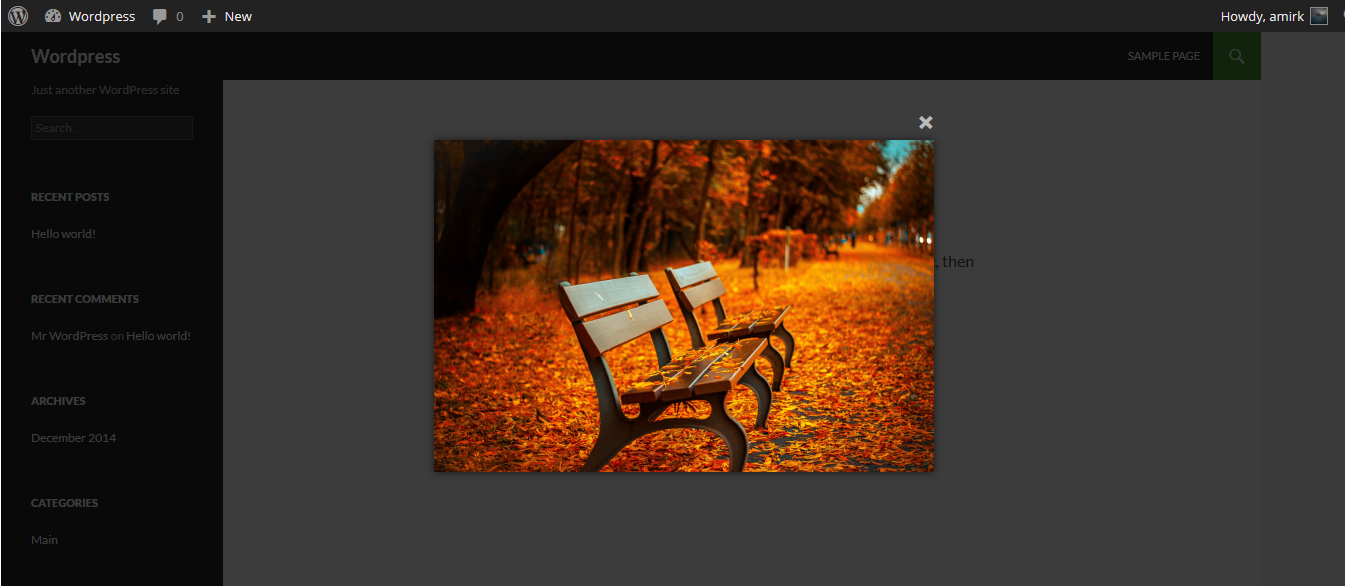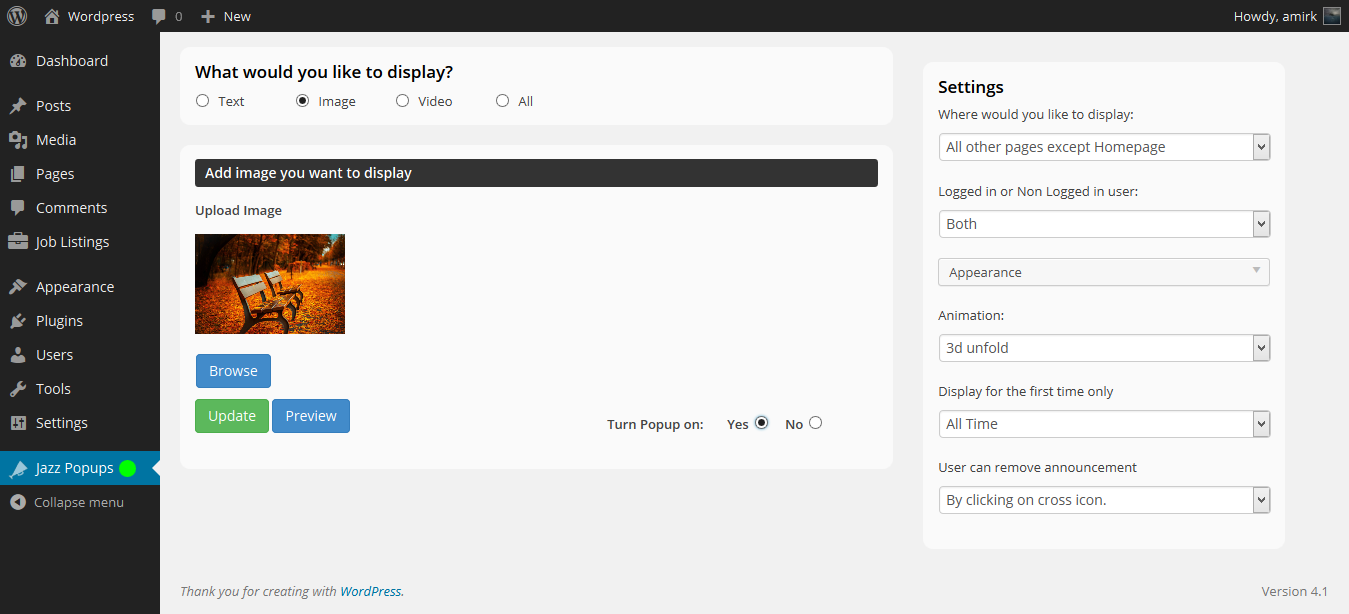Plugin Name
| 开发者 | amirk27 |
|---|---|
| 更新时间 | 2023年7月31日 21:11 |
| 捐献地址: | 去捐款 |
| PHP版本: | 3.5 及以上 |
| WordPress版本: | 6.2 |
| 版权: | GPLv2 or later |
| 版权网址: | 版权信息 |
详情介绍:
- Fully customizable content(Text, Video, Image);
- Seven different animation styles;
- Responsive layout;
- Ability to display popup for both logged in or non logged in users;
- Works with any WordPress theme;
- ON/OFF Indication
Docs & Support You can find docs, FAQ and more detailed information about WP Like Button on CRUDLab.com. If you were unable to find the answer to your question on the FAQ or in any of the documentation, please submit ticket [here]. Recommended Plugins The following are other recommended plugins by the author of WP Like Button.
- CRUDLab Facebook Like Box - CRUDLab Facebook Like Box allows you to add Facebook like box to your wordpress blog.
- WP Tweet Plus - WP Tweet Plus allows you to add tweet button on your wordpress blog. You can add tweet Button homepage, specific pages and posts.
- CRUDLab Google Plus Button - CRUDLab Google Plus button let visitors recommend your content on Google Search and share it on Google+.
- WP Like Button - WP Like button allows you to add Facebook like button on your wordpress blog.
安装:
- Upload jazz-popups folder to the
/wp-content/plugins/directory - 通过 WordPress 的的“Plugins”菜单激活插件
屏幕截图:
常见问题:
I added image or text or video but it doesn't display?
Please make sure that you click on update button after adding your content. Also, please make sure pop up is on. Also, please make sure that popup is being displayed for both logged in and non logged in user. Last but not the least please make sure if pop up is display for first time only or all the time.
What does green and red circle mean?
Green means popup is enabled and red means pop up is disabled.
How can I change popup color?
Click on Appearance on the right side, it would show color, please select color and don't forget to press update button.
Do I need to press update button to see Preview?
No, you can see changes in preview without clicking on update button.
How do I set video or image width?
Please enter desired width in width field. It will be applied on your video or image. Please note that embed video width won't work and wil be overridden by our width input.
Why doesn't Jazz Popup has height input?
To maintain image or video quality jazz popup applies height automatically using aspect ratio formula. All you need to do is to enter desired width and height will automatically be calculated.
更新日志:
- Compatible with WP 6.2 and Improved Security Features
- Compatible with WP 5.0
- Compatible with WP 4.7
- Compatible with WP 4.6
- Updated links
- Fixed issues and made it compatible with latest WordPress.
- Added enable/disable escape key feature
- Fixed few bugs
- Fixed few bugs
- Compatible with latest WP
- Fixed some bugs
- Fixed some bugs
- Fixed "embed video code" issue.
- Fixed preview issue
- Improved "where to display" option.
- Added Switch for ON/OFF popup.
- Added Support and FAQ links
- Fixed few bugs.
- Fixed "WSIWYG editor changes not being saved"
- Added popup closing time. Now you can specify how long pop should remain open
- Improved popup styling along with cross icon.
- Made it compatible with older Wordpress versions (Till 3.5)
- Added ability to control pop up width.
- Added ability for the users to exclude specific pages and posts.
- Added ability to display pop up on custom pages.
- Fixed bugs.
- Rolled out plug-in (01-05-2015)