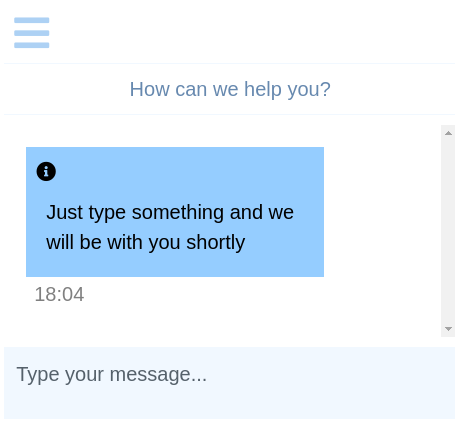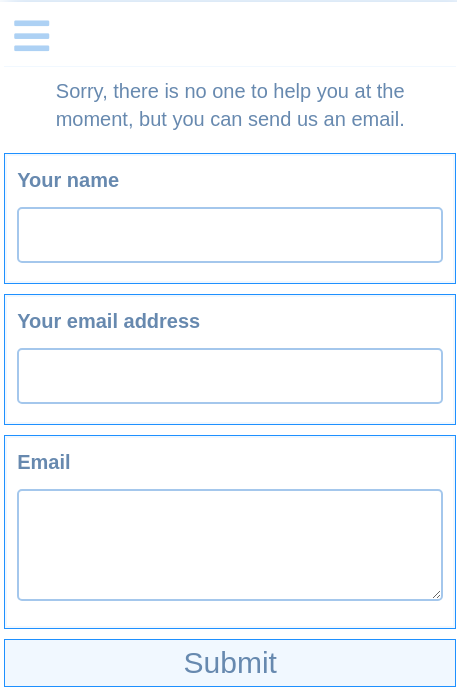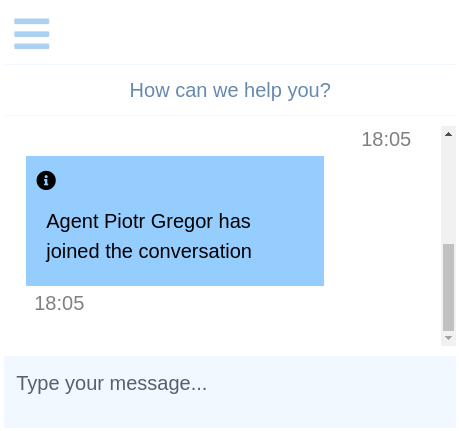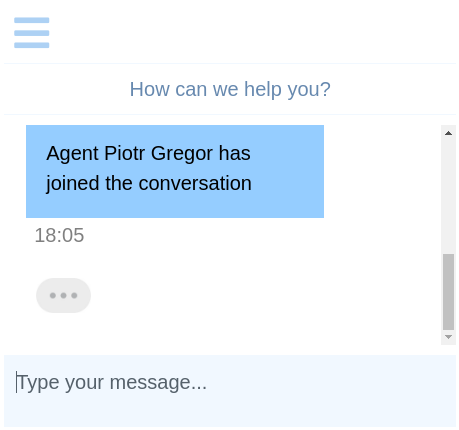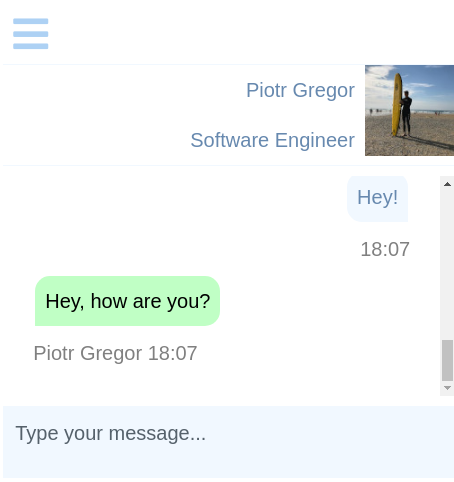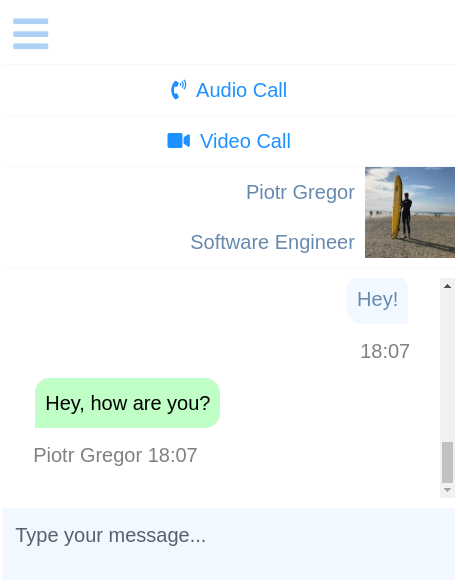Jazzchat
| 开发者 | piotrgregor |
|---|---|
| 更新时间 | 2020年1月8日 22:14 |
| 捐献地址: | 去捐款 |
| PHP版本: | 5.2.4 及以上 |
| WordPress版本: | 5.3.2 |
| 版权: | GPLv2 or later |
| 版权网址: | 版权信息 |
详情介绍:
Jazzchat allows you to connect users and agents within domains, using chat, audio and video.
When you activate Jazzchat plugin, a chat widget is displayed in the right bottom corner of your web page.
When the widget is clicked, it will open new chat and attempt to notify all agents in your domain.
Therefore before you can use Jazzchat you must register your domain at https://jazzchat.pl and set "Your domain registered at Jazzchat" setting of this plugin, to that domain (via WordPress admin panel, page with Jazzchat settings will appear once you activated plugin).
All agents in your domain will have access to every chat started in your domain and can communicate with clients.
You can configure all the chat settings for your domain in agent's panel once you signed into your registered domain at Jazzchat.
In free version of Jazzchat there is a limit of 2 agents per domain.
In commercial ("advantage") package you can have as many agents as you want (paying per agent monthly).
For more info, please visit https://jazzchat.pl.
安装:
To display Jazzchat widget on WordPress page:
- Register your domain at Jazzchat.
- Install Jazzchat plugin from WordPress administrator panel, or unzip this WordPress plugin: https://github.com/dataandsignal/jazzchat_wp_plugin to wp-content/plugins folder.
- Open Jazzchat plugin's settings in WordPress admin panel and set 'Your domain registered at Jazzchat' setting to your domain name.
屏幕截图:
常见问题:
Where can I find help?
Please go to https://jazzchat.pl or https://dataandsignal.com and use Jazzchat live or send email to info@dataandsignal.com.
How many domains can I register?
You can register as many domains as you want.
How many agents can I have in the single domain?
This depends on the package you are using. In free version of Jazzchat there is a limit of 2 agents per domain. In commercial ("advantage") package you can have as many agents as you want (paying per agent monthly).
更新日志:
1.0
- Init version.