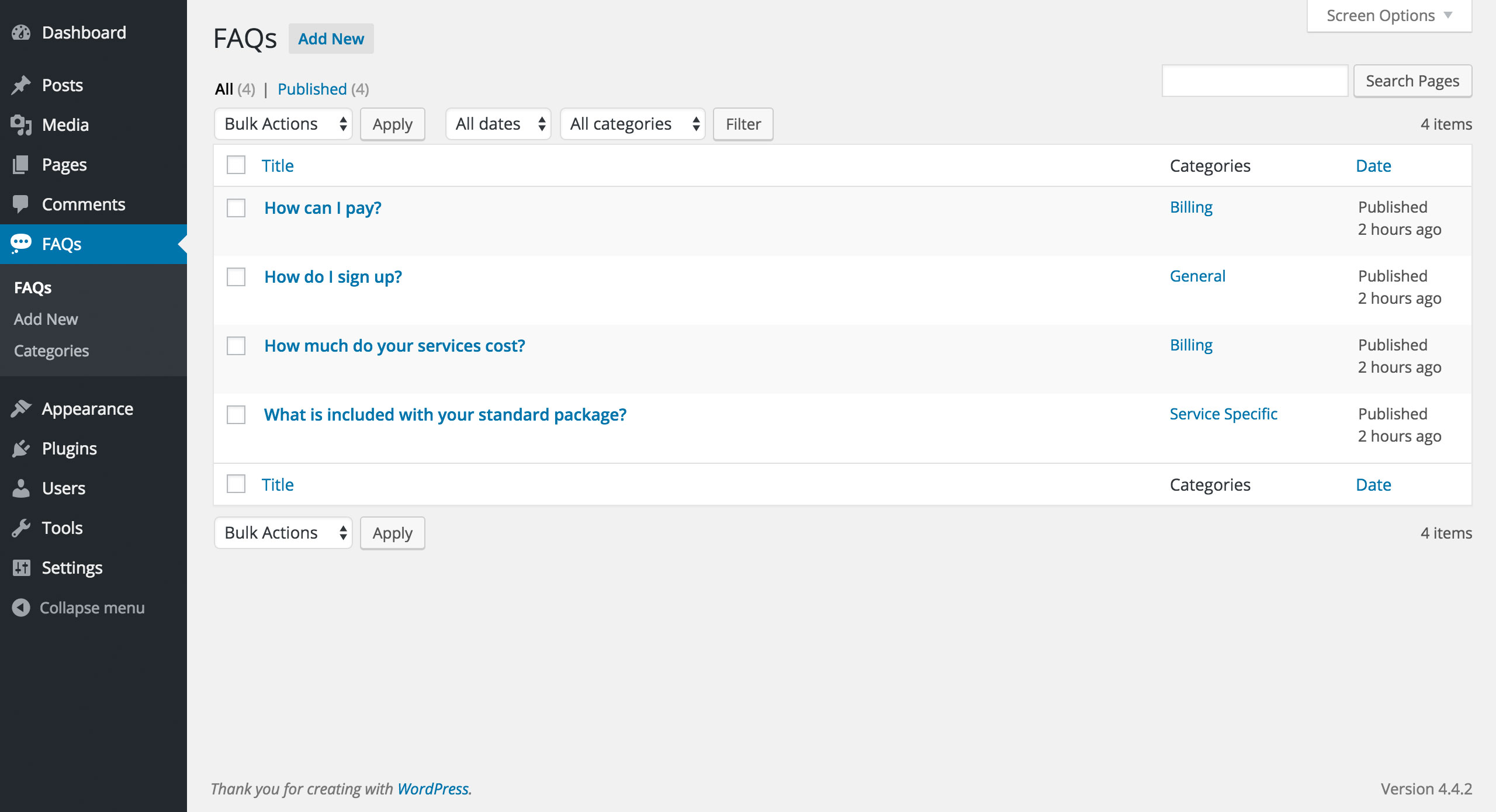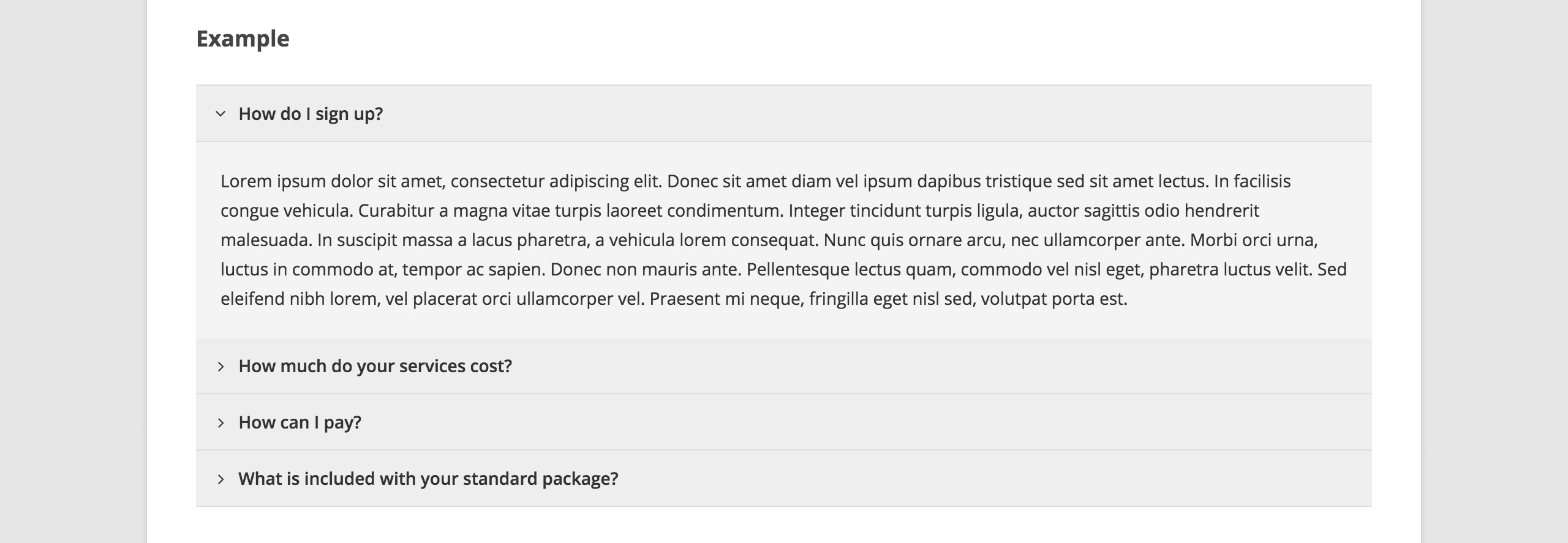Simple FAQ
| 开发者 | Jo Cox Design |
|---|---|
| 更新时间 | 2017年12月14日 20:53 |
| PHP版本: | 3.0 及以上 |
| WordPress版本: | 4.9.1 |
| 版权: | GPLv2 or later |
详情介绍:
Simple FAQ is a lightweight plugin which adds FAQs to your WordPress site. Create questions easily via the dashboard and then display them via shortcode as a basic list or accordion. You have control over the output, including ordering, categorisation and styling. Let the theme inform the appearance of your FAQs so that they blend in seamlessly, or use one of the built in accordion skins.
产品特点
- Categorise your questions
- Specify post ordering via shortcode
- Use multiple shortcodes per page
- Can be styled by your theme or by selecting a separate accordion skin
- Includes a basic shortcode to pull through a plain list, ready for styling by a developer
安装:
Recommended Installation
- From your admin interface go to Plugins > Add New
- Search for Simple FAQ
- Click "Install Now" under the plugin in the search results
- Click OK on the popup
- Click "Activate" to enable the plugin
- Unzip the installation zip file
- Copy the files to your plugins directory
- From the admin interface click Plugins
- Find in the list of plugins and click "Activate"
屏幕截图:
更新日志:
2.0 - 2015-04-10
- Created first two accordion skins
- Added accordion shortcode