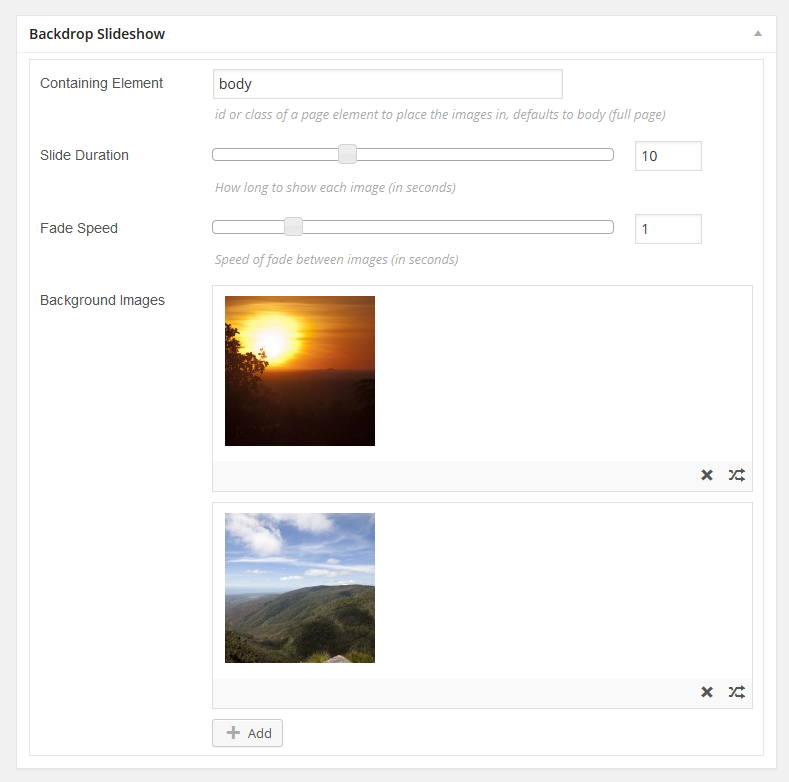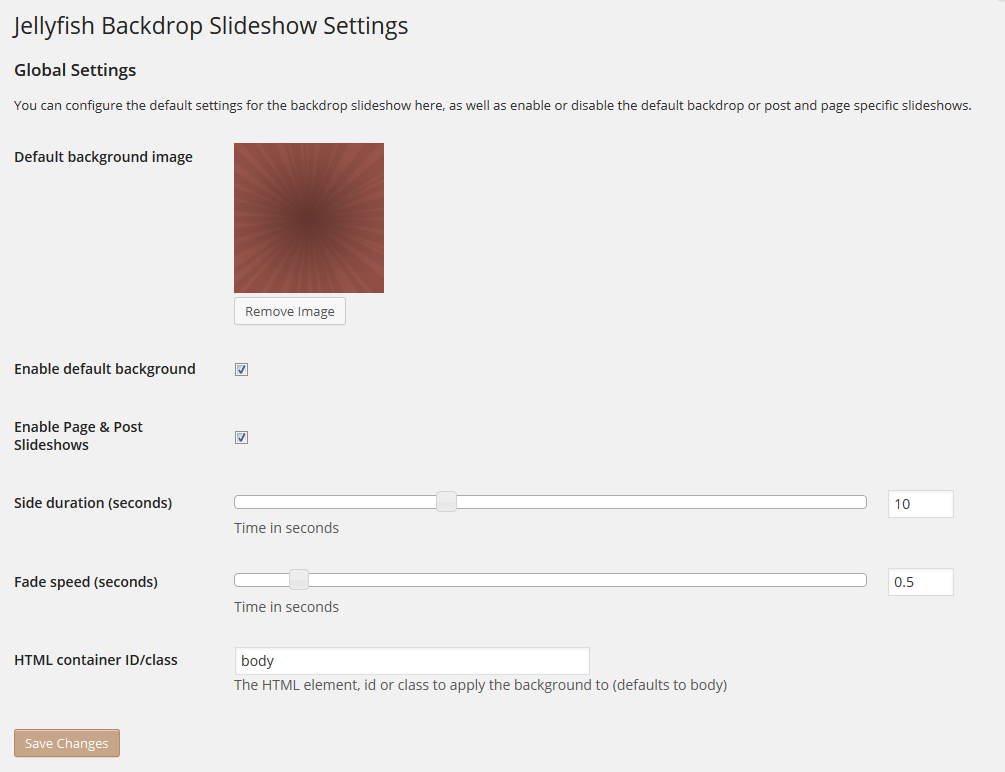Jellyfish backdrop
| 开发者 | toxicToad |
|---|---|
| 更新时间 | 2020年8月28日 10:10 |
| 捐献地址: | 去捐款 |
| PHP版本: | 3.5 及以上 |
| WordPress版本: | 5.5 |
| 版权: | GPLv2 or later |
| 版权网址: | 版权信息 |
详情介绍:
Easily create full screen image backgrounds and fading slideshows that stretch
and adapt to the size of your page.
You can either use it as a global "cover" style background that will be
displayed on all pages and posts of your WordPress website or you can give
individual posts or pages including custom post types their own specific
background – great for giving parts of a website a whole different look.
Jellyfish Backdrop makes fullscreen background slideshows easy by allowing
you to assign multiple backgrounds to any page or post.
- Unlimited number of post and slideshows.
- Create different slideshows or backgrounds or different areas of your site.
- Easy to use admin panels with sortable images and media library integration.
- Display images in any page element allowing slideshows anywhere, not just as a background!
安装:
Either install and activate the plugin via your WordPress Admin
Or
Extract the zip file and just drop the contents in the wp-content/plugins/
directory of your WordPress installation and then activate the Plugin from
Plugins page.
After the plugin is activated you'll find a new Backdrop Slideshow settings
page under the Settings menu of your WordPress admin. Here you can configure
the global options.
屏幕截图:
常见问题:
Why does the slideshow appear under my page content?
This is what it's primarily intended to do, how this appears on your site depends on the theme you are using. It works best on theme pages with large areas of little content.
Can I use this as a normal slideshow?
Yes, create a div element or other suitable container on your page and configure your slideshow to use the element's id or class. Make sure you've styled the element to give it a suitable size.
Can I have a default slideshow that shows on every page?
No, slideshows must be defined on an individual post or page basis.
更新日志:
0.7.0
- Bugfix: Updated out of date script references to obsolete jQuery.live() function
- Bugfix: Addresses "Invalid argument supplied for foreach()" warning when post/page images were not defined
- Bugfix: Global settings were being overridden by post type settings when there were no images. Now correctly uses global settings for container, duration etc.
- Bugfix: Fixed error caused by missing settings introduced in 0.6.5. (Plugin was broken for new installs, thanks to peckjon for pointing this out)
- Added ability to select which post types to allow slideshows on, including custom post-types.
- Fixed bug saving slider values (slide duration and fade speed)
- First release via WordPress.org
- Easy to use admin panel on post / page editor to create slideshows
- Now uploads and add images through the WordPress Medial Library
- Refactored the whole plugin into classes.
- Added container element option
- Code cleanups
- Tested up to WordPress 4.0
- changed JavaScript enqueue so it ONLY shows up when required
- updated to latest jQuery.backstretch.min.js - v2.0.4
- fixed incorrectly queued JavaScript. Changed form input validation method and reworked check box handling to clean up some undefined index warnings
- Initial Release.