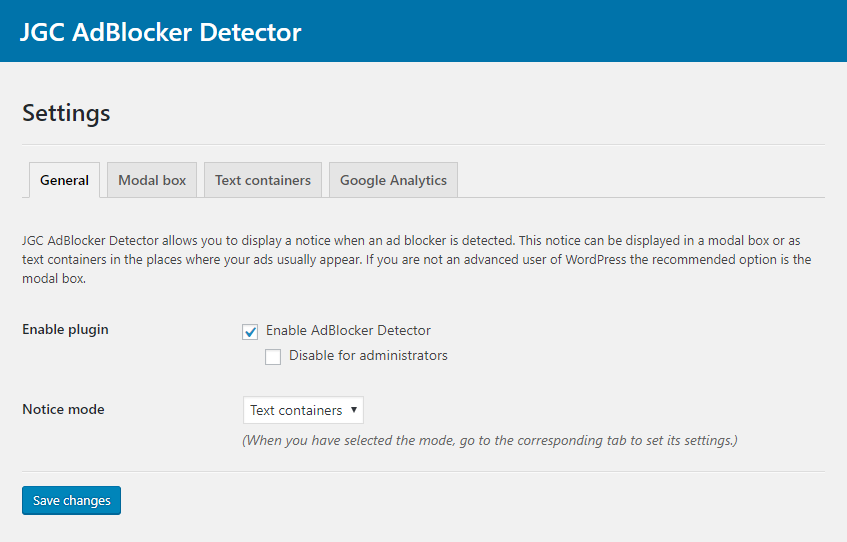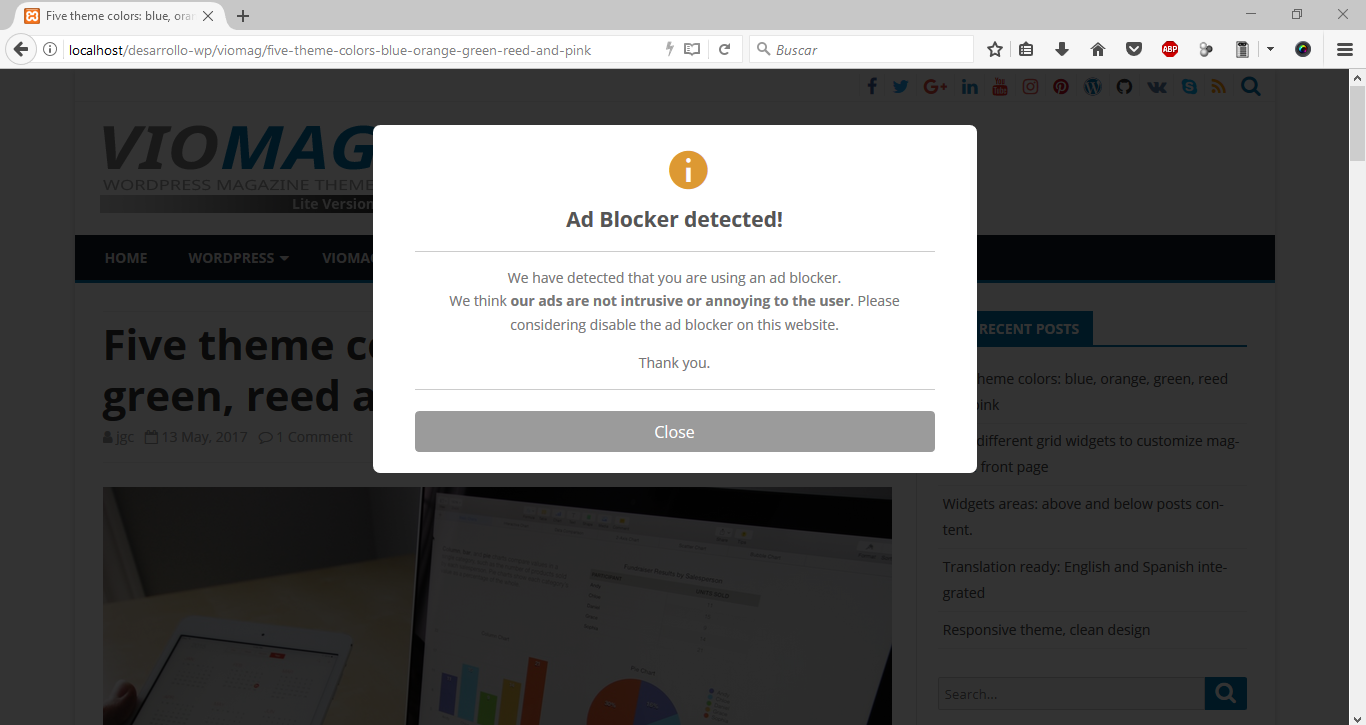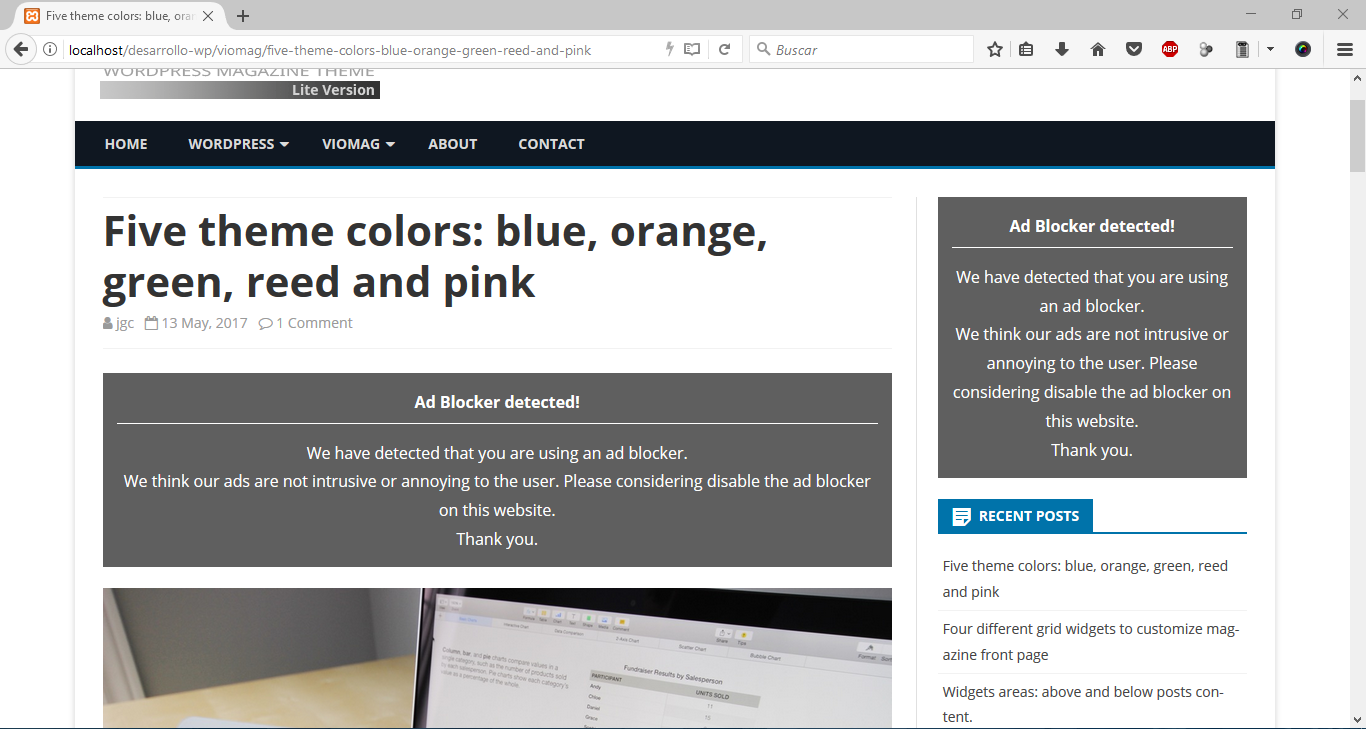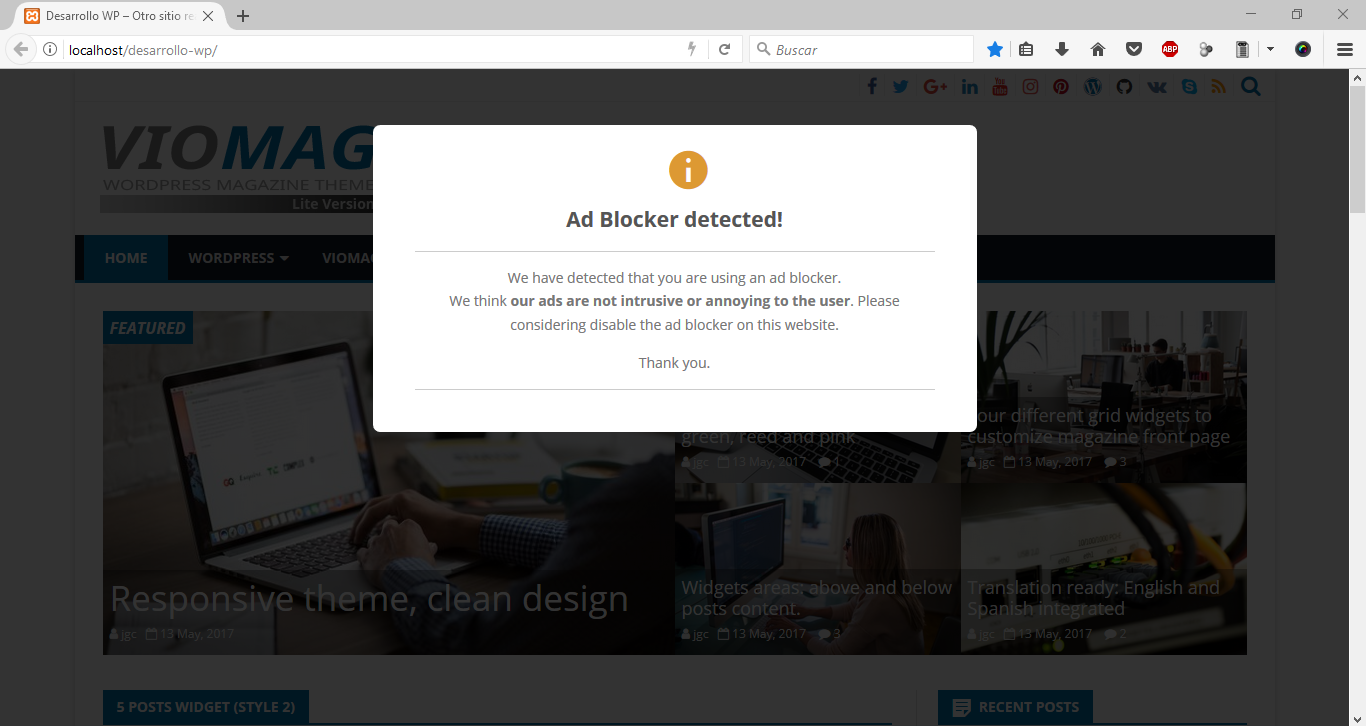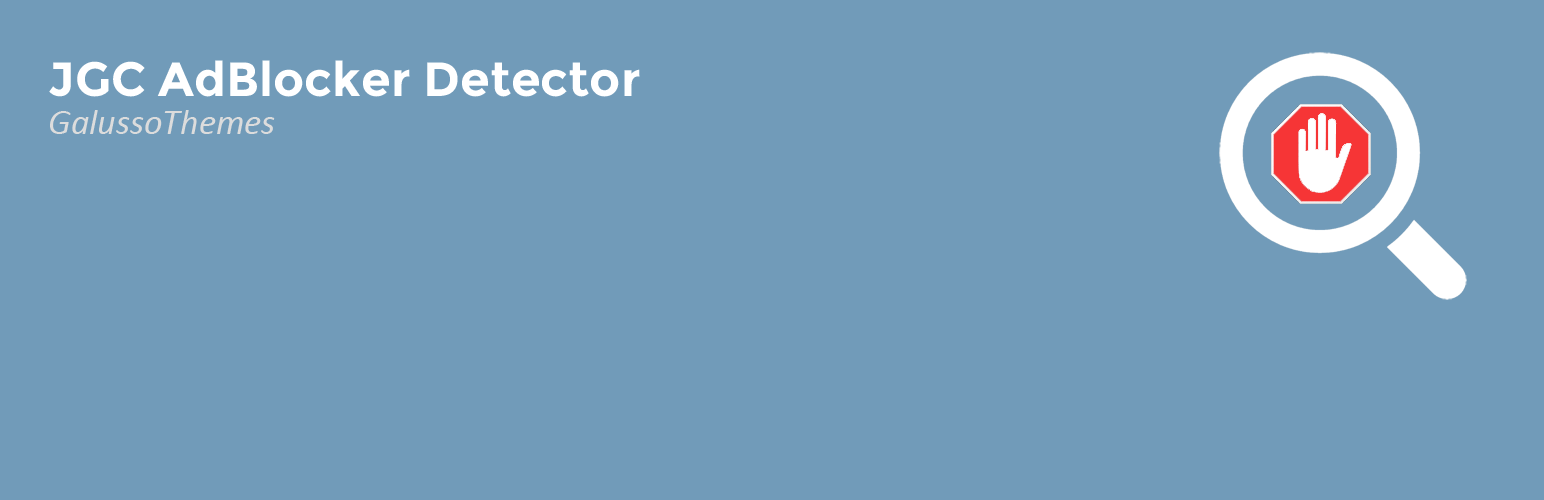
JGC AdBlocker Detector
| 开发者 |
GalussoThemes
edalzurc |
|---|---|
| 更新时间 | 2017年11月13日 15:55 |
| PHP版本: | 4.1 及以上 |
| WordPress版本: | 4.9 |
| 版权: | GPLv2 or later |
| 版权网址: | 版权信息 |
详情介绍:
This plugin allows you to display a notice when an ad blocker is detected. This notice can be displayed in a modal box or as text containers in the places where your ads usually appear.
The plugin gives you the option to create an event in Google Analytics to track the use of ad blockers.
安装:
For an automatic installation through WordPress:
- Go to Plugins > Add New
- Search for 'JGC AdBlocker Detector'
- Click 'Install Now' and activate the plugin
- Go to Settings > JGC AdBlocker Detector
- Unzip the file 'jgc-adblocker-detector.zip'
- Upload the 'jgc-adblocker-detector' folder to the '/wp-content/plugins/' directory
- Activate the plugin through the 'Plugins' menu in WordPress
- Go to Settings > JGC AdBlocker Detector
- Go to Plugins > Add New
- Click 'Upload Plugin' button
- Select 'jgc-adblocker-detector.zip' file
- Click 'Install Now' and activate the plugin
- Go to Settings > JGC AdBlocker Detector
屏幕截图:
更新日志:
1.0.1 (2017-08-23)
- Modified Author URI.
- Initial Release