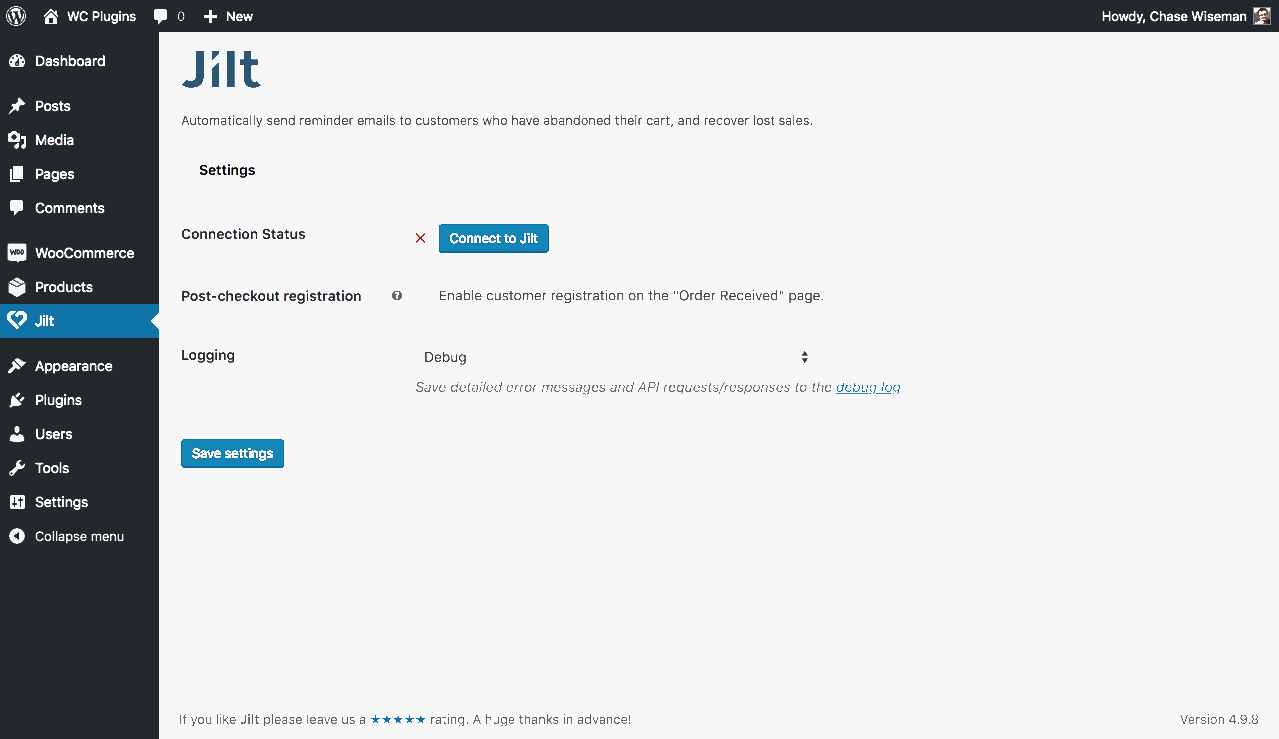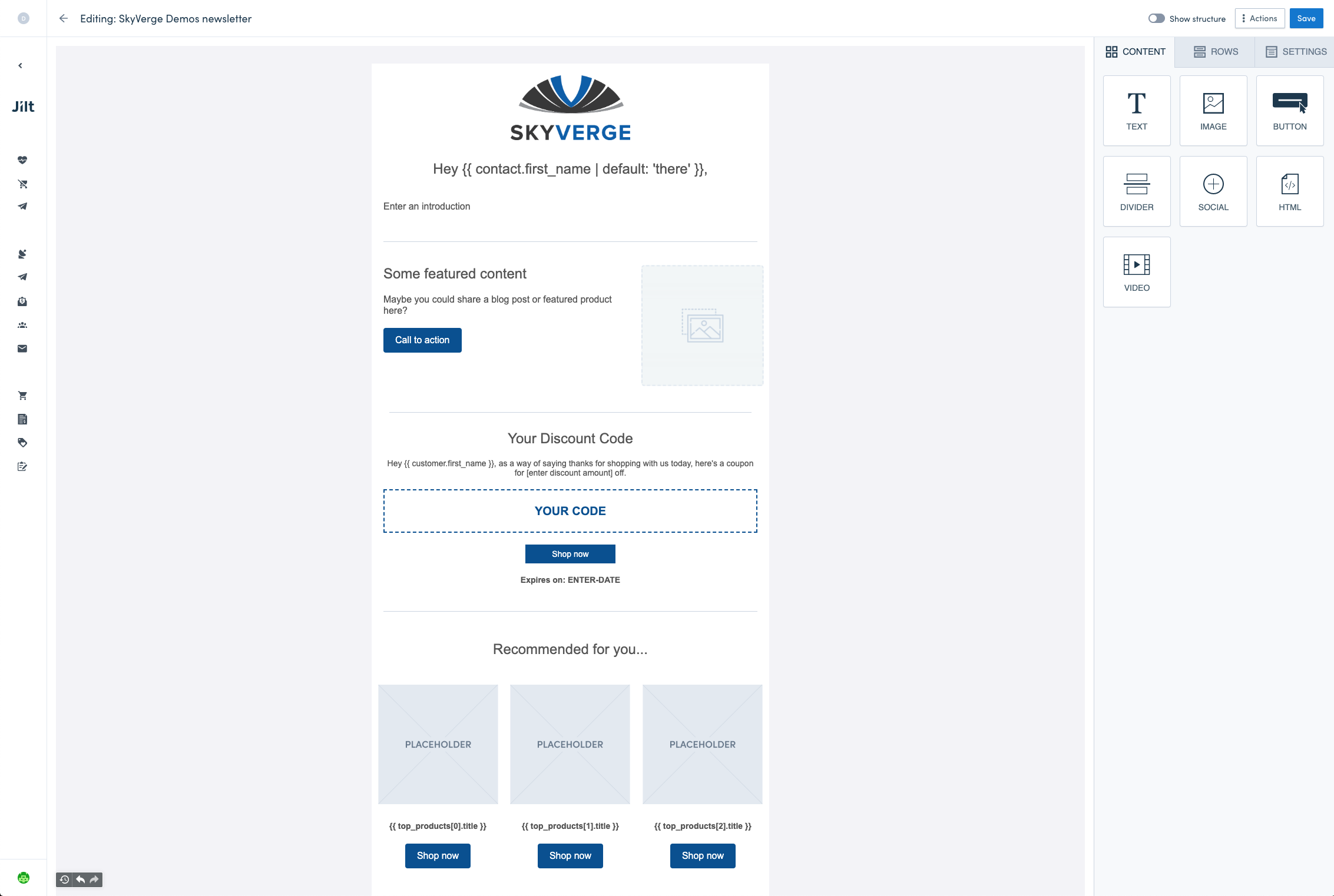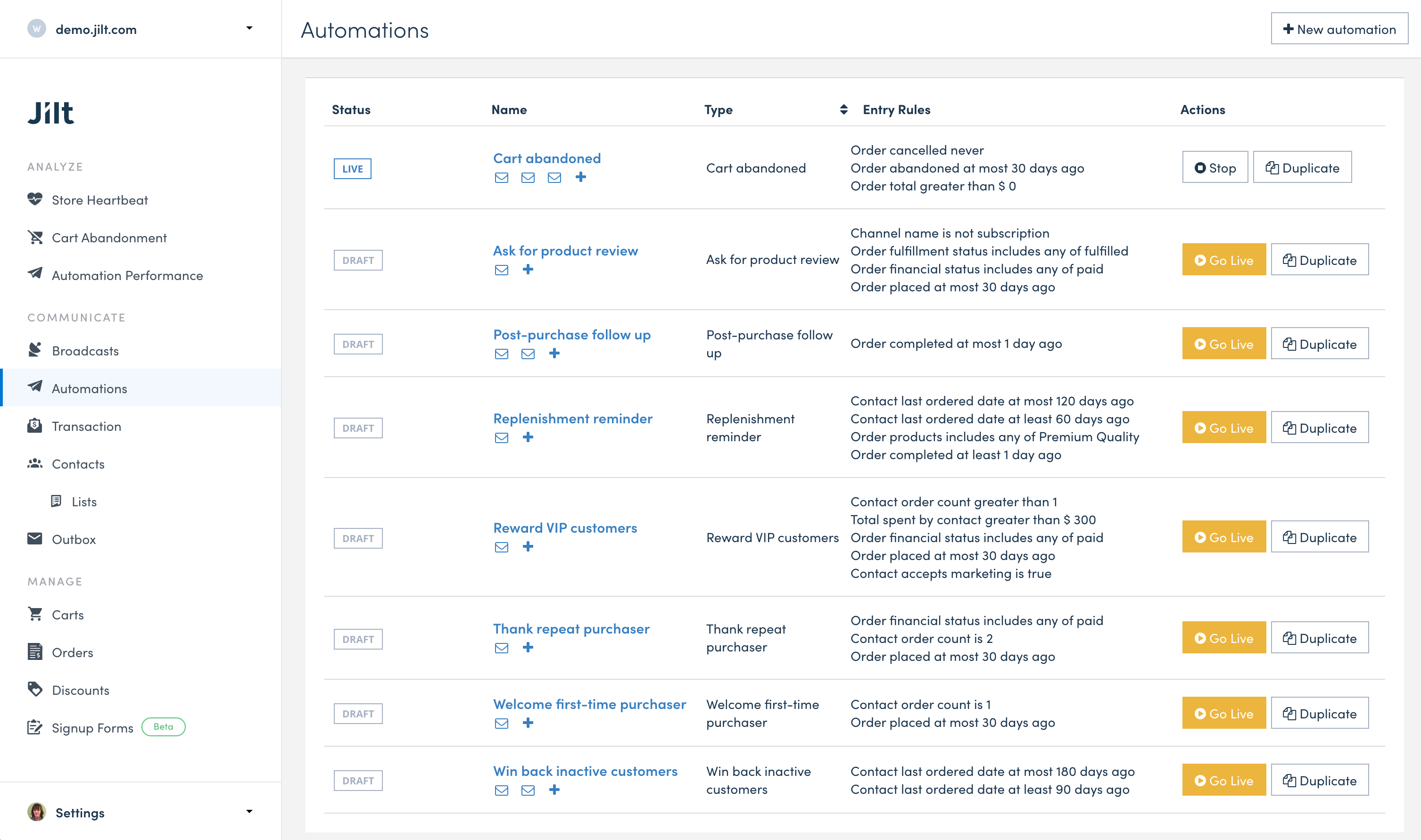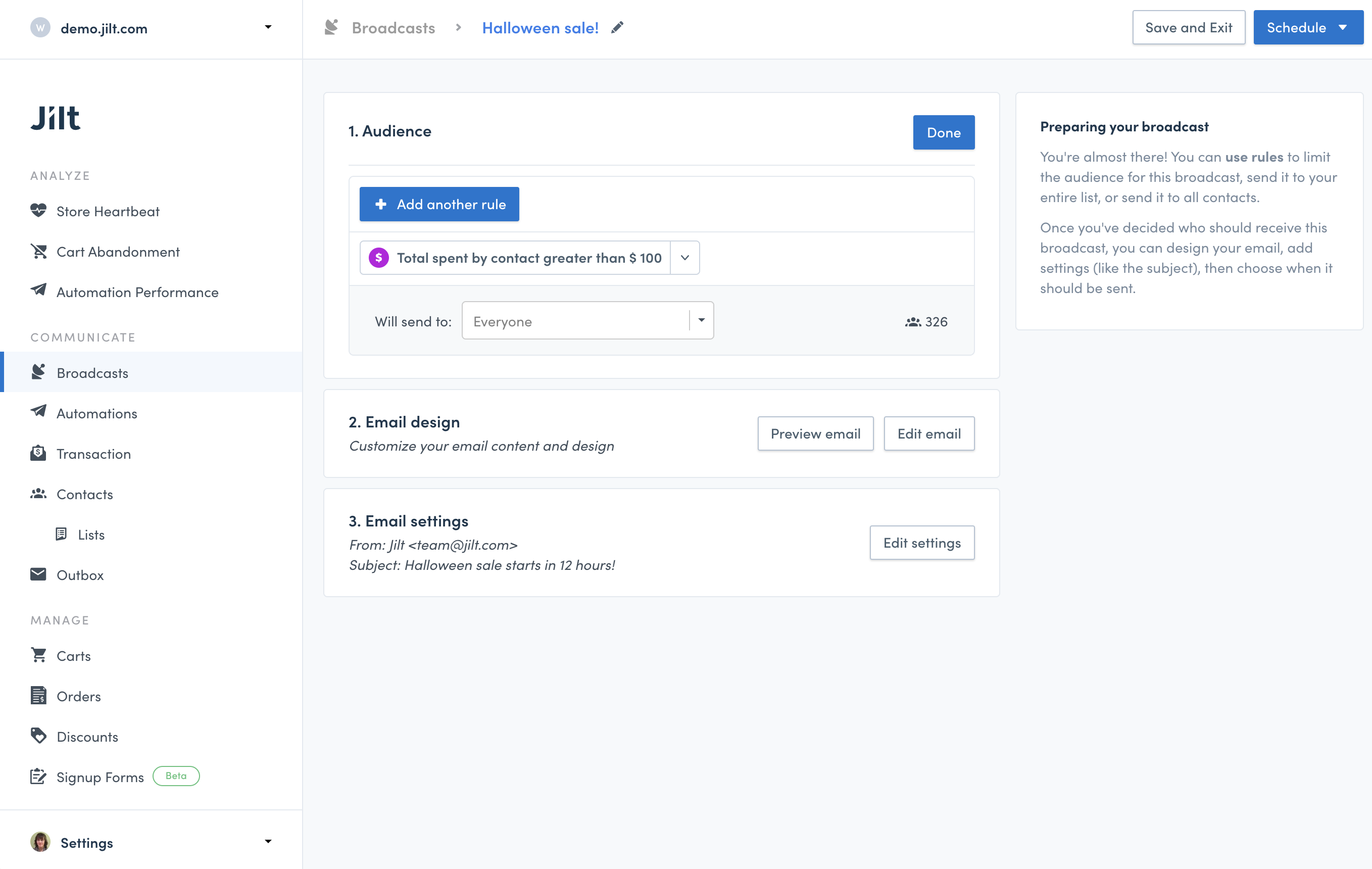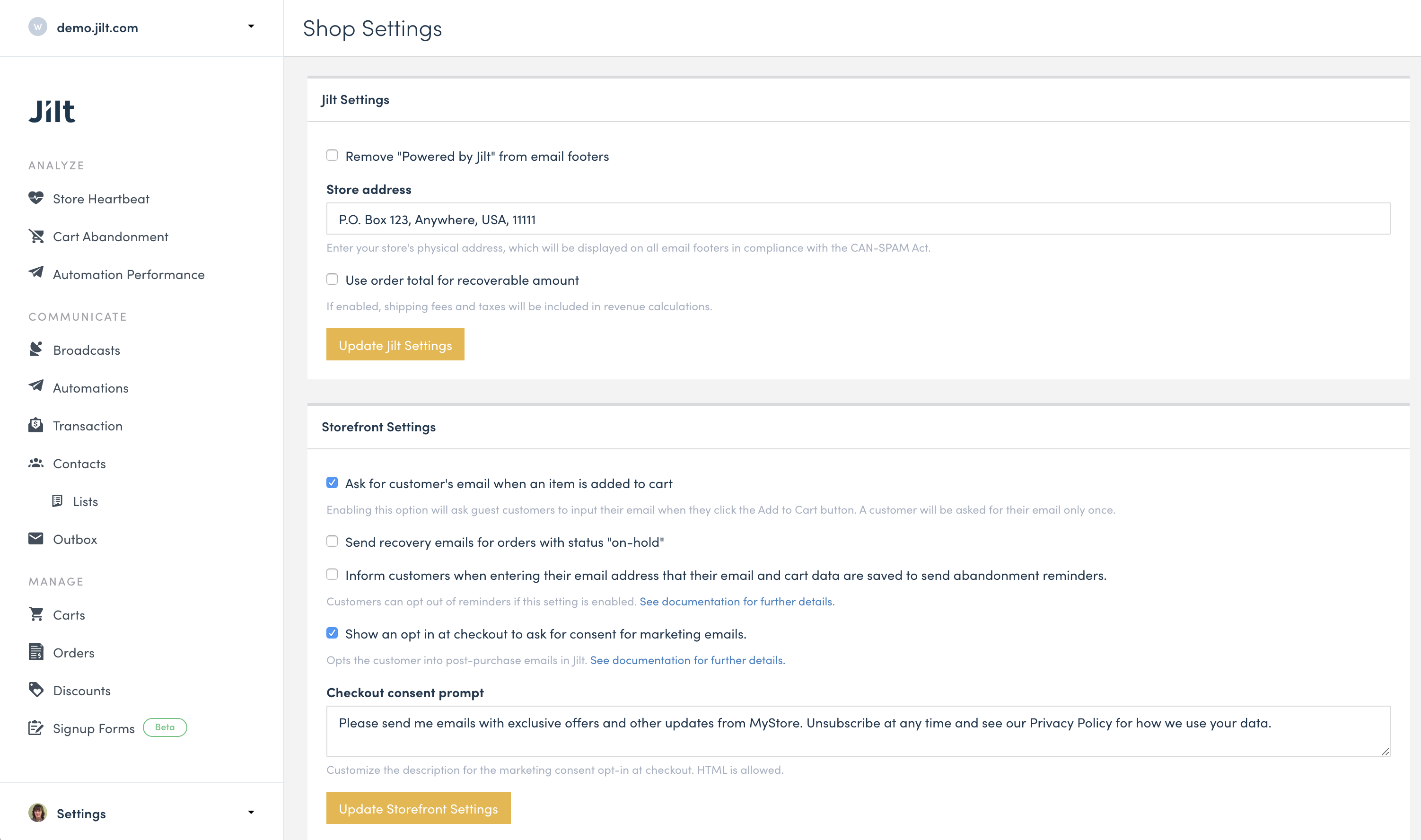Jilt for WooCommerce
| 开发者 |
jilt
skyverge |
|---|---|
| 更新时间 | 2021年6月10日 09:02 |
| PHP版本: | 5.6 及以上 |
| WordPress版本: | 5.7.2 |
| 版权: | GPLv3 |
| 版权网址: | 版权信息 |
详情介绍:
Requires: WooCommerce 3.0 or newer Please note an existing Jilt account is required to complete the connection and we're no longer accepting new account signups.Jilt is an all-in-one email marketing platform designed to help WooCommerce stores increase sales. This plugin connects Jilt to WooCommerce to bring powerful email marketing capability to your store. Jilt makes email marketing simple and effective Thousands of stores rely on Jilt to power their email marketing and use it to send beautiful newsletters, product or sales announcements, abandoned cart recovery emails, welcome emails, win-back campaigns, receipts, shipping notifications, and more. Jilt makes it easy to deliver enterprise-level email marketing to your customers and increase your store’s revenue. Join the Jilt users already sending millions of emails per week and use smart, automated and direct email marketing to generate tens of thousands of dollars worth of added sales for your store! Emails you can send with Jilt When you sign up for Jilt, your store gets access to a wide array of pre-built email marketing templates, allowing you to start sending revenue-generating emails to you list fast. Jilt has already helped stores generate over $90 million in additional revenue by sending emails like...
- Newsletters & announcements: Send one-off broadcast emails like newsletters, sales announcements, and product updates to your customers.
- Recover abandoned shopping carts: Turn lost sales into gold by sending automated follow-ups to anyone who abandoned a cart before purchase!
- Re-engage old customers: Automatically trigger win-back email campaigns that bring inactive users back to your site to make a purchase.
- Increase customer engagement: Make your customers feel welcome with post-purchase follow up emails, VIP rewards, feedback requests, replenishment reminders, and more using intelligent, automated lifecycle emails.
- Order notifications: Deliver super helpful and data-rich transactional emails, such as order receipts and shipping confirmations _without ever having to modify any code in WooCommerce! _Make every sale a positive experience!
- Custom campaigns: No pre-made campaign for the email you want to send? No worries; start from scratch and use our advanced segmentation engine (more below) to design pretty much any type of email campaign you can think of!
- Deep integration with WooCommerce Memberships and Subscriptions: Send data rich, personalized newsletters and automated emails to your members or subscribers.
- Get more email addresses: Score shopper emails earlier in the buying process with our unique early email capture system, free on every account! More email addresses = more opportunities to make a sale.
- Easy drag-and-drop email creation: Our visual email designer makes it simple to customize the layout, colors, or styling of your emails, add content, related products, discounts, and more! Comfortable with code? You can jump in and edit HTML and CSS directly!
- Reach the right customers: Use Jilt’s advanced segmentation engine to target your emails based on order total, shipping country, customer lifetime value, and over 50 other attributes. Using Jilt’s segmentation engine you can use advanced email marketing maneuvers like sending different receipts based on order value or rewarding VIP customers automatically.
- Personalize your emails: Adding personalized and dynamic content to your emails is a snap (attention developers: Jilt has full Liquid support!).
- Track your results: Check out detailed reports on every email and campaign you send to get a full picture of what’s working and what’s not. Click-thru and open rates, conversions, revenue generated, carts abandoned and recovered, and more is all available at your fingertips!
- Sell more with email: Jilt makes it simple to add recommended products and coupon codes to every email you send. Upsell, cross-sell, and power more sales using discounts with just a few clicks.
屏幕截图:
常见问题:
Do I need anything else to use this plugin?
Yes, a free Jilt account is required to connect to your WooCommerce store. You can learn more about Jilt pricing here for our paid accounts.
What are all of the types of emails I can send?
- Broadcast emails like newsletters, sales announcements, and product updates to your customers.
- Abandoned cart recovery are sent automatically to anyone who abandoned a cart before purchase!
- Win-back email campaigns bring inactive users back to your site to make a purchase.
- Post-purchase follow up emails, VIP rewards, feedback requests, and replenishment reminders, welcome new customers and make existing ones feel more valued and increase engagement.
- Order and shipping notifications turn every sale into a positive experience and drive more sales!
- Custom campaigns using our advanced segmentation engine can help you reach your customers in any way you can dream up.
- WooCommerce Memberships and Subscriptions users can send newsletters and automated emails using member or subscriber data.
When is a cart “abandoned”?
A cart is considered abandoned if a customer has added items to the cart, but has not checked out or shown any cart activity for at least 15 minutes (ie adding more items). At this point, Jilt starts the timers for your recovery emails.
Which customers will be emailed for abandoned carts?
Any logged in customer who abandons a cart will receive recovery emails from Jilt. Any guest customer who has entered a full, valid email address in the checkout process will also be sent recovery emails.
When will post-purchase emails be sent?
Most post-purchase emails are triggered upon order completion, as this tells us your store is “done” with the order. Once an order is marked “completed”, Jilt will schedule post-purchase emails on the schedule you’ve configured in your automation. However, this can be customized to suit your needs.
Can I include unique coupon codes in my emails?
Yep! Jilt can automatically create unique coupon codes and include them in your automated emails. This gives you a proven and powerful means of increasing conversion rates and generating more orders!
更新日志:
- Misc - Add note about account requirements when connecting to Jilt
- Fix - Prevent PHP errors being logged on requests with no session set
- Fix - Prevent cache errors in the Subscribe widget form due to invalid or expired nonce
- Fix - Replace calls to a deprecated WooCommerce order method
- Tweak - Add shipping, payment and refund data to PUT update_order requests
- Tweak - Sends customer creation date and last modification date to Jilt
- Tweak - Add support for Phone Orders for WooCommerce
- Tweak - Add filter to allow third party plugins to determine whether the site is a duplicate
- Tweak - Add webhooks to system status WC API endpoint
- Fix - Improve accessibility of fields in the Subscribe form
- Misc - Add support for WooCommerce 4.1
- Tweak - Add filter to allow 3rd party plugins to bypass update_order
- Tweak - Update the deactivation modal to properly inform users that they must cancel their account from Jilt
- Fix - Ensure order.created webhook includes Jilt's cart token
- Fix - Prevent Jilt properties from populating Google search result descriptions on pages without additional content
- Misc - Add support for WooCommerce 4.0
- Fix - Do not show duplicated Status block in the WooCommerce Status page
- Fix - Fix PHP Warnings when querying the System Status API endpoint if using WooCommerce 3.9+
- Misc - Add support for WooCommerce 3.9
- Tweak - Add order status endpoint for increased efficiency during status checks
- Tweak - Pre-fill name and email for logged in users in subscription forms
- Feature - Add a widget to output a Jilt email subscribe form
- Feature - Add [jilt_subscribe] shortcode to output a Jilt email subscribe form
- Tweak - Clear expired and unused Jilt coupons periodically
- Misc - Add support for WooCommerce 3.8
- Fix - Ensure non-multisite installs with a subdirectory URL can connect properly
- Fix - Adjust activation check to prevent multiple simultaneous calls to update the shop on activation
- Fix - Ensure outdated Jilt coupons are always cleared when using system status tools
- Fix - Correctly restore selected shipping method in some cases where it wasn't restored on cart recovery
- Misc - Add support for WooCommerce 3.7
- Misc - Require PHP 5.6+
- Fix - Ensure Storefront parameters are filtered appropriately
- Fix - Ensure non-Jilt subscription meta is copied to renewal orders
- Tweak - Ensure updated customer properties are sent to Jilt when new orders are paid
- Fix - Ensure that Jilt data is not copied to subscription renewal orders
- Fix - Handle errors when an invalid email address is used in the add to cart popover
- Feature - Add support for including file download links in Jilt emails
- Fix - "Account needs attention" notice was incorrectly shown in some cases
- Localization - Add Brazilian Portuguese translation, props Thiago Queiroz!
- Feature - Add support for transactional email notifications managed within Jilt
- Tweak - Remove Installation Specific ID (ISID) from the plugin
- Tweak - Add support for custom plan signups
- Tweak - Add various improvements and admin warnings to help eliminate connection issues
- Tweak - Add notice to indicate when there is a billing issue in the connected Jilt account
- Fix - Ensure the order total sent to Jilt is correct when sent via AJAX via Storefront JS or when coupons or other modifiers are applied outside the cart or checkout pages
- Misc - Update Jilt logo
- Dev - Add filter wc_jilt_app_connection_redirect_args to allow for additional data to be sent to Jilt upon initial connection
- Tweak - Add compatibility for Afterpay Gateway for WooCommerce
- Tweak - Optimize cart updates by reducing AJAX requests to the shop for updates and using WooCommerce's cart fragments
- Tweak - Add Jilt data to the orders REST API endpoint
- Tweak - Add latest customer order to the customer REST API endpoint
- Tweak - Ensure that refunds on the shop admin trigger the order.updated webhook
- Tweak - Add data to the subscriptions integration so Jilt can link directly to a subscription in emails
- Fix - Fix a bug which caused the WC API to sometimes fail with an 'Invalid Nonce' error
- Tweak - Switch to Jilt's storefront JS for cart updates and email capture
- Tweak - Replace the email capture settings with the Storefront Setting from jilt.com
- Fix - Javascript error on cart page
- Fix - Bug preventing some carts from being sent to Jilt in certain site configurations
- Fix - Work around the WC REST API being unavailable when certain plugins are active
- Tweak - Encrypt cart/order data sent over the Jilt REST API
- Tweak - Add a notice when the WooCommerce REST API is disabled by Advanced Access Manager
- Fix - Ensure coupon minimum amounts are respected when applying a coupon from a recovery URL
- Fix - Avoid duplicate coupon notifications when applying a coupon from a recovery URL
- Fix - Fix a bug where registering users sometimes were automatically opted-out of email collection and marketing consent
- Feature - Support Jilt communication via the WooCommerce REST API
- Tweak - Improved API request logging
- Tweak - Recover all the carts! Add to cart popovers will now be triggered on custom add-to-cart links when enabled.
- Tweak - Move Jilt settings to a dedicated top-level page
- Tweak - Show log threshold setting even if store is not connected to Jilt
- Misc - Require PHP 5.4 or newer
- Misc - Require WooCommerce 3.0 or newer
- Misc - Update SkyVerge plugin framework to version 5.0.1
- Tweak - Customers can be shown a notice informing them about data collected for sending cart reminders
- Tweak - Customers can opt-out of data collection for sending cart reminders
- Tweak - Customers can now be asked at checkout for consent to send marketing emails
- Tweak - Better tracking of empty carts
- Tweak - Perform Jilt REST API requests from client browser as much as possible for improved performance
- Tweak - Send information from WooCommerce Composite Products to Jilt so recovery emails can customize the display of composite products
- Tweak - Improved support for WP Multisite Directory installs
- Fix - More reliable installation id generation during oauth connection flow
- Fix - Improve our handling of persistent carts to avoid sending duplicate order data to Jilt when logging in
- Fix - Improve our handling of persistent carts for users paying with PayPal
- Fix - Ensure that client secrets created during upgrade to 1.4 are stored for later use
- Feature - Add support for connecting to Jilt with one click. Hello, super-simple signup!
- Feature - Enable add-to-cart popovers to collect email addresses when items are added to the cart.
- Feature - Add System Status Debug tool for clearing Jilt connection data
- Feature - Massive performance improvement when creating & updating order data
- Misc - Add support for WooCommerce 3.3
- Fix - Ensure that a proper error message is displayed when cart recovery fails
- Fix - Address a bug with recreating older carts containing Product Bundles
- Fix - Fix conflict with Gift Cards plugin
- Fix - Fix PHP errors when used with Authorize.net AIM plugin
- Fix - Fix PHP warning when updating orders
- Fix - Compatibility fix for WooCommerce 2.6
- Fix - Compatibility fix for WooCommerce 3.1.1
- Feature - Send prices inclusive of taxes to Jilt app when appropriate
- Feature - Reduce checkout friction by enabling post-checkout account registration - customers can register with one click after they've placed their order
- Feature - Send information from WooCommerce Product Bundles to Jilt so recovery emails can use bundle information or hide bundled items
- Tweak - Support for UTM parameters in the cart recovery URL, track all the things!
- Tweak - Send full shop address to Jilt if supported by WooCommerce
- Fix - Only send known order financial and fulfillment statuses to Jilt
- Tweak - Jilt connection status shown on plugin settings screen
- Tweak - Orders endpoint added to integration API
- Tweak - Preferred HTTP Request method transport can be specified in the wc_jilt_http_request_args filter
- Misc - Added support for WooCommerce 3.1
- Feature - Support for dynamic recovery discounts
- Feature - Order fees are now supported
- Feature - Order customer notes are saved and populated when a customer follows a recovery link
- Feature - Allow recovery emails to be sent for held orders
- Tweak - Attempt to recover orders that are abandoned during an off-site payment gateway and automatically cancelled by WooCommerce
- Tweak - Additional logging level for easier troubleshooting
- Tweak - x-jilt-shop-domain header is now included in all Jilt API requests
- Tweak - Better handling of staging/dev migrations
- Tweak - Removing the configured secret key or deactivating the plugin now signals the Jilt app to pause any active recovery automations
- Tweak - Moved the customer email field to the top of the checkout form in WooCommerce 3.0
- Misc - Added support for WooCommerce 3.0
- Misc - Removed support for WooCommerce 2.5
- Tweak - Add compatibility with certain on-site iframe payment gateways, like Amazon Payments Advanced
- Tweak - Improve how placed orders are updated in Jilt
- Fix - Fix some errant notices
- Misc: WordPress 4.7 compatibility
- Tweak - Greatly improve how billing/shipping info is handled, especially when a customer logs in at checkout
- Fix - Fix an issue where a Jilt order was created with an incorrect total price when first adding an item to the cart
- Tweak - Improve how API requests to Jilt are sent for improved stability and compatibility with different server environments
- Misc - For developers: updated public JS API to support setting customer data prior to a visitor starting the checkout process
- Fix - Tweak support links so they properly pre-fill WooCommerce as the platform
- Misc - Update SkyVerge Plugin Framework to v4.5.0
- Fix - Fix issues with duplicate Jilt orders when recreating carts for previously logged in customers
- Tweak - Improve experience when linking/unlinking shop from Jilt
- Tweak - Set saved shipping/payment method when recreating a guest's cart
- Tweak - Set previously applied coupons when recreating a guest's cart
- Misc: WordPress 4.6 compatibility
- Fix - Include line item token in API requests
- Tweak - Add order note when an order is recovered from a Jilt campaign
- Initial release!