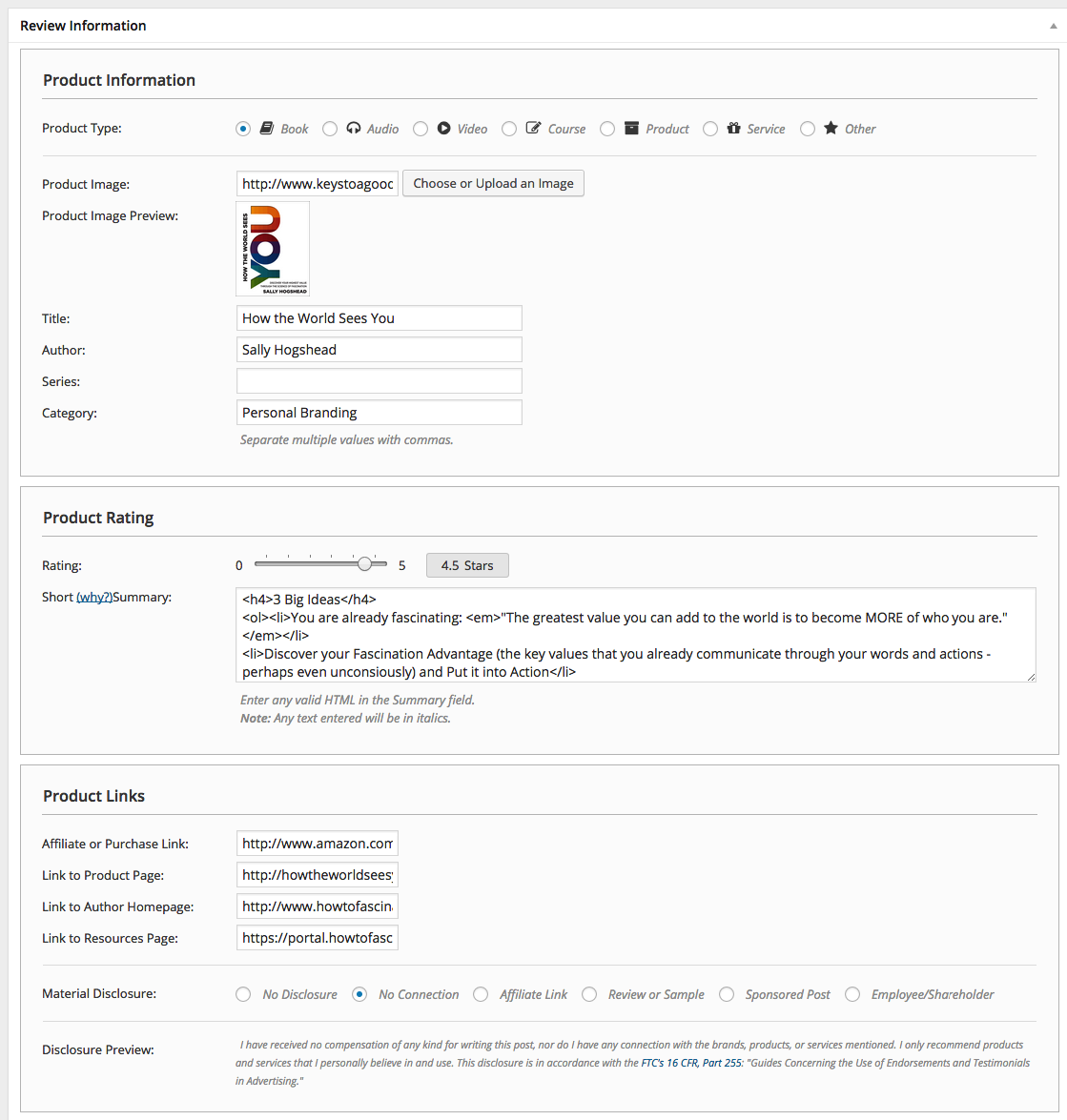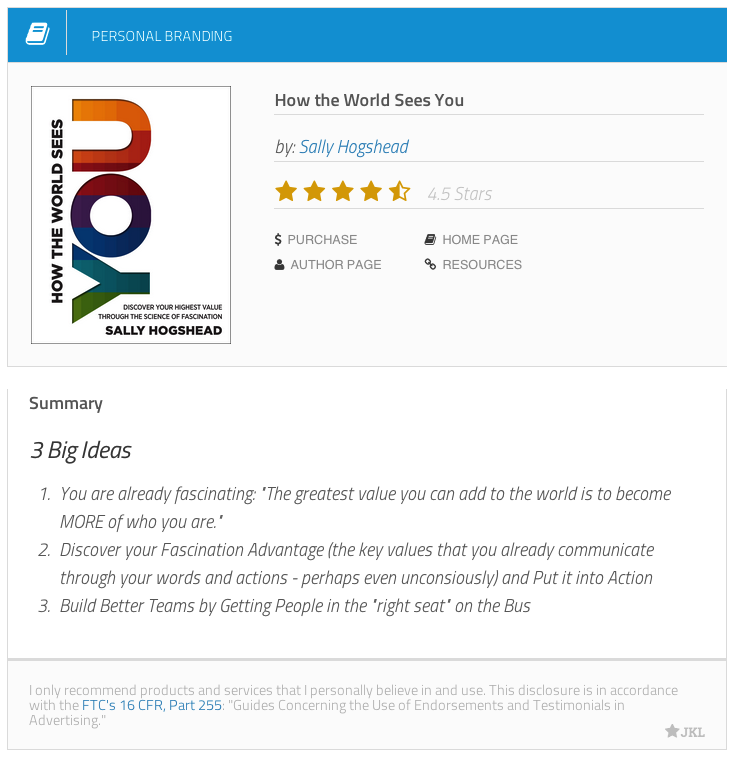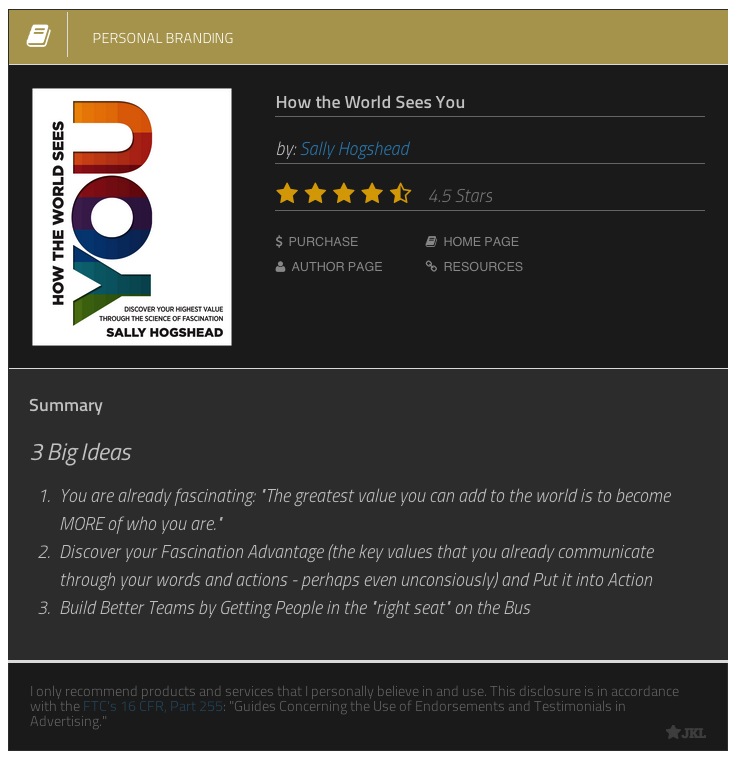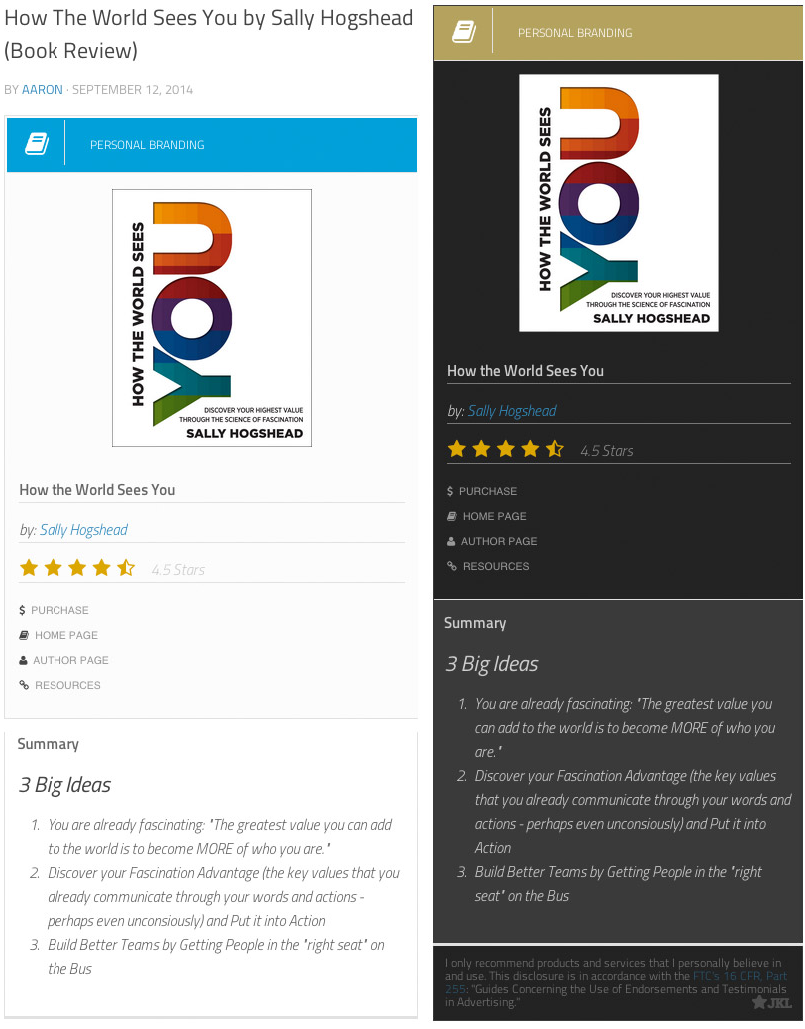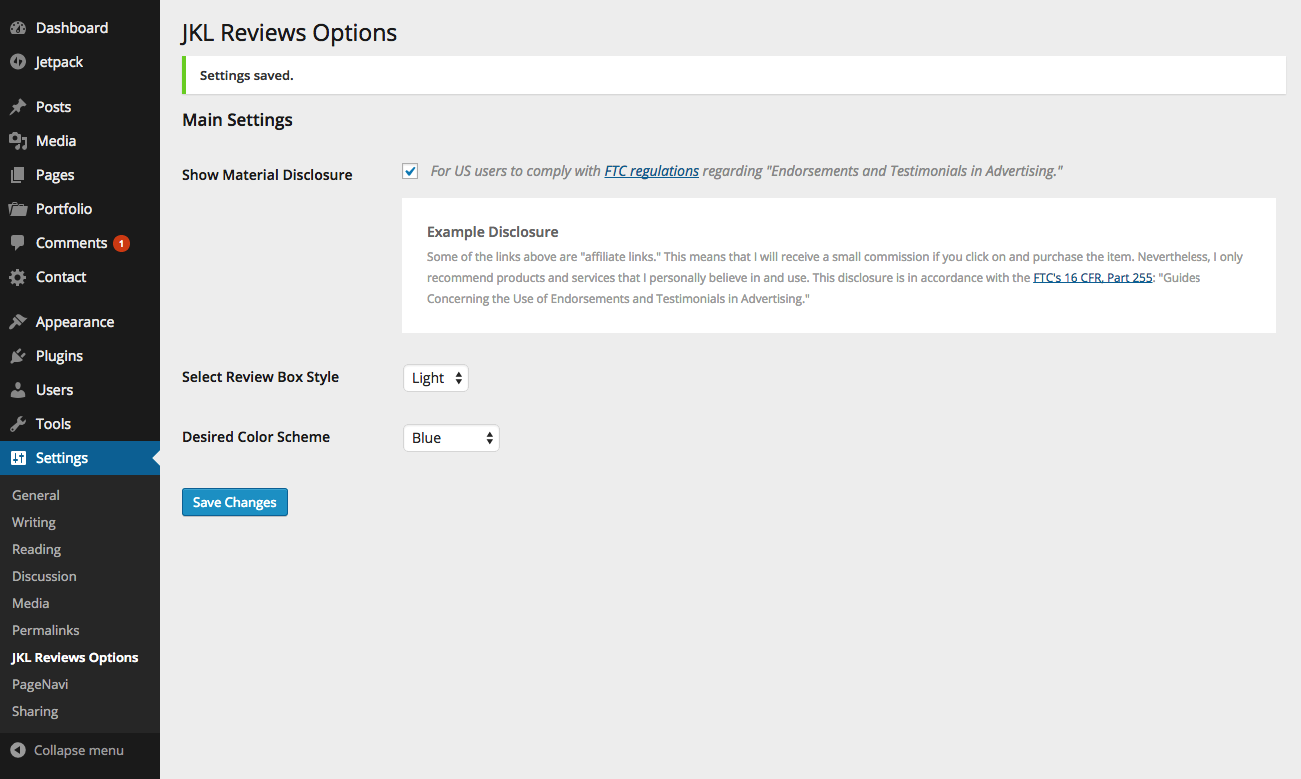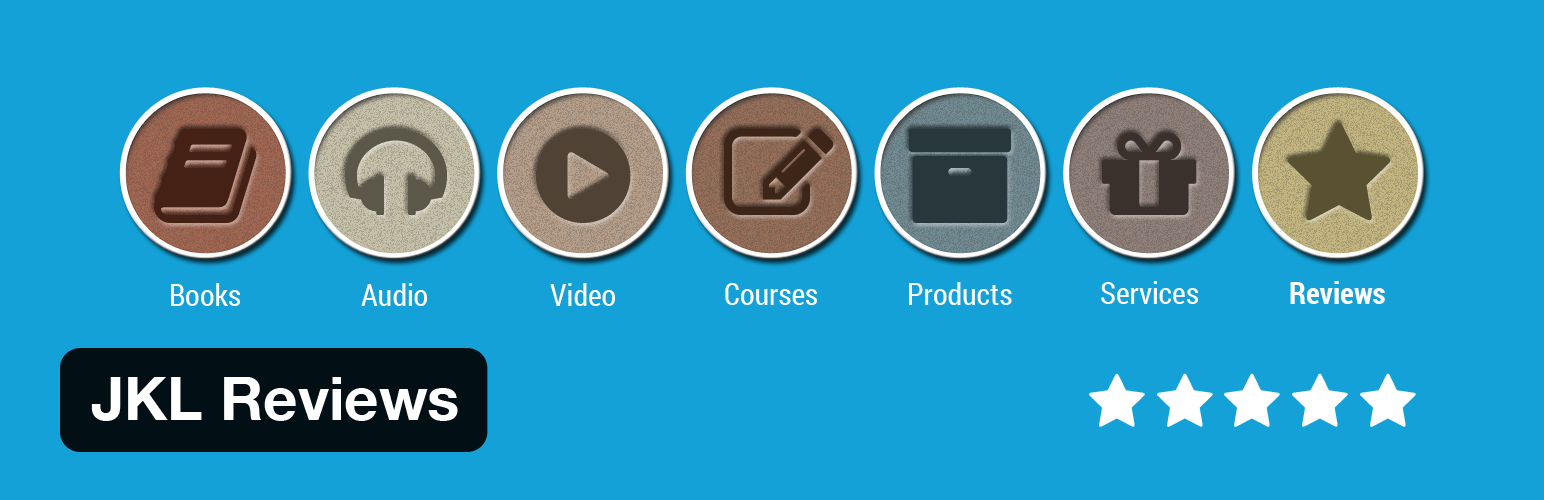
JKL Reviews
| 开发者 | jekkilekki |
|---|---|
| 更新时间 | 2014年10月10日 11:35 |
| 捐献地址: | 去捐款 |
| PHP版本: | 3.5 及以上 |
| WordPress版本: | 4.0 |
| 版权: | GPLv2 or later |
| 版权网址: | 版权信息 |
详情介绍:
- Multiple Review Types supported
- FontAwesome icons
- 8 color choices for the box header
- Light and Dark display box styles
- Range slider to select your rating
- Uses WordPress's native Image Chooser to add a Cover Image
- Responsive design (front-end and back-end)
- Affiliate link support
- WordPress Options page
- Ability to enable or disable Affiliate link disclaimer on WP Options page
- Ability to enable or disable Affiliate link disclaimer on individual Posts after enabling that functionality in WP Options
- The Title
- Author name
- Cover image
- Category
- Book Series
- Star-rating
- Summary
- External links
- Affiliate/Product purchase link
- The Book's homepage
- The author's homepage
- The book resources page
- Book
- Audio
- Video
- Course
- Product
- Service
- Other
- Custom Post Type
- Custom Taxonomy
- Shortcode
- Ability to link between Categories (like WP Tags)
- Ability to display all of a certain Review Type (like WP Categories)
- Parameters
bigandsmallto change the display box features - Override (optional) the Post Featured Image with the Cover Image you choose
- Overlay Star-ratings over the Featured Image on index pages
- CSS animations
- Dropdown menu to select different icons for external links or Review Type
- Translations
- (More ideas? Let me know!)
- English (EN) - default
- Korean (KO) - upcoming
If you want to help translate the plugin into your language, please have a look
at the
.potfile which contains all definitions and may be used with a [gettext] editor.
安装:
- Log into your WordPress admin
- Go to
Plugins -> Add New - Search for
JKL Reviews - Click
Install Now - Activate the Plugin
- Download the Plugin
- Extract the contents of the .ZIP file
- Upload the contents of the
jkl-reviewsdirectory to your/wp-content/pluginsfolder of your WordPress installation - Activate the Plugin from the
Pluginspage
屏幕截图:
其他记录:
- jQuery licensed under MIT License or GNU General Public License (GPL) Version 2
- FontAwesome licensed under SIL OFL 1.1; Code licensed under MIT License
- Material Connection Disclosures as found on Michael Hyatt's website and in compliance with FTC Guidelines
常见问题:
Tips
As a general rule, it is always best to keep your WordPress installation and all Themes and Plugins fully updated in order to avoid problems with this or any other Themees or Plugins. I regularly update my site and test my Plugins and Themes with the latest version of WordPress.
How can I change the style of the plugin to match my website?
While there is currently no built-in Color Chooser to allow for full customization
of the plugin styles (though that is being considered for future releases), each
element within the jkl_review_box contains its own unique CSS identifier, allowing
you to hook into those in your own Custom CSS stylesheet.
Additionally, there are now (since version 1.2) 8 different header color choices
and 2 box style choices (Light and Dark) that you can choose from in the WP Options
Page. These are not currently available to mix and match on individual Post pages.
Whichever style you choose in WP Options will be the style for the entire site.
Why doesn't the Cover Image show up when I select it?
In order to immediately display the Cover Image after you select it, this plugin
would need to run AJAX (something it currently does not do). So, in order to see
the preview of your Cover Image in the Custom Meta Box, you need to first
either Save Draft or Publish or Update your Post so that it saves the
meta data first.
What if I don't know the some of the links for the product?
Simple: just leave those spaces blank. The plugin tests for the presence of data in each input location and ONLY displays the data which it has saved. If you don't give it data in a particular field, it won't display that field at all on the Post page.
Why doesn't the Affiliate Link disclaimer show up?
You need to enable the Material Disclosures option in the WordPress Options page for this plugin. After doing so, you'll be shown a preview of the Disclosures in your preferred box style (Light or Dark). You will then be able to choose whether or not to include the Disclosures on a Post-by-Post basis in the last of the Custom meta boxes.
Why can't I specify the Other Review Type?
There is currently no functionality to input or modify the Other Review Type
although this may be a feature to be considered for future releases.
Why doesn't the Reviews plugin show up on my WordPress Pages?
The plugin's current functionality only places it on WordPress Posts. Later, there will be a Custom Post Type released for this plugin as well as additional display options, but for now, the plugin will only work on WordPress Posts.
How can I add multiple {authors, series, categories, images, links, etc}?
Currently there is no way to add (linking) multiples of anything. If you want to add multiple authors, series, or categories, just type in the two (or more) names in the appropriate fields. If you want to add multiple images, use the Post Editor to do so. If you want to add additional links, specifiy those in the Post Editor.
What if I want to add Tags to the Review for easier searching?
If you want to add Tags, please use the Post Tags in the default WordPress Post editor. Tags specifically for Reviews will not be implemented until the Custom Post Type for Reviews is released.
FontAwesome is not displaying properly on my site or taking too long to load.
Please send me a detailed description of your error and a link to the site with the issue so that I can have a look.
The display box style is broken/messed up on my site.
Please send me a detailed description of your error as well as a screenshot so that I can take a look at it. Things to include in your message include: (1) Your WordPress installation version number, and (2) The Theme you are using (and its version number - if relevant).
更新日志:
- Added WP Options page
- Made Material Connection Disclosures box optional with a checkbox
- Added a Dark box style
- Added 8 different header color choices based on colors in the JKL Reviews Icon
- Added an attribution link at the bottom-right of the plugin
- Added Material Connection Disclosures to comply with FTC regulations for affiliate links and the like
- Initial release