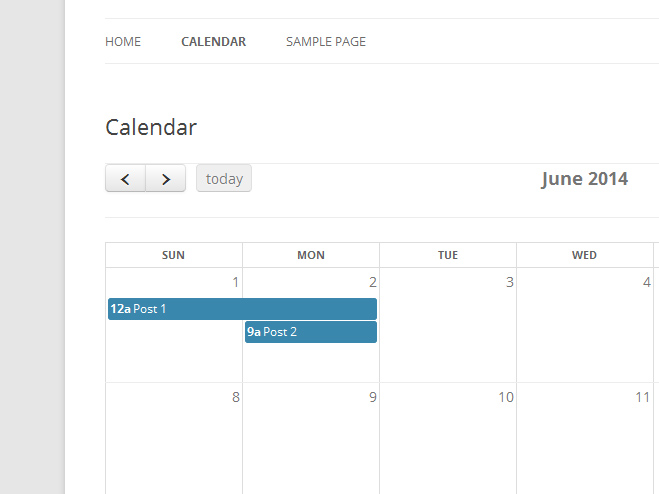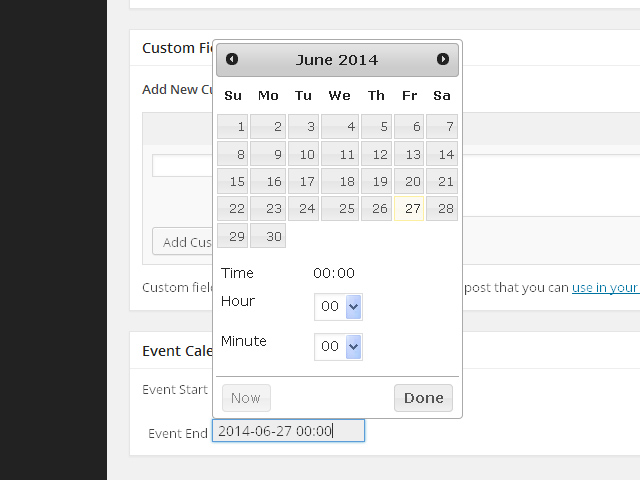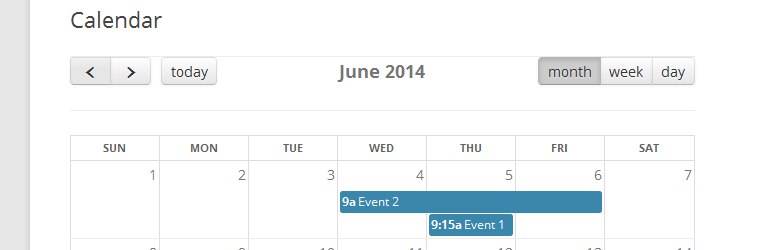
WP Posts Calendar
| 开发者 | jmds |
|---|---|
| 更新时间 | 2014年11月24日 18:58 |
| 捐献地址: | 去捐款 |
| PHP版本: | 3.9.1 及以上 |
| WordPress版本: | 4.0.1 |
| 版权: | GPLv2 or later |
| 版权网址: | 版权信息 |
详情介绍:
This plugin allows the user to select a start/end date and time on the standard post details screen so the post title can be shown on a calendar page. When a site visitor views the calendar page and clicks on a post title they are taken to the post in order to read the details.
安装:
Upload the plugin to your site and activate it.
Once installed and activated you will be able to add a start and end date/time to your posts. These posts will then be shown on a calendar display which can be created by using the [jm-posts-calendar] short code on either a page or post.
If you want to add a jQuery theme to the calendar display then simply download the required theme, create a folder in the plugin themes directory, copy the css files and images folder into the new directory. To activate the theme change the short code to include the 'theme' attribute. The following example assumes you created a theme folder called 'start' [jm-posts-calendar theme=start].
屏幕截图:
更新日志:
1.0
Initial release
1.1
Added support for jQuery UI themes
1.2
Plugin website link changed