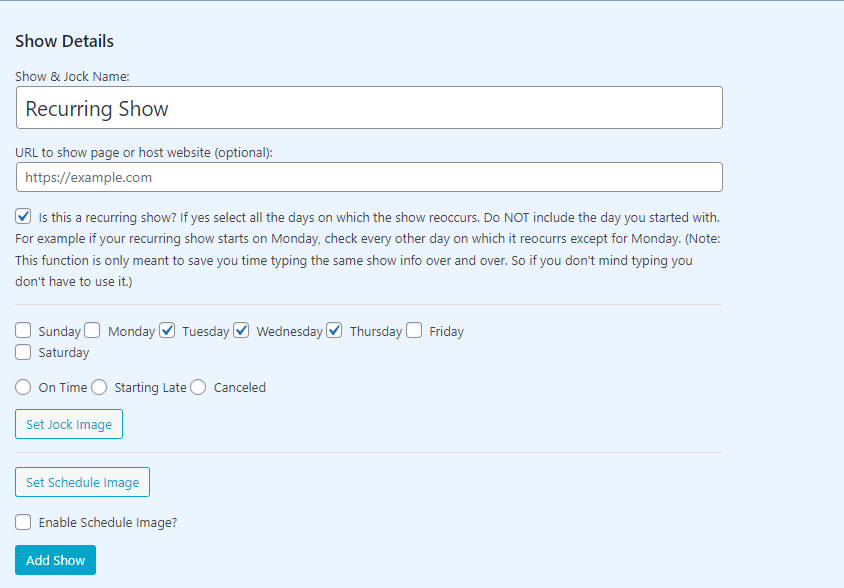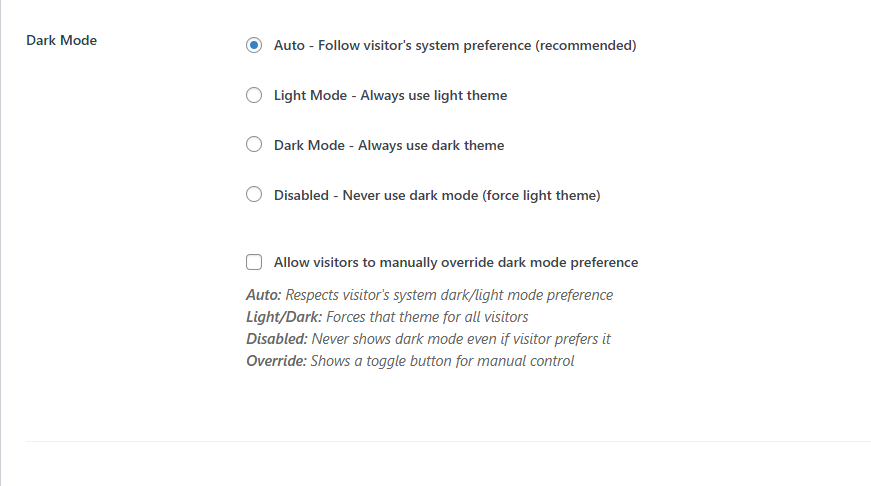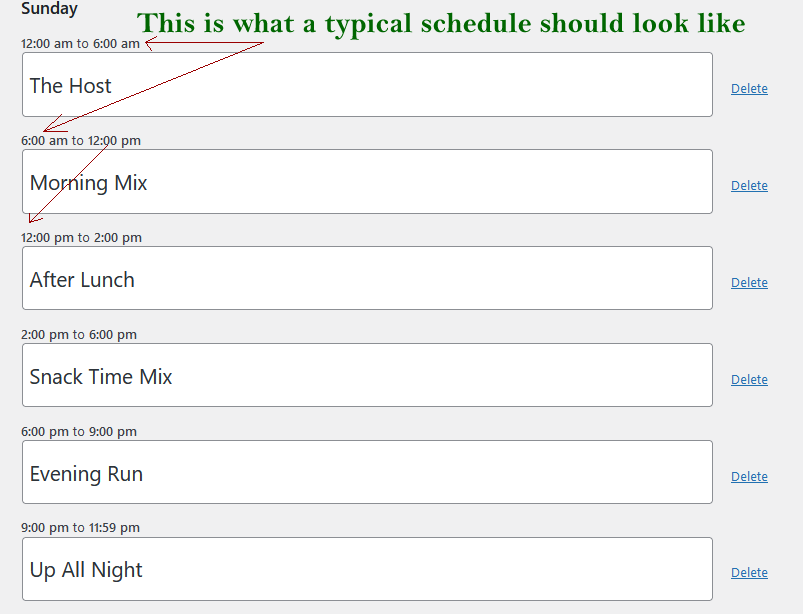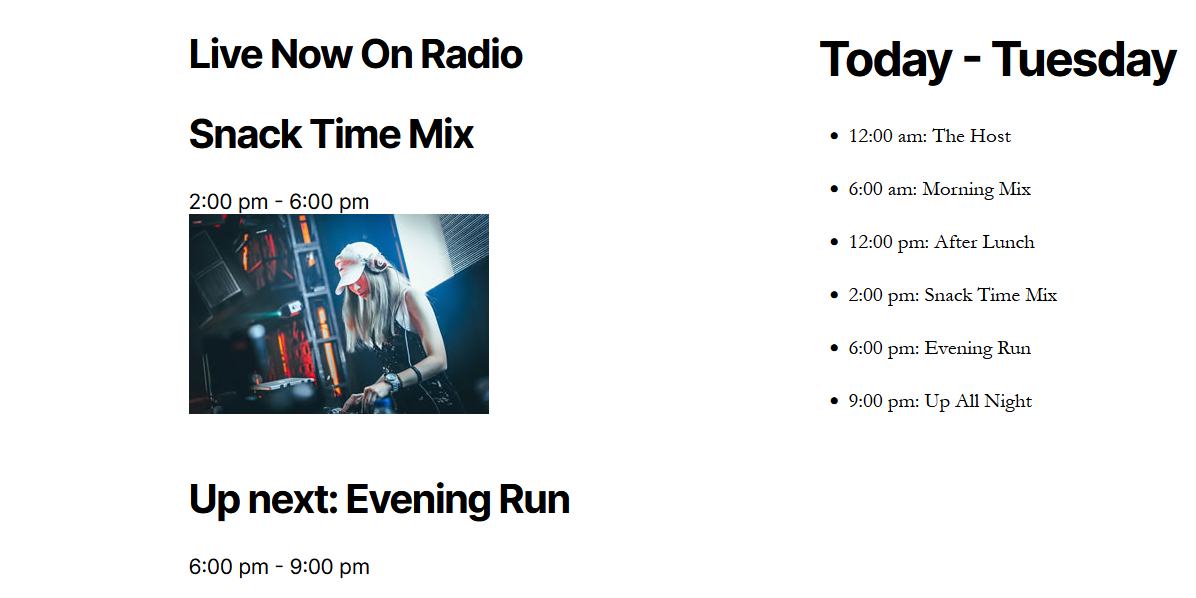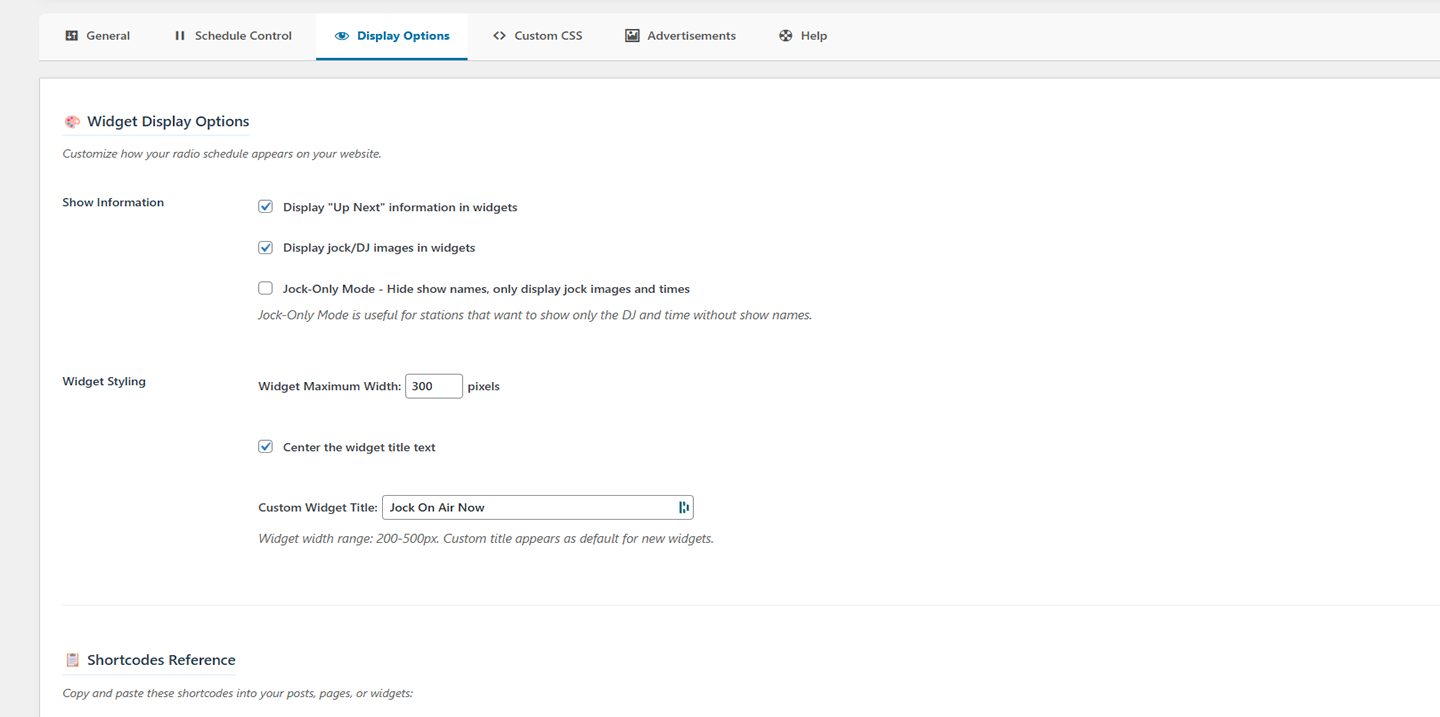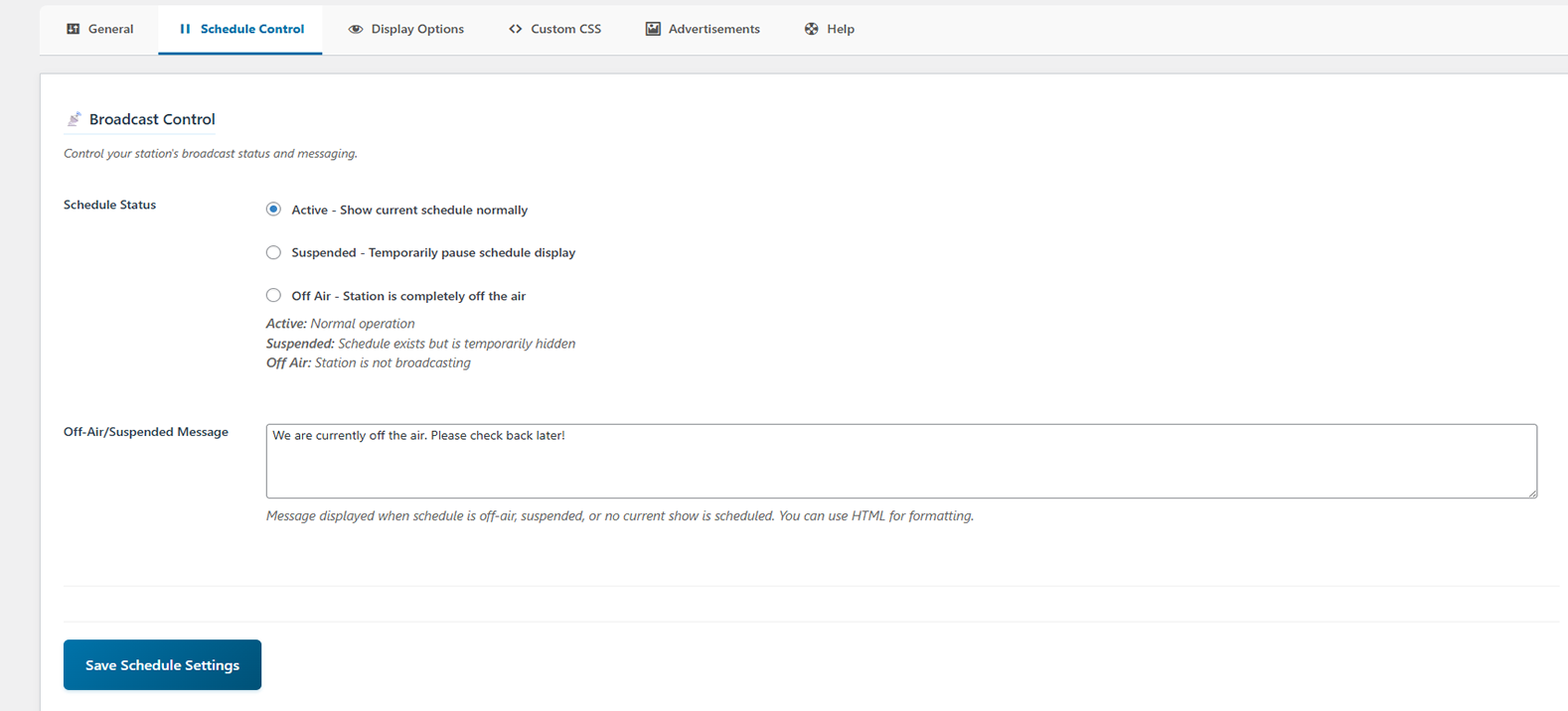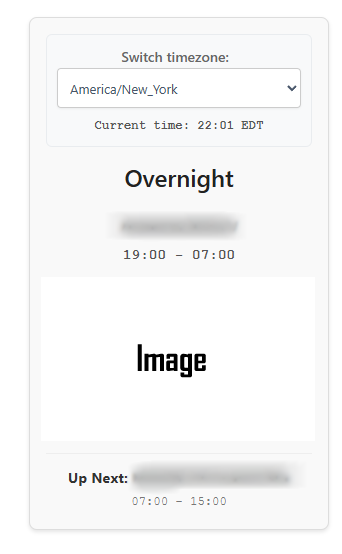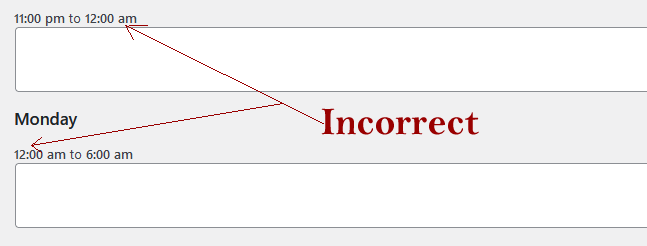Jock On Air Now (JOAN)
| 开发者 |
ganddser
gandenterprises |
|---|---|
| 更新时间 | 2025年10月30日 06:11 |
| 捐献地址: | 去捐款 |
| PHP版本: | 7.2 及以上 |
| WordPress版本: | 6.8 |
| 版权: | GPLv2 or later |
| 版权网址: | 版权信息 |
标签
下载
详情介绍:
- NEW: Intelligent image positioning
- NEW: Dark mode support with manual toggle and system preference detection
- UPDATED: Customizable widget title centering and custom text options
- NEW: Real-time green/red notification system with visual feedback
- NEW: Auto-timezone detection with visitor override capability
- ENHANCED: Mobile-optimized responsive design for all devices
- ENHANCED: Clean, professional styling with modern UX and accessibility features 📅 Advanced Schedule Management
- NEW: Visual weekly schedule editor with inline editing capabilities
- UPDATED: WordPress media library integration for seamless image management
- UPDATED: Clickable show/jock links throughout all displays
- NEW: Support for overnight shows (11 PM to AM next day) 🔗 Enhanced User Experience
-
NEW: Three powerful shortcodes:
[joan-now],[joan-schedule],[schedule-today] - NEW: Real-time AJAX updates with proper error handling
- NEW: Adaptive dark/light mode for improved viewing comfort
- UPDATED: "What's on today" focused daily schedule view
- ENHANCED: WordPress widgets integration with customization options
- ENHANCED: Professional admin interface with modern design 🎨 Advertisement & Partnership System
- NEW: Partner advertisement management with lazy loading
- NEW: Cached advertisement system for optimal performance
- UPDATED: Support for multiple advertising partners
- NEW: Fallback text support for failed image loads ⚡ Modern Technical Foundation
- REBUILT: Complete codebase redesign
- NEW: Enhanced security with proper nonce verification
- NEW: Multisite compatibility with improved performance
- NEW: SEO-friendly markup throughout
- NEW: Cross-browser dark mode compatibility
- IMPROVED: Cross-browser compatibility and WordPress optimization
- NEW: Button loading states and notification positioning Perfect for radio stations, podcasters, streaming services, TV stations, and any organization needing sophisticated scheduling capabilities with professional presentation.
安装:
- Upload the
joanfolder to/wp-content/plugins/directory - Activate the plugin through WordPress 'Plugins' menu
- Configure your schedule at JOAN > Schedule Manager
- Add shows using the intuitive form interface
- Display current show with
[joan-now]shortcode or widget - Show full schedule with
[joan-schedule]or[schedule-today] - Customize display options in JOAN > Display Settings
- Manage advertisements in JOAN > Advertisements (optional)
屏幕截图:
常见问题:
What shortcodes are available?
= How do I display the current on-air show? =\
Use the [joan-now] shortcode anywhere on your site, or add the JOAN widget to your sidebar. The display automatically updates and shows the currently scheduled content with smart image positioning.
[joan-now]- Displays currently scheduled show with jock info and smart image positioning[joan-schedule]- Shows complete weekly schedule in table format with clickable links[schedule-today]- Displays only today's schedule with current show highlighting titled "What's on today"
How does the smart image positioning work?
JOAN automatically positions images
- **Centered below show details, above "Up Next"
How does the dark mode feature work?
JOAN includes intelligent dark mode support with multiple options:
- Automatic Detection: Respects your visitors' system preferences (dark/light mode)
- Manual Toggle: Visitors can manually switch between dark and light modes using the toggle button
- Settings Storage: User preferences are remembered across sessions
- Accessibility: Dark mode maintains full accessibility and contrast standards
Can I customize the widget title and centering?
Yes! In JOAN Settings > Display Options, you can:
- Enable "Center Widget Title" to center all widget titles
- Set a custom default title (e.g., "Live Now", "On Air", "Currently Playing")
- Individual widgets can still override the title if needed
What are the partner advertisements and can I disable them?
Partner advertisements help support JOAN plugin development and showcase useful services for radio stations. You can:
- Enable/disable advertisements in JOAN > Advertisements
- Advertisements are cached and lazy-loaded for optimal performance
- All ads include fallback text if images fail to load
- The advertisement system is completely separate from main plugin functionality = Can visitors see times in their local timezone? =\ Yes! JOAN detects visitor timezones automatically and provides a dropdown for manual override. All times display in the visitor's preferred timezone.
Does JOAN's timezone setting affect my WordPress site's timezone?
No, JOAN's timezone setting is completely separate from WordPress's global timezone. JOAN stores its timezone as joan_timezone and only uses it for radio schedule displays and calculations. Your WordPress site's main timezone setting (found in Settings > General) remains unchanged and continues to control post timestamps, comments, and other WordPress core functions. You can safely set JOAN to use a different timezone than your WordPress site.
= My schedule from version 5.x isn't showing =\
⚠️ IMPORTANT: Version 6.x (starting with 6.0.0) is a complete redesign. Schedules from versions 5.9.0 and below cannot be automatically imported. Please save your existing schedule information before upgrading, as you'll need to re‑enter your shows after updating.
= How do I add clickable links to shows? =\
In the admin schedule manager, simply enter a URL in the "Jock Link" field. This link will appear on the show name throughout all schedule displays and open in a new tab.
Can I backup my schedule data?
Schedule backup and export functionality is available exclusively in JOAN Premium. This professional feature allows you to export, backup, and transfer schedules between sites with ease. = Can I customize the appearance? =\ Yes! JOAN includes clean CSS classes for customization. The plugin follows WordPress design standards and integrates seamlessly with most themes. Premium users get additional styling options and custom layouts.
更新日志:
- FIXED: Resolved persistent schedule header issues on Android by introducing a dedicated
joan-schedule-headerclass on all<th>cells, then adding late‑loading CSS overrides. These rules force a blue background in light mode and a dark background in dark mode, withcolor-scheme: lightto opt out of browser forced dark mode. The headers now remain visible across all devices.
- FIXED: Elementor "JOAN - On Air Now" widget now registers properly. The earlier code checked for
elementor/loadedtoo soon, causing the widget to never appear. We removed the premature check and now register the widget whenever Elementor is active. - FIXED: Resolved an issue where show titles containing apostrophes accumulated backslashes each time they were edited. Inputs are now unslashed before saving, and existing values are unslashed for the admin interface.
- FIXED: WPBakery Page Builder widget integration confirmed and unchanged; no additional fixes were necessary.
- FIXED: On Android devices in light mode, schedule table headers (Show/Time/Jock) could become invisible because forced dark mode inverted colors. We now explicitly set a colored background on the header cells and opt the schedule tables into a light color scheme. This prevents forced dark mode from overriding the styles and keeps the headers visible across all browsers.
- ADDED: Language switcher
- IMPROVED: Better language persistence across page reloads and browser sessions.
- IMPROVED: Translations and added more pre-translated languages by request.
- **Fixed issue with WPBakery. In some case the switch timezone dropdown wouldn't load.
- UPDATED: The Host Field Label now acts as a fallback rather than an override. When provided, it is used only when a show’s own host/jock name is empty. Per‑show names take priority, and leaving the field blank uses the individual show names.
- **Updated "Host Field Label" logic, enter a global host, appears where no individual host name is empty
- NEW: Added global "Host Field Label" fallback. Provide a default host or jock name that will only be used when a show’s own host field is empty. Per‑show names now take precedence, and leaving the field blank always uses the individual show names; if both are empty, the host line is hidden.
- UPDATED: Added link assignment flexibility, choose to apply show/jock links to the show title, the host name or both.
- NEW: Introduced selectable image display modes: Constrained (smart positioning with max‑width and automatic scaling), Full Width (images span the full widget width) and Custom (use your own CSS).
- UPDATED: Added Jock‑Only mode, when enabled, clicking the image follows the jock/host link if provided.
- UPDATED: Updated admin labels to use "Jock/Host" terminology consistently throughout the Schedule Manager.
- **Fixed a security issue that could allow certain unauthorized users to make unwanted changes to schedules. Update immediately.
- **Fixed issue with 12 hour time format where schedule wouldn't update after admin made a change
- **Fixed issue when using 12 hour time format shows displayed shuffled on the frontend
- NEW: Comprehensive dark mode support with manual toggle button
- NEW: Automatic system preference detection (respects user's OS settings)
- NEW: User preference storage for consistent experience across sessions
- NEW: Dark mode compatibility for all widgets, schedules, and admin interfaces
- IMPROVED: Enhanced accessibility with high contrast support in dark mode
- IMPROVED: Mobile-responsive dark mode toggle positioning
- ADDED: Fallback support for browsers without JavaScript
- ENHANCED: Cross-browser dark mode compatibility testing 🔧 TECHNICAL IMPROVEMENTS
- IMPROVED: CSS optimization for better performance
- ENHANCED: WordPress coding standards compliance
- FIXED: Minor display issues in certain theme combinations
- UPDATED: Accessibility improvements for screen readers
- WARNING: Schedules from versions 5.9.0 and below cannot be imported. Please save your schedule information before upgrading. 🎨 NEW DISPLAY FEATURES
- NEW: Widget title centering option in Display Settings
- NEW: Custom widget title text setting (default "On Air Now")
- NEW: Advertisement management system with partner integrations
- NEW: Lazy-loaded and cached advertisements with fallback support
- IMPROVED: "Today's Schedule" label changed to "What's on today" for better UX
- IMPROVED: Mobile responsiveness for all widget sizes
- ADDED: Cache management system for optimal performance 🎯 CORE REDESIGN FEATURES
- NEW: Complete visual admin interface redesign with modern UX
- NEW: Smart image positioning system
- NEW: Real-time green/red notification system
- NEW: Clickable show/jock links in all schedule displays (
[joan-schedule],[schedule-today]) - NEW: Updated
[schedule-today]shortcode with current show highlighting - NEW: Inline editing with immediate visual feedback
- NEW: Auto-timezone detection with visitor override capability
- NEW: Mobile-optimized responsive design throughout
- IMPROVED: AJAX performance with proper error handling and timeout management
- IMPROVED: Database schema optimization and legacy cleanup
- IMPROVED: Security enhancements
- FIXED: Cross-browser compatibility improvements
- Updated for compatibility with WordPress 6.8
- Fixed: Minor timezone handling errors
- Improved: Better admin feedback and schedule stability
- Updated: Deprecated code modernization
- Improved localization support
- Minor performance optimizations
- Enhanced error handling
- Enhanced widget display options
- Improved mobile responsiveness
- Added basic timezone support
- Fixed: Schedule display issues on some themes
- WordPress 6.6 compatibility
- Security improvements
- Performance optimizations
- Bug fixes for edge cases
- Major interface redesign
- Improved shortcode functionality
- Enhanced admin experience
- Better mobile support