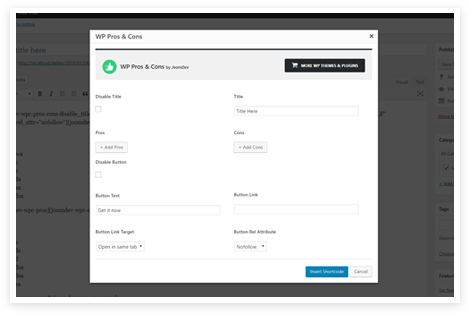Mighty Classic Pros And Cons
| 开发者 | MightyThemes1 |
|---|---|
| 更新时间 | 2021年1月4日 21:46 |
| 捐献地址: | 去捐款 |
| PHP版本: | 3.0 及以上 |
| WordPress版本: | 5.5 |
| 版权: | GPLv2 or later |
| 版权网址: | 版权信息 |
详情介绍:
This plugin provides you the shortcode to show pros/cons on any of the page. It will add a button to editor, which enables you the visual shortcode.
You can use the shortcodes [joomdev-wpc-pros-cons], [joomdev-wpc-pros] and [joomdev-wpc-cons] to add pros and cons.
You can enable/disable title and enable/disable button. You can also manage its design by accessing the settings page.
DEMO URL
MORE DETAILS
If you are using the Gutenberg editor, you can check use Guten block Mighty Pro & Cons
安装:
Way 1:
- Upload
joomdev-wp-pros-cons.zipto the/wp-content/plugins/directory - Extract the zip file.
- Activate the plugin from wordpress plugins page. And you have done. Way 2:
- Go to plugins page in admin.
- Click on Add New button.
- Search for "JoomDev WP Pros & Cons".
- Click install on JoomDev WP Pros & Cons.
- Activate the plugin.
屏幕截图:
更新日志:
2.0.9
- Added: Support for HTML in Verdict Text
- Fixed: Fixed JavaScript init bug 🐞
- Fixed: Versioning of Stylesheet
- Added: Icons for Pros & Cons
- Improved: Removed FontAwesome CDN and added SVG Icons
- Fixed: Conflict with our Gutenberg Pros & Cons Plugin
- Added: Verdict text functionality
- Added: Pros & Cons Font Size
- Fixed: New Line issue in Pros & Cons
- Fixed: Design Conflicts with older version
- Fixed: Conflict with older version
- Fixed: settings variable undefined
- Added: 2 new views
- Added: Option for Border Width & Radius for button
- Added: Heading option for title
- Improved: Editable pros and cons title
- Fixed: Styling Issues
- H4 Tag is replaced with Div Tag so Table heading and colum heading could not appears in TOC.
- Formatting issue Fixed
- revert back to Previous version
- Minor CSS issues fixed
- Admin Popup Issue Fixed
- Dofollow option added on Button Rel attribute
- Minor CSS issue fixed
- New Plugin initialized.