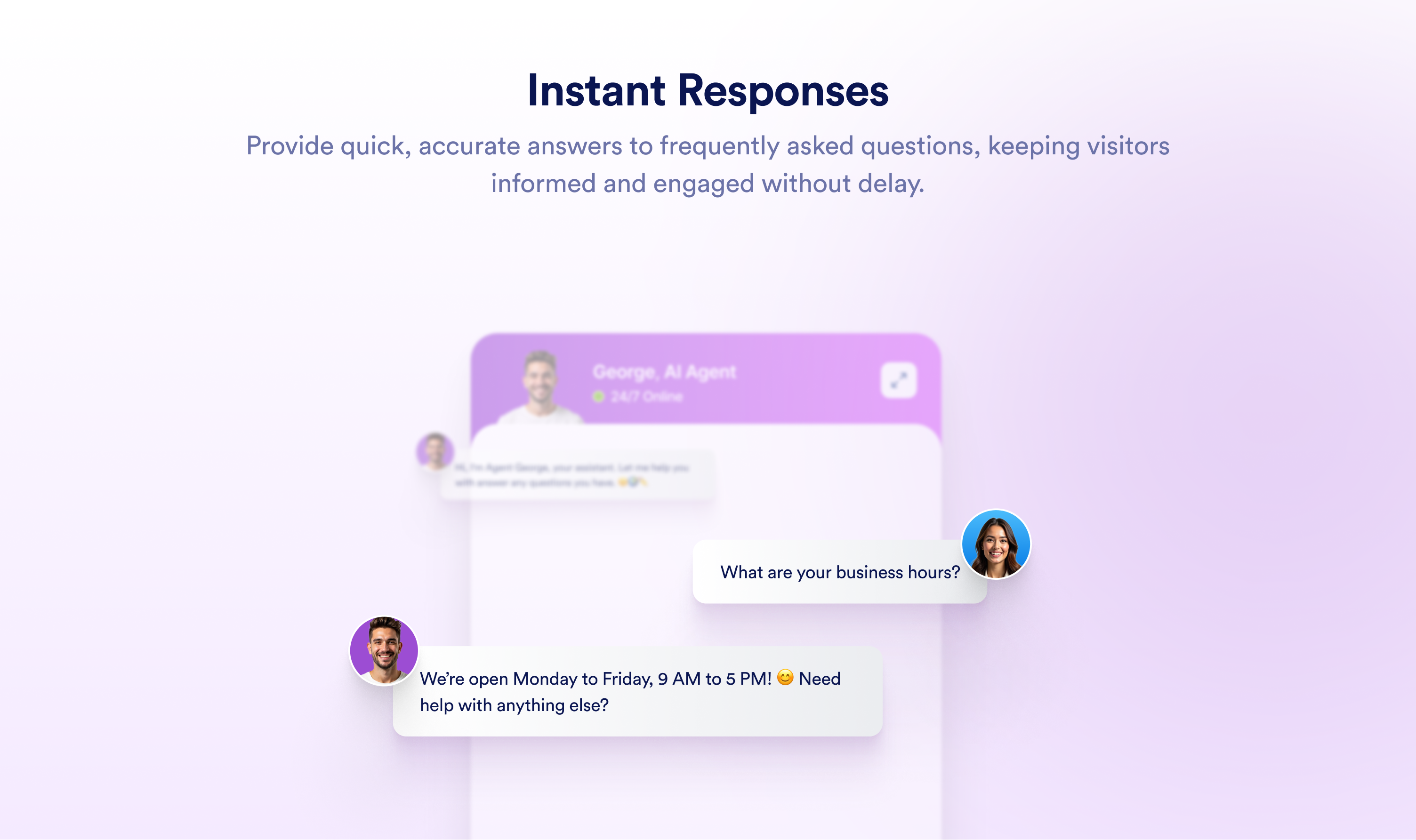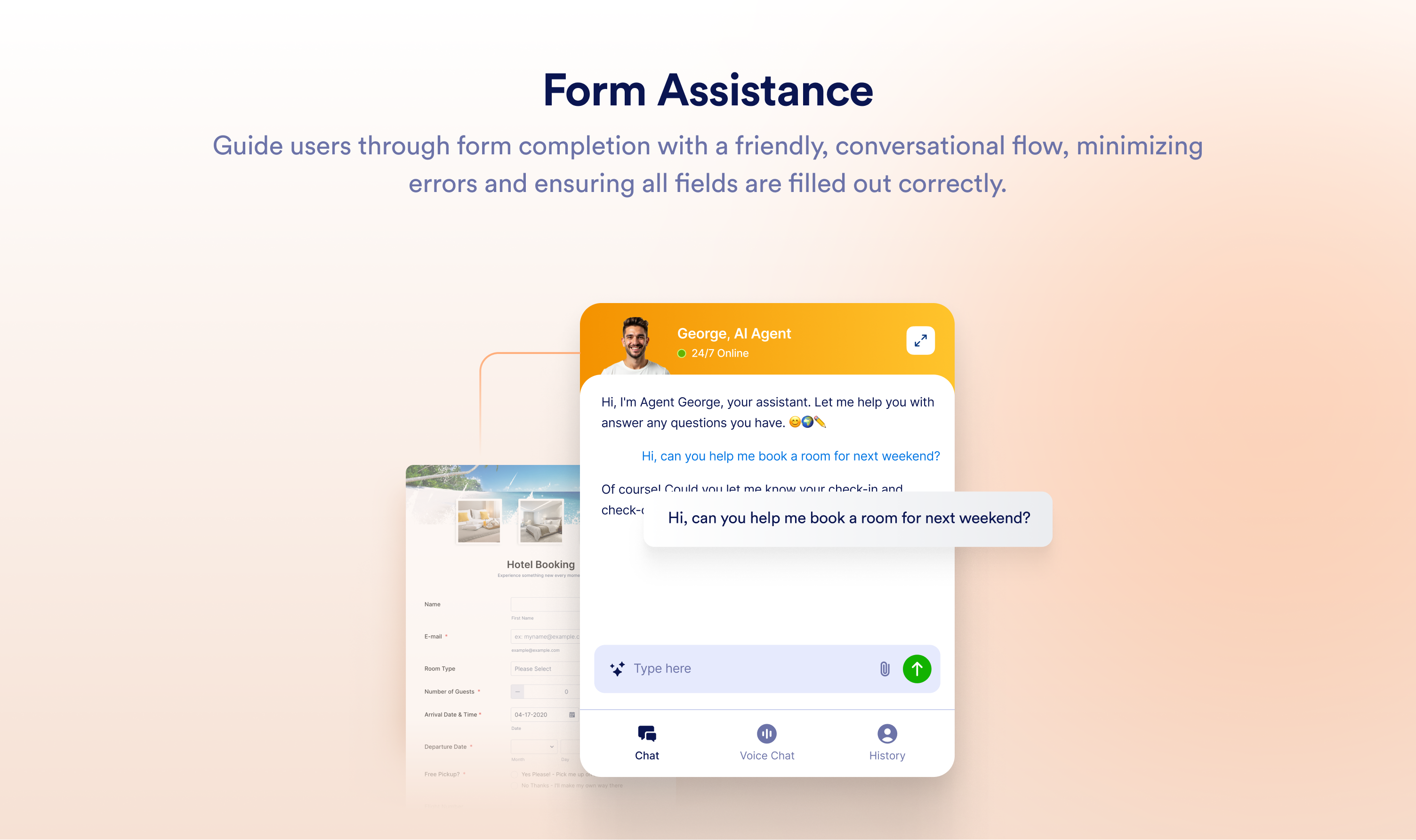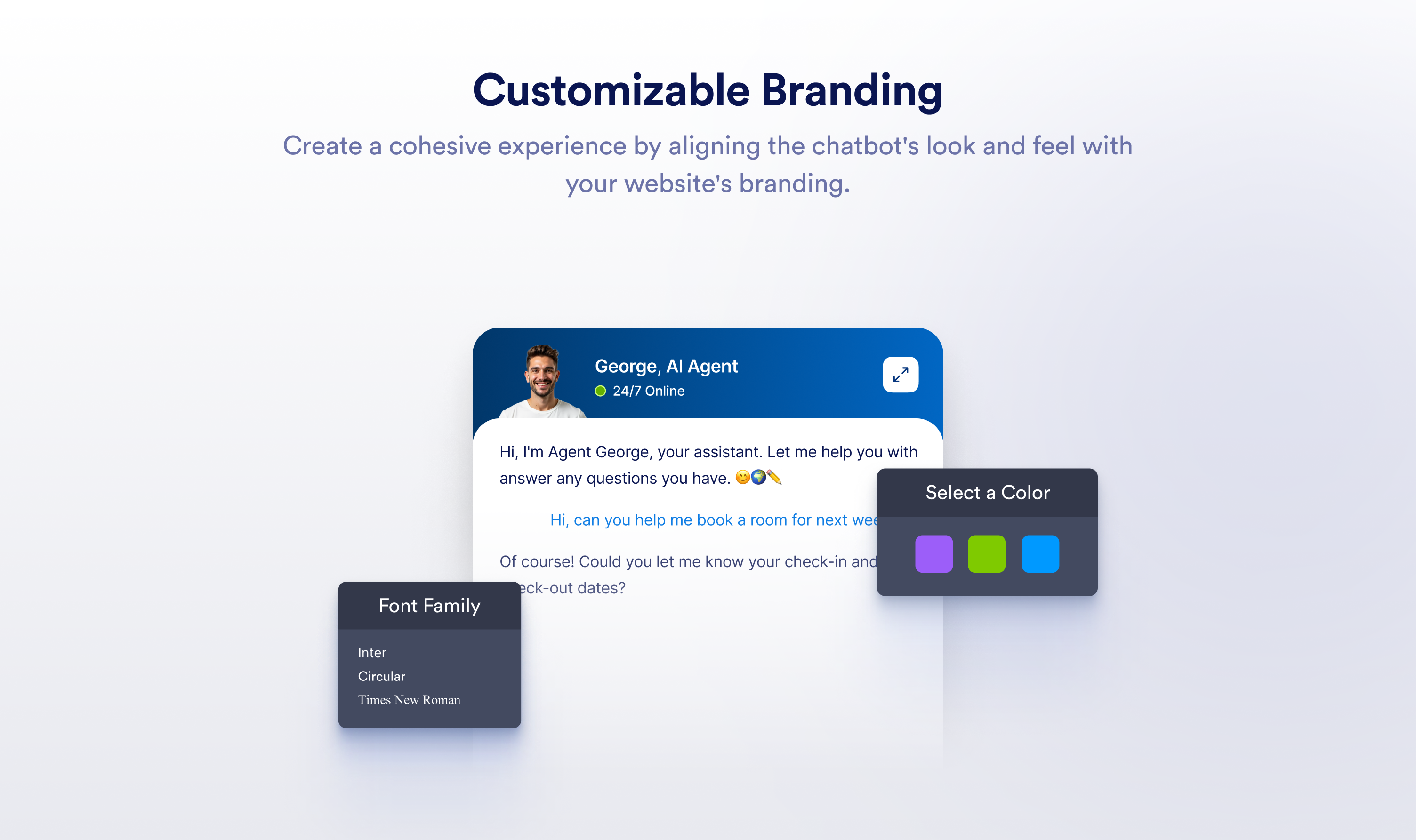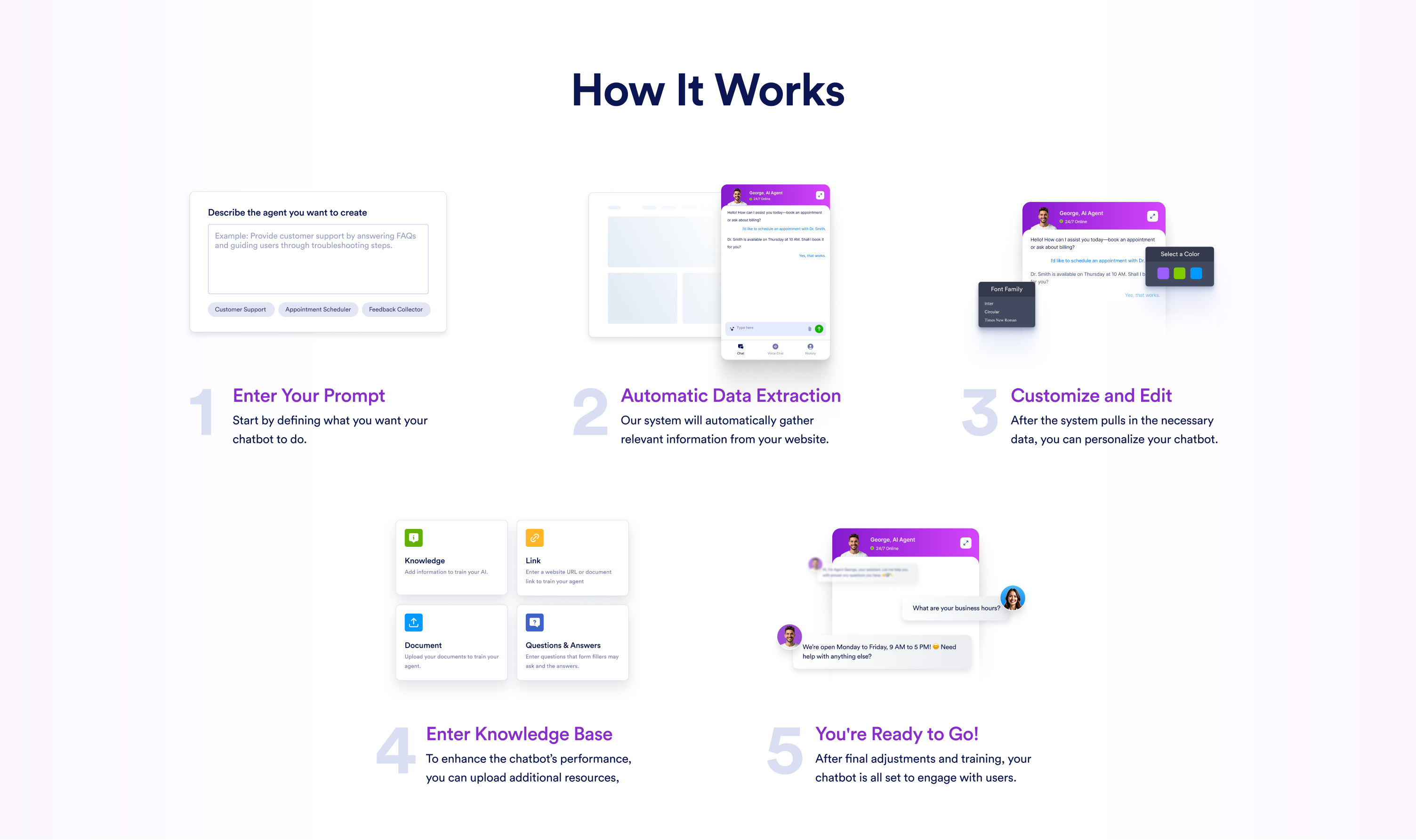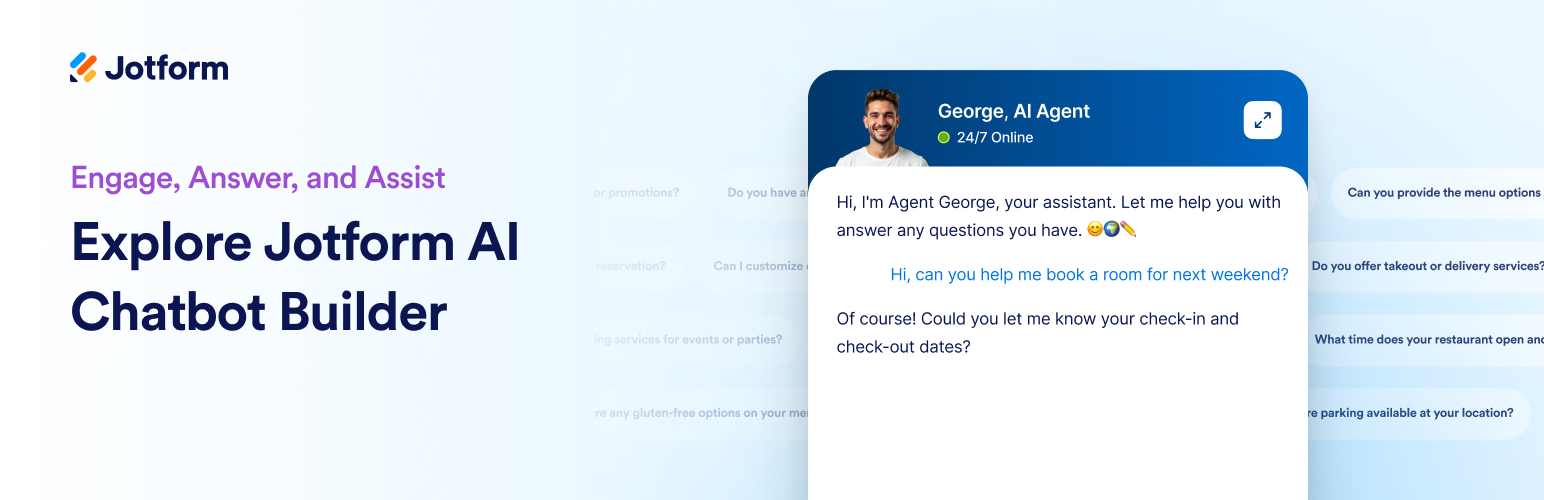
AI Chatbot - Jotform
| 开发者 | |
|---|---|
| 更新时间 | 2026年2月19日 19:20 |
标签
下载
2.2.3
2.2.6
3.5.0
3.2.1
3.3.3
3.3.4
3.5.1
3.6.0
3.6.3
3.6.4
3.7.0
1.1.0
3.6.1
3.6.2
1.5.5
3.1.1
1.4.1
1.5.0
1.5.3
1.7.2
1.4.0
1.7.0
1.5.7
1.9.2
2.1.0
2.2.4
2.2.5
1.0.0
1.2.0
1.5.1
1.5.2
1.9.1
2.0.4
2.2.0
2.2.8
2.3.0
2.3.2
2.0.3
2.2.1
2.2.9
2.4.0
2.4.1
2.4.3
2.5.0
1.3.1
1.5.6
3.3.0
3.0.0
3.1.3
3.1.4
1.5.4
1.6.0
1.6.1
2.0.1
2.3.1
2.4.2
3.1.0
3.2.0
3.2.3
3.3.2
3.3.5
3.3.6
3.3.8
3.3.1
3.3.9
2.2.7
3.4.0
1.3.2
1.7.3
2.4.4
3.1.2
3.2.2
3.4.1
3.4.4
1.7.1
1.9.0
2.0.0
2.0.2
2.2.2
2.3.3
3.4.2
3.4.3
3.5.2
3.5.3
1.3.0
1.8.0
3.3.7
详情介绍:
Jotform AI Chatbot, the best AI Chatbot that automates support, answers FAQs, drives WooCommerce sales, generates leads, and boosts engagement — easy setup, no coding!
🟪 Jotform AI Chatbot allows businesses to engage visitors, guide them through forms, and streamline communication effortlessly. By providing seamless, real-time assistance, it helps convert passive visitors into active users.
[youtube https://www.youtube.com/watch?v=WUFl9IVWqNg&ab_channel=JotformAIChatbotPlugin]
💬 What does the Jotform AI Chatbot do?
The Jotform AI Chatbot plugin allows you to easily create and train custom chatbots to handle queries, guide users, and share information. It offers seamless publish on any WordPress site without coding and enhances user engagement through interactive conversations. You can customize chatbot personas, tones, and styles to align with your brand identity. With WooCommerce integration, the plugin supports online stores with product Q&A, order tracking, and cart recovery.
🎥 Product demo videos:
▶️ How to Use Jotform AI Chatbot on WordPress
▶️ How to Set Up Your Chatbot WordPress Plugin in 5 Minutes
▶️ How to Install Jotform AI Chatbot WordPress Plugin
▶️ How to Connect Your Jotform AI Chatbot to Your WooCommerce Store
🚀 Why use Jotform AI Chatbot on your WordPress website?
💬 Instant responses: Provide quick and accurate answers to FAQs, ensuring users receive the necessary information immediately.
📱 Mobile-fiendly live chat widget: A fully responsive chat experience that adapts seamlessly to desktop, tablet, and mobile devices. Ensure every visitor enjoys smooth, accessible conversations—anytime, anywhere.
ℹ️ Multilingual support: Communicate with users in their preferred language to expand your global reach.
🎨 Customizable branding: Align the chatbot's design with your website’s branding for a cohesive and integrated user experience.
🔒 Secure and reliable: Built on Jotform’s robust infrastructure, the AI Chatbot keeps your data safe and ensures consistent, dependable performance.
🚀 Top features of Jotform AI Chatbot WordPress Plugin
🟣 Advanced customization & training: With the Agent Builder, you can tailor responses, tone, layout control, appearance, and target device, using your data and insights for personalized interactions.
🟣 Auto train: The plugin automatically crawls your website content and trains the chatbot without any manual setup. Whenever you update your pages or add a new page, blog post, or FAQ, the chatbot stays in sync and instantly learns from the latest information. This ensures visitors always receive accurate, up-to-date answers, saving you hours of maintenance while delivering a smarter, more reliable customer experience.
🟣 Chatbot visibility: Decide where the chatbot should appear on your website. You can choose which pages or typed URLs the chatbot will be shıwn or hidden.
🟣 Form assistance: Guide users through form completion with a conversational flow to reduce errors and improve submission success.
🟣 Chatbot Conversations: View and manage all user chats directly from your WordPress dashboard. Track interactions, review messages, and respond in real time—without leaving your site.
🌍 Multi-language AI Chatbot for global support
The Jotform AI Chatbot automatically adapts to your visitors’ preferred language, supporting seamless conversations in dozens of languages worldwide. Deliver personalized, AI-powered assistance in your users’ native language—no manual setup required.
🛒 Smart eCommerce chatbot
- Boost your WooCommerce store with Jotform AI Chatbot WordPress Plugin:
- Engage visitors by answering product questions in real time
- Assist with order tracking
- Reduce cart abandonment
- Drive more completed purchases
- Suggest relevant items and create natural upsell moments
- Turn casual visitors into repeat buyers with always-on assistance 💡Tip: Want to get started even faster? Explore our ready-made AI Chatbot templates for various industries. Choose a template, customize it, and publish it on your website in minutes.
安装:
[youtube https://www.youtube.com/watch?v=F4cLHjYAem0&ab_channel=JotformAIChatbotPlugin]
Jotform AI Chatbot WordPress Plugin installation from the directory:
- Log in to your WordPress admin dashboard.
- Go to “Plugins” using the sidebar on the left.
- Click “Add New” and search for “Jotform AI Chatbot”.
- Install the plugin and activate it.
- The Jotform icon will appear on the left sidebar of your WordPress admin panel. After activating the plugin, you can create your chatbot on the admin panel, or you can create or edit your chatbot from the Jotform chatbot builder. Voila! Your AI Chatbot is embedded on your website. 🙂
- Go to your WordPress Administrator panel (http://my-wordpress.url/wp-admin).
- Download the repo’s zip and extract it to your WordPress’s Plugins folder ({wordpress-folder}/wp-content/plugins).
- Activate the plugin under the Plugins section.
- The Jotform icon will appear on the left sidebar of your WordPress admin panel. After activating the plugin, you can create your chatbot on the admin panel, or you can create or edit your chatbot from the Jotform chatbot builder. Voila! Your AI Chatbot is embedded on your website. 🙂
屏幕截图:
更新日志:
3.7.0 (2026-02-19)
- Update: All plugin labels are now translation-ready
- Update: Minor UI improvements
- Fix: Fixes on WooCommerce integration options
- Fix: Minor fix on chatbot rendering issues
- Update: Chatbot is no longer rendered on 404 pages
- Update: Minor UI improvements
- Update: Improvements on custom avatar upload feature
- Update: Minor UI improvements
- Update: Add custom avatar upload feature
- Update: Minor UI improvements
- Update: Add link to feedback form
- Update: Minor UI improvements
- Update: Minor UI improvements
- Update: Minor UX improvements
- Update: Screenshots updated
- Fix: Improve auto-sync stability for post/page updates
- Update: Major UI improvements
- Update: Major UX improvements
- Update: Banner asset updated
- Fix: Improve auto-sync stability for post/page updates
- Fix - Minor fix on getting plugin version
- Updated - Readme.txt file is updated for external service list
- Updated - Codebase refactor
- Updated - Codebase refactor
- Fix: Fixes on escaping and sanitization issues on codebase
- Fix: Fixes on accessibility issues
- Update: Minor UI improvements
- Update: changelog.txt added for WooCommerce
- Update: Tutorial video for WooCommerce connection added to readme
- Fix: Fixes on WooCommerce integration
- Update: Minor UI improvements
- Fix: Fixes on cache issues
- Fix: Fixes on cache issues
- Update: readme.txt file updated
- Update: Setup and installation videos updated
- Update: Minor UI improvements
- Update: readme.txt file updated
- Update: readme.txt file updated
- Update: readme.txt file updated
- Update: Minor UI improvements
- Update: FAQ section updated for clarity
- Feat: WooCommerce integration introduced
- Update: Improvements on login and signup flows
- Update: Plugin title updated for improve clarity and visibility.
- Fix: Chatbot render issue
- Feat: Jotform Enterprise user login support
- Fix: Fixes on cache issues
- Update: Minor UI improvements
- Fix: Minor adjustments to plugin installment process
- Update: Improved chatbot publish/unpublish flow
- Fix: Minor adjustments to plugin installment process
- Update: Minor optimization that reduces performance-related issues
- Update: Major optimization that reduces performance-related issues
- Feat: Added new conversations page to view and manage user chatbots
- Feat: Added Advanced Visibility section, control when and where your chatbot appears
- Update: Major UI improvements, a cleaner look for easier navigation
- Update: Major UX improvements, better flow, cleaner errors, smoother interactions
- Update: More control on the chatbot, fine-tune limits, tone, and escalation rules
- Update: New layout option for chatbot in customization section
- Update: Minor UI improvements
- Update: Knowledgebase experience improvements
- Update: Installation video added to readme
- Update: Add deactivation modal with reason submission form
- Fix: Improve auto-sync stability for post/page updates
- Fix: Minor UI improvements
- Fix: Improvements on chatbot create wizard
- Feat: auto-sync updated posts/pages to chatbot knowledgebase
- Update: Add tutorial video to readme
- Update: Add link to help guide in plugin's footer
- Update: Add link to plugin page in action links
- Update: Help guide and learn more links added
- Fix: Improvements on chatbot create wizard
- Update: readme.txt file updated
- Fix: missing version query in an asset link
- Fix: Optimize API requests according to user region
- Fix: UI improvements on chatbot create wizard
- Update: readme.txt file updated
- Fix: Optimize API requests according to user region
- Fix: Temporary ui issue fix for the plugin conflicts
- Update: Minor improvements on chatbot creation flow
- Update: Plugin description and tags updated for improve clarity and visibility
- Update: Plugin icon replaced from SVG to GIF
- Update: Plugin title updated for improve clarity and visibility.
- Update: Plugin title, description and tags updated for improve clarity and visibility.
- Update: Tested up to WordPress 6.8 and readme.txt file updated
- Update: Agent Creation Performance Improvements
- Update: Performance Improvements
- Update: Frontend codebase refactor
- Update: UI updates on chatbot embed
- Update: readme.txt file updated
- Update: Step descriptions in chatbot create wizard are updated for consistency
- Update: readme.txt file updated
- Fix: Resolved a minor bug in API
- Update: Added ai persona section to chatbot create wizard
- Update: readme.txt file updated
- Update: readme.txt file updated
- Update: readme.txt file updated
- Update: Added avatar selection section to chatbot create wizard
- Update: UI updates on the theme section
- Fix: More cases related to regional data issues are resolved
- Fix: Regional data issue resolved
- Fix: Resolve issues with edit and delete actions in the knowledge base section
- Fix: Preserve existing data on knowledge base material edit
- Fix: Encoding fix for input which is not Latin-1 characters
- Update: Beta Program Terms and Conditions is not required anymore
- Update: readme.txt file updated
- Update: Theme color scheme updated
- Update: Custom URL support added
- Fix: issue of getting stuck at the initial step resolved
- Update: Ability to create a chatbot from existing agents
- Update: Setting the Jotform (provider) API base for deployments under European Union jurisdiction
- Update: Screenshots updated
- Update: New auto suggestion feature added for prompt screen
- Update: readme.txt file updated with new tags
- Fix: Create wizard settings generation issue resolved
- Update: New custom page selection options added for chatbot enablement
- Update: Screenshots updated
- Update: Better trained chatbot with site data
- Update: Chatbot wizard app updated
- Update: Better trained chatbot with site data
- Update: Banner asset updated
- Update: readme.txt file updated
- Update: Plugin meta registration on Jotform
- Fix: Page selection issue resolved
- Update: readme.txt file updated
- Update: readme.txt file updated
- Update: Plugin screenshots updated
- Update: readme.txt file updated and changelog section added
- Fix: Chatbot embed code decoding issue resolved