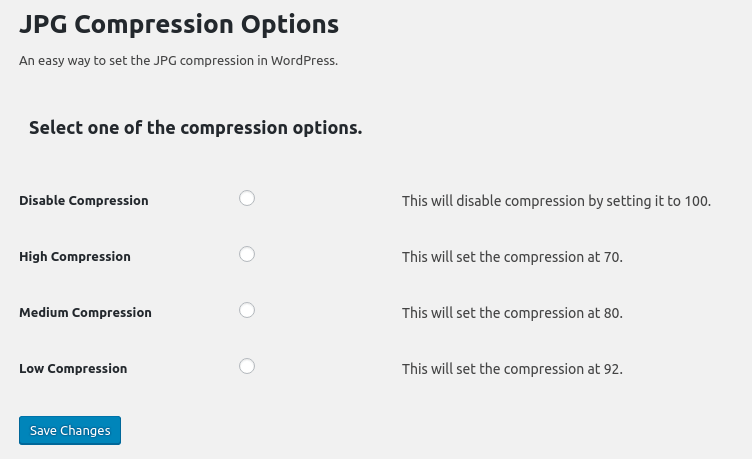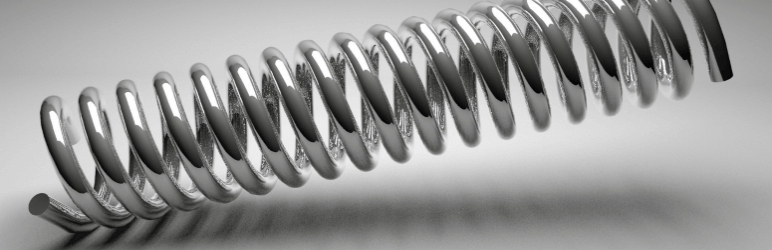
JPEG Compression Options
| 开发者 | lukecavanagh |
|---|---|
| 更新时间 | 2017年2月9日 02:06 |
| PHP版本: | 4.0.1 及以上 |
| WordPress版本: | 4.7.2 |
| 版权: | GPLv2 |
| 版权网址: | 版权信息 |
详情介绍:
JPEG compression options is a simple plugin which adds, four different options for compression levels.
Thanks to Dan Dulaney @ WP Tech Guides for support.
安装:
- Upload the plugin files to the
/wp-content/plugins/jpeg-compression-optionsdirectory, or install the plugin through the WordPress plugins screen directly. - Activate the plugin through the 'Plugins' screen in WordPress
- Head over to the JPEG Compression Options settings page, found in the media admin menu.
屏幕截图:
常见问题:
What does the plugin do?
It adds four different options, such as disable, high, medium and low compression levels on a settings screen under the Media admin menu.
更新日志:
1.0
- Initial Plugin Release