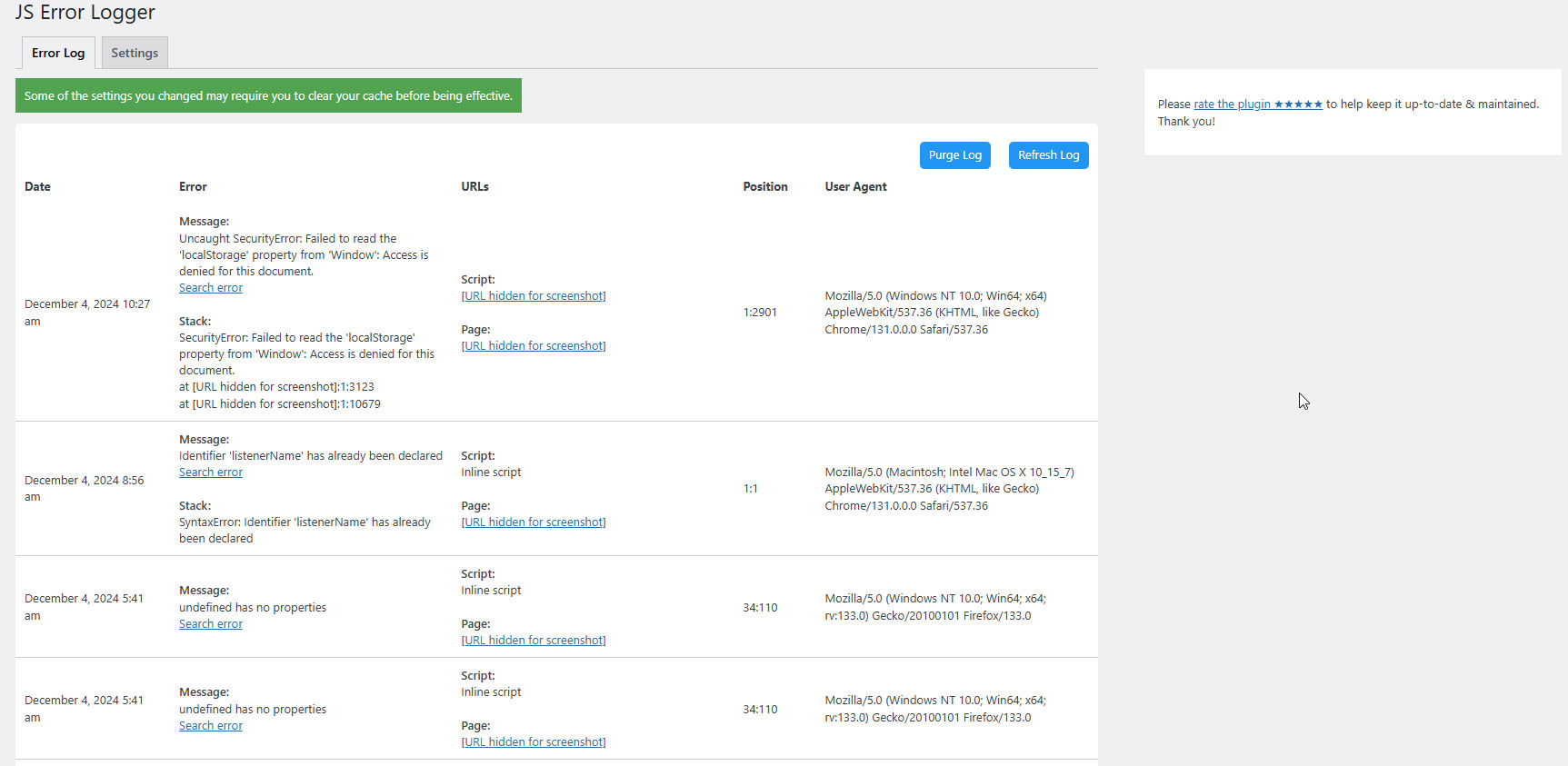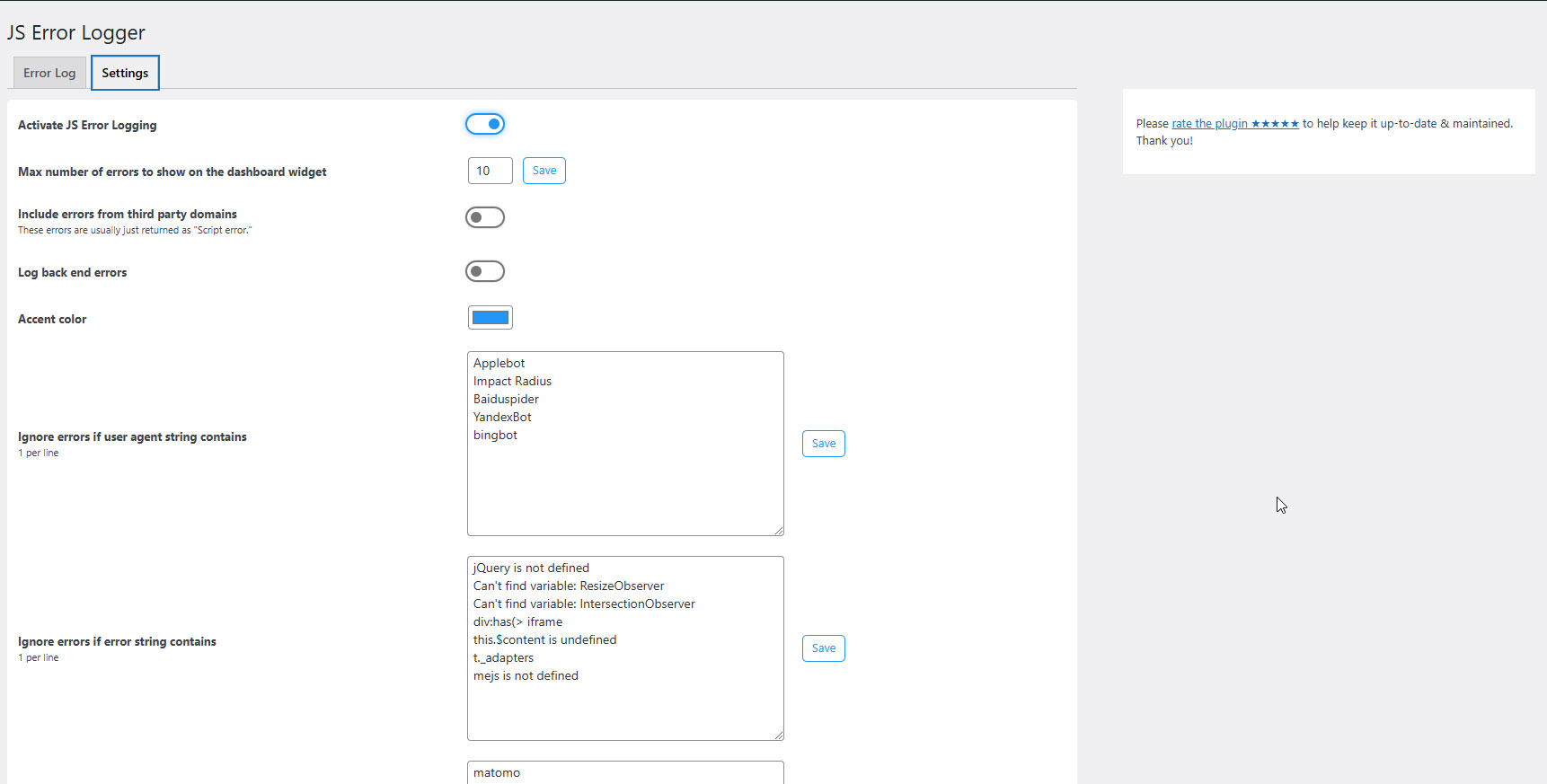JS Error Logger
| 开发者 | jfgmedia |
|---|---|
| 更新时间 | 2025年12月11日 13:34 |
| 捐献地址: | 去捐款 |
| PHP版本: | 7.4 及以上 |
| WordPress版本: | 6.9 |
| 版权: | GPLv2 or later |
| 版权网址: | 版权信息 |
详情介绍:
The plugin catches most JS errors, logs them, and displays them in a dashboard widget.
Here are some of its features:
- Except for the plugin settings, there is no database storage involved. Log is written in a ".log" file.
- Display latest JS errors in a dashboard widget.
- Refresh errors from the dashboard widget.
- See the full error log on a separate page.
- Ignore errors if the user agent contains a specific string.
- Ignore errors if the error contains a specific string.
- Ignore errors if the script url contains a specific string.
- See which page and which script triggered the errors.
- Choose the maximum amount of errors to log per page load.
- Exclude logging errors from specific post types.
- Choose how ajax calls are made.
add_filter('jserrlog_max_log_entries',function(){return 200;})
Alter error data:
You may use the "jserrlog_pre_insert_error" WP filter to modify the error data before it's inserted into the log file: add_filter('jserrlog_pre_insert_error',function($error_data){return $error_data;})
Trigger integrations:
You may use the "jserrlog_after_log" WP hook to trigger an action (Slack notification, etc.) after an error was logged: add_action('jserrlog_after_log',function($error_data){//do something})
Backup old errors:
You may use the "jserrlog_before_log_maintenance" WP hook to trigger an action (archive errors, etc.) before old errors are deleted: add_action('jserrlog_before_log_maintenance',function($errors){//do something})
Multisite
The plugin works with multisite. There's one error log per site.
安装:
- Visit the Plugins page within your dashboard and select "Add New"
- Search for "JS Error Logger"
- Click "Install"
屏幕截图:
更新日志:
1.3.1
- Tested up to Wordpress 6.9
- Renamed some template variables to ensure they can't be mistaken for global variables
- Changed some native PHP functions such as mk_dir, rm_dir, fopen, etc... to use WP_Filesystem
- Dropped support for PHP<7.4
- Added links to our other plugins in the settings area
- Addition of an admin notice
- Addition of 2 developer hooks and 1 filter
- Accessibility improvements
- Fix: Make sure the mu-plugin is also deleted when deactivating the plugin, and not just when uninstalling it
- Added 3 more settings to the UI that were previously only accessible through WP filters
- Fix: Properly dequeue the early loaded script in the front-end, if js error logging is not enabled
- Security hardening
- Documentation of variables for the translators
- Minor Fix: Ensure the mu-plugins directory is writable before creating the early loader, to avoid PHP warnings
- Fix: Properly dequeue the early loaded script in admin, if back end logging is not enabled
- Improvement: better update mechanism to make sure the mu-plugin also gets updated
- New: it is now possible to also log back end js errors
- Fix: An HTML attribute was escaped with wp_kses instead of esc_attr, which could lead to some display issues if double quotes were in the attribute text
- Fix: When the dashboard widget was initially empty, then refreshed, and an error was there, the "View" button was not clickable
- Fix: A change in the ID of the dashboard widget was preventing the "Refresh log" button from working properly
- Fix: Removed the "string" return type on rewrite_script_src to prevent potential issues
- Fix: issue with special character encoding
- Fix: Missing trailing slash during the creation of the "js-error-logger-log" directory
- Improvement: Plugin should detect the most popular caching plugins, and remind users to clear their cache after changing some settings
- Initial Release