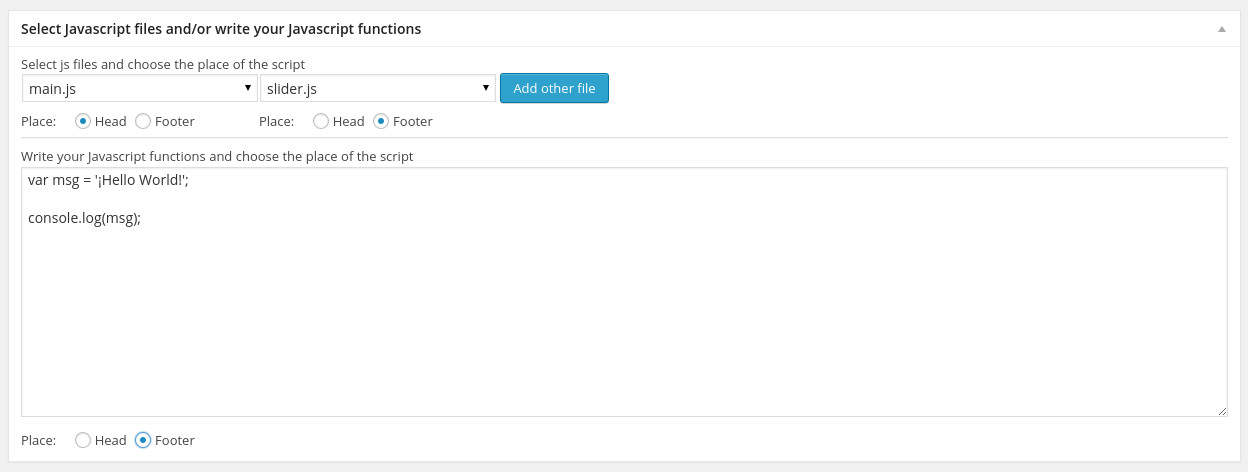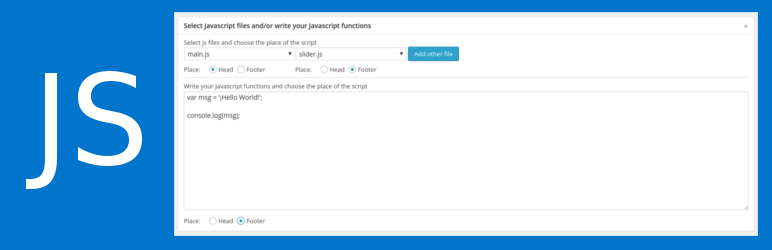
JS File Selector
| 开发者 | Christian Gil |
|---|---|
| 更新时间 | 2015年1月8日 07:02 |
| 捐献地址: | 去捐款 |
| PHP版本: | 3.0 及以上 |
| WordPress版本: | 4.1 |
| 版权: | GPLv3 or later |
| 版权网址: | 版权信息 |
详情介绍:
A simple Wordpress plugin that allows users to select files Javascript and/or write Javascript functions to any single page or post
安装:
This section describes how to install the plugin and get it working.
- Upload entire
js-file-selectorfolder to the/wp-content/plugins/directory - Activate the plugin through the 'Plugins' menu in WordPress
- That's it, you'll see a
Select Javascript files and/or write your Javascript functionsmetabox on all add or edit posts/pages.
屏幕截图:
常见问题:
How to include script functions in the footer
To include script functions in the footer, the theme should have the wp_footer() template tag in the appropriate place.
更新日志:
1.0.3
- Fixed bug with file paths on local servers with Windows os.
- Solved a warning in debug mode.
- Fixed a little error in the field select that showed the Javascript files of the root path in the wrong folders. This little error did not prejudice the functionality of the plugin.
- Modified the central file to better manage call functions and styles plugin
- Modified javascript functions to better support older versions of jQuery
- Initial version