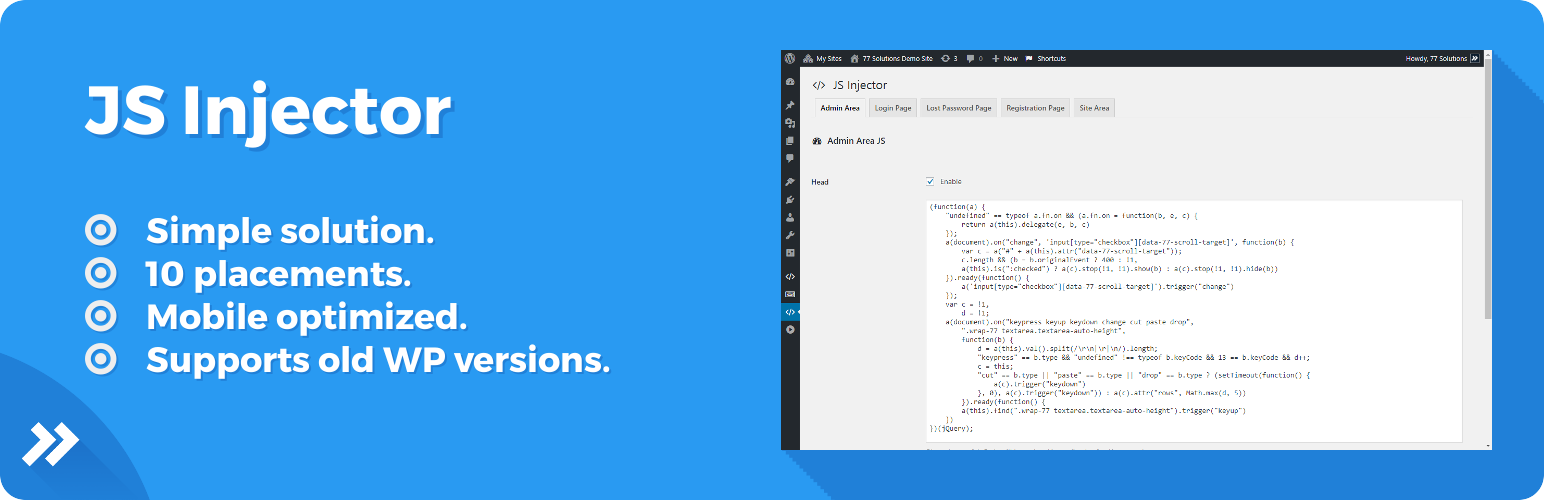
JS Injector
| 开发者 | 77solutions |
|---|---|
| 更新时间 | 2017年9月6日 04:50 |
| 捐献地址: | 去捐款 |
| PHP版本: | 3.1 及以上 |
| WordPress版本: | 4.8.1 |
| 版权: | GPLv3 |
| 版权网址: | 版权信息 |
详情介绍:
Add custom JS into selected place of Your website in the simplest possible way.
Features
- 5 supported sections (admin panel, login page, password recovery page, registration page, website).
- Possibility to place custom JS code at top (head JS) or bottom of page (footer JS).
- Simple but useful solution that just works.
- Mobile optimized interface - add Your custom JS from mobile device.
- JS Injector works on old and new WordPress versions.
- No technical skills required.
- Extremely easy to manage Your custom JS code.
- No advertisings, donate buttons or other ugly looking "extras", just custom JS control.
- WordPress 3.1 or later
- PHP 5.3 or later
常见问题:
Installation
- Upload JS Injector plugin and activate. That's all!
First Time Usage
- Go to JS Injector (or Settings > JS Injector) in admin menu.
- Select section to inject custom JS code (available areas: admin panel, login page, password recovery page, registration page, website).
- Select placement of Your custom JS code (head JS or footer JS)
- Insert custom JS code.
- Save changes - not forget about this step. Custom JS will be updated immediately after You save changes.
Can I use JS Injector for multisite WP installs?
Yes, JS Injector is working on multisite pages, but is not dedicated for it.
I like this plugin, how I can help to support Your job?
Just leave positive comment. Positive words is best motivation to work for us. Additional if You have too many money - off course it was a joke, You can donate our activity with low amount to help us to grow and providing better and better solutions.
"Plugin is not working, I have wasted 1 minute for installation. Say hello to 1 star rating!"
We want to provide high quality, WORKING solutions, so will be better to detect what exactly problem is and resolve it first. Feel free to write us if You have any problems with our plugin.
更新日志:
1.0.0
- First version released.